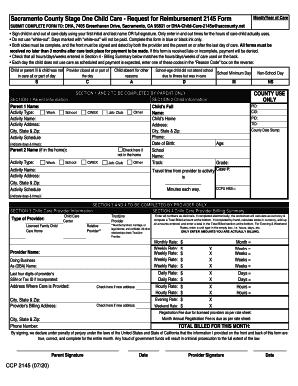
Sacramento County Stage One Child Care Request for Reimbursement 2145 Form 2020-2026


What is the Sacramento County Stage One Child Care Request For Reimbursement 2145 Form
The Sacramento County Stage One Child Care Request For Reimbursement 2145 Form is a critical document used by parents and guardians to request reimbursement for child care expenses incurred while participating in the Stage One Child Care program. This form is specifically designed for families receiving assistance through the California Department of Social Services and is essential for ensuring that families can access the necessary financial support for child care services.
How to use the Sacramento County Stage One Child Care Request For Reimbursement 2145 Form
Using the Sacramento County Stage One Child Care Request For Reimbursement 2145 Form involves several key steps. First, gather all necessary documentation related to your child care expenses, including receipts and any relevant identification. Next, accurately fill out the form by providing the required personal information, details of the child care provider, and the specific amounts you are requesting for reimbursement. Finally, submit the completed form according to the submission guidelines provided by the county.
Steps to complete the Sacramento County Stage One Child Care Request For Reimbursement 2145 Form
Completing the Sacramento County Stage One Child Care Request For Reimbursement 2145 Form requires careful attention to detail. Follow these steps:
- Obtain the form from the appropriate county office or website.
- Fill in your personal information, including your name, address, and contact details.
- Provide information about your child, including their name and age.
- List the child care provider's details, including their name, address, and phone number.
- Detail the dates of service and the total amount you are requesting for reimbursement.
- Attach all relevant receipts and documentation to support your request.
- Review the completed form for accuracy before submitting it.
Legal use of the Sacramento County Stage One Child Care Request For Reimbursement 2145 Form
The legal use of the Sacramento County Stage One Child Care Request For Reimbursement 2145 Form is governed by state regulations that outline eligibility for reimbursement. It is essential to ensure that all information provided on the form is accurate and truthful to avoid any legal repercussions. Misrepresentation or fraudulent claims can result in penalties, including disqualification from future assistance programs.
Key elements of the Sacramento County Stage One Child Care Request For Reimbursement 2145 Form
The key elements of the Sacramento County Stage One Child Care Request For Reimbursement 2145 Form include:
- Personal information of the applicant.
- Details of the child receiving care.
- Information about the child care provider.
- Dates of child care services rendered.
- Total reimbursement amount requested.
- Attachments of receipts and supporting documents.
Required Documents
When submitting the Sacramento County Stage One Child Care Request For Reimbursement 2145 Form, it is crucial to include the following required documents:
- Receipts for all child care expenses.
- Proof of eligibility for the Stage One Child Care program.
- Identification documents, if necessary.
Quick guide on how to complete sacramento county stage one child care request for reimbursement 2145 form
Manage Sacramento County Stage One Child Care Request For Reimbursement 2145 Form seamlessly on any gadget
Digital document administration has become increasingly favored by businesses and individuals alike. It serves as an ideal environmentally friendly alternative to traditional printed and signed documents, allowing you to access the correct form and securely save it online. airSlate SignNow equips you with all the tools necessary to generate, alter, and electronically sign your documents swiftly without delays. Handle Sacramento County Stage One Child Care Request For Reimbursement 2145 Form on any device using airSlate SignNow's Android or iOS applications and streamline any document-related tasks today.
The easiest way to modify and electronically sign Sacramento County Stage One Child Care Request For Reimbursement 2145 Form effortlessly
- Obtain Sacramento County Stage One Child Care Request For Reimbursement 2145 Form and click Get Form to begin.
- Use the tools we offer to complete your document.
- Emphasize important sections of your documents or redact sensitive information using tools that airSlate SignNow provides specifically for that reason.
- Create your electronic signature with the Sign feature, which only takes a few moments and holds the same legal validity as a customary wet ink signature.
- Review the details and click on the Done button to save your modifications.
- Select how you wish to deliver your form—via email, SMS, invitation link, or download it to your computer.
Eliminate concerns about lost or mislaid documents, tedious form searches, or errors that require printing new document copies. airSlate SignNow fulfills your document management needs in just a few clicks from any device you prefer. Edit and electronically sign Sacramento County Stage One Child Care Request For Reimbursement 2145 Form and guarantee excellent communication at every step of the form preparation process with airSlate SignNow.
Create this form in 5 minutes or less
Find and fill out the correct sacramento county stage one child care request for reimbursement 2145 form
Create this form in 5 minutes!
How to create an eSignature for the sacramento county stage one child care request for reimbursement 2145 form
How to make an eSignature for a PDF document online
How to make an eSignature for a PDF document in Google Chrome
The way to generate an eSignature for signing PDFs in Gmail
The way to create an electronic signature right from your smart phone
The best way to make an eSignature for a PDF document on iOS
The way to create an electronic signature for a PDF on Android OS
People also ask
-
What is CCP 2145 7 23 and how does it relate to airSlate SignNow?
CCP 2145 7 23 is a regulation that emphasizes secure electronic signatures for document verification. airSlate SignNow complies with these regulations, ensuring that your eSigning process is legally binding and secure. By using airSlate SignNow, you can confidently manage your documents while adhering to CCP 2145 7 23.
-
How does airSlate SignNow ensure compliance with CCP 2145 7 23?
airSlate SignNow implements robust security measures, including encryption and audit trails, to comply with CCP 2145 7 23. This ensures that all eSigned documents meet legal standards, providing you and your clients peace of mind. With airSlate SignNow, you can rest assured that your documents are handled according to regulatory requirements.
-
What pricing plans are available for using airSlate SignNow under CCP 2145 7 23?
airSlate SignNow offers various pricing plans that cater to different business needs, making it accessible while still aligning with CCP 2145 7 23 regulations. Plans include features that ensure compliance, such as secure eSigning and document tracking. You can choose a plan that fits your budget and requirements.
-
What features does airSlate SignNow offer to support compliance with CCP 2145 7 23?
airSlate SignNow provides a suite of features that uphold compliance with CCP 2145 7 23 including secure eSigning, customizable templates, and real-time tracking. These features help streamline the signing process while ensuring each document adheres to necessary regulations. With airSlate SignNow, you can manage all aspects of eSigning while staying compliant.
-
Can airSlate SignNow integrate with other software to facilitate CCP 2145 7 23 compliance?
Yes, airSlate SignNow offers integrations with numerous software applications, enhancing its capability to comply with CCP 2145 7 23. These integrations allow for smooth workflows that keep your documents secure and compliant. By connecting your favorite tools, you can optimize your business processes while adhering to regulatory standards.
-
What benefits does airSlate SignNow offer for businesses related to CCP 2145 7 23?
Using airSlate SignNow provides numerous benefits for businesses, including increased efficiency in document signing and enhanced compliance with CCP 2145 7 23. By streamlining the eSigning process, businesses can save time and reduce costs while ensuring regulatory adherence. This ultimately leads to improved customer satisfaction and trust.
-
How can I get started with airSlate SignNow while ensuring compliance with CCP 2145 7 23?
Getting started with airSlate SignNow is easy; simply sign up for an account and explore the features designed to ensure compliance with CCP 2145 7 23. The platform offers guidance on best practices for eSigning to help you meet all regulatory requirements. Begin by assessing your needs and selecting a plan that best fits your business.
Get more for Sacramento County Stage One Child Care Request For Reimbursement 2145 Form
- Tablets for patients form
- Settlement option request form for contract allianz life
- Simple log into your account at coloniallife form
- Your statement of financial affairs for individuals filing for form
- List expenses below grouped by da townley form
- Epsdt pcs form 90 revised 11 1 10
- Non contagious c form
- Instructions for fax cover sheet when you complete this form please
Find out other Sacramento County Stage One Child Care Request For Reimbursement 2145 Form
- Sign Arkansas Resignation Letter Simple
- Sign California Resignation Letter Simple
- Sign Florida Leave of Absence Agreement Online
- Sign Florida Resignation Letter Easy
- Sign Maine Leave of Absence Agreement Safe
- Sign Massachusetts Leave of Absence Agreement Simple
- Sign Connecticut Acknowledgement of Resignation Fast
- How To Sign Massachusetts Resignation Letter
- Sign New Mexico Resignation Letter Now
- How Do I Sign Oklahoma Junior Employment Offer Letter
- Sign Oklahoma Resignation Letter Simple
- How Do I Sign Oklahoma Acknowledgement of Resignation
- Can I Sign Pennsylvania Resignation Letter
- How To Sign Rhode Island Resignation Letter
- Sign Texas Resignation Letter Easy
- Sign Maine Alternative Work Offer Letter Later
- Sign Wisconsin Resignation Letter Free
- Help Me With Sign Wyoming Resignation Letter
- How To Sign Hawaii Military Leave Policy
- How Do I Sign Alaska Paid-Time-Off Policy