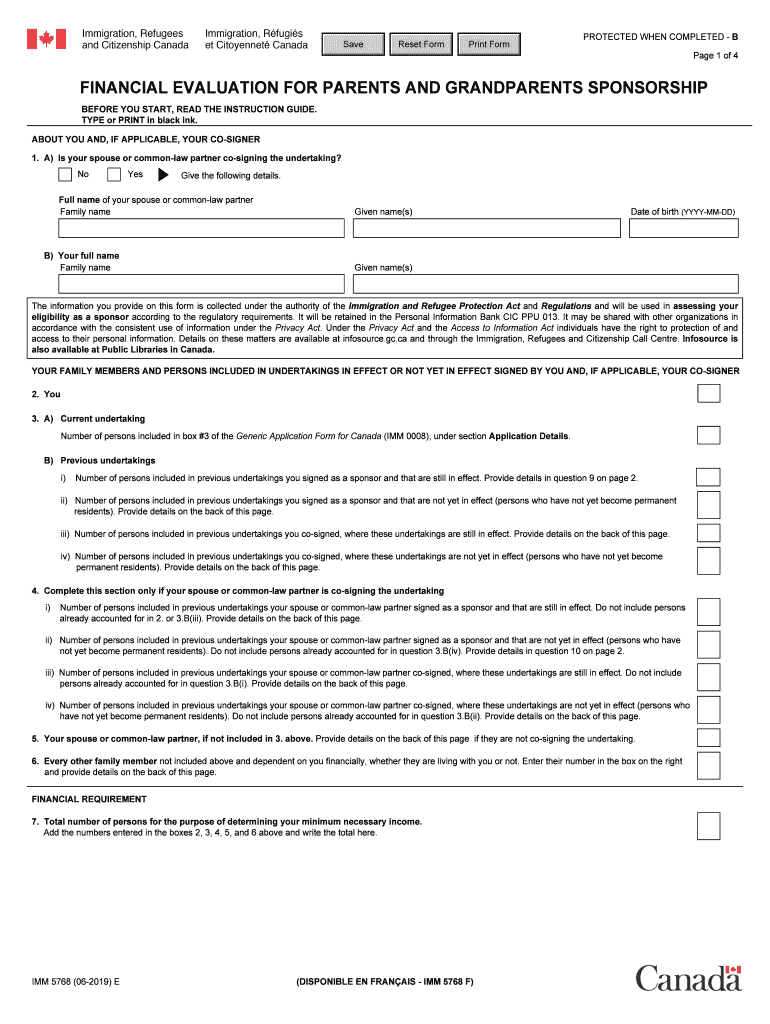
FINANCIAL EVALUATION for PARENTS and GRANDPARENTS SPONSORSHIP 2019-2026


Understanding the financial evaluation for parents and grandparents sponsorship
The financial evaluation for parents and grandparents sponsorship is a critical component of the immigration process in the United States. This evaluation assesses the ability of a sponsor to provide adequate financial support for their parents or grandparents who are seeking to immigrate. The evaluation ensures that the sponsor meets specific income requirements set by the U.S. government, demonstrating that they can support their relatives without relying on public assistance.
To successfully complete this evaluation, sponsors must provide detailed information about their income, assets, and financial obligations. This includes documentation such as tax returns, pay stubs, and bank statements. The evaluation aims to ensure that the sponsor can maintain a stable financial environment for their family members upon their arrival in the U.S.
Steps to complete the financial evaluation for parents and grandparents sponsorship
Completing the financial evaluation involves several key steps to ensure compliance with U.S. immigration regulations. First, gather all necessary documentation, including proof of income and assets. This may include:
- Most recent tax returns
- Pay stubs or employment verification letters
- Bank statements
- Proof of any additional income sources
Next, calculate your total household income to determine if it meets the minimum income threshold set by the U.S. Citizenship and Immigration Services (USCIS). If your income falls short, you may need to include a co-sponsor who can help meet the requirements. Finally, fill out the required forms accurately and submit them along with your financial documentation to ensure a smooth evaluation process.
Required documents for the financial evaluation
When preparing for the financial evaluation, it is essential to compile the necessary documents to support your application. The following documents are typically required:
- Completed Form IMM 1283, if applicable
- Most recent federal tax returns for the past three years
- W-2 forms or 1099 forms for all sources of income
- Current pay stubs or employment verification letters
- Bank statements for the last three to six months
- Proof of any other income, such as rental income or investment income
Ensure that all documents are up-to-date and accurately reflect your financial situation. This thorough preparation can significantly impact the success of your sponsorship application.
Legal use of the financial evaluation for parents and grandparents sponsorship
The financial evaluation for parents and grandparents sponsorship must comply with U.S. immigration laws and regulations. It serves to protect both the sponsor and the sponsored individuals by ensuring that the latter will not become a public charge. The evaluation is legally binding, meaning that sponsors must adhere to the income requirements and provide truthful information. Failure to meet these obligations can lead to serious consequences, including denial of the sponsorship application or future immigration benefits.
Additionally, sponsors should understand that the financial evaluation is not just a one-time requirement. It continues to be relevant throughout the sponsorship process, and sponsors must maintain their financial responsibility for the duration of their relatives' residency in the U.S.
Eligibility criteria for the financial evaluation
To be eligible for the financial evaluation for parents and grandparents sponsorship, sponsors must meet specific criteria set forth by the USCIS. Key eligibility requirements include:
- Being a U.S. citizen or lawful permanent resident
- Meeting the minimum income threshold, which is typically 125% of the federal poverty level for the household size
- Providing accurate and complete financial documentation
- Being willing to accept legal responsibility for the financial support of the sponsored individuals
It is important for potential sponsors to review these criteria carefully before beginning the sponsorship process to ensure they can meet the necessary requirements.
Quick guide on how to complete financial evaluation for parents and grandparents sponsorship
Complete FINANCIAL EVALUATION FOR PARENTS AND GRANDPARENTS SPONSORSHIP effortlessly on any device
Online document management has gained popularity among businesses and individuals. It serves as an ideal environmentally friendly substitute for traditional printed and signed documents, as you can obtain the correct form and securely store it online. airSlate SignNow provides you with all the tools necessary to create, modify, and electronically sign your documents quickly and without delay. Manage FINANCIAL EVALUATION FOR PARENTS AND GRANDPARENTS SPONSORSHIP on any device using airSlate SignNow’s Android or iOS applications and enhance any document-oriented process today.
The easiest way to edit and electronically sign FINANCIAL EVALUATION FOR PARENTS AND GRANDPARENTS SPONSORSHIP without hassle
- Find FINANCIAL EVALUATION FOR PARENTS AND GRANDPARENTS SPONSORSHIP and click on Get Form to begin.
- Use the tools provided to complete your document.
- Emphasize important sections of your documents or redact sensitive information with tools specifically designed for that purpose by airSlate SignNow.
- Create your electronic signature using the Sign feature, which takes just seconds and holds the same legal validity as a conventional wet ink signature.
- Review all the details and then click the Done button to save your modifications.
- Choose your preferred delivery method for your form, whether by email, SMS, invitation link, or download it to your computer.
Eliminate concerns about lost or misplaced documents, tedious form navigation, or errors requiring new printed copies. airSlate SignNow manages your document administration needs in just a few clicks from any device of your choice. Edit and electronically sign FINANCIAL EVALUATION FOR PARENTS AND GRANDPARENTS SPONSORSHIP and maintain excellent communication throughout the form preparation process with airSlate SignNow.
Create this form in 5 minutes or less
Find and fill out the correct financial evaluation for parents and grandparents sponsorship
Create this form in 5 minutes!
How to create an eSignature for the financial evaluation for parents and grandparents sponsorship
How to create an electronic signature for a PDF document online
How to create an electronic signature for a PDF document in Google Chrome
How to generate an eSignature for signing PDFs in Gmail
The way to create an eSignature from your smart phone
How to create an eSignature for a PDF document on iOS
The way to create an eSignature for a PDF file on Android OS
People also ask
-
What is the imm 5768 signature and why is it important?
The imm 5768 signature is a crucial element for validating immigration documents in Canada. It ensures that all forms are signed accurately and meet the legal requirements for submission. Using an efficient solution like airSlate SignNow helps facilitate this process.
-
How can airSlate SignNow help with the imm 5768 signature process?
airSlate SignNow provides an intuitive platform that streamlines the eSigning process for the imm 5768 signature. With customizable workflows and templates, you can ensure that all necessary fields are filled and signed correctly, reducing errors and saving time.
-
Are there any costs associated with obtaining an imm 5768 signature through airSlate SignNow?
While the imm 5768 signature itself does not have a direct cost, using airSlate SignNow comes with various pricing plans. These plans offer cost-effective solutions for businesses looking to simplify their document signing processes while ensuring compliance with regulations.
-
What features does airSlate SignNow offer for managing the imm 5768 signature?
airSlate SignNow includes features such as automated reminders, document tracking, and secure cloud storage. These features not only help manage the imm 5768 signature efficiently but also enhance collaboration among users, making the process seamless.
-
Can I integrate airSlate SignNow with other tools for the imm 5768 signature?
Yes, airSlate SignNow offers numerous integrations with popular applications like Google Drive, Salesforce, and Microsoft Office. This helps streamline workflows and ensures that your imm 5768 signature process fits smoothly within your existing ecosystem.
-
How secure is the imm 5768 signature process with airSlate SignNow?
Security is a top priority at airSlate SignNow. The imm 5768 signature process is protected with advanced encryption protocols and compliance with global security standards, ensuring that your sensitive documents remain confidential and secure during and after signing.
-
Is mobile access available for managing the imm 5768 signature?
Absolutely! airSlate SignNow is accessible on mobile devices, allowing you to manage the imm 5768 signature on the go. This flexibility means you can sign and send documents anytime and anywhere, making it ideal for busy professionals.
Get more for FINANCIAL EVALUATION FOR PARENTS AND GRANDPARENTS SPONSORSHIP
- Sellers disclosure 2010 form
- One to four family residential contract resale fillable 2008 form
- Texas real estate fillable sellers disclosure form 2007
- Texas deposit demand form
- Residential earnest money contact form
- Purchase and sale agreement texas form
- Trec 37 2013 form
- Purchase agreement instructions form
Find out other FINANCIAL EVALUATION FOR PARENTS AND GRANDPARENTS SPONSORSHIP
- How Can I Sign Ohio Finance & Tax Accounting Word
- Can I Sign Oklahoma Finance & Tax Accounting PPT
- How To Sign Ohio Government Form
- Help Me With Sign Washington Government Presentation
- How To Sign Maine Healthcare / Medical PPT
- How Do I Sign Nebraska Healthcare / Medical Word
- How Do I Sign Washington Healthcare / Medical Word
- How Can I Sign Indiana High Tech PDF
- How To Sign Oregon High Tech Document
- How Do I Sign California Insurance PDF
- Help Me With Sign Wyoming High Tech Presentation
- How Do I Sign Florida Insurance PPT
- How To Sign Indiana Insurance Document
- Can I Sign Illinois Lawers Form
- How To Sign Indiana Lawers Document
- How To Sign Michigan Lawers Document
- How To Sign New Jersey Lawers PPT
- How Do I Sign Arkansas Legal Document
- How Can I Sign Connecticut Legal Document
- How Can I Sign Indiana Legal Form