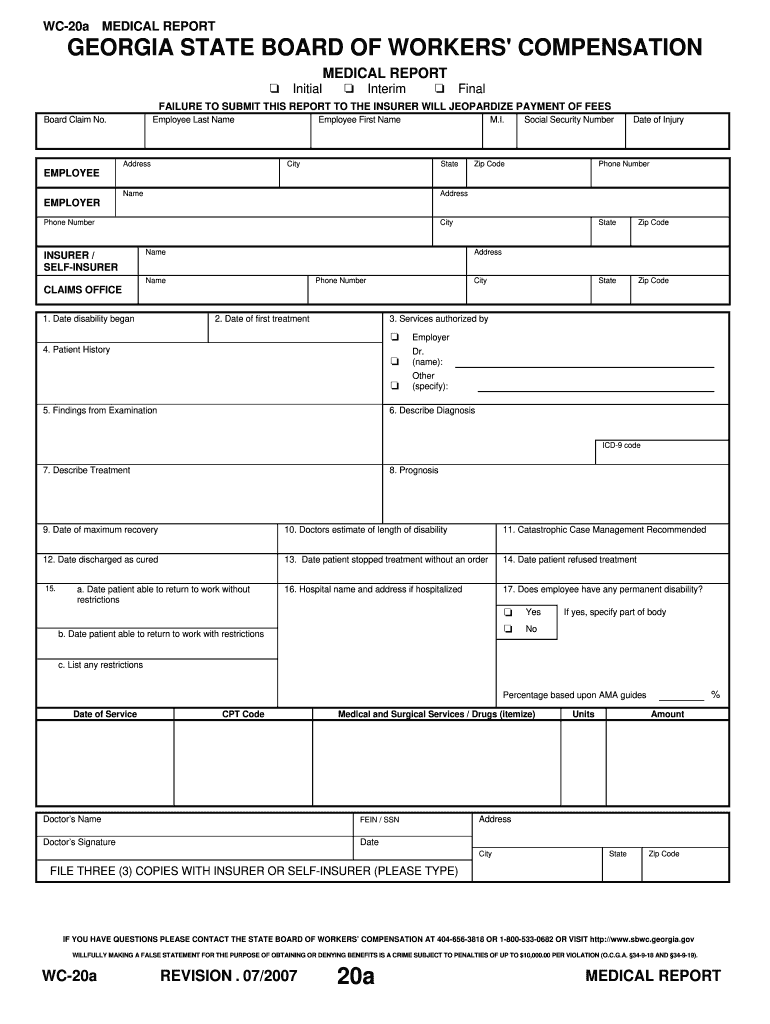
Form Wc 20a 2007


What is the Form Wc 20a
The Form Wc 20a is a document used primarily in the context of workers' compensation claims in the United States. This form is essential for individuals seeking to report work-related injuries or illnesses to their employers and insurance providers. It serves as an official record of the incident, detailing the circumstances surrounding the injury, the type of injury sustained, and any medical treatment received. Understanding the purpose and structure of this form is crucial for ensuring proper handling of claims and compliance with state regulations.
How to use the Form Wc 20a
Using the Form Wc 20a involves several important steps to ensure that all necessary information is accurately captured. First, the injured employee must fill out the form, providing details such as their personal information, the date and time of the incident, and a description of the injury. It is also important to include any witnesses and their contact information. Once completed, the form should be submitted to the employer's human resources department or the designated claims administrator. Timely submission is critical, as delays can impact the processing of the claim.
Steps to complete the Form Wc 20a
Completing the Form Wc 20a requires careful attention to detail. Follow these steps for accurate completion:
- Gather necessary information: Collect personal details, including your name, address, and contact information.
- Describe the incident: Clearly outline what happened, including the date, time, and location of the injury.
- Detail the injury: Specify the nature of the injury and any medical treatment received.
- List witnesses: Include names and contact information for anyone who witnessed the incident.
- Review the form: Double-check all entries for accuracy and completeness before submission.
Legal use of the Form Wc 20a
The legal use of the Form Wc 20a is governed by state workers' compensation laws. This form must be filled out accurately to ensure that the claim is valid and can be processed by the appropriate authorities. Failure to complete the form correctly or submit it within the required timeframe may result in delays or denial of benefits. It is important to understand the specific legal requirements in your state, as they can vary significantly. Consulting with a legal professional or a workers' compensation expert can provide additional guidance.
Filing Deadlines / Important Dates
Filing deadlines for the Form Wc 20a can vary by state, but it is crucial to submit the form promptly after the injury occurs. Typically, employees are required to report the injury to their employer within a certain number of days, often ranging from three to thirty days. Additionally, there may be deadlines for filing a formal claim with the state workers' compensation board. Missing these deadlines can jeopardize the ability to receive benefits, so it is essential to be aware of the specific timelines applicable in your jurisdiction.
Who Issues the Form
The Form Wc 20a is typically issued by state workers' compensation boards or agencies. Employers may also provide their own version of the form for employees to complete. It is important to ensure that the correct version of the form is used, as requirements may differ depending on the state. Employees should consult their employer's human resources department or the state workers' compensation office to obtain the appropriate form and any related instructions.
Quick guide on how to complete form wc 20a 2007
Effortlessly Prepare Form Wc 20a on Any Device
Managing documents online has gained traction among businesses and individuals alike. It serves as an ideal eco-friendly substitute for traditional printed and signed documents, allowing you to obtain the necessary forms and securely store them online. airSlate SignNow equips you with all the tools required to create, modify, and electronically sign your paperwork promptly without any hold-ups. Handle Form Wc 20a from any device using airSlate SignNow's Android or iOS applications and enhance any document-related task today.
The easiest way to modify and eSign Form Wc 20a effortlessly
- Obtain Form Wc 20a and click Get Form to begin.
- Use the tools at your disposal to fill out your form.
- Emphasize important sections of the documents or redact sensitive information with tools that airSlate SignNow provides specifically for this purpose.
- Create your eSignature using the Sign tool, which takes mere seconds and carries the same legal validity as a conventional wet ink signature.
- Review all the details and click the Done button to save your changes.
- Choose how you wish to send your form, whether by email, SMS, or shareable link, or download it to your computer.
Bid farewell to lost or misplaced documents, tedious form hunting, or mistakes that necessitate reprinting new document copies. airSlate SignNow meets your document management needs in just a few clicks from any device you prefer. Modify and eSign Form Wc 20a while ensuring effective communication at every stage of your form preparation process with airSlate SignNow.
Create this form in 5 minutes or less
Find and fill out the correct form wc 20a 2007
Create this form in 5 minutes!
How to create an eSignature for the form wc 20a 2007
How to make an eSignature for your PDF file online
How to make an eSignature for your PDF file in Google Chrome
The way to make an eSignature for signing PDFs in Gmail
The way to create an electronic signature from your mobile device
The best way to make an electronic signature for a PDF file on iOS
The way to create an electronic signature for a PDF file on Android devices
People also ask
-
What is Form Wc 20a?
Form Wc 20a is a vital document used in various business processes to ensure compliance and proper handling of workers' compensation claims. By utilizing airSlate SignNow, you can easily create, send, and eSign Form Wc 20a, streamlining your workflow and enhancing efficiency.
-
How can airSlate SignNow help with Form Wc 20a?
airSlate SignNow provides a user-friendly platform that simplifies the management of Form Wc 20a. With features like secure eSignature, trackable workflows, and document templates, businesses can speed up the process of sending and signing this essential form.
-
Is there a cost associated with using airSlate SignNow for Form Wc 20a?
airSlate SignNow offers flexible pricing plans that are cost-effective for businesses of all sizes. You can evaluate the pricing based on your needs for handling Form Wc 20a and other documents, ensuring that you find a plan that fits your budget.
-
What features does airSlate SignNow offer for managing Form Wc 20a?
With airSlate SignNow, managing Form Wc 20a is streamlined with features such as customizable templates, automated workflows, and comprehensive tracking. These tools not only save time but also enhance accuracy in the process of creating and signing this important document.
-
Can I integrate airSlate SignNow with other software for Form Wc 20a?
Yes, airSlate SignNow offers seamless integrations with various software applications, enabling you to automate the management of Form Wc 20a across your current systems. This integration ensures a more efficient workflow, allowing you to focus on your business operations.
-
How secure is the process of sending Form Wc 20a through airSlate SignNow?
Security is a top priority for airSlate SignNow, especially when handling sensitive documents like Form Wc 20a. The platform utilizes advanced encryption and compliance measures, ensuring that your documents remain secure during transmission and storage.
-
What are the benefits of using airSlate SignNow for Form Wc 20a?
By using airSlate SignNow for Form Wc 20a, businesses benefit from increased efficiency, reduced turnaround time, and improved compliance. The ease of eSigning and document management directly contributes to better operational flow and saves valuable resources.
Get more for Form Wc 20a
- Consulting services agreement template city of union city form
- Prenuptial marital property agreement waiving right to elect to take against the form
- Registration forms the nature corps
- In re revisions to forms rule 10 21a 50 so 3d 503
- What is a trust fund state farm form
- Authorization for recurring credit card payment form
- Control number ak 00llc form
- State of alaska hereinafter referred to as the trustor whether one or more and form
Find out other Form Wc 20a
- How To eSignature Alabama Education POA
- How To eSignature California Education Separation Agreement
- eSignature Arizona Education POA Simple
- eSignature Idaho Education Lease Termination Letter Secure
- eSignature Colorado Doctors Business Letter Template Now
- eSignature Iowa Education Last Will And Testament Computer
- How To eSignature Iowa Doctors Business Letter Template
- Help Me With eSignature Indiana Doctors Notice To Quit
- eSignature Ohio Education Purchase Order Template Easy
- eSignature South Dakota Education Confidentiality Agreement Later
- eSignature South Carolina Education Executive Summary Template Easy
- eSignature Michigan Doctors Living Will Simple
- How Do I eSignature Michigan Doctors LLC Operating Agreement
- How To eSignature Vermont Education Residential Lease Agreement
- eSignature Alabama Finance & Tax Accounting Quitclaim Deed Easy
- eSignature West Virginia Education Quitclaim Deed Fast
- eSignature Washington Education Lease Agreement Form Later
- eSignature Missouri Doctors Residential Lease Agreement Fast
- eSignature Wyoming Education Quitclaim Deed Easy
- eSignature Alaska Government Agreement Fast