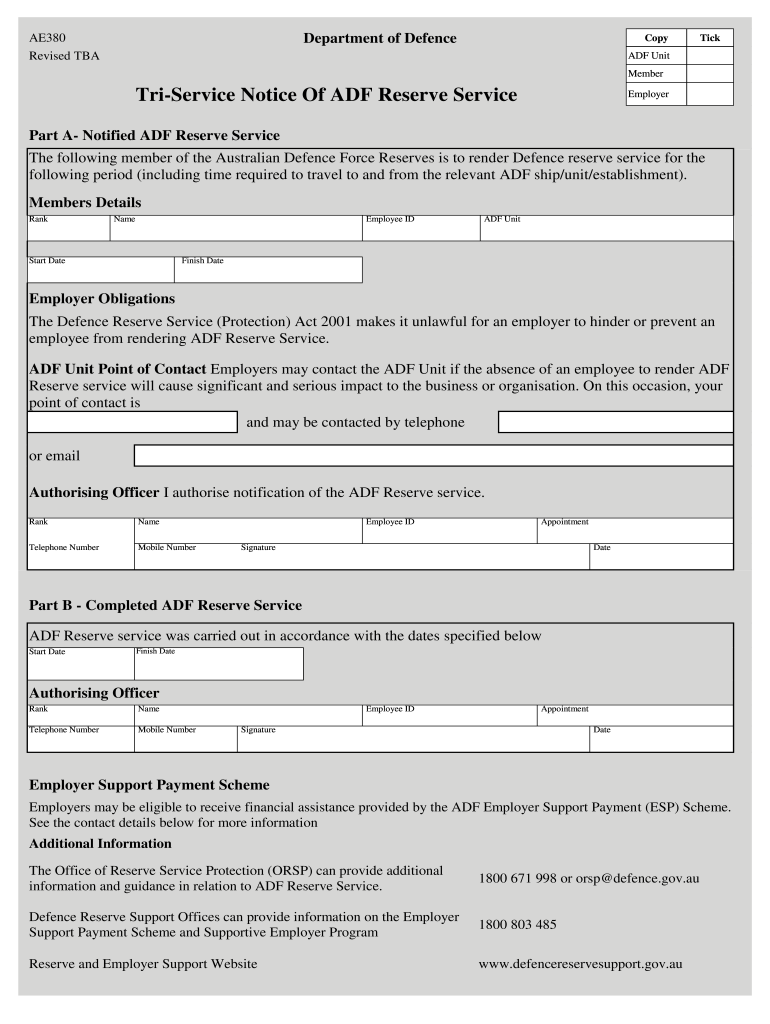
Ae380 Form


What is the AE380?
The AE380 form, also known as the tri-service notice, is a crucial document used primarily by service members and their families in the United States. It serves as a notification regarding various military-related matters, including changes in status, benefits, or entitlements. Understanding the purpose of the AE380 is essential for ensuring compliance with military regulations and maintaining accurate records.
How to Use the AE380
Using the AE380 form involves several steps to ensure that the information provided is accurate and complete. First, gather all necessary personal information and documentation relevant to the notice. Next, fill out the form carefully, ensuring that each section is completed as required. Once the form is filled out, it should be submitted according to the guidelines provided by the issuing authority, which may include online submission or mailing the completed document.
Steps to Complete the AE380
Completing the AE380 form involves a systematic approach to ensure all required information is accurately provided. Follow these steps:
- Review the form to understand the required sections.
- Gather necessary documents, such as identification and any relevant military orders.
- Fill out personal details, including name, service number, and contact information.
- Provide specific information related to the notice, such as changes in duty status.
- Double-check all entries for accuracy before submission.
Legal Use of the AE380
The AE380 form is legally binding when completed correctly and submitted in accordance with military regulations. It is important to ensure that all information is truthful and accurate, as any discrepancies may lead to legal repercussions. Compliance with the guidelines set forth by military authorities ensures that the form is recognized as valid and enforceable.
Key Elements of the AE380
Several key elements must be included in the AE380 form to ensure its validity. These elements typically include:
- Personal identification information of the service member.
- Details of the changes or notifications being reported.
- Signatures of the service member and any required witnesses.
- Date of completion to establish a timeline for the notification.
Who Issues the Form
The AE380 form is typically issued by military branches, including the Army, Navy, and Air Force. Each branch may have specific guidelines regarding the issuance and submission of the form. It is important for service members to consult their respective branch's regulations to ensure compliance with all requirements related to the AE380.
Quick guide on how to complete ae380
Accomplish Ae380 effortlessly on any gadget
Online document management has gained traction among businesses and individuals. It presents a superb eco-friendly substitute for traditional printed and signed documents, as you can locate the correct form and securely preserve it online. airSlate SignNow provides you with all the resources you require to create, modify, and eSign your documents quickly without hold-ups. Manage Ae380 on any platform with airSlate SignNow Android or iOS applications and ease any document-related process today.
How to modify and eSign Ae380 seamlessly
- Find Ae380 and click on Get Form to begin.
- Utilize the tools we provide to complete your form.
- Emphasize pertinent sections of the documents or redact sensitive information with tools that airSlate SignNow offers specifically for that purpose.
- Create your signature using the Sign tool, which takes mere seconds and carries the same legal validity as a conventional wet ink signature.
- Review all the information and click on the Done button to save your modifications.
- Select how you want to send your form, via email, text message (SMS), or invitation link, or download it to your computer.
Put an end to missing or lost files, exhausting form searches, or mistakes that necessitate printing additional document copies. airSlate SignNow fulfills all your needs in document management in just a few clicks from any device of your choosing. Modify and eSign Ae380 and ensure effective communication at every stage of the form preparation process with airSlate SignNow.
Create this form in 5 minutes or less
Create this form in 5 minutes!
How to create an eSignature for the ae380
How to create an eSignature for your PDF file in the online mode
How to create an eSignature for your PDF file in Chrome
The best way to make an eSignature for putting it on PDFs in Gmail
The way to generate an eSignature from your smartphone
How to generate an electronic signature for a PDF file on iOS devices
The way to generate an eSignature for a PDF file on Android
People also ask
-
What is the ae380 and how does it benefit my business?
The ae380 is an advanced eSigning tool provided by airSlate SignNow that allows businesses to send and sign documents electronically. With its user-friendly interface, the ae380 streamlines document workflows, making it easier for teams to manage agreements and contracts efficiently. The benefits include reduced turnaround times, enhanced security, and improved collaboration.
-
How much does the ae380 service cost?
airSlate SignNow offers competitive pricing for the ae380, which varies depending on the features and number of users your business requires. By choosing the ae380, you not only gain access to powerful eSigning capabilities but also save on traditional printing and mailing costs. Visit our pricing page for the latest packages tailored to meet your needs.
-
What features are included with the ae380?
The ae380 includes a comprehensive set of features designed for efficiency, including customizable templates, real-time tracking, and automated reminders. Additionally, the ae380 allows for secure cloud storage, ensuring that your documents are both accessible and safe. These features enhance productivity and facilitate a seamless signing experience.
-
Is the ae380 compliant with industry standards?
Absolutely! The ae380 meets various compliance standards, including eIDAS and ESIGN, ensuring that your electronically signed documents are legally binding. airSlate SignNow prioritizes security and compliance, so you can trust that the ae380 will keep your sensitive information safe. This compliance helps build trust with your clients and stakeholders.
-
Can the ae380 integrate with other software applications?
Yes, the ae380 is designed to integrate seamlessly with numerous software applications, enhancing your existing workflows. Whether you're using CRM tools, document management systems, or other business applications, the ae380 ensures that you can eSign documents without disrupting your current processes. Explore our integration options to see how the ae380 can enhance your productivity.
-
What industries can benefit from using the ae380?
The ae380 is versatile and can benefit a wide range of industries, including real estate, healthcare, finance, and education. Any business that requires document signing can leverage the ae380 to enhance efficiency and reduce processing time. Whether you're sending contracts, consent forms, or agreements, the ae380 streamlines the process across various sectors.
-
How does the ae380 improve document security?
The ae380 enhances document security through features such as encryption, two-factor authentication, and audit trails. Each signing event is securely logged, providing you with a thorough record and peace of mind. By using the ae380, you ensure that sensitive information remains protected while still being easily accessible.
Get more for Ae380
Find out other Ae380
- Sign Delaware Car Dealer Limited Power Of Attorney Fast
- How To Sign Georgia Car Dealer Lease Agreement Form
- How To Sign Iowa Car Dealer Resignation Letter
- Sign Iowa Car Dealer Contract Safe
- Sign Iowa Car Dealer Limited Power Of Attorney Computer
- Help Me With Sign Iowa Car Dealer Limited Power Of Attorney
- Sign Kansas Car Dealer Contract Fast
- Sign Kansas Car Dealer Agreement Secure
- Sign Louisiana Car Dealer Resignation Letter Mobile
- Help Me With Sign Kansas Car Dealer POA
- How Do I Sign Massachusetts Car Dealer Warranty Deed
- How To Sign Nebraska Car Dealer Resignation Letter
- How Can I Sign New Jersey Car Dealer Arbitration Agreement
- How Can I Sign Ohio Car Dealer Cease And Desist Letter
- How To Sign Ohio Car Dealer Arbitration Agreement
- How To Sign Oregon Car Dealer Limited Power Of Attorney
- How To Sign Pennsylvania Car Dealer Quitclaim Deed
- How Can I Sign Pennsylvania Car Dealer Quitclaim Deed
- Sign Rhode Island Car Dealer Agreement Safe
- Sign South Dakota Car Dealer Limited Power Of Attorney Now