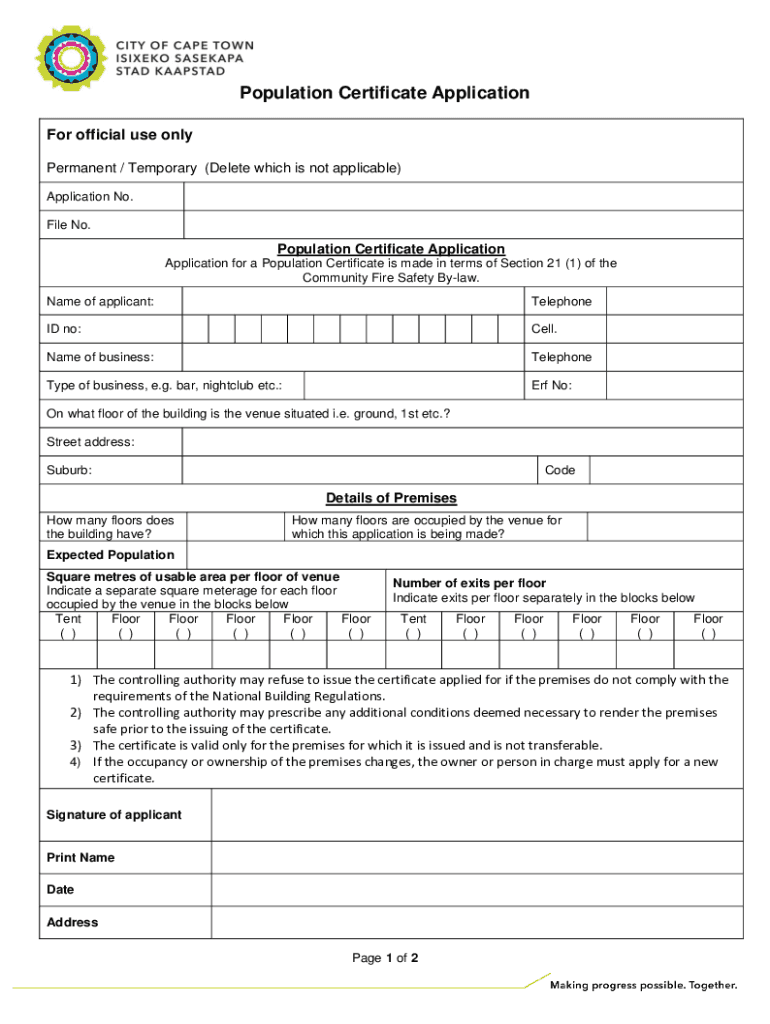
South Africa Population Certificate Application Form


Understanding the Population Certificate Application
The population certificate application serves as an official document that verifies an individual's demographic details, such as name, age, and residency status. This document is often required for various legal and administrative purposes, including obtaining government benefits, enrolling in educational institutions, or applying for jobs. Understanding the significance of this certificate can help individuals navigate the application process more effectively.
Steps to Complete the Population Certificate Application
Completing the population certificate application involves several key steps:
- Gather necessary documents, including proof of identity and residency.
- Fill out the application form accurately, ensuring all required fields are completed.
- Review the application for any errors or omissions before submission.
- Submit the application either online, by mail, or in person, depending on the local regulations.
Required Documents for the Application
To successfully apply for a population certificate, certain documents are typically required. These may include:
- Government-issued photo identification (e.g., driver's license, passport).
- Proof of residency, such as utility bills or lease agreements.
- Any additional documents specified by the issuing authority.
Legal Use of the Population Certificate
The population certificate is legally recognized and can be used for various purposes, including:
- Verification of identity for official transactions.
- Eligibility for government services and benefits.
- Support for applications requiring proof of residency or demographic information.
Application Process & Approval Time
The application process for obtaining a population certificate can vary by state or locality. Generally, once the application is submitted, it may take anywhere from a few days to several weeks for processing. Factors influencing approval time include:
- The completeness and accuracy of the application.
- Current processing workloads at the issuing office.
- Specific state or local regulations that may affect processing times.
Form Submission Methods
Individuals can typically submit their population certificate application through various methods, including:
- Online submission via the official government website.
- Mailing the completed application to the designated office.
- In-person submission at local government offices.
Quick guide on how to complete south africa population certificate application
Effortlessly prepare South Africa Population Certificate Application on any device
Online document management has become increasingly favored by businesses and individuals. It serves as an ideal eco-friendly alternative to traditional printed and signed documents, allowing you to access the necessary form and securely save it online. airSlate SignNow offers all the tools you need to create, edit, and eSign your documents promptly without delays. Manage South Africa Population Certificate Application on any device with the airSlate SignNow applications for Android or iOS and enhance any document-related task today.
The easiest way to edit and eSign South Africa Population Certificate Application with minimal effort
- Find South Africa Population Certificate Application and click on Get Form to begin.
- Utilize the tools we provide to complete your form.
- Highlight pertinent sections of your documents or obscure sensitive information with the tools that airSlate SignNow supplies specifically for that purpose.
- Create your signature using the Sign tool, which takes seconds and carries the same legal validity as a conventional wet ink signature.
- Review the details and click on the Done button to save your changes.
- Select how you wish to send your form, whether by email, SMS, or invitation link, or download it to your computer.
Eliminate the worry of lost or misplaced documents, tedious form searching, or errors that necessitate printing new copies. airSlate SignNow accommodates all your document management needs in just a few clicks from any device you prefer. Modify and eSign South Africa Population Certificate Application and ensure effective communication at any point in the form preparation process with airSlate SignNow.
Create this form in 5 minutes or less
Create this form in 5 minutes!
How to create an eSignature for the south africa population certificate application
How to make an electronic signature for your PDF document in the online mode
How to make an electronic signature for your PDF document in Chrome
The best way to make an electronic signature for putting it on PDFs in Gmail
How to create an eSignature from your mobile device
The best way to generate an electronic signature for a PDF document on iOS devices
How to create an eSignature for a PDF file on Android devices
People also ask
-
What is a population certificate application and why do I need it?
A population certificate application is a document used to verify an individual's residency or population status within a specific area. This certificate can be necessary for various purposes, including job applications, government services, and educational enrollment. With airSlate SignNow, obtaining your population certificate application becomes a streamlined process that saves time and effort.
-
How can airSlate SignNow help with my population certificate application?
airSlate SignNow provides an easy-to-use platform for creating, sending, and eSigning your population certificate application. Our solution simplifies the entire process, allowing you to complete and submit your application quickly and securely. With intuitive features, you can focus on what matters most, while we take care of the paperwork.
-
What are the costs associated with using airSlate SignNow for my population certificate application?
The pricing for using airSlate SignNow for your population certificate application is competitive and tailored to fit businesses of all sizes. We offer flexible subscription plans that cater to your specific needs, ensuring you only pay for what you use. Explore our pricing options to find the perfect fit for your application requirements.
-
Is airSlate SignNow secure for handling sensitive information in my population certificate application?
Absolutely! airSlate SignNow prioritizes your security, utilizing advanced encryption and compliance measures to safeguard all information related to your population certificate application. Our platform adheres to industry standards to ensure that your data remains confidential and protected throughout the process.
-
Can I integrate airSlate SignNow with other software for my population certificate application?
Yes, airSlate SignNow offers seamless integrations with various third-party applications, enhancing your workflow for processing population certificate applications. Whether you use CRMs, document management systems, or cloud storage solutions, our platform easily connects to streamline your documentation process. Leverage these integrations to make your application experience even more efficient.
-
What are the key features of airSlate SignNow for my population certificate application process?
Key features of airSlate SignNow for your population certificate application include customizable templates, eSignature capabilities, and real-time tracking. These tools help you manage your documents more effectively, ensuring timely submissions and approvals. Plus, our user-friendly interface makes the whole process straightforward, even for those unfamiliar with eSigning.
-
How long does it take to complete a population certificate application with airSlate SignNow?
Completing a population certificate application with airSlate SignNow is typically quick, often taking just a few minutes. With the ability to eSign documents instantly and receive notifications when actions are required, your application process can be expedited signNowly. Say goodbye to long waits and complicated paperwork!
Get more for South Africa Population Certificate Application
Find out other South Africa Population Certificate Application
- How Do I Sign South Carolina Lawers Limited Power Of Attorney
- Sign South Dakota Lawers Quitclaim Deed Fast
- Sign South Dakota Lawers Memorandum Of Understanding Free
- Sign South Dakota Lawers Limited Power Of Attorney Now
- Sign Texas Lawers Limited Power Of Attorney Safe
- Sign Tennessee Lawers Affidavit Of Heirship Free
- Sign Vermont Lawers Quitclaim Deed Simple
- Sign Vermont Lawers Cease And Desist Letter Free
- Sign Nevada Insurance Lease Agreement Mobile
- Can I Sign Washington Lawers Quitclaim Deed
- Sign West Virginia Lawers Arbitration Agreement Secure
- Sign Wyoming Lawers Lease Agreement Now
- How To Sign Alabama Legal LLC Operating Agreement
- Sign Alabama Legal Cease And Desist Letter Now
- Sign Alabama Legal Cease And Desist Letter Later
- Sign California Legal Living Will Online
- How Do I Sign Colorado Legal LLC Operating Agreement
- How Can I Sign California Legal Promissory Note Template
- How Do I Sign North Dakota Insurance Quitclaim Deed
- How To Sign Connecticut Legal Quitclaim Deed