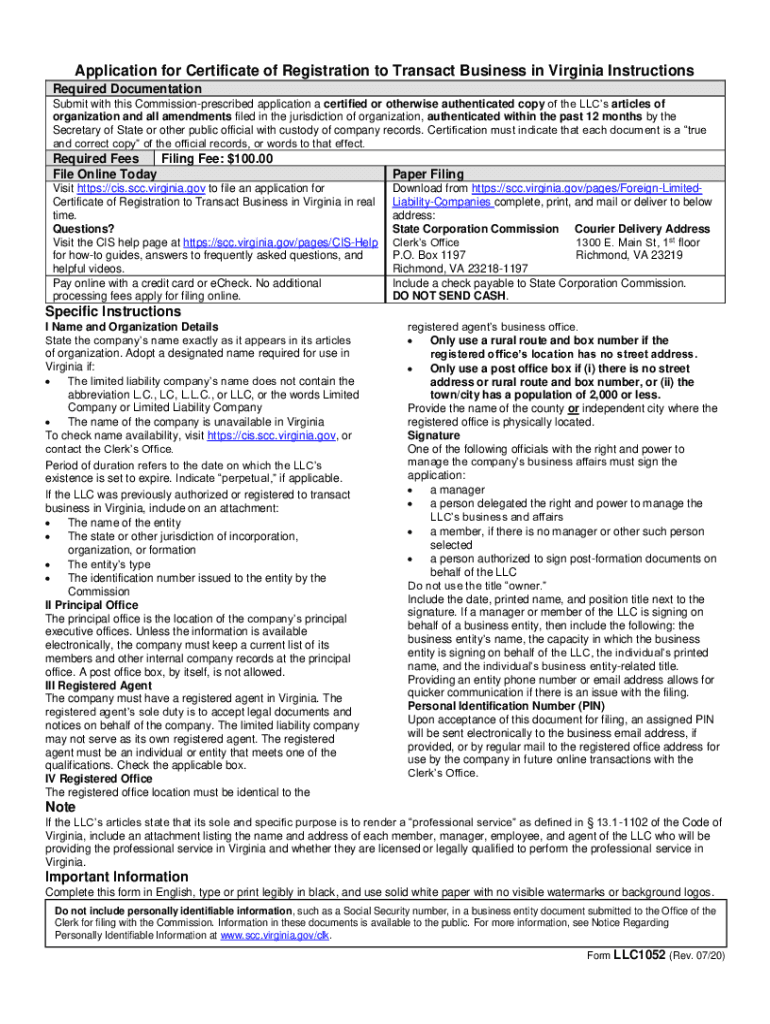
Application for Certificate of Registration to Transact Business in 2020


What is the Application For Certificate Of Registration To Transact Business In
The Application For Certificate Of Registration To Transact Business In is a legal document that allows businesses to operate within a specific state in the United States. This application is essential for foreign entities that wish to conduct business outside their home state. By submitting this form, businesses can ensure compliance with state laws and regulations, enabling them to engage in various commercial activities legally.
Steps to complete the Application For Certificate Of Registration To Transact Business In
Completing the Application For Certificate Of Registration To Transact Business In involves several key steps:
- Gather necessary information about your business, including its legal name, address, and type of business entity.
- Identify the state where you plan to register and review its specific requirements for registration.
- Fill out the application form accurately, ensuring all details are complete and correct.
- Submit the completed application along with any required fees to the appropriate state authority.
- Await confirmation of your registration from the state, which may take several weeks depending on the jurisdiction.
Required Documents
When submitting the Application For Certificate Of Registration To Transact Business In, specific documents are typically required. These may include:
- A copy of the business's formation documents, such as articles of incorporation or organization.
- A certificate of good standing from the home state, verifying that the business is legally registered and compliant.
- Identification information for business owners or officers, which may include Social Security numbers or taxpayer identification numbers.
- Any additional state-specific documents as required by the jurisdiction where you are registering.
Legal use of the Application For Certificate Of Registration To Transact Business In
The legal use of the Application For Certificate Of Registration To Transact Business In is crucial for businesses wishing to operate in a state where they are not originally registered. This application serves as a formal request for permission to conduct business, ensuring compliance with state laws. Filing this application protects the business from potential legal issues, including fines or penalties for operating without proper authorization.
State-specific rules for the Application For Certificate Of Registration To Transact Business In
Each state in the U.S. has its own rules and regulations regarding the Application For Certificate Of Registration To Transact Business In. It is important to research the specific requirements for the state where you intend to register. Factors to consider include:
- Filing fees, which can vary significantly from state to state.
- Processing times, which may affect how quickly you can begin operations.
- Additional documentation that may be required based on the type of business entity.
Application Process & Approval Time
The application process for the Certificate Of Registration To Transact Business In generally involves submitting the completed form and required documents to the state authority. Approval times can vary widely, often taking anywhere from a few days to several weeks. Factors influencing approval time include the volume of applications the state is processing and the completeness of your submission. It is advisable to check with the state’s business registration office for specific timelines.
Quick guide on how to complete application for certificate of registration to transact business in
Easily Prepare Application For Certificate Of Registration To Transact Business In on Any Device
Managing documents online has become increasingly favored by organizations and individuals alike. It serves as a perfect eco-friendly substitute for traditional printed and signed documents, allowing you to find the right form and securely store it in the cloud. airSlate SignNow provides all the tools necessary to create, modify, and electronically sign your documents swiftly without delays. Handle Application For Certificate Of Registration To Transact Business In on any device using the airSlate SignNow applications for Android or iOS and enhance any document-centered workflow today.
Effortlessly Modify and eSign Application For Certificate Of Registration To Transact Business In
- Obtain Application For Certificate Of Registration To Transact Business In and click on Get Form to initiate the process.
- Utilize the tools we provide to fill out your document.
- Select important sections of your documents or redact sensitive information using tools that airSlate SignNow offers specifically for that purpose.
- Create your signature using the Sign feature, which takes mere seconds and carries the same legal validity as a traditional handwritten signature.
- Review the details and click the Done button to save your modifications.
- Decide how you wish to send your form, whether by email, SMS, sharing a link, or downloading it to your computer.
Eliminate worries about lost or misplaced documents, tedious form searches, or errors that require printing new copies. airSlate SignNow takes care of all your document management needs in just a few clicks from any device you prefer. Modify and electronically sign Application For Certificate Of Registration To Transact Business In, ensuring effective communication throughout the document preparation process with airSlate SignNow.
Create this form in 5 minutes or less
Find and fill out the correct application for certificate of registration to transact business in
Create this form in 5 minutes!
How to create an eSignature for the application for certificate of registration to transact business in
The best way to generate an eSignature for your PDF document online
The best way to generate an eSignature for your PDF document in Google Chrome
How to make an electronic signature for signing PDFs in Gmail
The best way to create an electronic signature right from your smart phone
How to create an electronic signature for a PDF document on iOS
The best way to create an electronic signature for a PDF on Android OS
People also ask
-
What is the Application For Certificate Of Registration To Transact Business In?
The Application For Certificate Of Registration To Transact Business In is a form that allows businesses to register and legally operate in a specific jurisdiction. It ensures compliance with local laws and regulations, which is essential for maintaining good standing. This application is crucial for businesses planning to expand their services in new states.
-
How can airSlate SignNow assist with the Application For Certificate Of Registration To Transact Business In?
AirSlate SignNow simplifies the process of submitting the Application For Certificate Of Registration To Transact Business In by providing a platform for eSigning and managing documents. Our solution enables users to prepare, sign, and send required files quickly and securely. This enhances efficiency and ensures that your application is handled promptly.
-
What features does airSlate SignNow offer for the Application For Certificate Of Registration To Transact Business In?
AirSlate SignNow offers features such as customizable templates, secure cloud storage, and real-time tracking for the Application For Certificate Of Registration To Transact Business In. Users can create professional documents swiftly using our intuitive interface. Additionally, signing is facilitated through various methods, including in-person and digital signatures.
-
What are the benefits of using airSlate SignNow for business registration applications?
By using airSlate SignNow for your Application For Certificate Of Registration To Transact Business In, you gain access to a streamlined, user-friendly process that saves time and reduces errors. Our digital signing solution eliminates the need for printing and mailing documents, which can delay the registration process. This means faster approvals and a quicker path to business expansion.
-
Is there a cost associated with using airSlate SignNow for the Application For Certificate Of Registration To Transact Business In?
Yes, there are pricing plans for using airSlate SignNow, which vary based on features and the number of users. These plans are designed to be cost-effective, ensuring businesses of all sizes can afford the services they need for tasks like the Application For Certificate Of Registration To Transact Business In. We also offer a free trial, allowing users to explore our features without commitment.
-
Can airSlate SignNow integrate with other software for my application process?
Absolutely! airSlate SignNow provides integrations with various business applications, making it easy to manage the Application For Certificate Of Registration To Transact Business In alongside your existing systems. Connect with popular platforms like Salesforce, Google Drive, and others to enhance your workflow and document management process.
-
What security measures does airSlate SignNow have in place for sensitive applications?
AirSlate SignNow prioritizes the security of your documents, including the Application For Certificate Of Registration To Transact Business In. We implement high-level encryption protocols, secure cloud storage, and multifactor authentication to safeguard your data. This ensures that only authorized users can access and process critical information.
Get more for Application For Certificate Of Registration To Transact Business In
- How to edit report card templates form
- Stanley steemer hardwood process form
- Owner surrender form dog
- Mega sports camp registration form for ages 4 12
- Form for voluntary surrender of motor vehicle
- Relief society presidency meeting agenda form
- Druid wild shape forms printable cards
- Medication administration audit forms
Find out other Application For Certificate Of Registration To Transact Business In
- How To eSignature New Jersey Construction PDF
- How To eSignature New York Construction Presentation
- How To eSignature Wisconsin Construction Document
- Help Me With eSignature Arkansas Education Form
- Can I eSignature Louisiana Education Document
- Can I eSignature Massachusetts Education Document
- Help Me With eSignature Montana Education Word
- How To eSignature Maryland Doctors Word
- Help Me With eSignature South Dakota Education Form
- How Can I eSignature Virginia Education PDF
- How To eSignature Massachusetts Government Form
- How Can I eSignature Oregon Government PDF
- How Can I eSignature Oklahoma Government Document
- How To eSignature Texas Government Document
- Can I eSignature Vermont Government Form
- How Do I eSignature West Virginia Government PPT
- How Do I eSignature Maryland Healthcare / Medical PDF
- Help Me With eSignature New Mexico Healthcare / Medical Form
- How Do I eSignature New York Healthcare / Medical Presentation
- How To eSignature Oklahoma Finance & Tax Accounting PPT