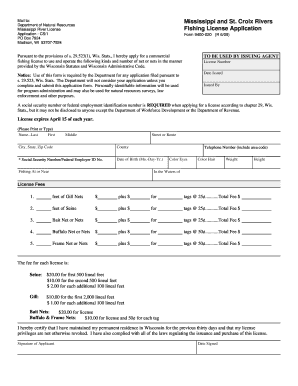
In Mississippi Who Can Sign a Dnr Order Form


Understanding the DNR Form in Mississippi
The DNR (Do Not Resuscitate) form in Mississippi is a legal document that allows individuals to express their wishes regarding medical treatment in emergencies. This form is crucial for patients who wish to avoid resuscitation efforts in the event of cardiac or respiratory arrest. Understanding who can sign this form is essential for ensuring that it is legally binding and reflects the patient's true intentions.
In Mississippi, the DNR form can be signed by the patient themselves if they are of sound mind. If the patient is unable to sign, a legal representative, such as a healthcare proxy or an immediate family member, may sign on their behalf. It is important to ensure that the person signing has the legal authority to do so, as this affects the validity of the document.
Steps to Complete the DNR Form in Mississippi
Completing the DNR form in Mississippi involves several key steps to ensure that it is filled out correctly and meets legal requirements. First, obtain the official DNR form, which can typically be accessed through healthcare providers or state health department websites. Next, the patient or authorized signer must provide personal information, including the patient's name, date of birth, and medical details.
After filling out the necessary information, the form must be signed and dated by the patient or their legal representative. It is also advisable to have the signature witnessed, as this can help validate the document in case of disputes. Finally, copies of the completed DNR form should be distributed to healthcare providers, family members, and kept in easily accessible locations to ensure that medical personnel are aware of the patient's wishes.
Legal Use of the DNR Form in Mississippi
The DNR form is legally recognized in Mississippi, provided that it is completed in accordance with state laws. This means that the document must be signed by the appropriate individual and should reflect the patient's wishes clearly. The form must also comply with the Mississippi Uniform Health-Care Decisions Act, which outlines the rights of patients regarding their medical treatment.
Healthcare providers are required to honor the DNR form as long as it meets legal standards. This legal recognition ensures that medical personnel are obligated to respect the patient's wishes regarding resuscitation efforts, thereby protecting the patient's autonomy and rights in end-of-life situations.
Obtaining the DNR Form in Mississippi
To obtain the DNR form in Mississippi, individuals can contact their healthcare provider or visit the Mississippi State Department of Health website. The form is often available in both physical and digital formats, making it accessible for those who prefer to complete it online.
Healthcare facilities, including hospitals and nursing homes, may also provide the DNR form upon request. It is important to ensure that the form used is the most current version to comply with state regulations, as outdated forms may not be legally recognized.
Key Elements of the DNR Form in Mississippi
The DNR form in Mississippi contains several key elements that must be included for it to be valid. These elements typically include:
- Patient Information: Full name, date of birth, and relevant medical history.
- Signature: The signature of the patient or authorized representative, along with the date.
- Witness Signature: A witness signature may be required to validate the form.
- Healthcare Provider Information: Contact information for the healthcare provider involved in the patient's care.
Ensuring that all these elements are present helps to guarantee that the DNR form will be honored by medical professionals in emergencies.
State-Specific Rules for the DNR Form in Mississippi
Mississippi has specific regulations regarding the DNR form that must be followed to ensure its legality. These rules include the requirement for the form to be signed by the patient or their legal representative and the necessity for the signature to be witnessed. Additionally, the form must clearly state the patient's wishes regarding resuscitation.
It is also important to note that the DNR form must be readily available to healthcare providers in case of an emergency. This means that patients should discuss their wishes with their healthcare team and ensure that copies of the form are provided to relevant medical personnel.
Quick guide on how to complete in mississippi who can sign a dnr order form
Effortlessly prepare In Mississippi Who Can Sign A Dnr Order Form on any device
Digital document management has become increasingly favored by businesses and individuals. It offers an ideal environmentally-friendly substitute for conventional printed and signed documents, allowing you to obtain the necessary form and securely store it online. airSlate SignNow provides all the tools needed to create, edit, and electronically sign your documents promptly without delays. Manage In Mississippi Who Can Sign A Dnr Order Form on any platform using airSlate SignNow's Android or iOS applications and enhance any document-driven process today.
The easiest way to edit and electronically sign In Mississippi Who Can Sign A Dnr Order Form without hassle
- Locate In Mississippi Who Can Sign A Dnr Order Form and click on Get Form to begin.
- Utilize the tools we provide to complete your document.
- Emphasize important sections of your documents or redact sensitive information with tools specifically offered by airSlate SignNow for that purpose.
- Create your electronic signature using the Sign tool, which takes mere seconds and carries the same legal validity as a traditional handwritten signature.
- Verify all the details and click on the Done button to save your changes.
- Choose how you wish to send your form, whether by email, SMS, or via an invite link, or download it to your computer.
Eliminate the concerns of lost or misplaced documents, tedious form searching, or mistakes that require printing new document copies. airSlate SignNow fulfills all your document management needs in just a few clicks from any device you prefer. Modify and electronically sign In Mississippi Who Can Sign A Dnr Order Form to ensure exceptional communication throughout the entire form preparation process with airSlate SignNow.
Create this form in 5 minutes or less
Create this form in 5 minutes!
How to create an eSignature for the in mississippi who can sign a dnr order form
The way to create an eSignature for your PDF document in the online mode
The way to create an eSignature for your PDF document in Chrome
The best way to make an electronic signature for putting it on PDFs in Gmail
The way to create an eSignature from your mobile device
The best way to generate an electronic signature for a PDF document on iOS devices
The way to create an eSignature for a PDF file on Android devices
People also ask
-
What is the DNR form Mississippi?
The DNR form Mississippi, or Do Not Resuscitate form, is a legal document that allows individuals to request that resuscitation measures not be performed in case of a medical emergency. It is crucial for those who wish to make their end-of-life care preferences known. Understanding how to properly fill out this form is essential for ensuring your wishes are respected.
-
How can I obtain the DNR form Mississippi?
You can obtain the DNR form Mississippi through various medical institutions, healthcare providers, or state health department websites. Additionally, airSlate SignNow simplifies the process by enabling you to easily access and fill out this form online. This ensures that you have the correct and most current version of the DNR form Mississippi at your fingertips.
-
Is there a cost associated with the DNR form Mississippi?
Generally, the DNR form Mississippi is available for free, as it is an important document meant to protect patient rights. However, if you choose to utilize services like airSlate SignNow to eSign and manage your documents, there may be associated fees for additional features, such as cloud storage or templates. It’s advisable to review pricing before proceeding.
-
Can I edit the DNR form Mississippi after it's signed?
Once you have signed the DNR form Mississippi, making changes to the document may require you to create and print a new form. It’s important to keep your DNR instructions current, so you might consider using airSlate SignNow’s features for easy editing and version control. Always ensure that any updates reflect your latest preferences.
-
What are the benefits of using airSlate SignNow for the DNR form Mississippi?
Using airSlate SignNow to manage the DNR form Mississippi offers several benefits, including ease of use, secure eSigning, and the ability to store documents in the cloud. Additionally, it streamlines the process so you can quickly fill out and share the form with healthcare providers. These features ensure your wishes are documented clearly and accessible when needed.
-
Does airSlate SignNow integrate with other medical apps for the DNR form Mississippi?
Yes, airSlate SignNow can integrate with various medical and health management applications, which can help facilitate the completion and storage of your DNR form Mississippi. These integrations streamline workflows, allowing for seamless sharing of your documents with healthcare professionals. It’s an excellent choice for comprehensive management of your medical documents.
-
How do I ensure my DNR form Mississippi is recognized by healthcare providers?
To ensure your DNR form Mississippi is recognized, it must be properly signed and dated according to state regulations. Using airSlate SignNow, you can ensure that your form meets all legal requirements for electronic signatures. Additionally, it’s important to inform your healthcare providers and keep copies readily accessible.
Get more for In Mississippi Who Can Sign A Dnr Order Form
Find out other In Mississippi Who Can Sign A Dnr Order Form
- eSign Minnesota Construction Purchase Order Template Safe
- Can I eSign South Dakota Doctors Contract
- eSign Mississippi Construction Rental Application Mobile
- How To eSign Missouri Construction Contract
- eSign Missouri Construction Rental Lease Agreement Easy
- How To eSign Washington Doctors Confidentiality Agreement
- Help Me With eSign Kansas Education LLC Operating Agreement
- Help Me With eSign West Virginia Doctors Lease Agreement Template
- eSign Wyoming Doctors Living Will Mobile
- eSign Wyoming Doctors Quitclaim Deed Free
- How To eSign New Hampshire Construction Rental Lease Agreement
- eSign Massachusetts Education Rental Lease Agreement Easy
- eSign New York Construction Lease Agreement Online
- Help Me With eSign North Carolina Construction LLC Operating Agreement
- eSign Education Presentation Montana Easy
- How To eSign Missouri Education Permission Slip
- How To eSign New Mexico Education Promissory Note Template
- eSign New Mexico Education Affidavit Of Heirship Online
- eSign California Finance & Tax Accounting IOU Free
- How To eSign North Dakota Education Rental Application