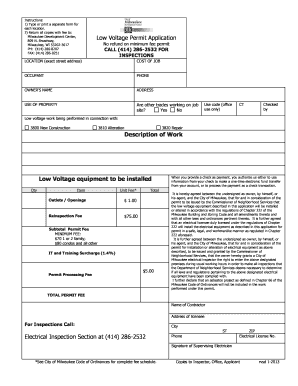
City of Milwaukee Low Voltage Permit Form


What is the City Of Milwaukee Low Voltage Permit Form
The City Of Milwaukee Low Voltage Permit Form is a crucial document required for individuals or businesses planning to install low voltage systems within the city. Low voltage systems typically include telecommunications, alarm systems, and other low voltage electrical installations. This form ensures compliance with local regulations and safety standards, helping to maintain the integrity of electrical systems and protect public safety. By obtaining this permit, contractors and property owners demonstrate their commitment to following established codes and regulations in Milwaukee.
How to use the City Of Milwaukee Low Voltage Permit Form
Using the City Of Milwaukee Low Voltage Permit Form involves several straightforward steps. First, ensure you have the correct version of the form, which can be obtained from the city’s official website or relevant municipal offices. Next, fill out the form with accurate information, including details about the project, the property location, and the contractor's information. After completing the form, it must be submitted to the appropriate city department for review. Depending on the project, additional documentation may be required to support your application.
Steps to complete the City Of Milwaukee Low Voltage Permit Form
Completing the City Of Milwaukee Low Voltage Permit Form requires careful attention to detail. Follow these steps for successful submission:
- Gather necessary information about the project, including the type of low voltage system being installed.
- Fill in the form with accurate project details, including the address and contact information.
- Attach any required supporting documents, such as plans or specifications for the installation.
- Review the form for completeness and accuracy before submission.
- Submit the form to the designated city department, either online or in person, as per the guidelines provided.
Legal use of the City Of Milwaukee Low Voltage Permit Form
The legal use of the City Of Milwaukee Low Voltage Permit Form is essential for ensuring that all low voltage installations comply with local building codes and safety regulations. By submitting this form, applicants affirm that they will adhere to all applicable laws and standards during the installation process. Failure to obtain the necessary permit can result in penalties, including fines or the requirement to dismantle non-compliant installations. Therefore, it is vital to understand the legal implications of using this permit form correctly.
Required Documents
When completing the City Of Milwaukee Low Voltage Permit Form, several documents may be required to support your application. These typically include:
- Detailed project plans or specifications outlining the low voltage system installation.
- Proof of contractor licensing, if applicable.
- Any previous permits or approvals related to the property or project.
Having these documents ready can streamline the application process and help ensure compliance with city regulations.
Form Submission Methods
The City Of Milwaukee Low Voltage Permit Form can be submitted through various methods, depending on the applicant's preference and the city's guidelines. Common submission methods include:
- Online submission through the city’s official website, where forms can be filled out and submitted electronically.
- Mailing the completed form along with any required documents to the appropriate city department.
- In-person submission at designated municipal offices, allowing for immediate verification and feedback.
Choosing the right submission method can help facilitate a smoother approval process.
Quick guide on how to complete city of milwaukee low voltage permit form
Effortlessly prepare City Of Milwaukee Low Voltage Permit Form on any device
Digital document management has become increasingly popular among businesses and individuals. It offers an ideal eco-friendly substitute for traditional printed and signed papers, allowing you to obtain the right form and securely store it online. airSlate SignNow provides you with all the tools you require to create, modify, and electronically sign your documents quickly without delays. Manage City Of Milwaukee Low Voltage Permit Form on any platform using airSlate SignNow's Android or iOS applications and simplify any document-related task today.
The easiest way to modify and electronically sign City Of Milwaukee Low Voltage Permit Form effortlessly
- Find City Of Milwaukee Low Voltage Permit Form and click on Get Form to begin.
- Utilize the tools we offer to complete your form.
- Emphasize pertinent sections of your documents or obscure sensitive information with tools that airSlate SignNow specifically provides for that purpose.
- Generate your signature using the Sign tool, which only takes seconds and holds the same legal validity as a conventional wet ink signature.
- Review all the details and click on the Done button to save your modifications.
- Choose how you wish to send your form, whether by email, SMS, invitation link, or download it to your computer.
Say goodbye to lost or misplaced documents, tedious form searching, or errors that necessitate printing new document copies. airSlate SignNow meets all your document management needs in just a few clicks from any device you prefer. Edit and electronically sign City Of Milwaukee Low Voltage Permit Form and ensure outstanding communication at any stage of your form preparation process with airSlate SignNow.
Create this form in 5 minutes or less
Create this form in 5 minutes!
How to create an eSignature for the city of milwaukee low voltage permit form
The way to generate an electronic signature for a PDF in the online mode
The way to generate an electronic signature for a PDF in Chrome
The way to create an eSignature for putting it on PDFs in Gmail
The way to create an eSignature straight from your smart phone
The best way to make an eSignature for a PDF on iOS devices
The way to create an eSignature for a PDF document on Android OS
People also ask
-
What is the City Of Milwaukee Low Voltage Permit Form?
The City Of Milwaukee Low Voltage Permit Form is a regulatory document required for low voltage electrical installations. This form ensures that all installations comply with local laws and safety standards. By utilizing our services, you can easily fill out and submit the necessary paperwork digitally.
-
How can I access the City Of Milwaukee Low Voltage Permit Form?
You can access the City Of Milwaukee Low Voltage Permit Form directly from our airSlate SignNow platform. Our user-friendly interface allows you to find, complete, and sign the form without any hassle. This convenience saves you time and ensures compliance with the city's regulations.
-
Is there a cost associated with the City Of Milwaukee Low Voltage Permit Form?
While the City Of Milwaukee may have its own fees for processing the Low Voltage Permit Form, airSlate SignNow offers a cost-effective solution for completing and eSigning documents. Our platform provides various pricing plans to fit your needs, ensuring you receive value for enhancing your document management process.
-
What features does airSlate SignNow offer for the City Of Milwaukee Low Voltage Permit Form?
airSlate SignNow offers numerous features for the City Of Milwaukee Low Voltage Permit Form, including a customizable template, real-time collaboration, and secure electronic signatures. These features enhance efficiency, allowing you to complete your forms faster while ensuring compliance and security.
-
Can I save my progress on the City Of Milwaukee Low Voltage Permit Form?
Yes, airSlate SignNow allows you to save your progress while filling out the City Of Milwaukee Low Voltage Permit Form. This means you can complete the form at your own pace and return to it later without losing any information. Our platform ensures a smooth and flexible experience.
-
What benefits does using airSlate SignNow for the City Of Milwaukee Low Voltage Permit Form provide?
Using airSlate SignNow for the City Of Milwaukee Low Voltage Permit Form provides multiple benefits, including increased efficiency, reduced paper usage, and streamlined communication. Our digital solution simplifies the entire process, ensuring that you meet all necessary requirements quickly and effectively.
-
Does airSlate SignNow integrate with other software for managing the City Of Milwaukee Low Voltage Permit Form?
Yes, airSlate SignNow offers integrations with popular software and applications that can assist in managing the City Of Milwaukee Low Voltage Permit Form. These integrations help you maintain consistency across platforms and facilitate seamless workflows for your business operations.
Get more for City Of Milwaukee Low Voltage Permit Form
Find out other City Of Milwaukee Low Voltage Permit Form
- eSignature Wyoming Legal Executive Summary Template Myself
- eSignature Alabama Non-Profit Lease Agreement Template Computer
- eSignature Arkansas Life Sciences LLC Operating Agreement Mobile
- eSignature California Life Sciences Contract Safe
- eSignature California Non-Profit LLC Operating Agreement Fast
- eSignature Delaware Life Sciences Quitclaim Deed Online
- eSignature Non-Profit Form Colorado Free
- eSignature Mississippi Lawers Residential Lease Agreement Later
- How To eSignature Mississippi Lawers Residential Lease Agreement
- Can I eSignature Indiana Life Sciences Rental Application
- eSignature Indiana Life Sciences LLC Operating Agreement Fast
- eSignature Kentucky Life Sciences Quitclaim Deed Fast
- Help Me With eSignature Georgia Non-Profit NDA
- How Can I eSignature Idaho Non-Profit Business Plan Template
- eSignature Mississippi Life Sciences Lease Agreement Myself
- How Can I eSignature Mississippi Life Sciences Last Will And Testament
- How To eSignature Illinois Non-Profit Contract
- eSignature Louisiana Non-Profit Business Plan Template Now
- How Do I eSignature North Dakota Life Sciences Operating Agreement
- eSignature Oregon Life Sciences Job Offer Myself