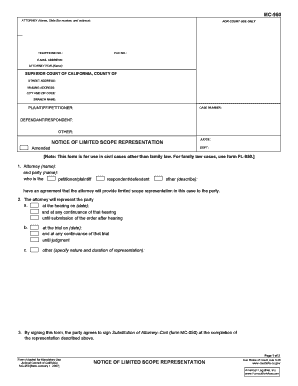
Mc 950 Limited Scope 2007


What is the Mc 950 Limited Scope
The Mc 950 Limited Scope is a specific legal form used in various contexts, primarily related to limited legal representation. This form allows attorneys to provide limited services to clients without taking on full representation. It is particularly useful in situations where individuals require assistance with specific legal issues but do not need comprehensive legal support. The form outlines the scope of the attorney's responsibilities and the limitations of their representation, ensuring clarity for both the client and the attorney.
How to use the Mc 950 Limited Scope
Using the Mc 950 Limited Scope involves several straightforward steps. First, the individual seeking legal assistance should identify the specific legal issue they need help with. Next, they should consult with an attorney to discuss their needs and determine if the limited scope representation is appropriate. Once agreed upon, the attorney will complete the Mc 950 Limited Scope form, detailing the specific services to be provided. Both parties must sign the document to formalize the agreement, ensuring that the client understands the limitations of the representation.
Steps to complete the Mc 950 Limited Scope
Completing the Mc 950 Limited Scope requires careful attention to detail. Here are the essential steps:
- Identify the specific legal issue you need assistance with.
- Consult with an attorney to discuss your needs and confirm the limited scope arrangement.
- Fill out the Mc 950 Limited Scope form, specifying the legal services to be provided.
- Review the form with your attorney to ensure accuracy and completeness.
- Both you and your attorney must sign the form to make it legally binding.
Legal use of the Mc 950 Limited Scope
The legal use of the Mc 950 Limited Scope is governed by state laws and regulations. It is essential for both clients and attorneys to understand the legal framework surrounding limited scope representation. This form is recognized in many jurisdictions, allowing attorneys to provide targeted assistance while maintaining compliance with legal standards. Clients benefit from this arrangement by receiving the necessary help without incurring the costs associated with full legal representation.
Key elements of the Mc 950 Limited Scope
Several key elements define the Mc 950 Limited Scope form. These elements include:
- Scope of Services: Clearly outlines the specific legal services the attorney will provide.
- Limitations: Details the limitations of the attorney's representation, ensuring clients understand what is not covered.
- Signatures: Requires signatures from both the attorney and the client to validate the agreement.
- Duration: Specifies the time frame for which the limited scope representation is valid.
Examples of using the Mc 950 Limited Scope
There are various scenarios where the Mc 950 Limited Scope can be effectively utilized. For instance, a client may need assistance with drafting a legal document, such as a will or a lease agreement, without requiring full legal representation. Another example could be a client seeking help with a specific court appearance, such as a motion hearing, while handling other aspects of their case independently. These examples illustrate the flexibility and practicality of limited scope representation in addressing specific legal needs.
Quick guide on how to complete mc 950 limited scope
Execute Mc 950 Limited Scope effortlessly on any gadget
Digital document management has become increasingly favored by corporations and individuals alike. It offers an ideal eco-friendly substitute for traditional printed and signed documents, allowing you to locate the appropriate form and securely store it online. airSlate SignNow equips you with all the tools necessary to create, modify, and electronically sign your documents swiftly and without interruptions. Manage Mc 950 Limited Scope on any device using airSlate SignNow's Android or iOS applications and enhance any document-related process today.
The easiest method to edit and electronically sign Mc 950 Limited Scope with ease
- Locate Mc 950 Limited Scope and click Get Form to initiate the process.
- Utilize the tools we provide to complete your form.
- Emphasize important sections of the documents or redact sensitive information using the tools that airSlate SignNow specifically provides for that purpose.
- Create your signature with the Sign tool, which takes mere seconds and carries the same legal significance as a conventional wet ink signature.
- Review all the details and then click the Done button to save your changes.
- Select your preferred method to share your form, whether by email, SMS, or invitation link, or download it to your computer.
Forget about lost or misplaced documents, tedious form hunting, or errors that necessitate printing new document copies. airSlate SignNow addresses all your requirements in document management with just a few clicks from any device you choose. Modify and electronically sign Mc 950 Limited Scope and guarantee effective communication throughout the form preparation process with airSlate SignNow.
Create this form in 5 minutes or less
Find and fill out the correct mc 950 limited scope
Create this form in 5 minutes!
How to create an eSignature for the mc 950 limited scope
The best way to create an electronic signature for your PDF in the online mode
The best way to create an electronic signature for your PDF in Chrome
How to generate an electronic signature for putting it on PDFs in Gmail
The way to generate an eSignature straight from your smart phone
The way to create an electronic signature for a PDF on iOS devices
The way to generate an eSignature for a PDF document on Android OS
People also ask
-
What is mc 950 limited scope in airSlate SignNow?
The mc 950 limited scope refers to a specific functionality within airSlate SignNow that allows users to streamline document signing processes tailored to particular needs. This feature ensures that organizations can manage their documents with a defined level of access and control, enhancing their workflow efficiency. It is especially beneficial for teams that require precise management of document permissions.
-
How much does airSlate SignNow's mc 950 limited scope feature cost?
Pricing for the mc 950 limited scope feature in airSlate SignNow varies depending on the selected plan. Generally, users can choose from several affordable options that suit businesses of all sizes, ensuring flexibility and scalability. For the most accurate pricing details, it’s recommended to check the airSlate SignNow website or contact their sales team.
-
What are the key benefits of using mc 950 limited scope?
Using the mc 950 limited scope in airSlate SignNow provides signNow benefits, including enhanced security through limited access controls, improved compliance with regulations, and better document management. This functionality allows businesses to customize workflows effectively, ensuring only authorized personnel handle sensitive documents. Overall, it contributes to a more organized and secure signing process.
-
Can mc 950 limited scope be integrated with other tools?
Yes, the mc 950 limited scope feature in airSlate SignNow can be seamlessly integrated with various third-party tools and applications. This capability allows users to enhance their overall document management workflows by connecting airSlate SignNow to tools they already use, such as customer relationship management (CRM) software. Integration helps centralize operations, making it easier to track and manage documents.
-
How does mc 950 limited scope improve workflow efficiency?
The mc 950 limited scope enhances workflow efficiency by providing precise controls over document access and actions. This allows teams to streamline their signing processes, reducing delays and minimizing unnecessary steps. By automating these processes and limiting access to specific users, businesses can focus on critical tasks and improve overall productivity.
-
Is the mc 950 limited scope feature suitable for small businesses?
Absolutely! The mc 950 limited scope feature is designed to cater to businesses of all sizes, including small businesses. It offers an effective way for smaller teams to manage their document signing needs without overwhelming administrative tasks. Its cost-effective solution and user-friendly interface make it an ideal choice for small enterprises looking to streamline operations.
-
What types of documents can be signed using mc 950 limited scope?
With the mc 950 limited scope in airSlate SignNow, users can sign a variety of document types, including contracts, agreements, and forms that require electronic signatures. This flexibility allows businesses to digitize and manage documents efficiently while adhering to legal requirements. The feature supports a range of file formats, ensuring compatibility with standard document types.
Get more for Mc 950 Limited Scope
- 26 8937 5515056 form
- Rd instruction 1942 a ms guide 3 revision 07 26 11 applicant rurdev usda form
- Alacourt 2 0 form
- Hackney council tax form
- Cfisd kindergarten sight words form
- W 2g form 1099 or winloss statement request kiowa casino
- Bjmpslai withdrawal form 47024336
- Release and waiver of liability shred the gnar north carolina form
Find out other Mc 950 Limited Scope
- How Can I eSignature Kentucky Co-Branding Agreement
- How Can I Electronic signature Alabama Declaration of Trust Template
- How Do I Electronic signature Illinois Declaration of Trust Template
- Electronic signature Maryland Declaration of Trust Template Later
- How Can I Electronic signature Oklahoma Declaration of Trust Template
- Electronic signature Nevada Shareholder Agreement Template Easy
- Electronic signature Texas Shareholder Agreement Template Free
- Electronic signature Mississippi Redemption Agreement Online
- eSignature West Virginia Distribution Agreement Safe
- Electronic signature Nevada Equipment Rental Agreement Template Myself
- Can I Electronic signature Louisiana Construction Contract Template
- Can I eSignature Washington Engineering Proposal Template
- eSignature California Proforma Invoice Template Simple
- eSignature Georgia Proforma Invoice Template Myself
- eSignature Mississippi Proforma Invoice Template Safe
- eSignature Missouri Proforma Invoice Template Free
- Can I eSignature Mississippi Proforma Invoice Template
- eSignature Missouri Proforma Invoice Template Simple
- eSignature Missouri Proforma Invoice Template Safe
- eSignature New Hampshire Proforma Invoice Template Mobile