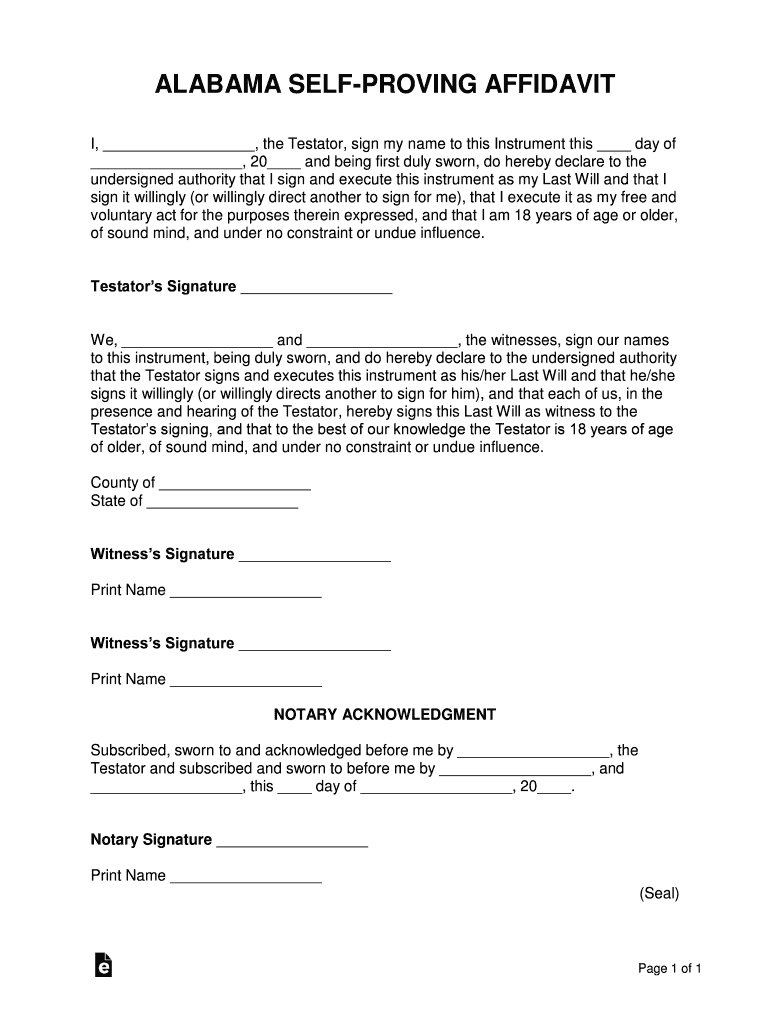
Alabama Self Proving Affidavit Form


What is the Alabama Self Proving Affidavit Form
The Alabama Self Proving Affidavit Form is a legal document that allows a testator's will to be validated without the need for witnesses to appear in court after the testator's death. This form is typically used in conjunction with a last will and testament. By signing this affidavit, witnesses affirm that they observed the testator signing the will, which can expedite the probate process. This form is particularly useful in ensuring that the wishes of the deceased are honored while minimizing potential disputes among heirs.
How to use the Alabama Self Proving Affidavit Form
To effectively use the Alabama Self Proving Affidavit Form, it should be attached to the will at the time of signing. Both the testator and the witnesses must sign the affidavit in the presence of each other. This process reinforces the legitimacy of the will and helps prevent challenges during probate. The affidavit should be filed along with the will in the probate court to ensure it is recognized as part of the official estate documents.
Steps to complete the Alabama Self Proving Affidavit Form
Completing the Alabama Self Proving Affidavit Form involves several key steps:
- Ensure that the will is prepared and ready for signing.
- Have at least two witnesses present during the signing of the will.
- Fill out the affidavit, including the names and addresses of the testator and witnesses.
- All parties must sign the affidavit in the presence of each other.
- Store the completed affidavit with the will to ensure it is accessible during probate.
Legal use of the Alabama Self Proving Affidavit Form
The legal use of the Alabama Self Proving Affidavit Form is governed by Alabama state law. This form is recognized as a valid means of proving the authenticity of a will without requiring live witness testimony. It is essential for ensuring that the will can be executed smoothly in probate court. The affidavit must meet specific legal requirements, including proper notarization, to be deemed valid in the eyes of the law.
Key elements of the Alabama Self Proving Affidavit Form
Key elements of the Alabama Self Proving Affidavit Form include:
- The full name and address of the testator.
- The names and addresses of all witnesses.
- A statement affirming that the witnesses observed the testator sign the will.
- The date of signing.
- Notarization by a licensed notary public.
State-specific rules for the Alabama Self Proving Affidavit Form
Alabama has specific rules regarding the use of the Self Proving Affidavit Form. These rules dictate that the affidavit must be executed at the same time as the will, and it must be signed by the testator and witnesses in the presence of each other. Additionally, the affidavit must be notarized to ensure its validity. Familiarity with these rules is crucial for ensuring that the affidavit is legally binding and enforceable in probate proceedings.
Quick guide on how to complete alabama self proving affidavit form
Complete Alabama Self Proving Affidavit Form effortlessly on any device
Web-based document management has gained popularity among businesses and individuals. It offers an ideal environmentally friendly alternative to traditional printed and signed documents, allowing you to obtain the correct form and securely store it online. airSlate SignNow equips you with all the resources required to create, modify, and electronically sign your documents swiftly without delays. Manage Alabama Self Proving Affidavit Form on any device using airSlate SignNow's Android or iOS applications and enhance any document-centric process today.
The most efficient way to adjust and eSign Alabama Self Proving Affidavit Form with ease
- Find Alabama Self Proving Affidavit Form and then click Get Form to begin.
- Utilize the tools we provide to fill out your form.
- Highlight pertinent sections of the documents or redact sensitive information using tools specifically designed by airSlate SignNow for that purpose.
- Create your signature with the Sign tool, which takes mere seconds and holds the same legal validity as a conventional wet ink signature.
- Review the details and then click the Done button to save your changes.
- Select your preferred method for sharing your form, whether by email, text (SMS), invitation link, or download it to your computer.
Eliminate concerns about lost or misfiled documents, tedious form searching, or errors that require printing new copies. airSlate SignNow fulfills all your document management needs in just a few clicks from any device you prefer. Edit and eSign Alabama Self Proving Affidavit Form while ensuring excellent communication at any stage of the form preparation process with airSlate SignNow.
Create this form in 5 minutes or less
Create this form in 5 minutes!
How to create an eSignature for the alabama self proving affidavit form
The way to create an electronic signature for your PDF file in the online mode
The way to create an electronic signature for your PDF file in Chrome
How to make an eSignature for putting it on PDFs in Gmail
The way to make an electronic signature right from your smartphone
The best way to create an electronic signature for a PDF file on iOS devices
The way to make an electronic signature for a PDF on Android
People also ask
-
What is a self proving affidavit in New York?
A self proving affidavit in New York is a legal document that helps validate a will by confirming the testator's intent and the witnesses' signatures. This affidavit simplifies the probate process, making it easier for executors and beneficiaries to manage the estate. Using a self proving affidavit in New York can expedite the legal proceedings after a person's passing.
-
How does airSlate SignNow facilitate the creation of a self proving affidavit in New York?
airSlate SignNow provides an intuitive platform to create and sign a self proving affidavit in New York effortlessly. Users can utilize pre-built templates and customize them as needed, streamlining the document preparation process. With electronic signatures, you can ensure that your affidavit is signed securely and promptly.
-
Is there a cost associated with using airSlate SignNow for self proving affidavits in New York?
airSlate SignNow offers flexible pricing plans that are cost-effective for individuals and businesses needing to create a self proving affidavit in New York. You can choose from various subscription options, enabling you to select the best fit for your document management needs. There may also be a free trial available for new users to explore the platform.
-
What features does airSlate SignNow offer for self proving affidavits in New York?
airSlate SignNow includes features such as advanced document editor, eSignature collection, and secure cloud storage tailored for self proving affidavits in New York. Users can collaborate in real-time and track document statuses to ensure timely completion. The platform is designed to enhance your workflow efficiency while maintaining legal compliance.
-
Can I integrate airSlate SignNow with other applications for my self proving affidavit needs in New York?
Yes, airSlate SignNow supports integration with various applications, enhancing your ability to manage self proving affidavits in New York. You can connect it with popular tools like Google Drive, Microsoft Office, and CRMs, allowing for seamless document sharing and collaboration. This integration capability streamlines your workflow and improves productivity.
-
What are the benefits of using airSlate SignNow for self proving affidavits in New York?
Utilizing airSlate SignNow for self proving affidavits in New York provides numerous benefits, including improved efficiency and reduced processing times. The platform offers a user-friendly interface that simplifies the signing and sharing of legal documents. Additionally, secure storage and compliance with legal standards ensure that your affidavits are both safe and valid.
-
How can airSlate SignNow ensure the security of my self proving affidavit in New York?
airSlate SignNow prioritizes security by employing industry-standard encryption and multi-factor authentication to protect your self proving affidavit in New York. All data is stored in secure servers, reducing the risk of unauthorized access. This commitment to security helps you maintain confidentiality and trust in the handling of your legal documents.
Get more for Alabama Self Proving Affidavit Form
Find out other Alabama Self Proving Affidavit Form
- eSignature Oregon Housekeeping Contract Computer
- eSignature Montana Home Loan Application Online
- eSignature New Hampshire Home Loan Application Online
- eSignature Minnesota Mortgage Quote Request Simple
- eSignature New Jersey Mortgage Quote Request Online
- Can I eSignature Kentucky Temporary Employment Contract Template
- eSignature Minnesota Email Cover Letter Template Fast
- How To eSignature New York Job Applicant Rejection Letter
- How Do I eSignature Kentucky Executive Summary Template
- eSignature Hawaii CV Form Template Mobile
- eSignature Nevada CV Form Template Online
- eSignature Delaware Software Development Proposal Template Now
- eSignature Kentucky Product Development Agreement Simple
- eSignature Georgia Mobile App Design Proposal Template Myself
- eSignature Indiana Mobile App Design Proposal Template Now
- eSignature Utah Mobile App Design Proposal Template Now
- eSignature Kentucky Intellectual Property Sale Agreement Online
- How Do I eSignature Arkansas IT Consulting Agreement
- eSignature Arkansas IT Consulting Agreement Safe
- eSignature Delaware IT Consulting Agreement Online