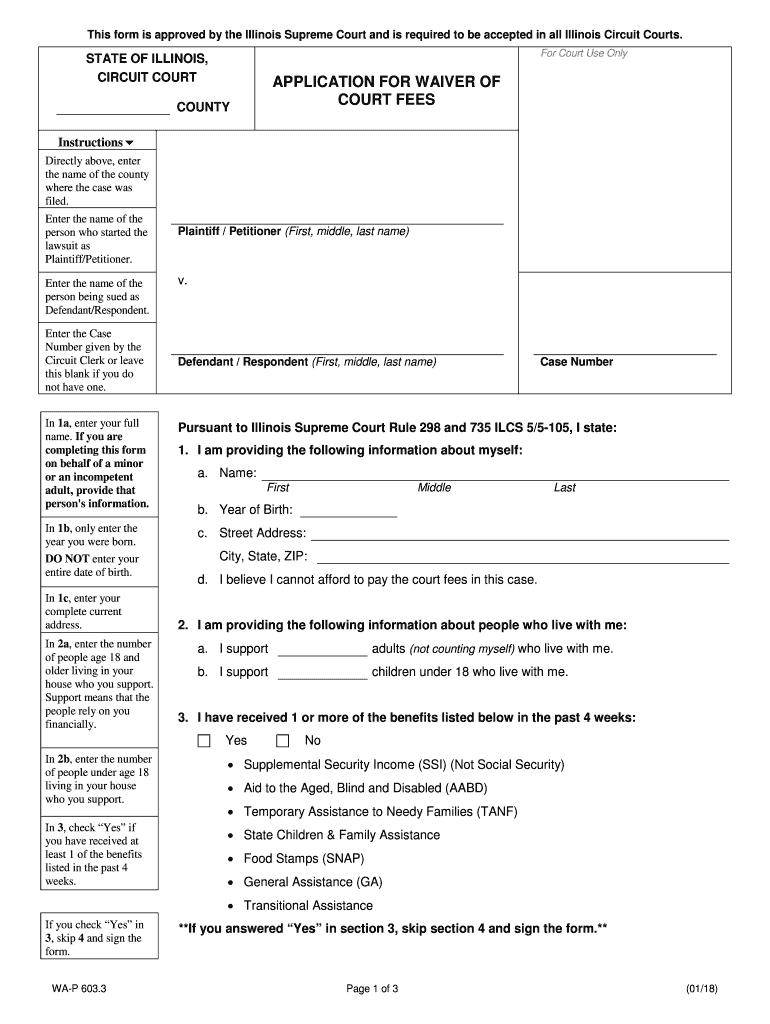
Illinois Application for Waiver of Court Fees Form


What is the Illinois Application For Waiver Of Court Fees
The Illinois Application For Waiver Of Court Fees is a legal document that allows individuals to request a waiver for court fees associated with legal proceedings. This application is particularly useful for those who may not have the financial means to pay the required fees, ensuring access to justice for all. By submitting this form, applicants can seek relief from various costs, including filing fees, service fees, and other related expenses incurred during court processes.
Eligibility Criteria
To qualify for a waiver of court fees in Illinois, applicants must demonstrate their financial need. Eligibility is typically based on income levels, household size, and the overall financial situation of the applicant. Generally, individuals receiving public assistance, such as food stamps or Medicaid, may automatically qualify. It is important to provide accurate and complete information regarding income and expenses to ensure a fair assessment of eligibility.
Steps to Complete the Illinois Application For Waiver Of Court Fees
Completing the Illinois Application For Waiver Of Court Fees involves several key steps:
- Gather necessary financial documents, such as pay stubs, tax returns, and proof of any public assistance.
- Fill out the application form with accurate personal and financial information.
- Review the completed form for any errors or missing information.
- Submit the application to the appropriate court along with any required supporting documents.
How to Obtain the Illinois Application For Waiver Of Court Fees
The Illinois Application For Waiver Of Court Fees can be obtained from various sources. Individuals can access the form online through the Illinois court system's official website or visit their local courthouse to request a physical copy. It is advisable to ensure that the most current version of the form is being used to avoid any issues during submission.
Form Submission Methods
Applicants can submit the Illinois Application For Waiver Of Court Fees through multiple methods, depending on the court's guidelines. Common submission methods include:
- In-person submission at the local courthouse.
- Mailing the completed application to the court clerk's office.
- Some jurisdictions may allow electronic submission through designated online portals.
Legal Use of the Illinois Application For Waiver Of Court Fees
The Illinois Application For Waiver Of Court Fees is legally binding once completed and submitted to the court. It is essential to provide truthful information, as any false statements can result in legal penalties. The court evaluates the application based on the provided financial information and determines whether to grant the waiver, ensuring that justice remains accessible to individuals facing financial hardship.
Quick guide on how to complete illinois application for waiver of court fees
Prepare Illinois Application For Waiver Of Court Fees effortlessly on any device
Online document management has become increasingly popular among businesses and individuals. It offers an excellent eco-friendly substitute to conventional printed and signed documents, allowing you to acquire the proper form and securely store it online. airSlate SignNow provides you with all the necessary tools to create, modify, and eSign your documents swiftly without any delays. Manage Illinois Application For Waiver Of Court Fees on any device with the airSlate SignNow apps available for Android or iOS and enhance any document-related operation today.
How to alter and eSign Illinois Application For Waiver Of Court Fees effortlessly
- Obtain Illinois Application For Waiver Of Court Fees and select Get Form to begin.
- Utilize the tools we provide to complete your form.
- Emphasize pertinent sections of your documents or conceal sensitive information using tools specifically offered by airSlate SignNow for that purpose.
- Create your signature using the Sign feature, which takes seconds and holds the same legal validity as a traditional wet ink signature.
- Review the details and click on the Done button to save your modifications.
- Choose your preferred method of sending your form, whether by email, text message (SMS), invite link, or download it to your computer.
Eliminate concerns about lost or misplaced documents, tedious form searching, or mistakes that necessitate printing new copies. airSlate SignNow fulfills all your document management requirements in just a few clicks from any device you prefer. Edit and eSign Illinois Application For Waiver Of Court Fees and ensure exceptional communication at every stage of the form preparation process with airSlate SignNow.
Create this form in 5 minutes or less
Create this form in 5 minutes!
How to create an eSignature for the illinois application for waiver of court fees
The way to generate an eSignature for a PDF file online
The way to generate an eSignature for a PDF file in Google Chrome
How to create an electronic signature for signing PDFs in Gmail
How to generate an eSignature right from your mobile device
The way to create an eSignature for a PDF file on iOS
How to generate an eSignature for a PDF on Android devices
People also ask
-
What is the Illinois Application For Waiver Of Court Fees?
The Illinois Application For Waiver Of Court Fees is a form that allows individuals to request a waiver of court fees due to financial hardship. By completing this application, qualifying individuals can have their legal costs reduced or eliminated, making the court system more accessible.
-
How can airSlate SignNow help me with the Illinois Application For Waiver Of Court Fees?
airSlate SignNow provides an efficient platform for you to complete and eSign your Illinois Application For Waiver Of Court Fees. Our easy-to-use tools streamline the process, allowing for quick submissions and reducing the time spent on paperwork.
-
Is there a fee to use airSlate SignNow for the Illinois Application For Waiver Of Court Fees?
While airSlate SignNow offers various subscription plans, pricing can be very cost-effective, especially for users needing assistance with documents like the Illinois Application For Waiver Of Court Fees. We provide a range of options to fit your needs.
-
What features does airSlate SignNow offer for the Illinois Application For Waiver Of Court Fees?
airSlate SignNow includes features like document templates, eSignature capabilities, and secure cloud storage. These features make it easy to manage your Illinois Application For Waiver Of Court Fees and ensure that everything is completed accurately.
-
Can I track the status of my Illinois Application For Waiver Of Court Fees submission?
Yes, airSlate SignNow allows you to track the status of your submitted Illinois Application For Waiver Of Court Fees. You can easily see when your document is viewed, signed, and finalized, ensuring you are kept in the loop throughout the process.
-
Does airSlate SignNow support collaboration on the Illinois Application For Waiver Of Court Fees?
Absolutely! airSlate SignNow facilitates collaboration, allowing multiple parties to review and sign the Illinois Application For Waiver Of Court Fees. This feature is particularly useful when multiple signatures are needed to complete the application.
-
Is airSlate SignNow secure for handling legal documents like the Illinois Application For Waiver Of Court Fees?
Yes, airSlate SignNow takes security very seriously. Our platform uses encryption and secure data protocols to protect sensitive information, including your Illinois Application For Waiver Of Court Fees.
Get more for Illinois Application For Waiver Of Court Fees
- Questions and answers about health care workers form
- 42nd annual pulmonary and allergy update at keystone form
- Authorization to release copies of a medical record university form
- Contact us national jewish health form
- 30232doc form
- Dental hygiene application ampamp information packet college of
- Global health fellowship application form
- American thoracic society ats interest group application form
Find out other Illinois Application For Waiver Of Court Fees
- How Do I eSignature Washington Insurance Form
- How Do I eSignature Alaska Life Sciences Presentation
- Help Me With eSignature Iowa Life Sciences Presentation
- How Can I eSignature Michigan Life Sciences Word
- Can I eSignature New Jersey Life Sciences Presentation
- How Can I eSignature Louisiana Non-Profit PDF
- Can I eSignature Alaska Orthodontists PDF
- How Do I eSignature New York Non-Profit Form
- How To eSignature Iowa Orthodontists Presentation
- Can I eSignature South Dakota Lawers Document
- Can I eSignature Oklahoma Orthodontists Document
- Can I eSignature Oklahoma Orthodontists Word
- How Can I eSignature Wisconsin Orthodontists Word
- How Do I eSignature Arizona Real Estate PDF
- How To eSignature Arkansas Real Estate Document
- How Do I eSignature Oregon Plumbing PPT
- How Do I eSignature Connecticut Real Estate Presentation
- Can I eSignature Arizona Sports PPT
- How Can I eSignature Wisconsin Plumbing Document
- Can I eSignature Massachusetts Real Estate PDF