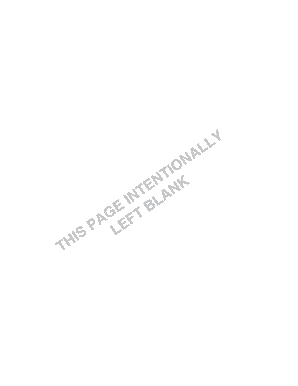
Medical Mutual Appeal Form 2013


What is the Medical Mutual Appeal Form
The Medical Mutual Appeal Form is a crucial document used by individuals seeking to contest decisions made by Medical Mutual of Ohio regarding their healthcare coverage. This form allows policyholders to formally request a review of denied claims or unfavorable decisions related to their medical benefits. Understanding the purpose and significance of this form is essential for ensuring that your rights as a policyholder are protected and that you receive the benefits to which you are entitled.
How to use the Medical Mutual Appeal Form
Using the Medical Mutual Appeal Form involves several key steps to ensure that your appeal is processed efficiently. First, gather all relevant documentation, including the original claim, any correspondence from Medical Mutual, and supporting medical records. Next, fill out the appeal form accurately, providing detailed information about the claim and the reasons for your appeal. It is important to attach any supporting documents that substantiate your case. Finally, submit the completed form according to the instructions provided, either online, by mail, or in person, ensuring that you keep a copy for your records.
Steps to complete the Medical Mutual Appeal Form
Completing the Medical Mutual Appeal Form requires careful attention to detail. Follow these steps for successful submission:
- Review the denial notice to understand the reasons for the decision.
- Collect all necessary documents, including the original claim and any relevant medical records.
- Fill out the appeal form, ensuring all sections are completed accurately.
- Clearly state your reasons for the appeal and provide any supporting evidence.
- Double-check your form for accuracy and completeness before submission.
- Submit the form through the appropriate channel, as specified in the instructions.
Legal use of the Medical Mutual Appeal Form
The Medical Mutual Appeal Form is legally recognized as a formal request for reconsideration of a claim. To ensure its legal validity, the form must be completed in accordance with the guidelines set forth by Medical Mutual and relevant state and federal regulations. This includes adhering to deadlines for submission and providing all necessary documentation. By following these legal requirements, you can enhance the likelihood of a successful appeal and ensure that your rights as a policyholder are upheld.
Key elements of the Medical Mutual Appeal Form
Several key elements must be included in the Medical Mutual Appeal Form to ensure that it is processed correctly. These include:
- Your personal information, including name, address, and policy number.
- A clear description of the claim being appealed.
- The specific reasons for the appeal, supported by relevant documentation.
- Any additional information that may assist in the review process.
Including these elements will help facilitate a thorough review of your appeal.
Form Submission Methods
The Medical Mutual Appeal Form can be submitted through various methods, providing flexibility to policyholders. Options typically include:
- Online submission via the Medical Mutual website or member portal.
- Mailing the completed form to the designated address provided in the instructions.
- In-person submission at a local Medical Mutual office.
Choosing the method that best suits your needs can help ensure that your appeal is received and processed in a timely manner.
Quick guide on how to complete medical mutual appeal form
Effortlessly Prepare Medical Mutual Appeal Form on Any Device
Online document management has become increasingly popular among businesses and individuals. It offers an excellent environmentally friendly alternative to conventional printed and signed materials, as you can easily access the proper form and store it securely online. airSlate SignNow provides all the tools necessary to create, modify, and eSign your documents swiftly and without hassle. Manage Medical Mutual Appeal Form on any device with airSlate SignNow's Android or iOS applications and enhance any document-related process today.
How to Modify and eSign Medical Mutual Appeal Form with Ease
- Obtain Medical Mutual Appeal Form and click Get Form to begin.
- Utilize the tools we offer to fill out your form.
- Emphasize important sections of your documents or obscure sensitive information using tools specifically designed by airSlate SignNow for that purpose.
- Create your signature using the Sign feature, which takes mere seconds and carries the same legal validity as a traditional handwritten signature.
- Review the details and hit the Done button to save your changes.
- Choose how you wish to send your form: via email, text message (SMS), invitation link, or download it directly to your computer.
Eliminate the stress of lost or misplaced documents, tedious form searching, or corrections that necessitate printing new copies. airSlate SignNow meets all your document management requirements in just a few clicks from any device you prefer. Modify and eSign Medical Mutual Appeal Form and guarantee outstanding communication at every step of the document preparation journey with airSlate SignNow.
Create this form in 5 minutes or less
Find and fill out the correct medical mutual appeal form
Create this form in 5 minutes!
How to create an eSignature for the medical mutual appeal form
The way to generate an eSignature for your PDF file in the online mode
The way to generate an eSignature for your PDF file in Chrome
How to make an eSignature for putting it on PDFs in Gmail
How to generate an electronic signature right from your smartphone
The way to create an electronic signature for a PDF file on iOS devices
How to generate an electronic signature for a PDF on Android
People also ask
-
What is a medical mutual par form?
A medical mutual par form is a document used to initiate and manage the process of obtaining and managing privileged access requests in the healthcare sector. It helps streamline workflows by ensuring proper authorization and compliance, particularly when sharing sensitive medical information. Utilizing airSlate SignNow, you can easily create and manage your medical mutual par forms digitally.
-
How does airSlate SignNow enhance the use of medical mutual par forms?
airSlate SignNow enhances the use of medical mutual par forms by providing a user-friendly platform that allows for easy creation, editing, and signing of documents. With customizable templates and automation features, airSlate SignNow streamlines the documentation process, ensuring that healthcare providers can efficiently manage their forms while maintaining compliance with legal standards.
-
What are the pricing options for using airSlate SignNow for medical mutual par forms?
Pricing for airSlate SignNow is competitive and varies based on the features and number of users. Typically, you can choose from monthly or annual subscription plans that fit your organization's needs. By investing in this digital solution, you'll benefit from increased efficiency and reduced paper costs associated with traditional methods of handling medical mutual par forms.
-
Can I integrate airSlate SignNow with other healthcare management systems for medical mutual par forms?
Yes, airSlate SignNow offers seamless integrations with various healthcare management systems to streamline the use of medical mutual par forms. This compatibility allows for better data management and improves workflow efficiency. By integrating these platforms, healthcare providers can enhance their documentation processes and ensure accurate record-keeping.
-
What are the key features of airSlate SignNow for managing medical mutual par forms?
Key features of airSlate SignNow include electronic signatures, customizable templates, automated workflows, and secure storage. These features ensure that the management of medical mutual par forms is not only efficient but also compliant with legal requirements. Utilizing advanced security protocols, airSlate SignNow protects sensitive data while providing a reliable solution for document handling.
-
How does airSlate SignNow ensure the security of medical mutual par forms?
AirSlate SignNow employs robust security measures, including SSL encryption, two-factor authentication, and compliance with industry standards like HIPAA. This ensures that all medical mutual par forms are stored securely and that sensitive information remains protected during the signing process. You can trust airSlate SignNow to keep your data safe while facilitating efficient document workflows.
-
What benefits do businesses experience when using airSlate SignNow for medical mutual par forms?
Businesses experience numerous benefits when using airSlate SignNow for medical mutual par forms, such as improved efficiency, reduced turnaround times, and enhanced compliance. The ability to quickly create, send, and sign documents accelerates transactions, allowing healthcare organizations to focus on what they do best—caring for patients. Cost savings from reduced paper use and improved organization further enhance the value of this digital solution.
Get more for Medical Mutual Appeal Form
Find out other Medical Mutual Appeal Form
- eSignature Maine Sports Contract Safe
- eSignature New York Police NDA Now
- eSignature North Carolina Police Claim Secure
- eSignature New York Police Notice To Quit Free
- eSignature North Dakota Real Estate Quitclaim Deed Later
- eSignature Minnesota Sports Rental Lease Agreement Free
- eSignature Minnesota Sports Promissory Note Template Fast
- eSignature Minnesota Sports Forbearance Agreement Online
- eSignature Oklahoma Real Estate Business Plan Template Free
- eSignature South Dakota Police Limited Power Of Attorney Online
- How To eSignature West Virginia Police POA
- eSignature Rhode Island Real Estate Letter Of Intent Free
- eSignature Rhode Island Real Estate Business Letter Template Later
- eSignature South Dakota Real Estate Lease Termination Letter Simple
- eSignature Tennessee Real Estate Cease And Desist Letter Myself
- How To eSignature New Mexico Sports Executive Summary Template
- Can I eSignature Utah Real Estate Operating Agreement
- eSignature Vermont Real Estate Warranty Deed Online
- eSignature Vermont Real Estate Operating Agreement Online
- eSignature Utah Real Estate Emergency Contact Form Safe