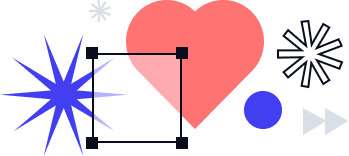SignNow + Google Workspace integration: Experience effortless eSignatures without leaving your Google tools
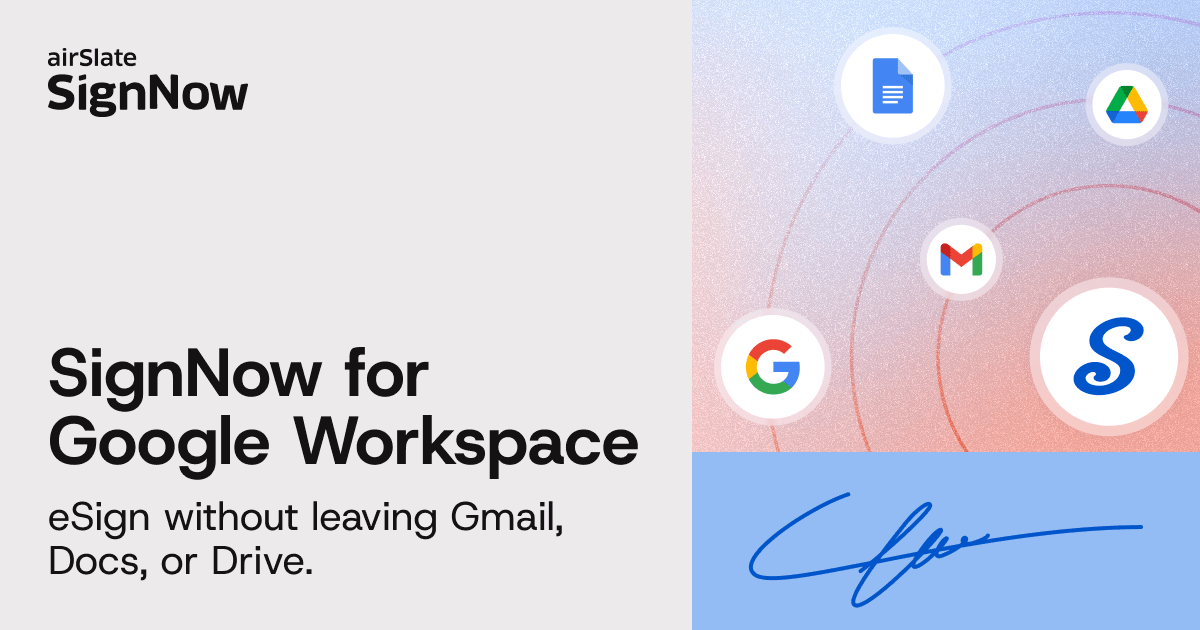
SignNow’s integration with Google Workspace offers a powerful solution that brings the entire eSignature process inside the Google apps you already use: Gmail, Docs, Sheets, and Drive.
This integration allows teams to create, send, sign, and track documents without toggling between different platforms. It offers legally binding signatures that comply with standards such as the ESIGN Act, providing a secure and streamlined workflow.
Whether you work in HR, legal, finance, or operations, this integration can transform your document management process. In this article, we’ll explore everything you need to know—from setup instructions to features, benefits, and practical use cases.
What is Google Workspace integration?
Google Workspace integration refers to the connection of third-party apps, like SignNow, directly into Google’s suite of productivity tools. This means you can perform advanced tasks—such as sending documents for signature, tracking status, or inserting fillable fields—within Google Docs, Sheets, Gmail, and Drive.
Instead of downloading files or switching between different software, users operate entirely within the Google ecosystem. This kind of integration not only saves time but also maintains data integrity and improves workflow continuity.
For teams that already rely on Google Workspace, integrating SignNow eliminates friction and adds a layer of functionality that supports secure and fast decision-making.
How SignNow eSignature works inside Google Workspace
SignNow’s integration brings robust eSignature capabilities to the core apps within Google Workspace. Here’s a detailed look at how it functions across different tools:
- Gmail integration
With SignNow’s Gmail add-on, users can sign attachments directly from their inbox or send them for signature without downloading. This is particularly useful for fast-moving tasks such as approving invoices, signing agreements, or responding to HR requests.
- Google Docs integration
Using SignNow’s Google Docs add-on, users can insert fillable fields (e.g., text fields, checkboxes, date fields, and signature lines) directly into a Google Doc and send the document out for signature in a few clicks. This is ideal for contracts, consent forms, or internal memos.
- Google Drive integration
Documents stored in Drive can be turned into fillable templates, sent for signature, and shared securely. With SignNow’s add-on for Google Drive embedded, teams can manage document workflows without exporting files or navigating external platforms.
- Google Sheets integration
The SignNow’s Google Sheets add-on allows teams to auto-fill documents using spreadsheet data. For example, HR teams can pull new hire information from a spreadsheet and use it to generate personalized onboarding documents that are then sent for signature.
Seamless authentication and real-time sync
Each add-on is designed to support secure access, user authentication, and compliance with electronic signature laws. SignNow uses Google account credentials for authentication, which means no need for separate logins. All activity is securely synced, and admins can control access based on organizational settings.
Setting up SignNow for Google Workspace
The setup process is simple and takes just a few minutes. Here’s a step-by-step guide:
- Go to the Google Workspace Marketplace.
Visit workspace.google.com/marketplace in your browser. - Search for “SignNow.”
Choose the appropriate SignNow add-on for your desired Google app—Gmail, Docs, Sheets, or Drive. - Click “Install.”
Grant the necessary permissions and confirm installation using your Google Workspace credentials. - Create or log in to your SignNow account.
You can use your Google account to register quickly. - Access the SignNow sidebar.
Open Gmail, Docs, or Drive. You’ll find SignNow in the right-hand sidebar. Click it to begin uploading documents, adding fields, and sending for signatures. - Administrator setup (optional but recommended).
Admins can enable the SignNow add-on for an entire organization via the Google Admin Console. They can assign permissions, configure domains, and ensure secure, organization-wide access.
The setup is compatible with both desktop and mobile devices, supporting flexible workflows for in-office and remote teams alike.
Key features of the SignNow + Google Workspace Integration
This integration is packed with features that simplify document handling, boost productivity, and enhance security. Here are some of the most important capabilities:
1. Direct eSigning within Google Apps
Users can sign or send documents from Gmail, Docs, or Drive without switching platforms, improving efficiency and reducing friction.
2. Reusable templates
Create once, use multiple times. Reusable templates reduce preparation time for commonly used documents such as NDAs, contracts, and onboarding packets.
3. Real-time tracking and notifications
Monitor document status from the SignNow dashboard. Automatically send reminders and receive alerts when documents are signed.
4. Secure authentication
Use Google login credentials to ensure verified and secure user access, with no need for additional passwords or sign-ins.
5. Mobile accessibility
Users can prepare, sign, and send documents from smartphones or tablets, supporting remote work and mobile-first workflows.
6. Data synchronization
Automatically pull data from Google Sheets or other integrated apps to pre-fill forms, reducing manual input and potential errors.
7. Team management tools
Admins can assign roles, manage user groups, and control access levels—ensuring secure collaboration across departments.
Business benefits of SignNow and Google Workspace integration
The integration isn’t just convenient—it also delivers measurable value across departments:
- Increased productivity: Teams can save up to 40 hours per employee each month by automating signature workflows.
- Cost efficiency: Reduce printing, scanning, and administrative overhead by digitizing document management.
- Improved collaboration: Real-time updates and shared templates foster collaboration across departments and stakeholders.
- Regulatory compliance: Fully compliant with the ESIGN Act and other digital signature regulations.
- Scalability and security: Support for multiple domains, secure links, encrypted storage, and detailed audit logs makes it ideal for organizations of all sizes.
- Better remote work support: Cloud-based and mobile-friendly design allows teams to work efficiently from anywhere.
Use cases: How different teams benefit from the integration
Let’s look at how specific departments can leverage this integration:
Human Resources
- Send offer letters, NDAs, and policy documents via Gmail.
- Use Sheets to auto-fill employee details into contract templates.
- Track document completion in real time.
Finance
- Process purchase orders, vendor agreements, and invoices.
- Automate signature collection and payment tracking through SignNow.
- Securely archive documents in Google Drive for audits and reporting.
Legal
- Draft, revise, and sign contracts directly within Docs.
- Manage signing order for multi-party agreements.
- Receive alerts when legal documents are fully executed.
Operations
- Standardize workflows by turning frequently used Docs into templates.
- Integrate with CRMs and ticketing tools to automate internal approvals.
- Maintain centralized control over signing processes.
IT and Admin Teams
- Roll out the integration organization-wide through the Admin Console.
- Control user permissions and manage access securely.
- Ensure compliance with SOC 2 Type II and internal security policies.
Real-world examples
Sales manager
A sales manager drafts a contract in Google Docs, inserts signature fields using SignNow, and sends it to the client via Gmail. The client signs on their mobile device, and the deal closes in hours instead of days.
HR specialist
An HR team member uses a Google Sheet to pre-fill onboarding documents for new hires, sends the package through Gmail using SignNow, and receives legally binding signatures before the employee’s first day.
Legal counsel
Legal teams collaborate on a draft NDA in Docs, define the signing order, and use Drive to securely store and share signed documents. Notifications keep everyone informed throughout the process.
Final thoughts
The SignNow + Google Workspace integration is a strategic tool for any business aiming to modernize its document workflows. It offers seamless functionality within the Google apps your team already uses, while adding advanced eSignature capabilities that improve security, compliance, and efficiency.
By reducing manual tasks and accelerating turnaround times, SignNow empowers teams to focus on what truly matters—growing the business.
Glossary
- eSignature: An electronic signature legally recognized under laws like the ESIGN Act.
- Google Workspace: Google’s suite of productivity and collaboration tools, including Gmail, Docs, Sheets, and Drive.
- Integration: The process of connecting two software systems to work together seamlessly.
- Template: A reusable document format pre-filled with standard information or editable fields.
- Authentication: Verification of a user’s identity, often through Google credentials in this case.
FAQs
- What’s required to use SignNow with Google Workspace?
You’ll need a Google Workspace account and the SignNow add-on from the Marketplace. Signing in with Google credentials is recommended for seamless access. - Can I use SignNow on mobile devices?
Yes. SignNow is fully compatible with iOS and Android, and it supports offline mode for signing and editing on the go. - Is the integration secure?
Absolutely. SignNow uses encryption, SOC 2 Type II compliance, and ESIGN Act regulations to ensure legally binding and secure processes. - Can multiple users access it?
Yes. Admins can manage users, assign roles, and control document permissions at scale. - What if I run into setup issues?
Check your internet connection and app permissions. For persistent issues, reach out to SignNow support for assistance.
- What is Google Workspace integration?
- How SignNow eSignature works inside Google Workspace
- Setting up SignNow for Google Workspace
- Key features of the SignNow + Google Workspace Integration
- Business benefits of SignNow and Google Workspace integration
- Use cases: How different teams benefit from the integration
- Real-world examples
- Final thoughts
- Glossary
- FAQs