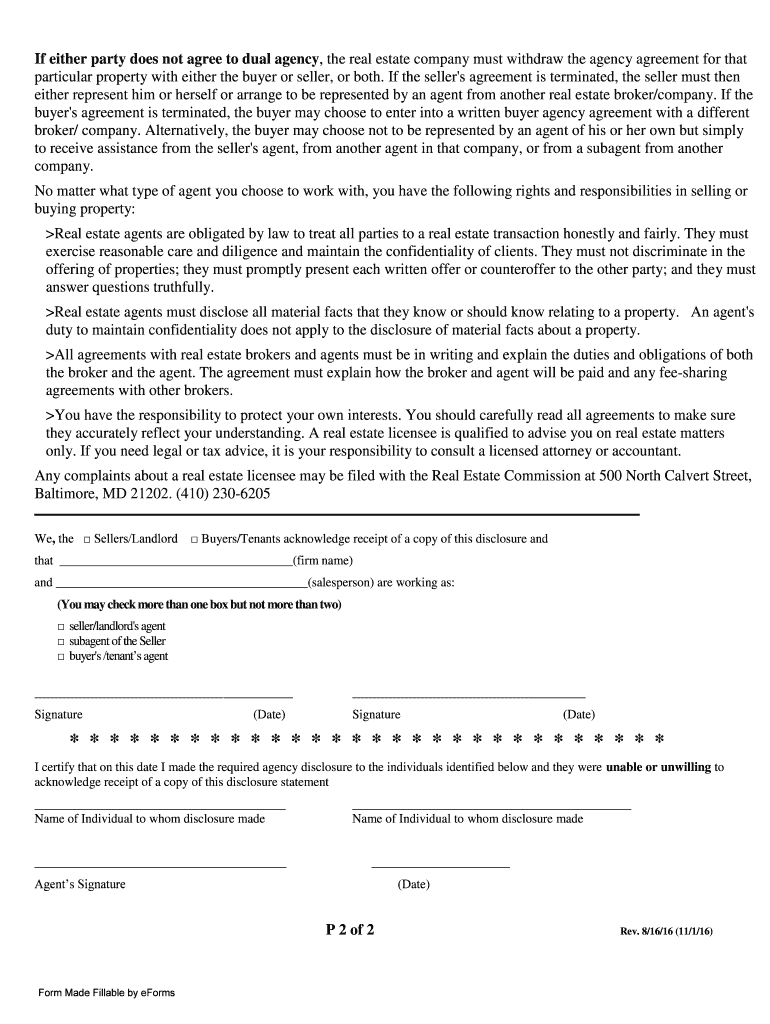
Maryland Agency Disclosure Form Required MREC Form


What is the Maryland Agency Disclosure Form Required MREC Form
The Maryland Agency Disclosure Form, often referred to as the MREC form, is a crucial document in real estate transactions within Maryland. This form serves to inform clients about the nature of the agency relationship between the real estate agent and the client. It outlines the duties and responsibilities of the agent, ensuring that clients are fully aware of their rights and the implications of the agency relationship. This form is legally mandated to protect both parties and promote transparency in real estate dealings.
How to use the Maryland Agency Disclosure Form Required MREC Form
Using the Maryland Agency Disclosure Form involves a straightforward process aimed at ensuring clarity in the agency relationship. First, the agent must provide the form to the client at the earliest opportunity, ideally before any discussions about the property take place. The client should carefully review the document, which details the agent's obligations and the nature of the services provided. After reviewing, both parties should sign the form to acknowledge understanding and acceptance of the terms outlined. This signed document should be retained for future reference, as it serves as a record of the agency relationship.
Steps to complete the Maryland Agency Disclosure Form Required MREC Form
Completing the Maryland Agency Disclosure Form involves several key steps:
- Obtain the form from a reliable source, ensuring it is the most current version.
- Fill in the required information, including the names of the parties involved and the details of the property.
- Review the sections that explain the agency relationship and the responsibilities of the agent.
- Both the agent and the client should sign and date the form to confirm their understanding and agreement.
- Keep a copy of the signed form for your records, as it may be needed for future reference or in case of disputes.
Key elements of the Maryland Agency Disclosure Form Required MREC Form
The Maryland Agency Disclosure Form contains several key elements that are essential for clarity and legal compliance. These include:
- Agent Information: Details about the real estate agent and their brokerage.
- Client Information: Names and contact information of the clients involved.
- Agency Relationship: A clear explanation of the type of agency relationship, whether it be exclusive or non-exclusive.
- Responsibilities: A list of the agent's duties and responsibilities to the client.
- Client Rights: Information regarding the rights of the client within the agency relationship.
Legal use of the Maryland Agency Disclosure Form Required MREC Form
The Maryland Agency Disclosure Form is legally binding when filled out and signed correctly. To ensure its legal validity, the form must be presented to the client before any substantive discussions regarding the property. This adherence to timing is crucial, as it establishes the agency relationship and protects both the agent and the client. Furthermore, the form must comply with Maryland real estate laws and regulations to be enforceable in any legal context.
State-specific rules for the Maryland Agency Disclosure Form Required MREC Form
Maryland has specific regulations governing the use of the Agency Disclosure Form. These rules dictate that the form must be provided to clients at the first substantive contact. Agents must ensure that clients understand the contents of the form, including their rights and the nature of the agency relationship. Additionally, the Maryland Real Estate Commission (MREC) requires that the form be updated regularly to reflect any changes in laws or regulations. Agents are responsible for staying informed about these updates to ensure compliance.
Quick guide on how to complete maryland agency disclosure form required mrec form
Complete Maryland Agency Disclosure Form Required MREC Form effortlessly on any device
Digital document management has become widely accepted among businesses and individuals. It offers an excellent eco-friendly substitute for conventional printed and signed documents, allowing you to obtain the required form and securely save it online. airSlate SignNow provides you with all the resources necessary to create, modify, and eSign your documents swiftly without interruptions. Manage Maryland Agency Disclosure Form Required MREC Form on any platform using airSlate SignNow Android or iOS applications and streamline any document-related process today.
How to modify and eSign Maryland Agency Disclosure Form Required MREC Form with ease
- Find Maryland Agency Disclosure Form Required MREC Form and click on Get Form to begin.
- Utilize the tools we offer to fill out your form.
- Emphasize relevant parts of your documents or redact sensitive information with tools that airSlate SignNow specifically provides for that purpose.
- Create your eSignature using the Sign tool, which takes mere seconds and holds the same legal validity as a conventional wet ink signature.
- Review the information and click on the Done button to save your modifications.
- Select how you wish to send your form, via email, SMS, or invite link, or download it to your computer.
Eliminate concerns about lost or misplaced files, tedious form searching, or errors that necessitate printing new document copies. airSlate SignNow meets your document management needs in just a few clicks from a device of your choosing. Edit and eSign Maryland Agency Disclosure Form Required MREC Form and ensure exceptional communication at every stage of your form preparation process with airSlate SignNow.
Create this form in 5 minutes or less
Create this form in 5 minutes!
How to create an eSignature for the maryland agency disclosure form required mrec form
How to create an electronic signature for a PDF document online
How to create an electronic signature for a PDF document in Google Chrome
How to generate an eSignature for signing PDFs in Gmail
The best way to create an eSignature from your smart phone
How to create an eSignature for a PDF document on iOS
The best way to create an eSignature for a PDF file on Android OS
People also ask
-
What are mrec forms and how can airSlate SignNow assist with them?
MREC forms are essential documents used in real estate transactions. airSlate SignNow simplifies the process of sending and eSigning mrec forms, ensuring that all parties can access and complete necessary paperwork quickly and efficiently.
-
Are there any costs associated with using airSlate SignNow for mrec forms?
airSlate SignNow offers a range of pricing plans to fit different business needs, including options specifically designed for handling mrec forms. You can explore the flexible pricing structures that allow you to manage costs effectively while benefiting from powerful features.
-
What key features does airSlate SignNow offer for managing mrec forms?
airSlate SignNow provides various features such as customizable templates for mrec forms, bulk sending, and real-time tracking. These features enable users to streamline their document workflow and ensure that mrec forms are signed promptly.
-
Can airSlate SignNow integrate with other tools for processing mrec forms?
Yes, airSlate SignNow seamlessly integrates with various applications like CRM, email, and cloud storage services, enhancing your workflow for mrec forms. This integration ensures that all your tools work together efficiently, further simplifying document management.
-
What are the benefits of using airSlate SignNow for mrec forms?
Using airSlate SignNow for mrec forms offers numerous benefits, including enhanced security, faster turnaround times, and improved collaboration. This easy-to-use platform allows businesses to focus on closing deals rather than getting bogged down by paperwork.
-
How does eSigning mrec forms work within airSlate SignNow?
eSigning mrec forms with airSlate SignNow is straightforward and secure. Simply upload the form, specify the signers, and send it off for eSignature; the document can then be signed from any device, making the entire process fast and hassle-free.
-
Is it easy to manage multiple mrec forms with airSlate SignNow?
Absolutely! airSlate SignNow allows you to easily organize and manage multiple mrec forms in one platform. You can access all your documents, track their status, and ensure efficient handling of all your real estate paperwork with minimal effort.
Get more for Maryland Agency Disclosure Form Required MREC Form
- Lascba committee on bar admissions form
- Massachusetts adr referral form
- Image of massachusetts court order for paternity form
- Request for hearing assignment form
- De 104 pr acceptance maine probate courts form
- Maine probate form de 104
- Mi f 9 form
- Michigan bar applicant request for law school degree certification michbar form
Find out other Maryland Agency Disclosure Form Required MREC Form
- eSign Ohio High Tech Letter Of Intent Later
- eSign North Dakota High Tech Quitclaim Deed Secure
- eSign Nebraska Healthcare / Medical LLC Operating Agreement Simple
- eSign Nebraska Healthcare / Medical Limited Power Of Attorney Mobile
- eSign Rhode Island High Tech Promissory Note Template Simple
- How Do I eSign South Carolina High Tech Work Order
- eSign Texas High Tech Moving Checklist Myself
- eSign Texas High Tech Moving Checklist Secure
- Help Me With eSign New Hampshire Government Job Offer
- eSign Utah High Tech Warranty Deed Simple
- eSign Wisconsin High Tech Cease And Desist Letter Fast
- eSign New York Government Emergency Contact Form Online
- eSign North Carolina Government Notice To Quit Now
- eSign Oregon Government Business Plan Template Easy
- How Do I eSign Oklahoma Government Separation Agreement
- How Do I eSign Tennessee Healthcare / Medical Living Will
- eSign West Virginia Healthcare / Medical Forbearance Agreement Online
- eSign Alabama Insurance LLC Operating Agreement Easy
- How Can I eSign Alabama Insurance LLC Operating Agreement
- eSign Virginia Government POA Simple