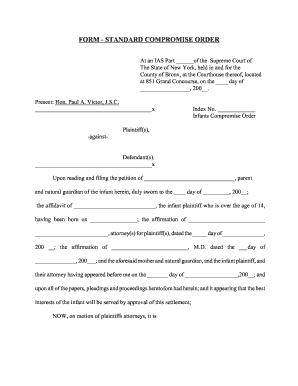
Infant Compromise Order Form


What is the Infant Compromise Order
The infant compromise order is a legal document used in the United States to settle claims on behalf of a minor child. This order is essential in cases where a minor is involved in a legal dispute, particularly in personal injury cases or settlements. It ensures that the minor's interests are protected and that any financial compensation awarded is managed appropriately until the child reaches adulthood. The court must approve this order to ensure that the settlement is in the best interest of the child.
How to obtain the Infant Compromise Order
To obtain an infant compromise order, a petition must be filed with the appropriate court. This process typically involves several steps:
- Gather necessary documentation, including details of the claim and the proposed settlement amount.
- Complete the joint compromise petition format, which outlines the terms of the settlement.
- File the petition with the court, along with any required supporting documents.
- Attend a court hearing where a judge will review the petition and approve or deny the request.
Steps to complete the Infant Compromise Order
Completing the infant compromise order involves a systematic approach to ensure all legal requirements are met. Here are the key steps:
- Identify the parties involved in the settlement, including the minor and their legal guardians.
- Detail the nature of the claim and the circumstances surrounding it.
- Specify the settlement amount and how it will be managed or distributed.
- Obtain necessary signatures from all parties involved.
- Submit the completed order to the court for approval.
Key elements of the Infant Compromise Order
Several key elements must be included in an infant compromise order to ensure its validity:
- The names and ages of the minor and their legal guardians.
- A clear description of the claim and the proposed settlement.
- Details on how the settlement funds will be managed, including any trust arrangements.
- A statement affirming that the settlement is in the best interest of the minor.
Legal use of the Infant Compromise Order
The infant compromise order is legally binding once approved by a court. It serves to protect the minor's interests and ensures that any compensation awarded is used appropriately. This document must comply with state laws and regulations governing settlements involving minors. Legal representation is often recommended to navigate the complexities of this process.
Required Documents
When filing for an infant compromise order, several documents are typically required:
- The completed joint compromise petition format.
- Medical records or reports related to the claim.
- Proof of the minor's age, such as a birth certificate.
- Any other relevant documentation that supports the claim and settlement proposal.
Quick guide on how to complete infant compromise order
Complete Infant Compromise Order seamlessly on any gadget
Digital document management has gained increased popularity among businesses and individuals. It offers an excellent eco-friendly substitute for traditional printed and signed documents, enabling you to locate the necessary form and securely keep it online. airSlate SignNow equips you with everything required to create, amend, and eSign your documents swiftly without interruptions. Manage Infant Compromise Order on any device with airSlate SignNow Android or iOS applications and simplify your document-centric tasks today.
The easiest method to amend and eSign Infant Compromise Order with ease
- Locate Infant Compromise Order and then click Get Form to begin.
- Make use of the tools we offer to complete your form.
- Emphasize important parts of the documents or conceal sensitive information using tools that airSlate SignNow provides specifically for that purpose.
- Generate your signature using the Sign tool, which takes mere seconds and has the same legal validity as a conventional wet ink signature.
- Review all the details and then click on the Done button to save your modifications.
- Choose your preferred method to send your form, via email, SMS, or invitation link, or download it to your computer.
Eliminate concerns about lost or mismanaged files, tedious form hunting, or errors that necessitate printing new document copies. airSlate SignNow meets your document management needs in just a few clicks from any device you prefer. Edit and eSign Infant Compromise Order to ensure excellent communication throughout your form preparation journey with airSlate SignNow.
Create this form in 5 minutes or less
Create this form in 5 minutes!
How to create an eSignature for the infant compromise order
How to generate an electronic signature for a PDF document in the online mode
How to generate an electronic signature for a PDF document in Chrome
The way to generate an eSignature for putting it on PDFs in Gmail
The best way to generate an electronic signature right from your mobile device
How to make an eSignature for a PDF document on iOS devices
The best way to generate an electronic signature for a PDF on Android devices
People also ask
-
What is a sample infant compromise order New York?
A sample infant compromise order New York is a legal document used to protect the interests of minors in court settlements. It ensures that any financial compensation awarded to a minor is managed responsibly and that their needs are prioritized. Understanding the structure of such an order can be essential for parents and guardians.
-
How can airSlate SignNow assist with creating a sample infant compromise order New York?
airSlate SignNow provides user-friendly tools that allow you to create, edit, and send documents like a sample infant compromise order New York seamlessly. With features such as templates and easy eSigning, you can streamline the process and ensure compliance with legal requirements. This simplifies your paperwork, allowing you to focus on your child's future.
-
Is there a cost associated with using airSlate SignNow for a sample infant compromise order New York?
Yes, airSlate SignNow offers various pricing plans to accommodate different business needs. While there is a fee for premium features, the pricing remains cost-effective compared to traditional methods of document handling. You can explore different subscription options to find the right fit for managing your sample infant compromise order New York.
-
What features does airSlate SignNow offer for managing a sample infant compromise order New York?
airSlate SignNow provides features such as customizable templates, real-time collaboration, and secure eSigning, which are essential for managing a sample infant compromise order New York. These features enhance the efficiency of document preparation and ensure that all stakeholders can easily participate in the process. The platform's intuitive interface also aids in document management.
-
Can I integrate airSlate SignNow with other tools for handling a sample infant compromise order New York?
Absolutely! airSlate SignNow integrates with numerous third-party tools like CRM systems and cloud storage services. This capability allows you to organize and manage all aspects related to your sample infant compromise order New York seamlessly. Integrations help streamline workflows and enhance overall productivity.
-
What are the benefits of using airSlate SignNow for a sample infant compromise order New York?
Utilizing airSlate SignNow for a sample infant compromise order New York offers several benefits, including time-saving automation, increased accuracy, and improved document security. The platform facilitates easy access to important documents from anywhere, ensuring you can manage your legal documentation efficiently. Furthermore, digital storage reduces physical clutter and enhances organization.
-
Is airSlate SignNow compliant with legal regulations for a sample infant compromise order New York?
Yes, airSlate SignNow meets industry standards for compliance, ensuring that documents like a sample infant compromise order New York adhere to legal requirements. The platform employs robust security measures, such as encryption and secure access controls, to protect sensitive information. This compliance is critical when handling legal documents and protecting minors' interests.
Get more for Infant Compromise Order
- Utah residential real estate sales disclosure statement form fill
- Missouri general affidavit legal form internet legal research group
- Subcontract sample the federal demonstration partnership form
- Assignment agreement agent commission sale fee real estate form
- 9 landlord and tenant california department of real estate form
- Dca application form
- Adoption readiness and preparation cfs 2370 form
- Physical therapy general health questionnaire connectpt form
Find out other Infant Compromise Order
- Help Me With eSignature Tennessee Banking PDF
- How Can I eSignature Virginia Banking PPT
- How Can I eSignature Virginia Banking PPT
- Can I eSignature Washington Banking Word
- Can I eSignature Mississippi Business Operations Document
- How To eSignature Missouri Car Dealer Document
- How Can I eSignature Missouri Business Operations PPT
- How Can I eSignature Montana Car Dealer Document
- Help Me With eSignature Kentucky Charity Form
- How Do I eSignature Michigan Charity Presentation
- How Do I eSignature Pennsylvania Car Dealer Document
- How To eSignature Pennsylvania Charity Presentation
- Can I eSignature Utah Charity Document
- How Do I eSignature Utah Car Dealer Presentation
- Help Me With eSignature Wyoming Charity Presentation
- How To eSignature Wyoming Car Dealer PPT
- How To eSignature Colorado Construction PPT
- How To eSignature New Jersey Construction PDF
- How To eSignature New York Construction Presentation
- How To eSignature Wisconsin Construction Document