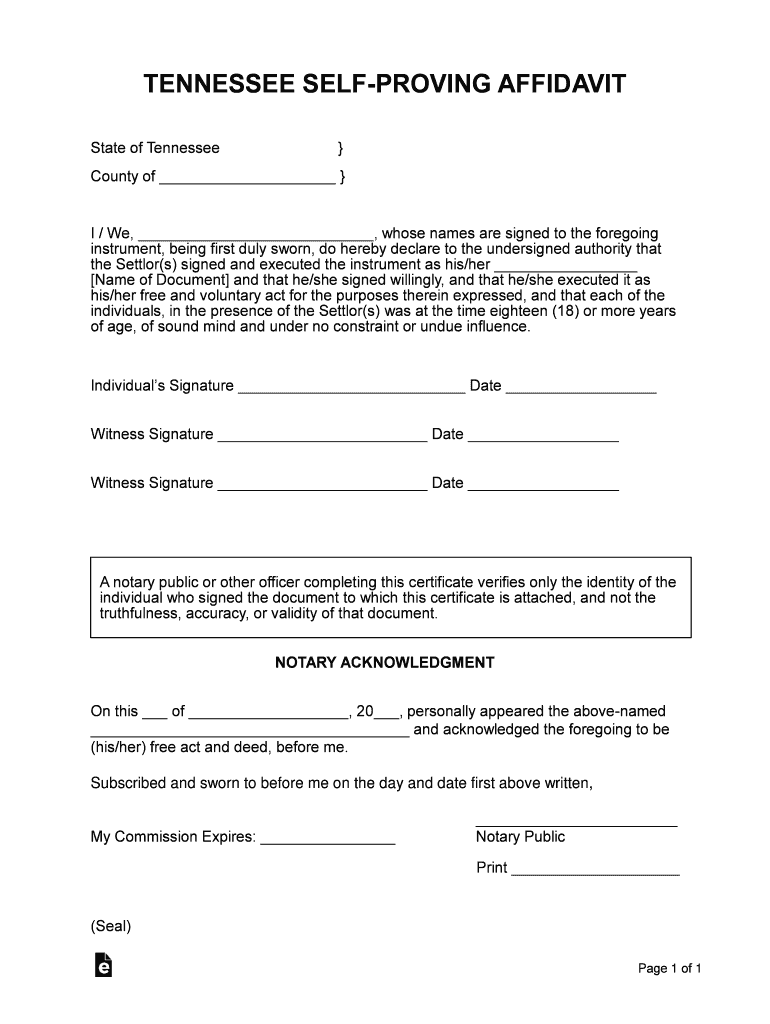
Tennessee Self Proving Affidavit Form


What is the Tennessee Self Proving Affidavit Form
The Tennessee Self Proving Affidavit Form is a legal document used in the state of Tennessee to affirm the validity of a will. This form allows the testator and witnesses to declare that they signed the will voluntarily and that they were of sound mind at the time of signing. By completing this affidavit, the will can be admitted to probate without requiring the witnesses to appear in court, streamlining the process significantly.
How to use the Tennessee Self Proving Affidavit Form
To use the Tennessee Self Proving Affidavit Form, individuals must first ensure that the will is properly executed according to state laws. This involves having the will signed by the testator in the presence of at least two witnesses. Once the will is signed, the testator and witnesses should complete the affidavit, which includes their signatures and a statement affirming the authenticity of the will. This affidavit should be attached to the will when it is submitted for probate.
Steps to complete the Tennessee Self Proving Affidavit Form
Completing the Tennessee Self Proving Affidavit Form involves several key steps:
- Ensure the will is signed by the testator and witnessed by at least two individuals.
- Gather the witnesses to complete the affidavit simultaneously with the testator.
- Fill out the affidavit, including the names and addresses of the testator and witnesses.
- Sign the affidavit in front of a notary public to validate the signatures.
- Attach the completed affidavit to the original will for submission during the probate process.
Legal use of the Tennessee Self Proving Affidavit Form
The legal use of the Tennessee Self Proving Affidavit Form is crucial in ensuring that a will is recognized by the probate court without requiring witness testimony. This form serves as a legal declaration that the will was executed properly and can expedite the probate process. It is important to adhere to the specific requirements set forth by Tennessee law to ensure the affidavit's validity.
Key elements of the Tennessee Self Proving Affidavit Form
Key elements of the Tennessee Self Proving Affidavit Form include:
- The names and addresses of the testator and witnesses.
- A statement affirming that the will was signed voluntarily and that the signatories were of sound mind.
- The date of signing.
- Notary acknowledgment to validate the signatures.
State-specific rules for the Tennessee Self Proving Affidavit Form
Tennessee law has specific rules governing the use of the Self Proving Affidavit Form. The form must be signed by the testator and at least two witnesses in the presence of each other. Additionally, the affidavit must be notarized to be considered valid. It is essential to follow these guidelines closely to ensure that the will is enforceable in probate court.
Quick guide on how to complete tennessee self proving affidavit form
Complete Tennessee Self Proving Affidavit Form effortlessly on any device
Online document management has become increasingly popular among businesses and individuals. It offers an ideal eco-friendly alternative to traditional printed and signed papers, allowing you to access the necessary form and securely store it online. airSlate SignNow equips you with all the features required to create, edit, and electronically sign your documents swiftly and without delays. Handle Tennessee Self Proving Affidavit Form on any device using airSlate SignNow's Android or iOS applications and enhance any document-driven process today.
How to edit and eSign Tennessee Self Proving Affidavit Form effortlessly
- Obtain Tennessee Self Proving Affidavit Form and click on Get Form to begin.
- Utilize the tools at your disposal to complete your document.
- Emphasize relevant portions of your documents or conceal sensitive information with the tools that airSlate SignNow offers explicitly for this purpose.
- Create your eSignature using the Sign tool, which takes mere seconds and holds the same legal significance as a conventional wet ink signature.
- Review all the details and click on the Done button to save your changes.
- Select your preferred method of sharing your form, whether by email, text message (SMS), invitation link, or downloading it to your PC.
Eliminate concerns over lost or misplaced documents, tedious form navigation, or errors that necessitate reprinting new copies. airSlate SignNow meets your document management needs in just a few clicks from a device of your choice. Edit and eSign Tennessee Self Proving Affidavit Form and ensure effective communication at every stage of your form preparation process with airSlate SignNow.
Create this form in 5 minutes or less
Create this form in 5 minutes!
How to create an eSignature for the tennessee self proving affidavit form
The best way to create an electronic signature for your PDF file online
The best way to create an electronic signature for your PDF file in Google Chrome
How to make an eSignature for signing PDFs in Gmail
The way to generate an eSignature straight from your mobile device
The way to create an electronic signature for a PDF file on iOS
The way to generate an eSignature for a PDF document on Android devices
People also ask
-
What is a self proving affidavit PDF?
A self proving affidavit PDF is a legal document that serves as proof of the authenticity of signatures on a will or other documents. It helps streamline the probate process by confirming the testator's testamentary intent without requiring witnesses to testify. This type of affidavit can be easily created and shared using airSlate SignNow.
-
How can I create a self proving affidavit PDF using airSlate SignNow?
Creating a self proving affidavit PDF with airSlate SignNow is straightforward. Simply log in, select a template or create a new document, and customize the fields as necessary. Once your document is ready, you can add your signature and send it for eSigning, ensuring a fully compliant and secure document.
-
Is airSlate SignNow a cost-effective solution for generating self proving affidavit PDFs?
Yes, airSlate SignNow offers a cost-effective solution for generating self proving affidavit PDFs. Our competitive pricing plans cater to a variety of needs, allowing users to create, send, and manage documents without overspending. You can choose a plan that fits your budget while enjoying premium features.
-
What features does airSlate SignNow offer for self proving affidavit PDFs?
airSlate SignNow includes robust features for managing self proving affidavit PDFs, such as customizable templates, automated workflows, and secure storage. Users can also track document status and set reminders for signers, ensuring a seamless signing experience. These features enhance efficiency and reduce time spent on document management.
-
What are the benefits of using airSlate SignNow for self proving affidavits?
Using airSlate SignNow for self proving affidavits offers numerous benefits, including improved efficiency, security, and compliance. The platform ensures that your documents are legally binding and encrypted for maximum protection. Additionally, the ease of use empowers users to manage documents from anywhere, signNowly improving workflow.
-
Can I integrate airSlate SignNow with other applications for managing self proving affidavit PDFs?
Absolutely! airSlate SignNow supports integrations with popular applications such as Google Drive, Dropbox, and various CRM systems. These integrations simplify the process of managing your self proving affidavit PDFs, allowing you to store, share, and access your documents seamlessly across different platforms.
-
How secure is the self proving affidavit PDF generated by airSlate SignNow?
airSlate SignNow prioritizes security for all documents, including self proving affidavit PDFs. Our platform uses advanced encryption methods to protect your documents and data during transmission and storage. You can trust that your sensitive information is handled with the highest level of security and privacy.
Get more for Tennessee Self Proving Affidavit Form
- Note if your home is jointly owned with another and held as joint tenants with rights of form
- All property to trust pour over will form
- Field 30 31 form
- Bill of sale form wisconsin last will and testament sample
- Article five form
- Tennessee probate forms state specificus legal forms
- Children you may have and their date of birth form
- Affidavit in lieu of inventory harris county probate courts form
Find out other Tennessee Self Proving Affidavit Form
- Can I eSign Wisconsin Last Will and Testament
- eSign Wisconsin Cohabitation Agreement Free
- How To eSign Colorado Living Will
- eSign Maine Living Will Now
- eSign Utah Living Will Now
- eSign Iowa Affidavit of Domicile Now
- eSign Wisconsin Codicil to Will Online
- eSign Hawaii Guaranty Agreement Mobile
- eSign Hawaii Guaranty Agreement Now
- How Can I eSign Kentucky Collateral Agreement
- eSign Louisiana Demand for Payment Letter Simple
- eSign Missouri Gift Affidavit Myself
- eSign Missouri Gift Affidavit Safe
- eSign Nevada Gift Affidavit Easy
- eSign Arizona Mechanic's Lien Online
- eSign Connecticut IOU Online
- How To eSign Florida Mechanic's Lien
- eSign Hawaii Mechanic's Lien Online
- How To eSign Hawaii Mechanic's Lien
- eSign Hawaii IOU Simple