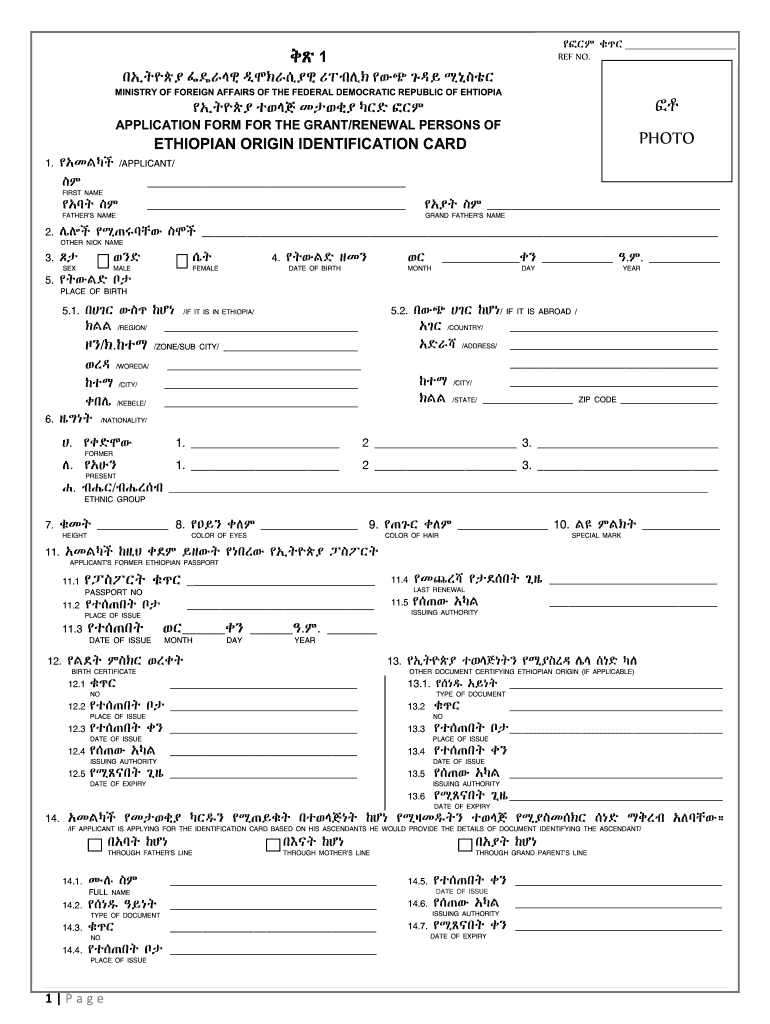
Identity Card Form


What is the Identity Card
The grant Ethiopian identification card serves as an official document that verifies an individual's identity and status as an Ethiopian national. This card is essential for various legal and administrative purposes, including accessing government services, employment opportunities, and travel documentation. The card typically contains personal information such as the holder's name, date of birth, and identification number, ensuring that it is a reliable means of identification.
How to Obtain the Identity Card
To obtain the grant Ethiopian identification card, applicants must follow a specific process that may vary slightly depending on their location. Generally, the steps include:
- Gather necessary documents, such as proof of citizenship, photographs, and any required application forms.
- Submit the application to the appropriate government office, which may include the Ethiopian embassy or consulate if applying from abroad.
- Pay any applicable fees associated with the application process.
- Await processing, which can take several weeks, depending on the volume of applications and the specific office's efficiency.
Steps to Complete the Identity Card
Completing the grant Ethiopian identification card requires careful attention to detail. The following steps outline the process:
- Fill out the application form accurately, ensuring all personal information is correct.
- Attach required documents, such as a birth certificate or passport, to support your application.
- Provide recent passport-sized photographs that meet the specified requirements.
- Review the application for completeness before submission to avoid delays.
Legal Use of the Identity Card
The grant Ethiopian identification card is legally recognized and can be used in various contexts. It is essential for:
- Proving identity when engaging with government agencies.
- Accessing healthcare and social services.
- Traveling within the United States and internationally, as it may be required for certain travel documents.
- Establishing eligibility for employment and educational opportunities.
Required Documents
When applying for the grant Ethiopian identification card, applicants must provide several key documents to ensure their application is processed smoothly. Commonly required documents include:
- Proof of Ethiopian citizenship, such as a birth certificate or passport.
- Recent passport-sized photographs that adhere to specified guidelines.
- Completed application form with accurate personal information.
- Any additional documentation as specified by the issuing authority.
Eligibility Criteria
To qualify for the grant Ethiopian identification card, applicants must meet specific eligibility criteria. Generally, these criteria include:
- Being a citizen of Ethiopia or a person of Ethiopian descent.
- Providing valid proof of identity and citizenship.
- Meeting age requirements, typically being at least eighteen years old.
- Having no outstanding legal issues that would prevent the issuance of identification.
Quick guide on how to complete identity card
Complete Identity Card seamlessly on any device
Online document management has gained traction among businesses and individuals alike. It offers an ideal eco-friendly alternative to conventional printed and signed documents, allowing you to find the necessary form and securely store it online. airSlate SignNow equips you with all the features needed to create, edit, and eSign your documents swiftly without any delays. Manage Identity Card on any device using airSlate SignNow's Android or iOS applications and enhance any document-focused process today.
How to modify and eSign Identity Card effortlessly
- Find Identity Card and click on Get Form to begin.
- Use the tools available to fill out your form.
- Highlight important sections of your documents or redact sensitive information with tools that airSlate SignNow specifically provides for that purpose.
- Create your eSignature with the Sign tool, which takes seconds and holds the same legal validity as a traditional wet ink signature.
- Review the information and click on the Done button to save your changes.
- Select how you want to send your form, via email, SMS, or invitation link, or download it to your computer.
Eliminate the worry of lost or misplaced files, tedious form searching, or mistakes that necessitate printing new document copies. airSlate SignNow fulfills all your document management needs in just a few clicks from any device you prefer. Edit and eSign Identity Card and guarantee effective communication at every stage of the form preparation process with airSlate SignNow.
Create this form in 5 minutes or less
Create this form in 5 minutes!
How to create an eSignature for the identity card
The best way to generate an electronic signature for your PDF document in the online mode
The best way to generate an electronic signature for your PDF document in Chrome
The way to make an electronic signature for putting it on PDFs in Gmail
How to make an electronic signature straight from your mobile device
The way to make an electronic signature for a PDF document on iOS devices
How to make an electronic signature for a PDF document on Android devices
People also ask
-
Qu'est-ce qu'une carte d'identité vierge à remplir pdf?
Une carte d'identité vierge à remplir pdf est un document numérique qui permet aux utilisateurs de compléter leurs informations personnelles de manière électronique. Grâce à une telle carte, il est simple de remplir les champs requis sans avoir à imprimer ou gérer des documents physiques.
-
Quelles sont les fonctionnalités de la carte d'identité vierge à remplir pdf?
Les fonctionnalités de la carte d'identité vierge à remplir pdf incluent la possibilité de remplir des informations, de signer électroniquement, et d'envoyer facilement le document. Avec airSlate SignNow, vous pouvez également suivre les modifications et partager la carte avec d'autres utilisateurs de manière sécurisée.
-
Comment puis-je obtenir une carte d'identité vierge à remplir pdf?
Pour obtenir une carte d'identité vierge à remplir pdf, il vous suffit de vous inscrire sur la plateforme airSlate SignNow. Une fois inscrit, vous pourrez créer ou télécharger votre propre modèle de carte d'identité vierge, facilement personnalisable selon vos besoins.
-
Combien coûte l'utilisation de la carte d'identité vierge à remplir pdf?
L'utilisation de la carte d'identité vierge à remplir pdf via airSlate SignNow est très compétitive en termes de prix. Nous proposons divers plans d'abonnement qui permettent aux utilisateurs d'accéder à des fonctionnalités variées, tout en s'adaptant à différents budgets.
-
Quels sont les avantages d'utiliser une carte d'identité vierge à remplir pdf?
Les avantages d'utiliser une carte d'identité vierge à remplir pdf incluent la réduction de papier et la simplification des processus administratifs. Avec la possibilité de remplir et de signer électroniquement, les utilisateurs gagnent du temps et évitent les erreurs liées à des documents manuscrits.
-
La carte d'identité vierge à remplir pdf est-elle sécurisée?
Oui, la carte d'identité vierge à remplir pdf offerte par airSlate SignNow est sécurisée. Nous adoptons des protocoles de sécurité avancés comme le cryptage des données pour protéger vos informations personnelles lors de l'utilisation de nos services.
-
Puis-je intégrer la carte d'identité vierge à remplir pdf avec d'autres applications?
Oui, airSlate SignNow permet d'intégrer la carte d'identité vierge à remplir pdf avec diverses applications tierces. Cela facilite l'automatisation et la gestion des documents au sein de votre écosystème numérique existant, augmentant ainsi votre efficacité.
Get more for Identity Card
Find out other Identity Card
- Can I eSignature Oregon Orthodontists LLC Operating Agreement
- How To eSignature Rhode Island Orthodontists LLC Operating Agreement
- Can I eSignature West Virginia Lawers Cease And Desist Letter
- eSignature Alabama Plumbing Confidentiality Agreement Later
- How Can I eSignature Wyoming Lawers Quitclaim Deed
- eSignature California Plumbing Profit And Loss Statement Easy
- How To eSignature California Plumbing Business Letter Template
- eSignature Kansas Plumbing Lease Agreement Template Myself
- eSignature Louisiana Plumbing Rental Application Secure
- eSignature Maine Plumbing Business Plan Template Simple
- Can I eSignature Massachusetts Plumbing Business Plan Template
- eSignature Mississippi Plumbing Emergency Contact Form Later
- eSignature Plumbing Form Nebraska Free
- How Do I eSignature Alaska Real Estate Last Will And Testament
- Can I eSignature Alaska Real Estate Rental Lease Agreement
- eSignature New Jersey Plumbing Business Plan Template Fast
- Can I eSignature California Real Estate Contract
- eSignature Oklahoma Plumbing Rental Application Secure
- How Can I eSignature Connecticut Real Estate Quitclaim Deed
- eSignature Pennsylvania Plumbing Business Plan Template Safe