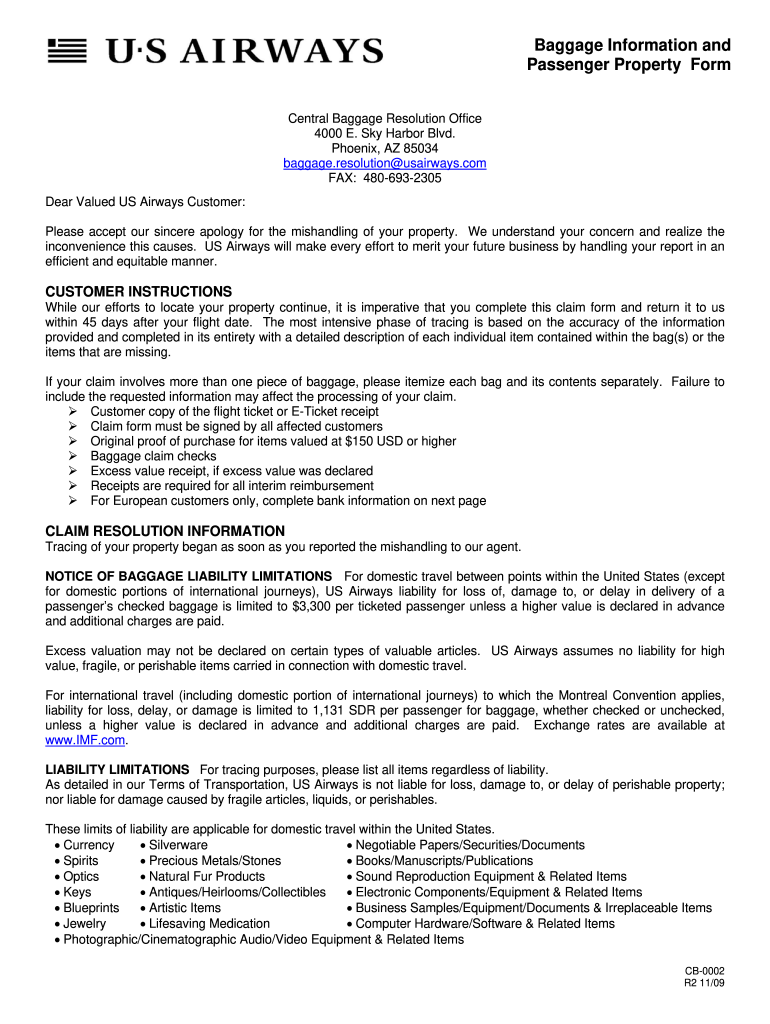
Online Property Form for Us Airways 2009


What is the Online Property Form For Us Airways
The Online Property Form for Us Airways is a digital document designed for passengers to report lost or damaged property during their travel. This form facilitates the efficient processing of claims and inquiries related to personal belongings that may have been misplaced or harmed while in the custody of the airline. By utilizing this online form, travelers can provide essential details regarding their situation, ensuring a quicker response and resolution from the airline's customer service team.
How to use the Online Property Form For Us Airways
To use the Online Property Form for Us Airways, individuals should first access the designated webpage where the form is hosted. Users will need to fill in relevant personal information, including their name, contact details, flight information, and a description of the lost or damaged item. It is important to provide as much detail as possible to assist the airline in processing the claim. After completing the form, users can submit it electronically, allowing for immediate processing.
Steps to complete the Online Property Form For Us Airways
Completing the Online Property Form for Us Airways involves several straightforward steps:
- Access the Online Property Form on the Us Airways website.
- Enter your personal details, including your full name and contact information.
- Provide your flight details, such as the flight number and date of travel.
- Describe the lost or damaged item, including its value and any identifying features.
- Review the information for accuracy before submitting the form.
- Submit the form electronically and await confirmation from Us Airways regarding the next steps.
Legal use of the Online Property Form For Us Airways
The Online Property Form for Us Airways is legally recognized as a valid method for passengers to report lost or damaged property. When filled out correctly, this form serves as an official record of the claim, which can be used in any necessary follow-up communications. Compliance with the airline's guidelines and providing accurate information enhances the legal standing of the form, ensuring that passengers can pursue their claims effectively.
Key elements of the Online Property Form For Us Airways
Key elements of the Online Property Form for Us Airways include:
- Passenger Information: Full name, contact details, and address.
- Flight Information: Flight number, date, and departure/arrival locations.
- Description of Property: Detailed description of the lost or damaged item.
- Claim Details: Any relevant information regarding the circumstances of the loss or damage.
- Signature: An electronic signature to validate the claim.
Who Issues the Form
The Online Property Form for Us Airways is issued by Us Airways, a major airline operating within the United States. The airline provides this form as part of its customer service offerings, ensuring that passengers have a streamlined process for reporting issues related to their personal property during travel. By centralizing this process online, Us Airways aims to enhance customer satisfaction and improve the efficiency of handling property claims.
Quick guide on how to complete online property form for us airways 2009
Complete Online Property Form For Us Airways seamlessly on any device
Online document management has become increasingly popular among businesses and individuals. It offers an ideal eco-friendly alternative to traditional printed and signed documents, allowing you to obtain the appropriate form and securely store it online. airSlate SignNow equips you with all the tools necessary to create, edit, and eSign your documents quickly without delays. Manage Online Property Form For Us Airways on any platform with airSlate SignNow Android or iOS apps and enhance any document-focused process today.
The easiest way to edit and eSign Online Property Form For Us Airways with ease
- Locate Online Property Form For Us Airways and click on Get Form to begin.
- Use the tools we provide to finalize your document.
- Highlight important sections of the documents or conceal sensitive information with tools that airSlate SignNow offers specifically for that purpose.
- Create your signature with the Sign tool, which takes seconds and holds the same legal validity as a conventional wet ink signature.
- Review all the details and click on the Done button to save your modifications.
- Choose how you wish to send your form, via email, text message (SMS), invite link, or download it to your computer.
Forget about lost or misplaced documents, tedious form searching, or errors that require printing new document copies. airSlate SignNow addresses all your document management needs in just a few clicks from any device you prefer. Edit and eSign Online Property Form For Us Airways and ensure exceptional communication throughout your form preparation process with airSlate SignNow.
Create this form in 5 minutes or less
Find and fill out the correct online property form for us airways 2009
Create this form in 5 minutes!
How to create an eSignature for the online property form for us airways 2009
The best way to generate an electronic signature for your PDF file online
The best way to generate an electronic signature for your PDF file in Google Chrome
The way to make an eSignature for signing PDFs in Gmail
How to make an electronic signature from your mobile device
The way to make an electronic signature for a PDF file on iOS
How to make an electronic signature for a PDF file on Android devices
People also ask
-
What is the Online Property Form For Us Airways?
The Online Property Form For Us Airways is a digital solution that allows passengers to report lost or damaged luggage conveniently. By using this form, you can ensure a swift process for filing your claims and receiving updates regarding your baggage status. airSlate SignNow simplifies this process, making it user-friendly and efficient.
-
How do I access the Online Property Form For Us Airways?
You can access the Online Property Form For Us Airways through the airSlate SignNow platform. Simply create an account, navigate to the forms section, and locate the specific form for Us Airways. It’s designed to guide you through each step, so you can complete it without hassle.
-
Is there a cost associated with the Online Property Form For Us Airways?
Using the Online Property Form For Us Airways through airSlate SignNow is part of our affordable pricing plans. Depending on your usage needs, we offer various subscription options, which provide excellent value for the services rendered. Check our pricing page for specific details.
-
What features does the Online Property Form For Us Airways offer?
The Online Property Form For Us Airways comes equipped with features like eSigning, real-time updates, and integration with cloud storage. These features ensure that you can complete your property claims efficiently and securely. Additionally, our platform simplifies tracking and communication regarding your case.
-
Can I integrate the Online Property Form For Us Airways with other applications?
Yes, the Online Property Form For Us Airways can easily integrate with various business applications. airSlate SignNow supports numerous third-party integrations, enhancing your workflow management and ensuring seamless data handling. This flexibility helps businesses streamline their processes.
-
What are the benefits of using the Online Property Form For Us Airways?
Using the Online Property Form For Us Airways streamlines the baggage claim process, saving you time and frustration. It provides a secure way to submit your concerns while maintaining the ability to track the status of your claim. Moreover, it enhances communication with airline personnel, leading to quicker resolutions.
-
Is the Online Property Form For Us Airways user-friendly?
Absolutely! The Online Property Form For Us Airways is designed to be intuitive and easy to navigate. Even if you're not tech-savvy, our step-by-step instructions make it simple to fill out and submit your form without confusion.
Get more for Online Property Form For Us Airways
Find out other Online Property Form For Us Airways
- Sign Oregon Codicil to Will Later
- How Do I Sign Oregon Bank Loan Proposal Template
- Help Me With Sign Oregon Bank Loan Proposal Template
- Sign Michigan Gift Affidavit Mobile
- How To Sign North Carolina Gift Affidavit
- How Do I Sign Oregon Financial Affidavit
- Sign Maine Revocation of Power of Attorney Online
- Sign Louisiana Mechanic's Lien Online
- How To Sign New Mexico Revocation of Power of Attorney
- How Can I Sign Ohio Revocation of Power of Attorney
- Sign Michigan Mechanic's Lien Easy
- How To Sign Texas Revocation of Power of Attorney
- Sign Virginia Revocation of Power of Attorney Easy
- Can I Sign North Carolina Mechanic's Lien
- Sign Maine Payment Guaranty Myself
- Help Me With Sign Oklahoma Mechanic's Lien
- Sign Oregon Mechanic's Lien Simple
- How To Sign Utah Mechanic's Lien
- How To Sign Washington Mechanic's Lien
- Help Me With Sign Washington Mechanic's Lien