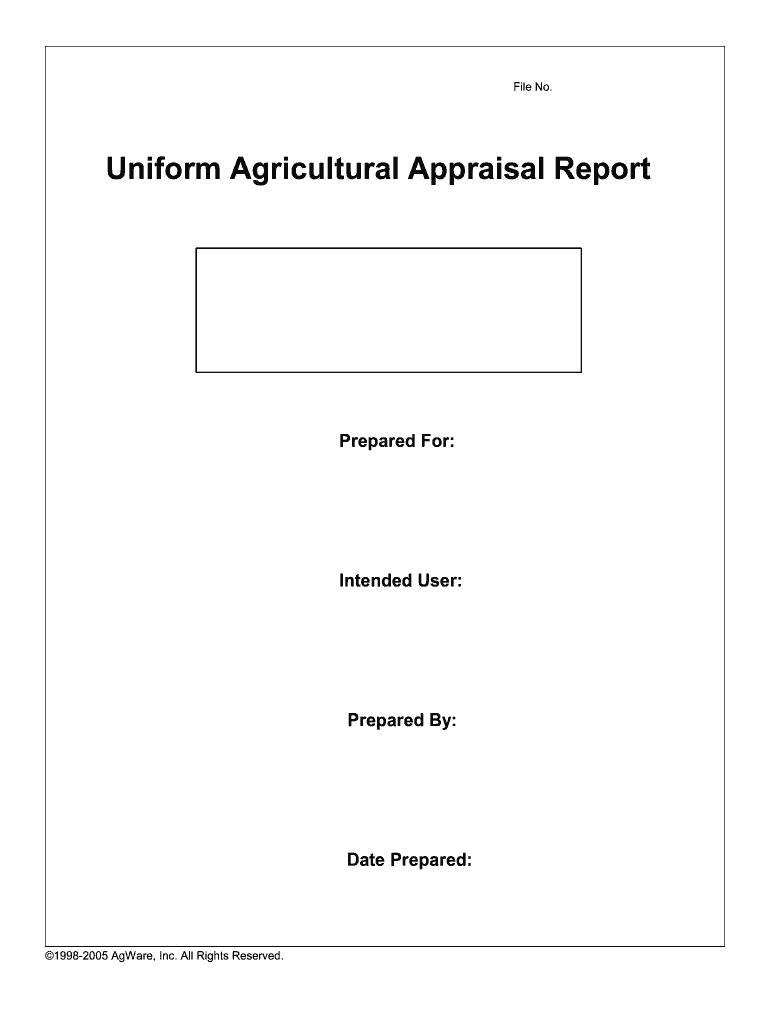
Uniform Agricultural Appraisal Report 2005


What is the Uniform Agricultural Appraisal Report
The Uniform Agricultural Appraisal Report is a standardized document used primarily in the assessment of agricultural properties. This report provides a comprehensive evaluation of the land's value, taking into account various factors such as soil quality, crop yield, and overall land use. It is essential for lenders, appraisers, and landowners to understand the agricultural potential and market value of the property. The report is crucial for financing, taxation, and land use planning, ensuring that all parties have a clear understanding of the agricultural asset's worth.
How to use the Uniform Agricultural Appraisal Report
Using the Uniform Agricultural Appraisal Report involves several key steps. First, gather all relevant data about the agricultural property, including historical income records, soil tests, and crop production statistics. Next, complete the report by accurately filling in the required sections, which may include property description, land use, and valuation methods. Once the report is filled out, it should be reviewed for accuracy and completeness before submission to the relevant parties, such as lenders or local government agencies. Proper use of this report can facilitate smoother transactions and compliance with regulatory requirements.
Steps to complete the Uniform Agricultural Appraisal Report
Completing the Uniform Agricultural Appraisal Report requires careful attention to detail. The following steps outline the process:
- Collect necessary documentation, including property deeds, tax records, and income statements.
- Assess the property by evaluating its physical characteristics, such as size, soil type, and existing crops.
- Determine the highest and best use of the property, considering zoning laws and market demand.
- Fill out the report, ensuring all sections are completed accurately, including valuation methods and conclusions.
- Review the report for any errors or omissions before finalizing it.
Key elements of the Uniform Agricultural Appraisal Report
The Uniform Agricultural Appraisal Report includes several key elements that contribute to a thorough evaluation of agricultural properties. These elements typically consist of:
- Property Description: Details about the location, size, and type of agricultural land.
- Market Analysis: An assessment of local market conditions and comparable sales.
- Valuation Methodology: The approach used to determine the property's value, such as the income approach or sales comparison approach.
- Photographs: Visual documentation of the property, showcasing its condition and features.
- Certification: Signatures from the appraiser and any other required parties, affirming the report's accuracy.
Legal use of the Uniform Agricultural Appraisal Report
The legal use of the Uniform Agricultural Appraisal Report is governed by various regulations and standards. It is important for the report to comply with the Uniform Standards of Professional Appraisal Practice (USPAP) to ensure its validity in legal contexts. This compliance ensures that the report can be used in court proceedings, financing applications, and tax assessments. Proper documentation and adherence to legal standards protect all parties involved and enhance the credibility of the appraisal process.
How to obtain the Uniform Agricultural Appraisal Report
Obtaining the Uniform Agricultural Appraisal Report typically involves working with a licensed appraiser who specializes in agricultural properties. Individuals can request an appraisal through their lender or directly from an appraisal firm. It is essential to provide the appraiser with all necessary information about the property, including its history and current use. After the appraisal is conducted, the report will be generated and provided to the requesting party, ensuring that all relevant details are included for informed decision-making.
Quick guide on how to complete uniform agricultural appraisal report 2005
Complete Uniform Agricultural Appraisal Report seamlessly on any device
Online document management has become increasingly popular among businesses and individuals. It offers a perfect environmentally friendly alternative to traditional printed and signed documents, as you can easily find the necessary form and securely store it online. airSlate SignNow equips you with all the tools you require to create, edit, and electronically sign your documents quickly without delays. Handle Uniform Agricultural Appraisal Report on any device using airSlate SignNow's Android or iOS applications and simplify any document-centric task today.
The easiest way to edit and electronically sign Uniform Agricultural Appraisal Report effortlessly
- Obtain Uniform Agricultural Appraisal Report and click Get Form to begin.
- Utilize the tools we offer to complete your document.
- Emphasize important sections of your documents or conceal sensitive information using tools that airSlate SignNow provides specifically for that purpose.
- Create your signature with the Sign tool, which takes only seconds and carries the same legal validity as a conventional wet ink signature.
- Review the details and click on the Done button to save your changes.
- Select how you wish to send your form, via email, text message (SMS), invite link, or download it to your computer.
Forget about lost or misplaced documents, tedious form searches, or errors that require printing new document copies. airSlate SignNow fulfills all your document management needs in just a few clicks from any device you prefer. Edit and electronically sign Uniform Agricultural Appraisal Report and maintain excellent communication at every stage of your form preparation process with airSlate SignNow.
Create this form in 5 minutes or less
Find and fill out the correct uniform agricultural appraisal report 2005
Create this form in 5 minutes!
How to create an eSignature for the uniform agricultural appraisal report 2005
The best way to generate an electronic signature for your PDF file in the online mode
The best way to generate an electronic signature for your PDF file in Chrome
The way to make an eSignature for putting it on PDFs in Gmail
How to make an electronic signature straight from your smartphone
The way to make an electronic signature for a PDF file on iOS devices
How to make an electronic signature for a PDF document on Android
People also ask
-
What is a Uniform Agricultural Appraisal Report?
A Uniform Agricultural Appraisal Report is a standardized document used to value agricultural properties. This report ensures consistency and reliability in assessments, making it essential for lenders, buyers, and sellers in the agricultural sector. Understanding its components can help streamline transactions and ensure compliance with valuation standards.
-
How does airSlate SignNow facilitate the Uniform Agricultural Appraisal Report process?
airSlate SignNow streamlines the creation and signing of Uniform Agricultural Appraisal Reports with its user-friendly eSignature platform. By enabling instant document sharing and electronic signatures, it enhances efficiency and reduces the time needed to finalize important appraisal documents. This solution is designed to simplify the entire process for users.
-
What features does airSlate SignNow offer for managing Uniform Agricultural Appraisal Reports?
airSlate SignNow offers a range of robust features tailored for Uniform Agricultural Appraisal Reports, including customizable templates, cloud storage, and secure eSigning capabilities. Users can easily manage documents, track the status of signatures, and collaborate with other parties efficiently. These features help ensure that the appraisal process is smooth and professional.
-
Is airSlate SignNow cost-effective for managing Uniform Agricultural Appraisal Reports?
Yes, airSlate SignNow offers a cost-effective solution for managing Uniform Agricultural Appraisal Reports. With various pricing plans, businesses can choose an option that fits their needs and budget. This approach not only saves money but also provides features that enhance productivity and reduce paper waste.
-
How can I integrate airSlate SignNow with my existing tools for Uniform Agricultural Appraisal Reports?
airSlate SignNow provides seamless integrations with popular software applications, allowing you to enhance your workflow for Uniform Agricultural Appraisal Reports. By connecting with CRM systems, project management tools, and cloud storage services, you can centralize your document management process. This integration promotes efficiency and ensures that all your appraisal documents are easily accessible.
-
What are the benefits of using airSlate SignNow for Uniform Agricultural Appraisal Reports?
Using airSlate SignNow for your Uniform Agricultural Appraisal Reports offers several benefits, including increased speed in document processing, reduced errors through auto-fill features, and improved security with encrypted signing. As an easy-to-use platform, it enhances the overall user experience, making appraisal management more efficient and reliable for all parties involved.
-
Can I access Uniform Agricultural Appraisal Reports on mobile devices with airSlate SignNow?
Yes, airSlate SignNow is fully accessible on mobile devices, which makes managing Uniform Agricultural Appraisal Reports convenient for users on the go. The mobile app allows you to create, sign, and share documents anytime, anywhere. This flexibility ensures you can handle appraisal reports promptly, regardless of your location.
Get more for Uniform Agricultural Appraisal Report
- Aoc 135 ky form
- Note a separate petition must be filed for each criminal case and the charges must be courts ky form
- Hospitalizationdisability summons kentucky court of justice courts ky form
- Forcible detainer form
- Fillable notice to vacate kentucky for non payment form
- Bapplicationb for hardship driver39s license kentucky court of justice courts ky form
- Affidavit and truancy evaluation form kentucky court of justice courts ky
- 10 krs 189a courts ky form
Find out other Uniform Agricultural Appraisal Report
- Can I Sign Utah Executive Summary Template
- Sign Washington Executive Summary Template Free
- Sign Connecticut New Hire Onboarding Mobile
- Help Me With Sign Wyoming CV Form Template
- Sign Mississippi New Hire Onboarding Simple
- Sign Indiana Software Development Proposal Template Easy
- Sign South Dakota Working Time Control Form Now
- Sign Hawaii IT Project Proposal Template Online
- Sign Nebraska Operating Agreement Now
- Can I Sign Montana IT Project Proposal Template
- Sign Delaware Software Development Agreement Template Now
- How To Sign Delaware Software Development Agreement Template
- How Can I Sign Illinois Software Development Agreement Template
- Sign Arkansas IT Consulting Agreement Computer
- Can I Sign Arkansas IT Consulting Agreement
- Sign Iowa Agile Software Development Contract Template Free
- How To Sign Oregon IT Consulting Agreement
- Sign Arizona Web Hosting Agreement Easy
- How Can I Sign Arizona Web Hosting Agreement
- Help Me With Sign Alaska Web Hosting Agreement