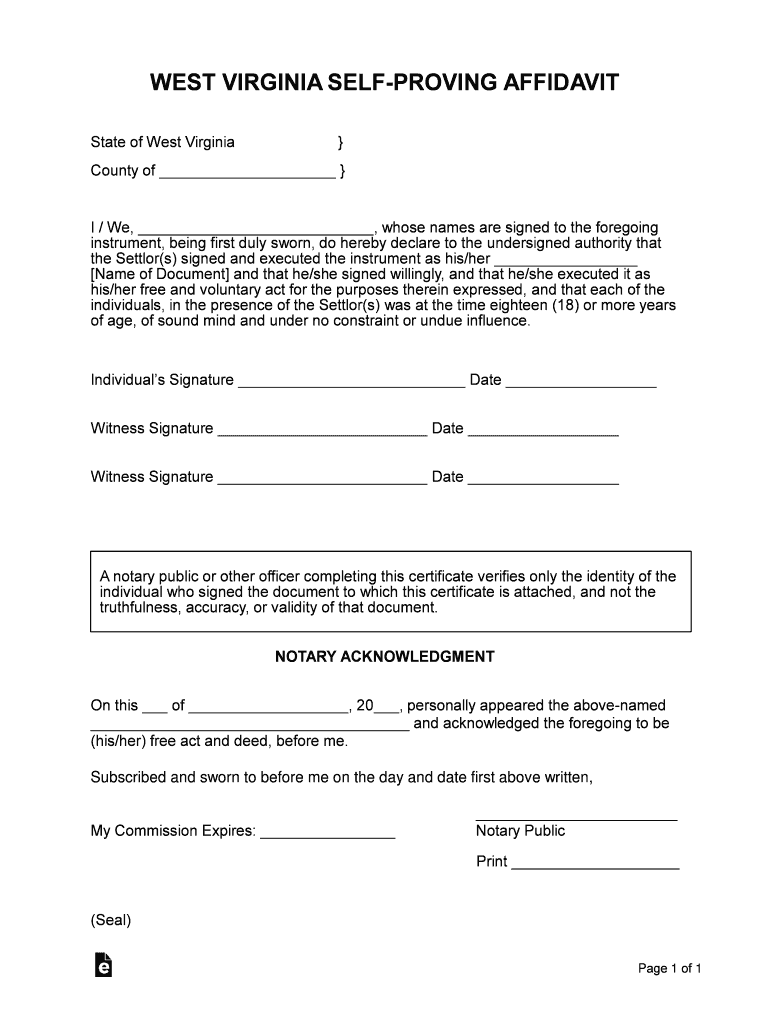
18 Printable Affidavit Form Templates Fillable


Understanding the Printable Affidavit Form
A printable affidavit form is a legal document that allows individuals to make a sworn statement regarding a specific fact or set of facts. This form is often used in various legal contexts, such as court proceedings, property transactions, or personal matters. By signing an affidavit, the individual confirms that the information provided is true to the best of their knowledge, which can have legal implications if the statement is proven false.
Key Elements of the Printable Affidavit Form
When filling out a printable affidavit form, it is essential to include specific key elements to ensure its validity. These elements typically include:
- Title: Clearly state that the document is an affidavit.
- Affiant Information: Include the full name, address, and contact details of the person making the affidavit.
- Statement of Facts: Provide a detailed account of the facts being attested to, written in clear and concise language.
- Oath or Affirmation: A statement confirming that the affiant is swearing to the truth of the information provided.
- Signature: The affiant must sign the document in the presence of a notary public or other authorized official.
- Date and Location: Include the date and location where the affidavit is signed.
Steps to Complete the Printable Affidavit Form
Completing a printable affidavit form involves several straightforward steps:
- Obtain the appropriate printable affidavit form template that suits your needs.
- Fill in your personal information accurately, including your name and address.
- Clearly outline the facts you are attesting to, ensuring they are truthful and relevant.
- Review the document for accuracy and completeness.
- Sign the affidavit in front of a notary public or authorized official to witness your signature.
- Make copies of the signed affidavit for your records and any parties involved.
Legal Use of the Printable Affidavit Form
The printable affidavit form serves various legal purposes, making it a versatile document in the United States. It can be used in situations such as:
- Providing evidence in court cases.
- Confirming identity or residency for legal transactions.
- Supporting claims for benefits or entitlements.
- Documenting personal statements for administrative procedures.
It is crucial to ensure that the affidavit complies with state-specific laws and regulations to maintain its legal standing.
Obtaining the Printable Affidavit Form
To obtain a printable affidavit form, individuals can access various resources, including:
- Legal aid organizations that provide templates for specific needs.
- Online legal document services that offer customizable affidavit templates.
- Local courthouses or government offices where official forms may be available.
It is advisable to choose a template that aligns with the specific requirements of the intended use.
State-Specific Rules for the Printable Affidavit Form
Each state in the U.S. may have unique rules regarding the use and formatting of printable affidavit forms. It is essential to be aware of these regulations, which may include:
- Specific language or wording required in the affidavit.
- Notary requirements and procedures for signing.
- Additional documentation that may need to accompany the affidavit.
Consulting local legal resources or professionals can help ensure compliance with state laws.
Quick guide on how to complete 18 printable free affidavit form templates fillable
Effortlessly Prepare 18 Printable Affidavit Form Templates Fillable on Any Device
Managing documents online has gained traction among both organizations and individuals. It serves as an ideal eco-conscious alternative to conventional printed and signed paperwork, allowing you to access the appropriate form and securely store it in the cloud. airSlate SignNow equips you with all the essential tools to swiftly create, modify, and electronically sign your documents without delays. Manage 18 Printable Affidavit Form Templates Fillable across any platform using the airSlate SignNow apps for Android or iOS and enhance your document-related processes today.
The Simple Method to Modify and Electronically Sign 18 Printable Affidavit Form Templates Fillable Effortlessly
- Obtain 18 Printable Affidavit Form Templates Fillable and select Get Form to initiate the process.
- Utilize the tools available to complete your form.
- Emphasize important sections of your documents or conceal sensitive information with the tools provided by airSlate SignNow specifically for this purpose.
- Generate your eSignature with the Sign tool, which takes only a few seconds and carries the same legal validity as a conventional handwritten signature.
- Review all details and click on the Done button to finalize your updates.
- Select your preferred method for sharing your form, whether by email, text message (SMS), or an invite link, or download it to your computer.
Eliminate concerns over lost or misfiled documents, tedious form searches, or errors that necessitate printing additional copies. airSlate SignNow meets your document management needs promptly from any device you select. Modify and electronically sign 18 Printable Affidavit Form Templates Fillable and ensure outstanding communication throughout every step of your form preparation journey with airSlate SignNow.
Create this form in 5 minutes or less
Create this form in 5 minutes!
How to create an eSignature for the 18 printable free affidavit form templates fillable
The best way to create an electronic signature for your PDF document online
The best way to create an electronic signature for your PDF document in Google Chrome
How to make an electronic signature for signing PDFs in Gmail
The way to generate an electronic signature right from your smart phone
The way to create an electronic signature for a PDF document on iOS
The way to generate an electronic signature for a PDF on Android OS
People also ask
-
What is a printable affidavit form?
A printable affidavit form is a legal document used to declare or signNow something under oath. With airSlate SignNow, you can easily create and customize your printable affidavit form, ensuring it meets your specific needs for any legal situation.
-
How can I obtain a printable affidavit form using airSlate SignNow?
Obtaining a printable affidavit form with airSlate SignNow is simple. You can choose from our templates or create your own using our intuitive platform, allowing you to easily customize the affidavit to suit your requirements and print it out for your use.
-
Is airSlate SignNow free to use for printable affidavit forms?
airSlate SignNow offers various pricing plans that cater to different needs. While there may be a cost associated with accessing premium features, you can start with a free trial to explore the capabilities of creating and printing your affidavit form easily.
-
Can I eSign my printable affidavit form using airSlate SignNow?
Yes, airSlate SignNow allows you to eSign your printable affidavit form seamlessly. Once you’ve created and customized your form, you can sign it electronically, making it a quick and convenient option for official documentation.
-
What features does airSlate SignNow offer for printable affidavit forms?
airSlate SignNow offers several features for your printable affidavit form, including customizable templates, electronic signatures, document tracking, and integration with various apps. These tools help streamline your document management and enhance your workflow efficiency.
-
Can I integrate airSlate SignNow with other applications for managing my printable affidavit forms?
Absolutely! airSlate SignNow provides integration capabilities with popular applications, allowing you to manage your printable affidavit forms alongside your other business tools. This integration helps streamline processes and ensures a cohesive workflow across platforms.
-
What are the benefits of using airSlate SignNow for creating a printable affidavit form?
Using airSlate SignNow to create a printable affidavit form offers numerous benefits, including ease of use, time-saving automation, and enhanced security for your documents. This platform ensures that your forms are accessible and can be shared easily as needed.
Get more for 18 Printable Affidavit Form Templates Fillable
- Clerks certificate of plat recording state of florida county of manatee form
- I of county florida declare this form
- The full name of the corporation must be provided at the top of the page and in article i form
- Financial ampamp estate planning seminar the west virginia state bar form
- Ga closing statement form fill out and sign printable pdf template
- Initials 1 ga form 5 interim waiver and release upon
- Lead based paint disclosure rentals boulder property management form
- Please complete and immediately return page 1 to form
Find out other 18 Printable Affidavit Form Templates Fillable
- eSign Kansas Finance & Tax Accounting Stock Certificate Now
- eSign Tennessee Education Warranty Deed Online
- eSign Tennessee Education Warranty Deed Now
- eSign Texas Education LLC Operating Agreement Fast
- eSign Utah Education Warranty Deed Online
- eSign Utah Education Warranty Deed Later
- eSign West Virginia Construction Lease Agreement Online
- How To eSign West Virginia Construction Job Offer
- eSign West Virginia Construction Letter Of Intent Online
- eSign West Virginia Construction Arbitration Agreement Myself
- eSign West Virginia Education Resignation Letter Secure
- eSign Education PDF Wyoming Mobile
- Can I eSign Nebraska Finance & Tax Accounting Business Plan Template
- eSign Nebraska Finance & Tax Accounting Business Letter Template Online
- eSign Nevada Finance & Tax Accounting Resignation Letter Simple
- eSign Arkansas Government Affidavit Of Heirship Easy
- eSign California Government LLC Operating Agreement Computer
- eSign Oklahoma Finance & Tax Accounting Executive Summary Template Computer
- eSign Tennessee Finance & Tax Accounting Cease And Desist Letter Myself
- eSign Finance & Tax Accounting Form Texas Now