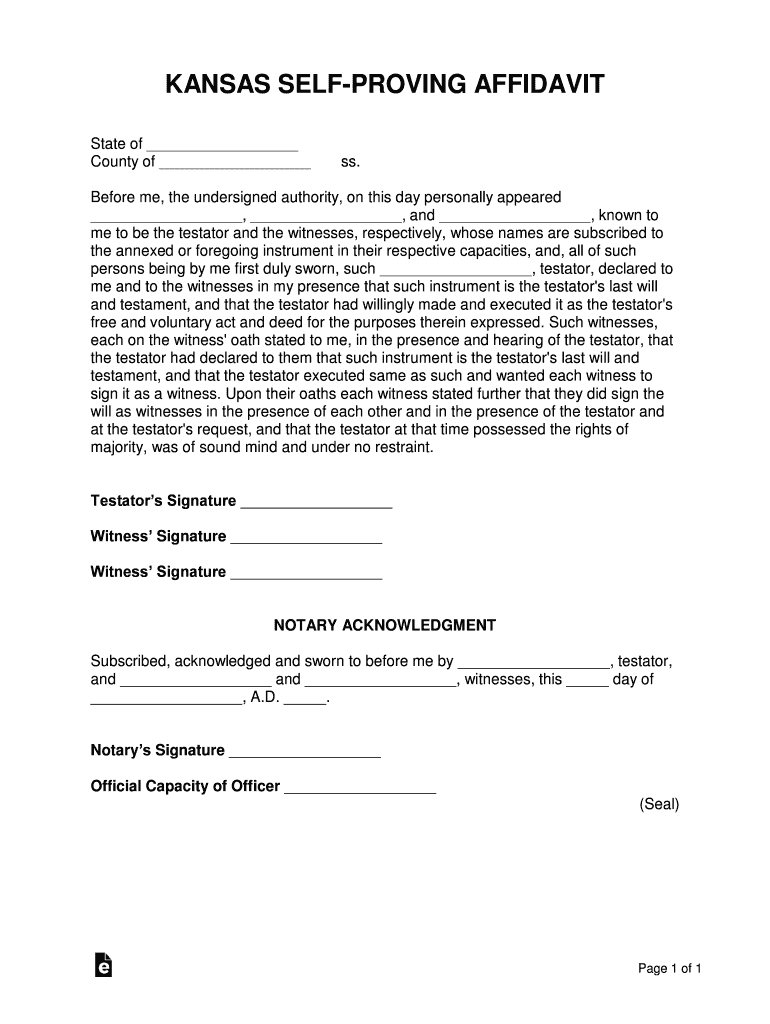
Kansas Self Proving Affidavit Form


What is the self proving affidavit form?
The self proving affidavit form is a legal document used to validate the authenticity of a will. This form allows the testator and witnesses to affirm that the will was executed properly, ensuring that the document can be accepted in probate court without requiring the witnesses to appear in person. This process simplifies the validation of the will, making it more efficient for the court and the estate's beneficiaries.
Key elements of the self proving affidavit form
Understanding the key elements of the self proving affidavit form is essential for its proper completion. The form typically includes:
- Testator Information: The name and address of the person making the will.
- Witness Information: Names and addresses of the witnesses who observed the signing of the will.
- Affirmation Statement: A declaration by the testator and witnesses affirming that the will was signed in their presence.
- Signatures: Signatures of the testator and witnesses, along with the date of signing.
Steps to complete the self proving affidavit form
Completing the self proving affidavit form involves several straightforward steps:
- Gather Information: Collect the necessary details about the testator and witnesses.
- Fill Out the Form: Accurately enter the information into the affidavit form.
- Sign in Presence of Witnesses: Ensure that the testator signs the will in the presence of the witnesses.
- Complete the Affidavit: Have the witnesses sign the affidavit, affirming their presence during the signing of the will.
- Store Safely: Keep the completed form with the will in a secure location.
Legal use of the self proving affidavit form
The self proving affidavit form is legally recognized in many states, including Kansas, as a means to streamline the probate process. When properly executed, this form eliminates the need for witnesses to testify in court regarding the will's validity. This legal standing provides assurance to the executor and beneficiaries that the will can be processed efficiently, reducing potential disputes and delays.
How to obtain the self proving affidavit form
Obtaining a self proving affidavit form is a simple process. It can typically be found through:
- State Government Websites: Many states provide downloadable forms on their official websites.
- Legal Document Services: Various online services offer templates for the self proving affidavit form.
- Local Law Offices: Attorneys specializing in estate planning can provide the form and guidance on its completion.
Examples of using the self proving affidavit form
Examples of scenarios where the self proving affidavit form is beneficial include:
- Estate Planning: Individuals creating a will to ensure their wishes are honored after their passing.
- Probate Proceedings: Executors presenting the will for probate without needing witness testimony.
- Dispute Resolution: Reducing conflicts among heirs by providing clear evidence of the will's validity.
Quick guide on how to complete kansas self proving affidavit form
Complete Kansas Self Proving Affidavit Form with ease on any device
Online document management has gained popularity among businesses and individuals. It offers an ideal eco-friendly substitute for conventional printed and signed documents, as you can easily find the needed form and securely store it online. airSlate SignNow equips you with all the resources necessary to create, modify, and eSign your documents promptly without delays. Handle Kansas Self Proving Affidavit Form on any platform using airSlate SignNow's Android or iOS applications and enhance any document-based task today.
The most efficient method to alter and eSign Kansas Self Proving Affidavit Form effortlessly
- Find Kansas Self Proving Affidavit Form and click Get Form to begin.
- Utilize the tools we offer to complete your document.
- Highlight important sections of your documents or redact sensitive information with tools that airSlate SignNow provides specifically for that purpose.
- Generate your signature using the Sign feature, which takes mere seconds and holds the same legal validity as a conventional handwritten signature.
- Review the details and click on the Done button to save your updates.
- Select your preferred delivery method for your form, whether by email, SMS, or invitation link, or download it to your computer.
Forget about lost or misplaced documents, frustrating form searches, or mistakes that necessitate printing new document copies. airSlate SignNow addresses your document management needs in just a few clicks from any device you choose. Modify and eSign Kansas Self Proving Affidavit Form to ensure exceptional communication at every stage of the form preparation process with airSlate SignNow.
Create this form in 5 minutes or less
Create this form in 5 minutes!
How to create an eSignature for the kansas self proving affidavit form
The best way to create an eSignature for your PDF file online
The best way to create an eSignature for your PDF file in Google Chrome
The best way to make an eSignature for signing PDFs in Gmail
The way to make an eSignature right from your mobile device
The way to generate an electronic signature for a PDF file on iOS
The way to make an eSignature for a PDF on Android devices
People also ask
-
What is a self proving affidavit form?
A self proving affidavit form is a legal document that allows a testator's will to be validated without the need for witnesses to testify in court. This form provides evidence of the will's authenticity and ensures smoother probate proceedings. By utilizing a self proving affidavit, individuals can simplify the estate settlement process signNowly.
-
How does airSlate SignNow help with the self proving affidavit form?
airSlate SignNow streamlines the process of creating and signing a self proving affidavit form by providing an intuitive interface for document preparation and eSignatures. Users can easily draft, edit, and send their affidavits, ensuring compliance with legal standards. This enhances efficiency while handling essential legal documents.
-
Is there a cost associated with using airSlate SignNow for self proving affidavit forms?
Yes, airSlate SignNow offers various pricing plans suitable for different business needs, including options for individuals and teams. The pricing depends on features and functionalities required, making it cost-effective for users preparing self proving affidavit forms. You can visit our website to explore the specific plans available.
-
What features does airSlate SignNow offer for self proving affidavit forms?
airSlate SignNow provides features such as customizable templates, eSignature capabilities, document sharing, and secure cloud storage for self proving affidavit forms. Additionally, users can track document statuses and set reminders for signing, simplifying the management of legal documents. These tools enhance the overall user experience.
-
Are there integrations available for airSlate SignNow when working with self proving affidavit forms?
Yes, airSlate SignNow integrates seamlessly with various third-party applications, allowing users to enhance their workflow when handling self proving affidavit forms. Popular integrations include CRM systems, cloud storage solutions, and productivity tools, facilitating a smoother document handling experience. This compatibility ensures that users can work efficiently across platforms.
-
Can I access my self proving affidavit forms on mobile devices?
Absolutely! airSlate SignNow is designed to be fully responsive, allowing you to access and manage your self proving affidavit forms on mobile devices. The mobile app ensures that you can create, sign, and send documents from anywhere, providing flexibility and convenience for users on the go.
-
What are the benefits of using a self proving affidavit form?
The primary benefits of using a self proving affidavit form include expedited probate processes and reduced legal challenges. Moreover, it helps eliminate the need for witness testimonies, saving time and resources. This form serves to clarify the intentions of the testator, providing peace of mind for individuals and their families.
Get more for Kansas Self Proving Affidavit Form
- Quitclaim deedcomplete guide and quitclaim forms
- Trust two trustees to individual form
- How to complete this document form
- Colorado real estate deed forms fill in the blank deedscom
- Inf 70 request for record information web only dmv state of
- Control number co sdeed 6 form
- Individual to an individual form
- Husband and wife to a trust form
Find out other Kansas Self Proving Affidavit Form
- eSign Kentucky Healthcare / Medical Living Will Secure
- eSign Maine Government LLC Operating Agreement Fast
- eSign Kentucky Healthcare / Medical Last Will And Testament Free
- eSign Maine Healthcare / Medical LLC Operating Agreement Now
- eSign Louisiana High Tech LLC Operating Agreement Safe
- eSign Massachusetts Government Quitclaim Deed Fast
- How Do I eSign Massachusetts Government Arbitration Agreement
- eSign Maryland High Tech Claim Fast
- eSign Maine High Tech Affidavit Of Heirship Now
- eSign Michigan Government LLC Operating Agreement Online
- eSign Minnesota High Tech Rental Lease Agreement Myself
- eSign Minnesota High Tech Rental Lease Agreement Free
- eSign Michigan Healthcare / Medical Permission Slip Now
- eSign Montana High Tech Lease Agreement Online
- eSign Mississippi Government LLC Operating Agreement Easy
- eSign Ohio High Tech Letter Of Intent Later
- eSign North Dakota High Tech Quitclaim Deed Secure
- eSign Nebraska Healthcare / Medical LLC Operating Agreement Simple
- eSign Nebraska Healthcare / Medical Limited Power Of Attorney Mobile
- eSign Rhode Island High Tech Promissory Note Template Simple