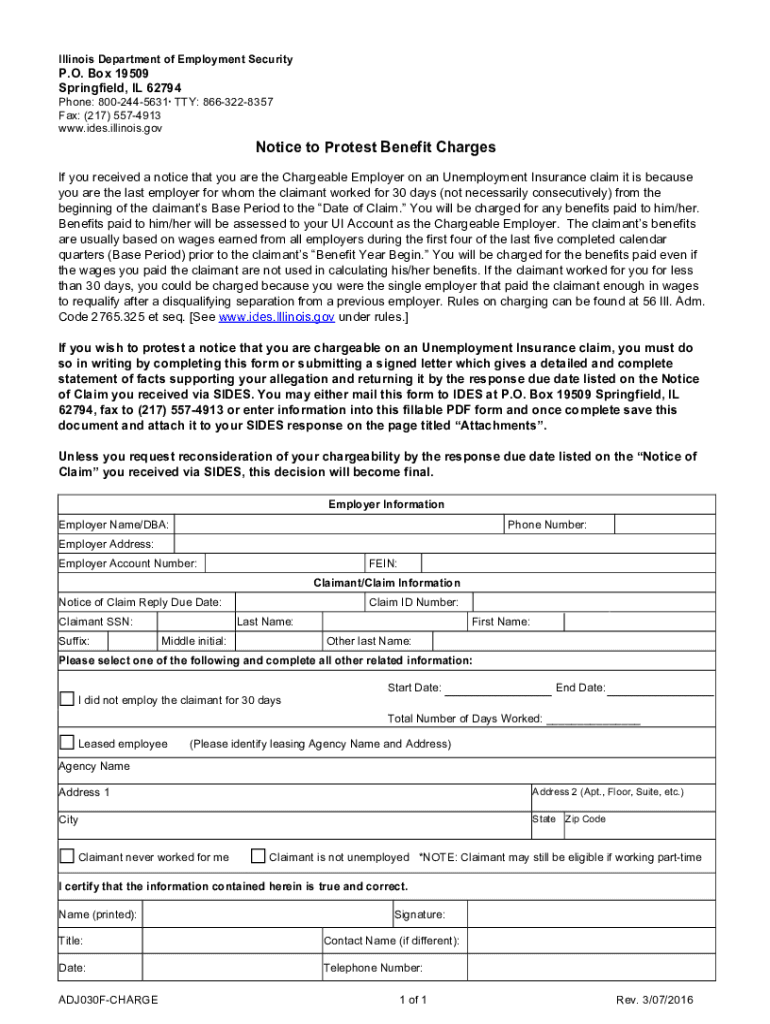
Notice to Protest Benefit Charges Chargeable Employers 2016-2026


What is the Notice To Protest Benefit Charges Chargeable Employers
The Notice To Protest Benefit Charges Chargeable Employers is a formal document used by employers in the United States to contest charges related to unemployment benefits. This form is essential for employers who believe that their account has been incorrectly charged for unemployment claims. By submitting this notice, employers can formally express their disagreement with the charges and initiate a review process.
How to use the Notice To Protest Benefit Charges Chargeable Employers
Using the Notice To Protest Benefit Charges Chargeable Employers involves several steps. First, employers need to gather relevant information regarding the charges they wish to contest. This includes details about the claims and any supporting documentation. Next, the employer must complete the notice accurately, ensuring all required fields are filled out. Once completed, the notice should be submitted to the appropriate state agency responsible for unemployment insurance. It is crucial to keep a copy of the submitted notice for record-keeping purposes.
Steps to complete the Notice To Protest Benefit Charges Chargeable Employers
Completing the Notice To Protest Benefit Charges Chargeable Employers involves a systematic approach:
- Review the unemployment benefit charges that are being contested.
- Collect any necessary documentation that supports your case.
- Fill out the notice form with accurate information, including your business details and the specific charges being protested.
- Double-check the form for any errors or omissions.
- Submit the completed notice to the designated state agency by the required deadline.
Legal use of the Notice To Protest Benefit Charges Chargeable Employers
The legal use of the Notice To Protest Benefit Charges Chargeable Employers is governed by state unemployment insurance laws. This form serves as a formal request for a review of the charges, and it must be filed within a specific timeframe to be considered valid. Employers are advised to familiarize themselves with their state's regulations regarding the protest process to ensure compliance and to understand their rights and obligations.
Key elements of the Notice To Protest Benefit Charges Chargeable Employers
Key elements of the Notice To Protest Benefit Charges Chargeable Employers include:
- Employer identification information, such as name and address.
- Details of the unemployment benefit charges being contested.
- Supporting documentation that substantiates the protest.
- Signature of the employer or authorized representative.
- Date of submission to establish a timeline for the protest.
Filing Deadlines / Important Dates
Filing deadlines for the Notice To Protest Benefit Charges Chargeable Employers vary by state. Typically, employers must submit their notice within a specified period following the notification of charges. It is important to check with the state unemployment agency for exact deadlines to ensure that the protest is filed in a timely manner. Missing these deadlines may result in the inability to contest the charges.
Quick guide on how to complete notice to protest benefit charges chargeable employers
Prepare Notice To Protest Benefit Charges Chargeable Employers effortlessly on any device
Online document management has become increasingly favored by businesses and individuals. It offers an ideal eco-friendly alternative to traditional printed and signed documents, as you can easily find the required form and securely store it online. airSlate SignNow provides all the tools necessary to create, modify, and eSign your documents quickly and efficiently. Handle Notice To Protest Benefit Charges Chargeable Employers on any device with airSlate SignNow's Android or iOS applications and streamline any document-related process today.
How to modify and eSign Notice To Protest Benefit Charges Chargeable Employers effortlessly
- Find Notice To Protest Benefit Charges Chargeable Employers and click Get Form to begin.
- Utilize the tools we offer to complete your form.
- Emphasize important sections of the documents or redact sensitive information with tools that airSlate SignNow provides specifically for that purpose.
- Generate your signature using the Sign feature, which takes seconds and holds the same legal validity as a conventional wet ink signature.
- Review all the details and click on the Done button to save your changes.
- Choose how you wish to send your form, via email, text message (SMS), or invitation link, or download it to your computer.
Forget about lost or misplaced documents, time-consuming form searches, or errors that require new copies to be printed. airSlate SignNow meets your document management needs in just a few clicks from any device of your choice. Modify and eSign Notice To Protest Benefit Charges Chargeable Employers and guarantee exceptional communication throughout the form preparation process with airSlate SignNow.
Create this form in 5 minutes or less
Find and fill out the correct notice to protest benefit charges chargeable employers
Create this form in 5 minutes!
How to create an eSignature for the notice to protest benefit charges chargeable employers
The way to create an electronic signature for a PDF document online
The way to create an electronic signature for a PDF document in Google Chrome
How to generate an eSignature for signing PDFs in Gmail
How to make an eSignature from your smart phone
The best way to create an eSignature for a PDF document on iOS
How to make an eSignature for a PDF file on Android OS
People also ask
-
What is the pricing structure for airSlate SignNow services related to 2175574913?
The pricing structure for airSlate SignNow is competitive and designed to cater to various business sizes. You can choose from different plans that suit your needs, with benefits that include document management and electronic signature capabilities for the optimized experience of handling 2175574913.
-
What features does airSlate SignNow offer that support 2175574913?
airSlate SignNow offers a robust set of features tailored for efficient document management, including e-signatures, templates, and automation tools. With these features, you can streamline processes related to 2175574913, making it easier for teams to work collaboratively and efficiently.
-
How does airSlate SignNow benefit businesses dealing with 2175574913?
By utilizing airSlate SignNow, businesses can enhance their workflow by minimizing the time spent on document signing and processing. This solution allows you to speed up transactions related to 2175574913, ultimately increasing productivity and ensuring satisfaction among stakeholders.
-
Can airSlate SignNow integrate with other tools I use for 2175574913?
Yes, airSlate SignNow offers various integrations with popular CRM and workflow platforms. This means you can seamlessly connect your existing tools and enhance your operational efficiency, especially for processes concerning 2175574913.
-
Is airSlate SignNow compliant with legal standards for e-signatures concerning 2175574913?
Absolutely! airSlate SignNow complies with the ESIGN Act and UETA, ensuring that the electronic signatures captured are legally binding. This compliance is crucial for companies dealing with documents related to 2175574913.
-
How secure is airSlate SignNow for handling sensitive documents like 2175574913?
Security is a top priority for airSlate SignNow, which employs advanced encryption and secure data storage practices. This ensures that all documents, including those related to 2175574913, are safe from unauthorized access and data bsignNowes.
-
What types of documents can I manage with airSlate SignNow related to 2175574913?
You can manage a wide variety of documents with airSlate SignNow, including contracts, forms, and agreements pertinent to 2175574913. This flexibility allows businesses to adapt their document management needs as they grow.
Get more for Notice To Protest Benefit Charges Chargeable Employers
Find out other Notice To Protest Benefit Charges Chargeable Employers
- Sign Georgia Education Business Plan Template Now
- Sign Louisiana Education Business Plan Template Mobile
- Sign Kansas Education Rental Lease Agreement Easy
- Sign Maine Education Residential Lease Agreement Later
- How To Sign Michigan Education LLC Operating Agreement
- Sign Mississippi Education Business Plan Template Free
- Help Me With Sign Minnesota Education Residential Lease Agreement
- Sign Nevada Education LLC Operating Agreement Now
- Sign New York Education Business Plan Template Free
- Sign Education Form North Carolina Safe
- Sign North Carolina Education Purchase Order Template Safe
- Sign North Dakota Education Promissory Note Template Now
- Help Me With Sign North Carolina Education Lease Template
- Sign Oregon Education Living Will Easy
- How To Sign Texas Education Profit And Loss Statement
- Sign Vermont Education Residential Lease Agreement Secure
- How Can I Sign Washington Education NDA
- Sign Wisconsin Education LLC Operating Agreement Computer
- Sign Alaska Finance & Tax Accounting Purchase Order Template Computer
- Sign Alaska Finance & Tax Accounting Lease Termination Letter Free