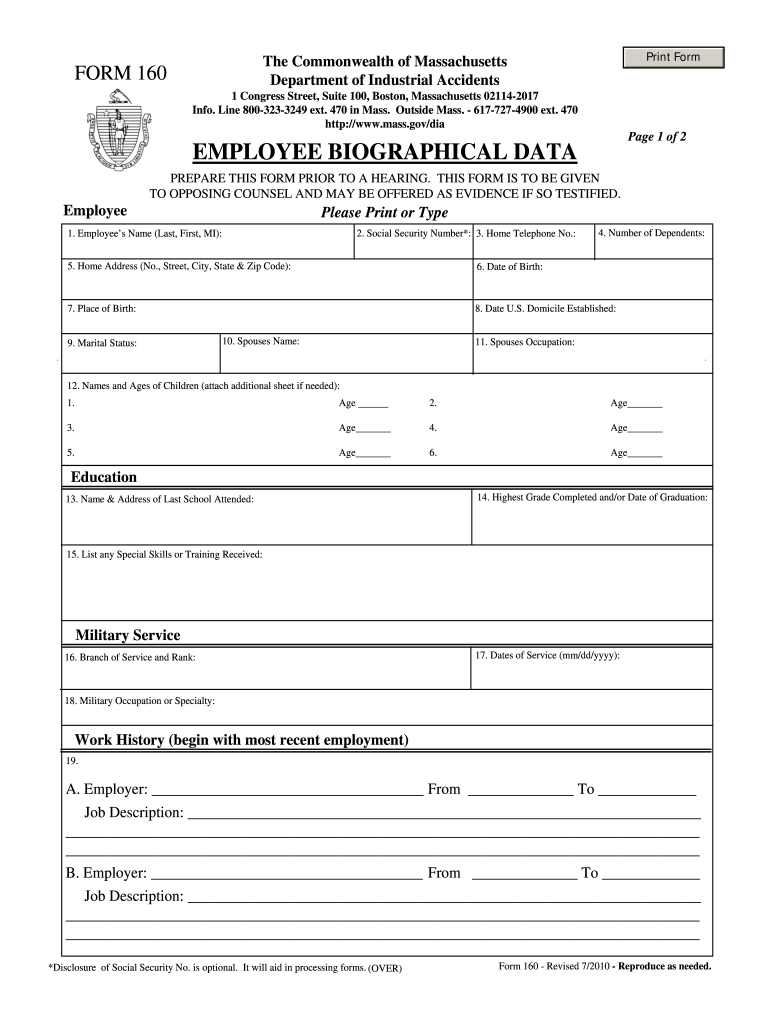
Employee Biographical Data Form 160 Mass Gov Mass 2010


What is the Employee Biographical Data Form 160 Mass Gov Mass
The Employee Biographical Data Form 160 is a document used by employers in Massachusetts to collect essential personal and professional information from their employees. This form captures details such as the employee's name, address, contact information, social security number, and employment history. It serves as a foundational document for various administrative processes, including payroll, benefits administration, and compliance with state regulations. Understanding the purpose and requirements of this form is crucial for both employers and employees to ensure accurate record-keeping and adherence to legal standards.
Steps to complete the Employee Biographical Data Form 160 Mass Gov Mass
Completing the Employee Biographical Data Form 160 involves several straightforward steps to ensure accuracy and compliance. First, gather all necessary personal information, including your full name, current address, and social security number. Next, provide details about your employment history, including previous employers, job titles, and dates of employment. It is important to review the form thoroughly before submission to ensure all information is accurate and complete. Once filled out, the form can be submitted electronically or printed and handed in to the appropriate department within your organization.
Legal use of the Employee Biographical Data Form 160 Mass Gov Mass
The Employee Biographical Data Form 160 is legally recognized and must be completed in accordance with state and federal regulations. This form plays a critical role in maintaining compliance with employment laws, including those related to tax reporting and employee benefits. Employers are required to safeguard the information collected on this form to protect employee privacy. Failure to comply with legal requirements regarding the handling of this data can result in penalties for employers, emphasizing the importance of proper form management.
Key elements of the Employee Biographical Data Form 160 Mass Gov Mass
Several key elements make up the Employee Biographical Data Form 160. These include:
- Personal Information: Name, address, and contact details.
- Social Security Number: Essential for tax and identification purposes.
- Employment History: Previous job titles, employers, and duration of employment.
- Emergency Contact Information: Details of a person to be contacted in case of emergencies.
- Signature: Acknowledgment of the accuracy of the information provided.
Each of these elements is crucial for ensuring that the form serves its intended purpose effectively.
How to obtain the Employee Biographical Data Form 160 Mass Gov Mass
The Employee Biographical Data Form 160 can be obtained through various channels. Employers typically provide this form during the hiring process, either in hard copy or electronically. For individuals who need to access the form independently, it may be available on official state government websites or through human resources departments. Ensuring you have the most current version of the form is important, as updates may occur based on changes in state regulations or employment practices.
Form Submission Methods (Online / Mail / In-Person)
Submitting the Employee Biographical Data Form 160 can be done through multiple methods, depending on the employer's preferences. Options typically include:
- Online Submission: Many employers allow employees to fill out and submit the form electronically through secure online portals.
- Mail: Employees may print the form, complete it, and send it via postal mail to the designated human resources department.
- In-Person: The form can also be submitted directly to the HR department during onboarding or at any scheduled meeting.
Choosing the appropriate submission method can streamline the process and ensure timely processing of the form.
Quick guide on how to complete employee biographical data form 160 massgov mass
Effortlessly Prepare Employee Biographical Data Form 160 Mass Gov Mass on Any Device
Managing documents online has gained traction among companies and individuals. It serves as an ideal eco-friendly alternative to traditional printed and signed documents, enabling you to locate the necessary form and securely keep it online. airSlate SignNow equips you with all the resources needed to create, edit, and electronically sign your documents promptly without delays. Handle Employee Biographical Data Form 160 Mass Gov Mass on any device using airSlate SignNow's Android or iOS applications and enhance any document-related task today.
How to Modify and Electronically Sign Employee Biographical Data Form 160 Mass Gov Mass with Ease
- Obtain Employee Biographical Data Form 160 Mass Gov Mass and click on Get Form to begin.
- Utilize our available tools to complete your form.
- Emphasize important sections of the documents or obscure sensitive data with the tools provided by airSlate SignNow specifically for that purpose.
- Create your signature using the Sign tool, which takes moments and carries the same legal validity as a conventional handwritten signature.
- Review the details and click on the Done button to save your updates.
- Choose your preferred method for submitting your form, whether by email, SMS, or invitation link, or download it to your computer.
Eliminate concerns about lost or misfiled documents, tiresome searches for forms, or errors that necessitate printing new copies. airSlate SignNow meets your document management needs in just a few clicks from any device you select. Modify and electronically sign Employee Biographical Data Form 160 Mass Gov Mass and ensure effective communication throughout your form preparation journey with airSlate SignNow.
Create this form in 5 minutes or less
Find and fill out the correct employee biographical data form 160 massgov mass
Create this form in 5 minutes!
How to create an eSignature for the employee biographical data form 160 massgov mass
The way to create an electronic signature for a PDF document in the online mode
The way to create an electronic signature for a PDF document in Chrome
How to generate an eSignature for putting it on PDFs in Gmail
How to make an eSignature from your mobile device
The best way to create an eSignature for a PDF document on iOS devices
How to make an eSignature for a PDF file on Android devices
People also ask
-
What is the Employee Biographical Data Form 160 and why is it important?
The Employee Biographical Data Form 160 is a crucial document used by the Massachusetts government to collect essential information from employees. It helps streamline the onboarding process and ensures compliance with state regulations. Completing this form accurately is vital for proper employee records management.
-
How can airSlate SignNow assist with the Employee Biographical Data Form 160?
airSlate SignNow provides an efficient platform for businesses to send, sign, and manage the Employee Biographical Data Form 160 electronically. This simplifies the process by reducing paperwork and enabling team members to fill out and eSign the form from anywhere. Our solution enhances productivity while ensuring compliance.
-
What are the costs associated with using airSlate SignNow for the Employee Biographical Data Form 160?
airSlate SignNow offers competitive pricing plans that cater to various business needs while providing access to the Employee Biographical Data Form 160. With a pay-as-you-go option and subscription plans, businesses can choose a model that best fits their budget. Additionally, our cost-effective solution eliminates the need for excessive paperwork.
-
Are there any integrations available to streamline the use of the Employee Biographical Data Form 160?
Yes, airSlate SignNow seamlessly integrates with popular applications such as Google Drive, Box, and Microsoft Office. These integrations make it easier to manage the Employee Biographical Data Form 160 and keep all your documents organized. You can effortlessly upload and share files directly from your preferred platforms, enhancing efficiency.
-
What features does airSlate SignNow offer for handling the Employee Biographical Data Form 160?
airSlate SignNow includes features like customizable templates, real-time tracking, and secure cloud storage, specifically designed to manage the Employee Biographical Data Form 160 effectively. Users can tailor the form to meet their specific needs, ensuring a smooth process from sending to signing. Additionally, our platform guarantees compliance and data security.
-
Can I use airSlate SignNow for other forms apart from the Employee Biographical Data Form 160?
Certainly! airSlate SignNow is versatile and can be used for a wide range of documents beyond the Employee Biographical Data Form 160. Whether you need to manage contracts, agreements, or any other forms, our platform is equipped to handle it with the same level of efficiency and security.
-
How does airSlate SignNow ensure the security of the Employee Biographical Data Form 160?
airSlate SignNow prioritizes security by employing advanced encryption technologies and compliance with industry standards for data protection. All transactions and document storage related to the Employee Biographical Data Form 160 are secured, ensuring that sensitive information remains confidential. Our platform allows users to maintain compliance while minimizing risk.
Get more for Employee Biographical Data Form 160 Mass Gov Mass
- On the termination of this lease agreement lessee shall forfeit any right title or interest that lessee may have in and to the form
- Form 20 f ascendis pharma as for dec 31 streetinsidercom
- Release and waiver of liability agreement the keys marine lab form
- Contract with independent contractorcomputer consultant serviceswebsite design form
- Motion of defendant to strike affidavit in support of plaintiffsmotion for summary judgment form
- Pageofcase noin the circuit court for form
- Petition by father of minor child for voluntary legitimation form
- Multistate lien waiver form 3739 word fannie mae
Find out other Employee Biographical Data Form 160 Mass Gov Mass
- eSign Delaware Termination of Employment Worksheet Safe
- Can I eSign New Jersey Job Description Form
- Can I eSign Hawaii Reference Checking Form
- Help Me With eSign Hawaii Acknowledgement Letter
- eSign Rhode Island Deed of Indemnity Template Secure
- eSign Illinois Car Lease Agreement Template Fast
- eSign Delaware Retainer Agreement Template Later
- eSign Arkansas Attorney Approval Simple
- eSign Maine Car Lease Agreement Template Later
- eSign Oregon Limited Power of Attorney Secure
- How Can I eSign Arizona Assignment of Shares
- How To eSign Hawaii Unlimited Power of Attorney
- How To eSign Louisiana Unlimited Power of Attorney
- eSign Oklahoma Unlimited Power of Attorney Now
- How To eSign Oregon Unlimited Power of Attorney
- eSign Hawaii Retainer for Attorney Easy
- How To eSign Texas Retainer for Attorney
- eSign Hawaii Standstill Agreement Computer
- How Can I eSign Texas Standstill Agreement
- How To eSign Hawaii Lease Renewal