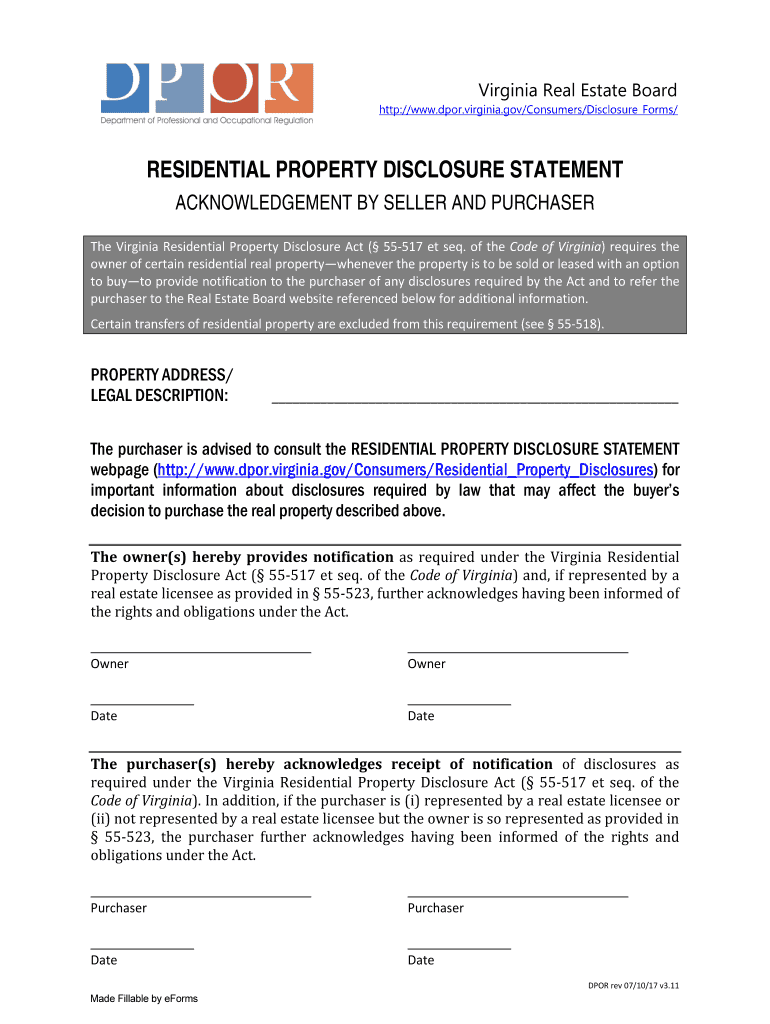
Property Disclosure Statement PDF Word EForms 2017


What is the Property Disclosure Statement PDF Word EForms
The Property Disclosure Statement PDF Word EForms is a crucial document used in real estate transactions in the United States. It serves to inform potential buyers about the condition of a property, including any known issues or defects. This form is typically filled out by the seller and provides transparency regarding the property's history and current state. By using this form, sellers can disclose important information, such as past repairs, environmental hazards, and other relevant details that may affect a buyer's decision.
How to use the Property Disclosure Statement PDF Word EForms
Utilizing the Property Disclosure Statement PDF Word EForms is a straightforward process. First, download the form in either PDF or Word format, ensuring you have the appropriate software to view and edit it. Next, carefully fill out each section, providing accurate information about the property. It is essential to be honest and thorough, as incomplete or misleading disclosures can lead to legal issues later. Once completed, the document can be printed for signatures or sent electronically for eSigning, ensuring a smooth transaction process.
Steps to complete the Property Disclosure Statement PDF Word EForms
Completing the Property Disclosure Statement involves several key steps:
- Download the form in your preferred format (PDF or Word).
- Read through the instructions carefully to understand what information is required.
- Fill in the property details, including address and ownership information.
- Disclose any known issues, such as plumbing, electrical, or structural problems.
- Provide information on any past renovations or repairs.
- Review the completed form for accuracy and completeness.
- Sign the document, either physically or electronically, to validate the disclosure.
Legal use of the Property Disclosure Statement PDF Word EForms
The legal use of the Property Disclosure Statement is essential for both sellers and buyers. In many states, providing this form is not just a best practice but a legal requirement. It helps protect sellers from future claims related to undisclosed property issues. For buyers, the form serves as a critical tool in assessing the property’s condition and making informed decisions. Compliance with state laws regarding disclosures is vital to ensure that the document holds up in legal contexts.
Key elements of the Property Disclosure Statement PDF Word EForms
Several key elements are typically included in the Property Disclosure Statement PDF Word EForms:
- Property Information: Basic details about the property, including its address and type.
- Seller Information: The name and contact details of the seller.
- Disclosure of Defects: A section where the seller must disclose any known issues or defects.
- Signature Section: Space for the seller's signature, affirming the accuracy of the information provided.
- Date of Disclosure: The date when the form is completed and signed.
State-specific rules for the Property Disclosure Statement PDF Word EForms
Each state in the U.S. has its own regulations regarding property disclosures. It is crucial for sellers to be aware of their state's specific requirements when completing the Property Disclosure Statement. Some states may require additional disclosures or have particular forms to fill out. Familiarizing oneself with state laws ensures compliance and helps avoid potential legal complications. Checking with local real estate professionals or legal advisors can provide clarity on what is required in your state.
Quick guide on how to complete free property disclosure statement pdf word eforms
Complete Property Disclosure Statement PDF Word EForms effortlessly on any device
Digital document management has gained traction among businesses and individuals alike. It offers an excellent eco-friendly substitute for conventional printed and signed documents, enabling you to access the necessary form and securely archive it online. airSlate SignNow equips you with all the necessary tools to generate, modify, and electronically sign your paperwork swiftly without delays. Manage Property Disclosure Statement PDF Word EForms across any device using the airSlate SignNow Android or iOS applications and simplify any document-related procedure today.
The optimal way to adjust and electronically sign Property Disclosure Statement PDF Word EForms with ease
- Locate Property Disclosure Statement PDF Word EForms and click Get Form to begin.
- Utilize the tools we offer to complete your document.
- Emphasize pertinent sections of your documents or redact sensitive information with tools provided by airSlate SignNow explicitly for that purpose.
- Create your electronic signature with the Sign tool, which takes mere seconds and carries the same legal validity as a physical ink signature.
- Review all the details and click on the Done button to save your modifications.
- Select your preferred method to deliver your form, whether by email, SMS, invitation link, or download it to your PC.
Eliminate concerns about lost or misplaced files, tedious document searching, or errors that necessitate printing new copies. airSlate SignNow fulfills all your document management needs in just a few clicks from any device of your choice. Edit and electronically sign Property Disclosure Statement PDF Word EForms to ensure seamless communication at every stage of your document preparation process with airSlate SignNow.
Create this form in 5 minutes or less
Find and fill out the correct free property disclosure statement pdf word eforms
Create this form in 5 minutes!
How to create an eSignature for the free property disclosure statement pdf word eforms
The way to generate an electronic signature for your PDF document online
The way to generate an electronic signature for your PDF document in Google Chrome
The way to make an electronic signature for signing PDFs in Gmail
The best way to create an electronic signature straight from your smart phone
The best way to make an electronic signature for a PDF document on iOS
The best way to create an electronic signature for a PDF document on Android OS
People also ask
-
What is a Property Disclosure Statement PDF Word EForm?
A Property Disclosure Statement PDF Word EForm is a digital document that allows property sellers to disclose important information about a property to potential buyers. This form is crucial for transparency in real estate transactions and is easily customizable through airSlate SignNow's platform.
-
How can I create a Property Disclosure Statement PDF Word EForm?
You can create a Property Disclosure Statement PDF Word EForm using airSlate SignNow's user-friendly interface. Simply select the template, fill in the required details, and customize it as needed. Once completed, the form can be saved as a PDF or Word document for distribution.
-
Is there a cost associated with using Property Disclosure Statement PDF Word EForms?
Yes, airSlate SignNow offers various pricing plans that cater to different business needs. Each plan includes access to Property Disclosure Statement PDF Word EForms and various features such as eSigning and document sharing, ensuring you choose a solution that fits your budget.
-
What are the benefits of using airSlate SignNow for Property Disclosure Statement PDF Word EForms?
Using airSlate SignNow for Property Disclosure Statement PDF Word EForms provides several benefits, including ease of use, speedy eSigning processes, and secure document storage. These features streamline the real estate transaction process and improve overall efficiency for businesses.
-
Can I integrate other tools with Property Disclosure Statement PDF Word EForms?
Yes, airSlate SignNow offers seamless integrations with various tools such as CRMs, cloud storage solutions, and other productivity software. This facilitates a smoother workflow and allows you to manage your Property Disclosure Statement PDF Word EForms alongside your existing processes.
-
How secure is the information on Property Disclosure Statement PDF Word EForms?
AirSlate SignNow prioritizes the security of your information. Our platform employs advanced encryption protocols to ensure that all data within Property Disclosure Statement PDF Word EForms is kept safe and secure during transit and storage.
-
Can I track the status of my Property Disclosure Statement PDF Word EForms?
Absolutely! airSlate SignNow allows you to track the progress of your Property Disclosure Statement PDF Word EForms in real-time. You’ll receive notifications when documents are viewed, signed, and completed, keeping you informed every step of the way.
Get more for Property Disclosure Statement PDF Word EForms
- Real estate purchase contract for unimproved property legal form
- Secrecy non disclosure ampamp confidentiality agreement form
- Model release form for minors pet shop itajai
- For and in consideration of 10 form
- Notice to perform or surrender possession of the premises
- Horse boarding agreement cec stables form
- Medical malpractice american board of professional liability attorneys form
- Sample codicil for a willphilanthropy works form
Find out other Property Disclosure Statement PDF Word EForms
- How Do I eSign Maryland Non-Profit Word
- Help Me With eSign New Jersey Legal PDF
- How To eSign New York Legal Form
- How Can I eSign North Carolina Non-Profit Document
- How To eSign Vermont Non-Profit Presentation
- How Do I eSign Hawaii Orthodontists PDF
- How Can I eSign Colorado Plumbing PDF
- Can I eSign Hawaii Plumbing PDF
- How Do I eSign Hawaii Plumbing Form
- Can I eSign Hawaii Plumbing Form
- How To eSign Hawaii Plumbing Word
- Help Me With eSign Hawaii Plumbing Document
- How To eSign Hawaii Plumbing Presentation
- How To eSign Maryland Plumbing Document
- How Do I eSign Mississippi Plumbing Word
- Can I eSign New Jersey Plumbing Form
- How Can I eSign Wisconsin Plumbing PPT
- Can I eSign Colorado Real Estate Form
- How To eSign Florida Real Estate Form
- Can I eSign Hawaii Real Estate Word