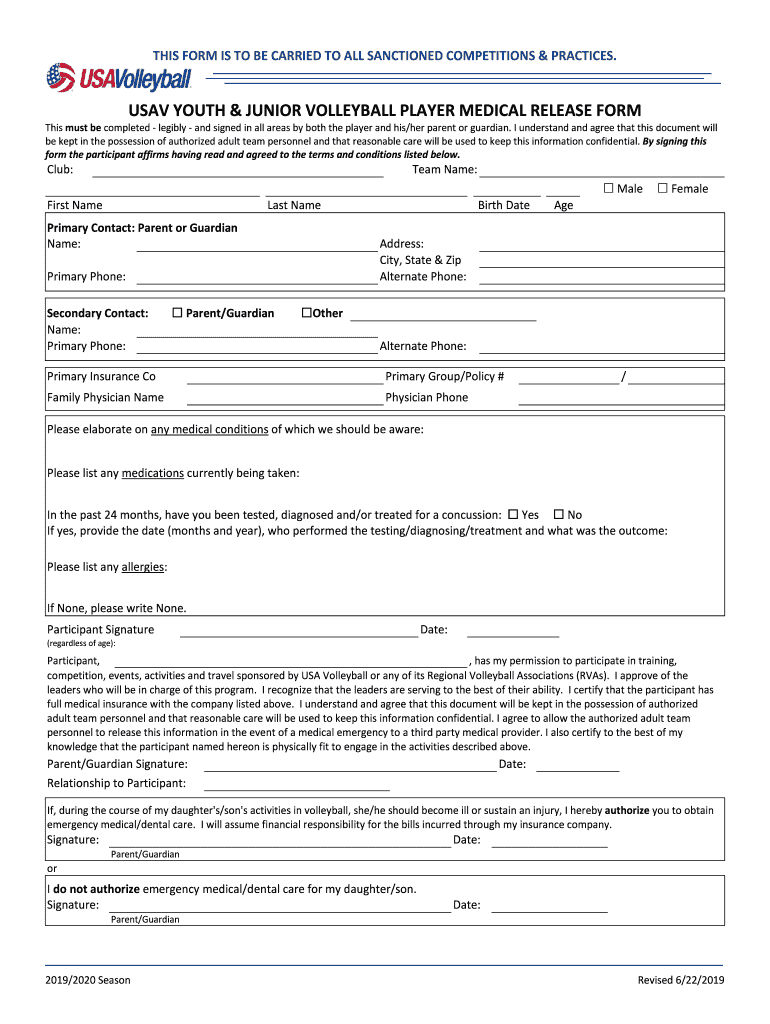
Volleyball Form 2019


What is the Volleyball Form
The volleyball form is a crucial document used in various contexts within the sport, particularly for participation in organized events. This form may include medical release information, waivers, and player registration details. It serves to ensure that all necessary information is collected to protect both the players and the organizations involved. The form is often required by clubs, schools, and leagues to maintain safety standards and compliance with regulations.
How to Use the Volleyball Form
Using the volleyball form involves several straightforward steps. First, ensure that you have the correct version of the form, which may vary depending on the organization or event. Next, fill out all required fields accurately, including personal information, emergency contacts, and any medical history relevant to participation. Once completed, the form may need to be signed by a parent or guardian if the player is a minor. Finally, submit the form according to the instructions provided, whether online, by mail, or in person.
Steps to Complete the Volleyball Form
Completing the volleyball form effectively requires attention to detail. Here are the steps to follow:
- Obtain the latest version of the volleyball form from the relevant organization.
- Read through the entire form to understand all requirements.
- Fill in personal details such as name, address, and date of birth.
- Provide emergency contact information and any necessary medical details.
- Review the form for accuracy and completeness.
- Sign the form, ensuring that any required signatures from guardians are included.
- Submit the form as directed by the organization.
Legal Use of the Volleyball Form
The legal use of the volleyball form is essential for ensuring that all participants are protected under applicable laws. This form often includes waivers that release the organization from liability in case of injury. It is important that participants understand the implications of signing the form, as it may affect their legal rights. Organizations must ensure that the form complies with local laws and regulations, including those related to minors and medical disclosures.
Key Elements of the Volleyball Form
Key elements of the volleyball form typically include:
- Personal Information: Name, age, and contact details of the player.
- Medical History: Relevant health information, allergies, and medications.
- Emergency Contacts: Names and phone numbers of individuals to contact in case of an emergency.
- Waiver Statement: A clause that releases the organization from liability.
- Signature Section: Area for the player and, if necessary, a guardian to sign.
Examples of Using the Volleyball Form
The volleyball form is utilized in various scenarios, such as:
- Participation in local leagues and tournaments.
- Registration for volleyball camps and clinics.
- Medical clearance for junior volleyball players before joining teams.
- Documentation for school volleyball programs requiring parental consent.
Quick guide on how to complete volleyball form
Complete Volleyball Form effortlessly on any device
Online document management has surged in popularity among businesses and individuals alike. It offers an ideal environmentally friendly alternative to conventional printed and signed documents, enabling you to locate the correct form and securely store it online. airSlate SignNow equips you with all the necessary tools to create, modify, and eSign your documents swiftly without any delays. Manage Volleyball Form on any device using airSlate SignNow's Android or iOS applications and streamline any document-focused process today.
The simplest way to modify and eSign Volleyball Form with ease
- Obtain Volleyball Form and click on Get Form to begin.
- Utilize the tools at your disposal to complete your form.
- Emphasize signNow portions of the documents or obscure sensitive information with tools that airSlate SignNow offers specifically for this purpose.
- Create your signature using the Sign tool, which takes mere seconds and carries the same legal validity as a traditional wet ink signature.
- Review the details and click on the Done button to preserve your modifications.
- Choose how you wish to send your form, whether by email, text message (SMS), invite link, or download it to your computer.
Eliminate concerns about lost or misplaced files, tedious form searches, or mistakes that necessitate printing new document copies. airSlate SignNow meets your document management needs with just a few clicks from any device you prefer. Edit and eSign Volleyball Form and ensure excellent communication at every stage of your form preparation process with airSlate SignNow.
Create this form in 5 minutes or less
Find and fill out the correct volleyball form
Create this form in 5 minutes!
How to create an eSignature for the volleyball form
How to generate an electronic signature for a PDF file in the online mode
How to generate an electronic signature for a PDF file in Chrome
The way to create an electronic signature for putting it on PDFs in Gmail
How to generate an electronic signature right from your smartphone
How to make an eSignature for a PDF file on iOS devices
How to generate an electronic signature for a PDF on Android
People also ask
-
What is a volleyball form and how can it be used?
A volleyball form is a document designed for volleyball teams to manage player registrations, waivers, or event sign-ups efficiently. Using airSlate SignNow, you can create and customize volleyball forms to streamline the collection of necessary information from players and parents.
-
How does airSlate SignNow simplify the creation of volleyball forms?
airSlate SignNow features a user-friendly interface that allows you to easily create volleyball forms with drag-and-drop functionality. Additionally, you can add fields, customize templates, and ensure all your data is securely collected with eSignature capabilities.
-
Are there any costs associated with using volleyball forms on airSlate SignNow?
airSlate SignNow offers competitive pricing plans that make it affordable for businesses and sports organizations to use volleyball forms. Depending on your needs, you can choose from various subscription tiers that provide access to different features related to document management and eSigning.
-
What are the benefits of using volleyball forms with airSlate SignNow?
Using volleyball forms with airSlate SignNow enhances efficiency by allowing you to easily receive completed documents online and track responses in real-time. This not only saves time but also minimizes paperwork and ensures that all signatures are legally binding.
-
Can I integrate volleyball forms with other applications?
Yes, airSlate SignNow supports integrations with various applications such as Google Drive, Salesforce, and other popular tools. This capability allows you to manage your volleyball forms seamlessly across different platforms, improving collaboration and workflow.
-
Is it possible to customize my volleyball form?
Absolutely! airSlate SignNow provides a wide range of customization options for your volleyball forms, including logos, colors, and specific fields tailored to your needs. This way, you can create a branded experience that resonates with your volleyball community.
-
How secure are the volleyball forms created with airSlate SignNow?
airSlate SignNow prioritizes security by employing robust encryption methods to protect your volleyball forms and stored data. Additionally, it complies with industry standards to ensure that all signatures and information remain confidential and secure.
Get more for Volleyball Form
- Petition to modify an order for protection and request for a ingov in form
- Court reporters handbook ingov in form
- Indiana trial court statistics form
- Bcover sheetb order of protection ingov in form
- Senior judge appointment request ingov form
- Cover sheet order of protection ingov in form
- Sheet no contact form
- Appearance form criminal defendant
Find out other Volleyball Form
- eSignature Ohio Education Purchase Order Template Easy
- eSignature South Dakota Education Confidentiality Agreement Later
- eSignature South Carolina Education Executive Summary Template Easy
- eSignature Michigan Doctors Living Will Simple
- How Do I eSignature Michigan Doctors LLC Operating Agreement
- How To eSignature Vermont Education Residential Lease Agreement
- eSignature Alabama Finance & Tax Accounting Quitclaim Deed Easy
- eSignature West Virginia Education Quitclaim Deed Fast
- eSignature Washington Education Lease Agreement Form Later
- eSignature Missouri Doctors Residential Lease Agreement Fast
- eSignature Wyoming Education Quitclaim Deed Easy
- eSignature Alaska Government Agreement Fast
- How Can I eSignature Arizona Government POA
- How Do I eSignature Nevada Doctors Lease Agreement Template
- Help Me With eSignature Nevada Doctors Lease Agreement Template
- How Can I eSignature Nevada Doctors Lease Agreement Template
- eSignature Finance & Tax Accounting Presentation Arkansas Secure
- eSignature Arkansas Government Affidavit Of Heirship Online
- eSignature New Jersey Doctors Permission Slip Mobile
- eSignature Colorado Government Residential Lease Agreement Free