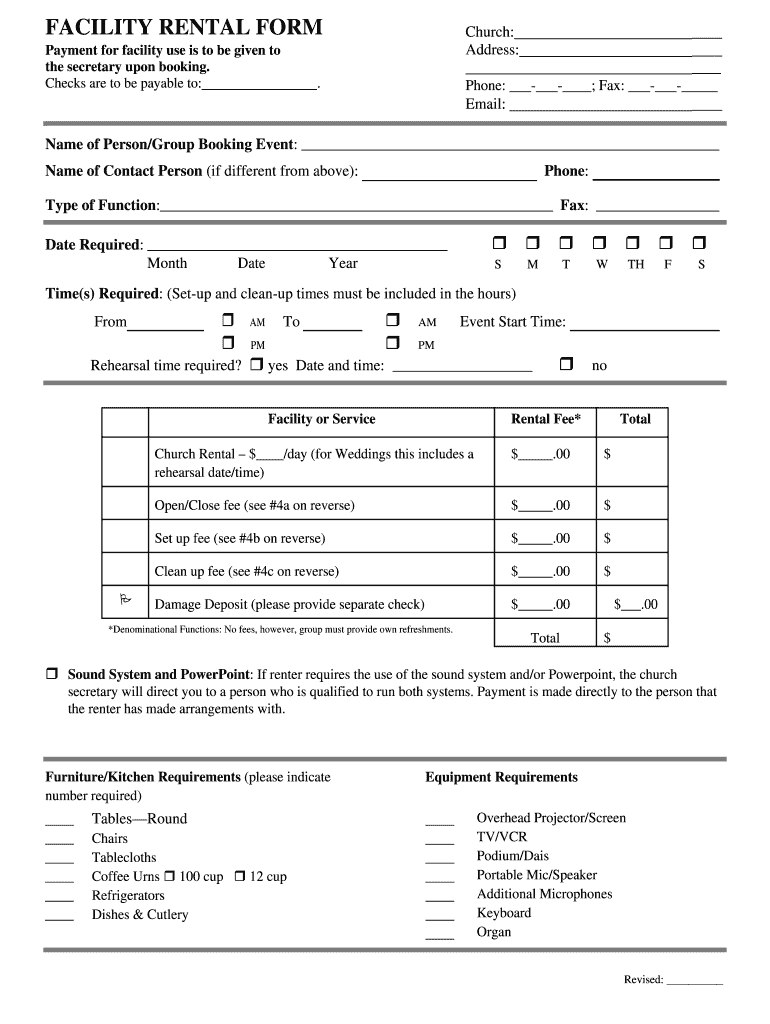
Church Facility Rental Agreement Form


What is the Church Facility Rental Agreement
The church facility rental agreement is a formal document that outlines the terms and conditions under which a church facility can be rented. This agreement typically includes details such as the rental period, fees, security deposits, and the responsibilities of both the church and the renting party. It serves to protect the interests of both parties by clearly defining expectations and obligations.
Key elements of the Church Facility Rental Agreement
A well-structured church facility rental agreement should include several key elements to ensure clarity and legality. These elements often encompass:
- Contact Information: Names and addresses of both the church and the renter.
- Rental Dates: Specific dates and times for the rental period.
- Fees and Payment Terms: Total rental cost, payment schedule, and accepted payment methods.
- Usage Guidelines: Rules regarding the use of the facility, including capacity limits and prohibited activities.
- Liability Clauses: Provisions addressing liability for damages or injuries that may occur during the rental period.
- Cancellation Policy: Terms under which either party may cancel the agreement.
Steps to complete the Church Facility Rental Agreement
Completing the church facility rental agreement involves several straightforward steps. Begin by gathering all necessary information, including the details of the event and the renting party. Next, fill out the agreement form with accurate information, ensuring all required fields are completed. After that, review the document for clarity and completeness. Both parties should sign the agreement, either digitally or in person, to make it legally binding. Finally, retain copies of the signed agreement for future reference.
Legal use of the Church Facility Rental Agreement
The legal use of the church facility rental agreement is essential for ensuring that the document is enforceable. To achieve this, the agreement must comply with relevant laws and regulations, such as those governing contracts and liability. It is important that both parties understand their rights and obligations as outlined in the agreement. Additionally, using a reputable electronic signature service can enhance the legal standing of the agreement by providing an audit trail and ensuring compliance with eSignature laws.
How to use the Church Facility Rental Agreement
Using the church facility rental agreement effectively involves understanding its purpose and the specifics of the rental process. The agreement should be presented to potential renters as part of the rental inquiry process. Once the terms are agreed upon, the renter should complete the form, ensuring all information is accurate. After signing, it is advisable for both parties to keep a copy of the agreement for their records. This document can serve as a reference point in case of disputes or misunderstandings regarding the rental terms.
Examples of using the Church Facility Rental Agreement
Examples of using the church facility rental agreement can vary widely based on the type of event. For instance, a wedding ceremony may require specific arrangements regarding decor and catering services, while a community meeting might focus on accessibility and seating arrangements. Each scenario will necessitate adjustments to the rental agreement to reflect the unique needs of the event, ensuring that all parties are aware of their responsibilities and the terms of use.
Quick guide on how to complete church facility rental agreement
Effortlessly Prepare Church Facility Rental Agreement on Any Device
Digital document management has become increasingly favored by companies and individuals alike. It offers an ideal sustainable substitute for traditional printed and signed documents, allowing you to locate the necessary form and securely store it online. airSlate SignNow equips you with all the tools needed to create, modify, and electronically sign your documents promptly without delays. Manage Church Facility Rental Agreement on any system with airSlate SignNow's Android or iOS applications and simplify any document-related task today.
How to Modify and Electronically Sign Church Facility Rental Agreement with Ease
- Locate Church Facility Rental Agreement and click Get Form to begin.
- Utilize the tools we offer to fill out your form.
- Select pertinent sections of the documents or conceal confidential information using tools specifically provided by airSlate SignNow for that purpose.
- Create your electronic signature with the Sign tool, which takes just seconds and carries the same legal validity as a conventional handwritten signature.
- Verify the details and click the Done button to save your modifications.
- Choose how you wish to send your form, via email, text message (SMS), or invite link, or download it to your computer.
Eliminate concerns about lost or misplaced files, tedious form searching, or errors that necessitate printing additional document copies. airSlate SignNow meets all your document management requirements in just a few clicks from any device of your choice. Edit and electronically sign Church Facility Rental Agreement and ensure effective communication at any stage of your form preparation process with airSlate SignNow.
Create this form in 5 minutes or less
Create this form in 5 minutes!
How to create an eSignature for the church facility rental agreement
How to generate an electronic signature for a PDF file online
How to generate an electronic signature for a PDF file in Google Chrome
The way to create an electronic signature for signing PDFs in Gmail
How to generate an eSignature straight from your mobile device
How to make an eSignature for a PDF file on iOS
How to generate an eSignature for a PDF document on Android devices
People also ask
-
What is a church rental form?
A church rental form is a document used by churches to outline the terms and conditions for renting their facilities. This form typically includes details such as rental fees, duration, and any specific requirements for usage. Using a church rental form helps ensure clarity and professionalism in rental agreements.
-
How can airSlate SignNow help with the church rental form process?
airSlate SignNow simplifies the church rental form process by allowing you to create, send, and eSign forms effortlessly. With its user-friendly interface, you can customize your church rental form to suit your specific needs. Additionally, digital signatures ensure that your agreements are legally binding and securely stored.
-
What features does airSlate SignNow offer for managing church rental forms?
airSlate SignNow offers a variety of features for managing church rental forms, including customizable templates, eSignature capabilities, and secure storage. You can track the status of sent forms, set reminders for follow-ups, and access analytics to understand rental trends more thoroughly. These tools help streamline your rental process effectively.
-
Is airSlate SignNow cost-effective for church organizations?
Yes, airSlate SignNow is designed to be a cost-effective solution for church organizations needing to manage their rental forms. With various pricing plans, you can choose one that fits your budget while still accessing powerful features. This affordability makes it a popular choice among religious institutions seeking efficiency in their operations.
-
Can I integrate airSlate SignNow with other tools I already use?
Absolutely! airSlate SignNow offers integrations with various tools and platforms that many churches use, such as CRM systems, payment processors, and cloud storage providers. This means you can seamlessly incorporate your church rental form process into your existing workflows.
-
What are the benefits of using an online church rental form?
Using an online church rental form provides numerous benefits, including increased efficiency, reduced paperwork, and faster processing times. It enhances accessibility for renters, allowing them to complete forms from anywhere at any time. Moreover, it ensures a clear and organized record of rentals that can easily be managed and accessed.
-
How secure is the data on airSlate SignNow for my church rental forms?
airSlate SignNow prioritizes the security of your data, employing advanced encryption and secure cloud storage measures to protect your church rental forms. This commitment to security ensures that sensitive information remains confidential and is accessible only to authorized users. You can trust that your data is in safe hands.
Get more for Church Facility Rental Agreement
- Caption for petition for writ in form
- State of new jersey domestic violence procedures nj judiciary in form
- Local court rules ingov in form
- Instructions divisions certification for division use in form
- Indiana form certificate service
- Policy regarding senior judges serving as mediators ingov form
- As a foreigner am suppose to join hcsbc form
- Protective order forms court
Find out other Church Facility Rental Agreement
- eSignature Oregon Life Sciences Job Offer Myself
- eSignature Oregon Life Sciences Job Offer Fast
- eSignature Oregon Life Sciences Warranty Deed Myself
- eSignature Maryland Non-Profit Cease And Desist Letter Fast
- eSignature Pennsylvania Life Sciences Rental Lease Agreement Easy
- eSignature Washington Life Sciences Permission Slip Now
- eSignature West Virginia Life Sciences Quitclaim Deed Free
- Can I eSignature West Virginia Life Sciences Residential Lease Agreement
- eSignature New York Non-Profit LLC Operating Agreement Mobile
- How Can I eSignature Colorado Orthodontists LLC Operating Agreement
- eSignature North Carolina Non-Profit RFP Secure
- eSignature North Carolina Non-Profit Credit Memo Secure
- eSignature North Dakota Non-Profit Quitclaim Deed Later
- eSignature Florida Orthodontists Business Plan Template Easy
- eSignature Georgia Orthodontists RFP Secure
- eSignature Ohio Non-Profit LLC Operating Agreement Later
- eSignature Ohio Non-Profit LLC Operating Agreement Easy
- How Can I eSignature Ohio Lawers Lease Termination Letter
- Can I eSignature Ohio Lawers Lease Termination Letter
- Can I eSignature Oregon Non-Profit Last Will And Testament