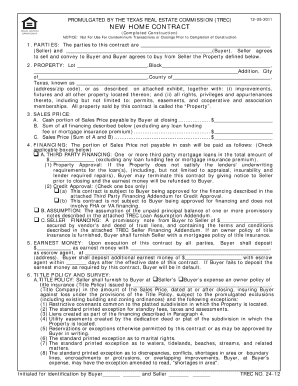
24 12, NEW HOME CONTRACT COMPLETED CONSTRUCTION Trec State Tx 2011


What is the 24 12, NEW HOME CONTRACT COMPLETED CONSTRUCTION Trec State Tx
The 24 12, NEW HOME CONTRACT COMPLETED CONSTRUCTION Trec State Tx is a standardized form used in Texas for finalizing the construction of a new home. This document serves as a formal agreement between the buyer and the builder, outlining the terms of the completed construction, including specifications, warranties, and any other pertinent details. It ensures that all parties are aware of their rights and obligations regarding the property.
How to use the 24 12, NEW HOME CONTRACT COMPLETED CONSTRUCTION Trec State Tx
Using the 24 12 form involves several key steps. First, both the buyer and builder should review the document thoroughly to understand the terms and conditions. Next, any necessary modifications should be discussed and agreed upon before signing. Once both parties are satisfied, they can electronically sign the document using a reliable eSignature platform, ensuring that the signatures are legally binding. It is important to store the completed form securely for future reference.
Key elements of the 24 12, NEW HOME CONTRACT COMPLETED CONSTRUCTION Trec State Tx
The key elements of the 24 12 form include:
- Property Description: Details about the location and specifications of the home.
- Completion Date: The expected date of project completion.
- Warranties: Information on warranties provided by the builder for the construction.
- Payment Terms: Outline of payment schedules and amounts due.
- Signatures: Spaces for both parties to sign, confirming their agreement.
Steps to complete the 24 12, NEW HOME CONTRACT COMPLETED CONSTRUCTION Trec State Tx
Completing the 24 12 form involves the following steps:
- Review the form to ensure all necessary information is included.
- Make any required amendments based on discussions between the buyer and builder.
- Fill in the property description and completion date accurately.
- Both parties should sign the document electronically using a secure eSignature tool.
- Store the finalized document in a safe location for future reference.
Legal use of the 24 12, NEW HOME CONTRACT COMPLETED CONSTRUCTION Trec State Tx
The legal use of the 24 12 form is governed by Texas state law, which recognizes electronic signatures as valid under the ESIGN and UETA acts. To ensure the document's legality, it must be completed accurately, signed by both parties, and stored securely. Adhering to these guidelines helps protect the rights of both the buyer and builder, ensuring that the agreement is enforceable in a court of law.
State-specific rules for the 24 12, NEW HOME CONTRACT COMPLETED CONSTRUCTION Trec State Tx
In Texas, specific rules apply to the completion and execution of the 24 12 form. These include requirements for disclosures, adherence to local building codes, and compliance with state regulations regarding home construction contracts. It is advisable for both parties to familiarize themselves with these rules to avoid potential disputes and ensure a smooth transaction.
Quick guide on how to complete 24 12 new home contract completed construction trec state tx
Complete 24 12, NEW HOME CONTRACT COMPLETED CONSTRUCTION Trec State Tx effortlessly on any device
Digital document management has gained traction among organizations and individuals. It offers an ideal environmentally friendly alternative to traditional printed and signed paperwork, as you can access the necessary form and securely store it online. airSlate SignNow equips you with all the tools you need to create, edit, and electronically sign your documents quickly without hold-ups. Manage 24 12, NEW HOME CONTRACT COMPLETED CONSTRUCTION Trec State Tx on any device using airSlate SignNow Android or iOS applications and simplify any document-related task today.
How to modify and electronically sign 24 12, NEW HOME CONTRACT COMPLETED CONSTRUCTION Trec State Tx with ease
- Find 24 12, NEW HOME CONTRACT COMPLETED CONSTRUCTION Trec State Tx and click Get Form to begin.
- Utilize the tools we offer to fill out your form.
- Emphasize pertinent sections of the documents or obscure sensitive data with tools that airSlate SignNow provides specifically for that purpose.
- Create your eSignature with the Sign tool, which takes mere seconds and carries the same legal validity as a conventional wet ink signature.
- Review all the details and then click on the Done button to save your changes.
- Select how you wish to send your form, whether by email, text message (SMS), or invite link, or download it to your computer.
Eliminate the worry of lost or misplaced documents, tedious form searches, or errors that require new copies to be printed. airSlate SignNow meets your document management needs in a few clicks from any device you choose. Edit and electronically sign 24 12, NEW HOME CONTRACT COMPLETED CONSTRUCTION Trec State Tx and ensure excellent communication at every stage of your form preparation process with airSlate SignNow.
Create this form in 5 minutes or less
Find and fill out the correct 24 12 new home contract completed construction trec state tx
Create this form in 5 minutes!
How to create an eSignature for the 24 12 new home contract completed construction trec state tx
The way to make an electronic signature for a PDF in the online mode
The way to make an electronic signature for a PDF in Chrome
The best way to create an eSignature for putting it on PDFs in Gmail
The best way to generate an electronic signature from your smart phone
The way to generate an eSignature for a PDF on iOS devices
The best way to generate an electronic signature for a PDF file on Android OS
People also ask
-
What is the 24 12, NEW HOME CONTRACT COMPLETED CONSTRUCTION Trec State Tx?
The 24 12, NEW HOME CONTRACT COMPLETED CONSTRUCTION Trec State Tx is a legally binding agreement used in the Texas residential construction industry. It ensures that all parties involved are clear on the terms of the new home construction process. This contract helps protect both the homeowner and the builder, establishing guidelines and expectations throughout the construction period.
-
How does airSlate SignNow streamline the signing of the 24 12, NEW HOME CONTRACT COMPLETED CONSTRUCTION Trec State Tx?
airSlate SignNow simplifies the signing process for the 24 12, NEW HOME CONTRACT COMPLETED CONSTRUCTION Trec State Tx by allowing users to eSign documents securely online. This eliminates the need for physical paperwork and provides a quick turnaround time for signing. Our platform is designed to ensure that your contracts are executed efficiently and securely.
-
What are the costs associated with using airSlate SignNow for the 24 12, NEW HOME CONTRACT COMPLETED CONSTRUCTION Trec State Tx?
The pricing for airSlate SignNow varies based on the subscription plan chosen, catering to different business needs. By using our platform for the 24 12, NEW HOME CONTRACT COMPLETED CONSTRUCTION Trec State Tx, businesses can save on expenses related to paper, printing, and mailing. Additionally, digital signing can signNowly reduce the time to finalize contracts, leading to cost savings in project timelines.
-
What benefits does airSlate SignNow provide for the 24 12, NEW HOME CONTRACT COMPLETED CONSTRUCTION Trec State Tx?
Using airSlate SignNow for the 24 12, NEW HOME CONTRACT COMPLETED CONSTRUCTION Trec State Tx offers numerous benefits. It enhances the overall efficiency of the document management process, ensures compliance with Texas regulations, and provides audit trails for accountability. This allows users to track the status of the contract easily and ensures all parties are kept in the loop.
-
Can airSlate SignNow integrate with other software for managing the 24 12, NEW HOME CONTRACT COMPLETED CONSTRUCTION Trec State Tx?
Yes, airSlate SignNow offers seamless integrations with various business management tools and software. By integrating with platforms like CRM systems, project management tools, and accounting software, users can manage their 24 12, NEW HOME CONTRACT COMPLETED CONSTRUCTION Trec State Tx alongside other business processes efficiently. This creates a unified workflow and enhances productivity.
-
How secure is the airSlate SignNow platform for signing the 24 12, NEW HOME CONTRACT COMPLETED CONSTRUCTION Trec State Tx?
Security is a top priority at airSlate SignNow, especially for documents like the 24 12, NEW HOME CONTRACT COMPLETED CONSTRUCTION Trec State Tx. The platform uses industry-standard encryption and secure cloud storage to protect your sensitive information. Additionally, our authentication processes ensure that only authorized users can access and sign documents.
-
Is it easy to use airSlate SignNow for the 24 12, NEW HOME CONTRACT COMPLETED CONSTRUCTION Trec State Tx?
Absolutely! airSlate SignNow is designed with user-friendliness in mind. It allows individuals to easily create, send, and eSign the 24 12, NEW HOME CONTRACT COMPLETED CONSTRUCTION Trec State Tx without any technical expertise. Our intuitive interface enables even those unfamiliar with digital tools to navigate comfortably.
Get more for 24 12, NEW HOME CONTRACT COMPLETED CONSTRUCTION Trec State Tx
Find out other 24 12, NEW HOME CONTRACT COMPLETED CONSTRUCTION Trec State Tx
- Can I eSignature Kentucky Performance Contract
- eSignature Nevada Performance Contract Safe
- eSignature California Franchise Contract Secure
- How To eSignature Colorado Sponsorship Proposal Template
- eSignature Alabama Distributor Agreement Template Secure
- eSignature California Distributor Agreement Template Later
- eSignature Vermont General Power of Attorney Template Easy
- eSignature Michigan Startup Cost Estimate Simple
- eSignature New Hampshire Invoice for Services (Standard Format) Computer
- eSignature Arkansas Non-Compete Agreement Later
- Can I eSignature Arizona Non-Compete Agreement
- How Do I eSignature New Jersey Non-Compete Agreement
- eSignature Tennessee Non-Compete Agreement Myself
- How To eSignature Colorado LLC Operating Agreement
- Help Me With eSignature North Carolina LLC Operating Agreement
- eSignature Oregon LLC Operating Agreement Online
- eSignature Wyoming LLC Operating Agreement Online
- eSignature Wyoming LLC Operating Agreement Computer
- eSignature Wyoming LLC Operating Agreement Later
- eSignature Wyoming LLC Operating Agreement Free