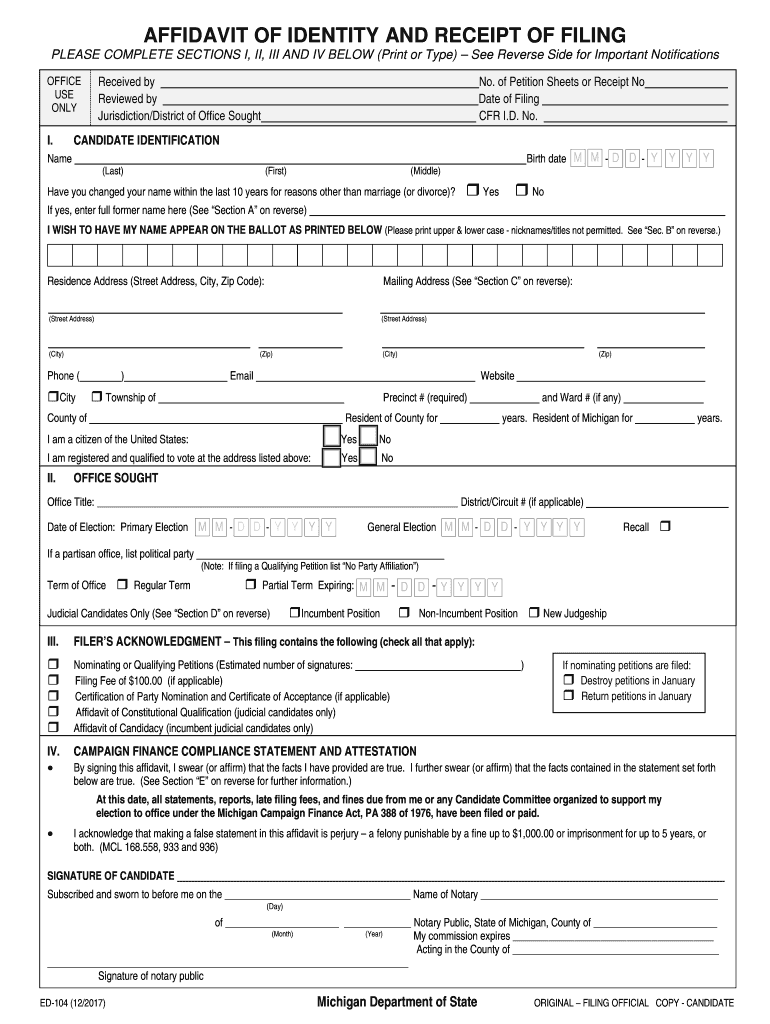
Fillable Form Ed 104 2008


What is the fillable form ED 104
The fillable form ED 104 is a document used primarily in the state of Michigan for educational purposes. It serves as a request form for various educational services and resources. This form is essential for individuals seeking assistance with educational programs, ensuring they meet the necessary requirements set forth by educational institutions or state agencies.
How to use the fillable form ED 104
Using the fillable form ED 104 involves several straightforward steps. First, access the form through a reliable source, ensuring it is the most current version. Next, fill in the required fields, which typically include personal information, educational background, and specific requests related to educational services. After completing the form, review all entries for accuracy. Finally, submit the form according to the instructions provided, whether online, by mail, or in person.
Steps to complete the fillable form ED 104
Completing the fillable form ED 104 can be done efficiently by following these steps:
- Download the form from an official source to ensure you have the correct version.
- Fill in your personal details, including your name, address, and contact information.
- Provide information regarding your educational history and any relevant qualifications.
- Clearly state your request or the purpose of the form, ensuring all necessary details are included.
- Review the form thoroughly to check for any errors or omissions.
- Submit the completed form as directed, ensuring you keep a copy for your records.
Legal use of the fillable form ED 104
The fillable form ED 104 is legally binding when completed and submitted according to the regulations set by the state of Michigan. It is important to ensure that all information provided is accurate and truthful, as any discrepancies may lead to legal implications. The form must be signed, either electronically or physically, to validate the submission. Compliance with all relevant laws and guidelines is crucial for the form to be considered valid.
State-specific rules for the fillable form ED 104
Each state may have unique regulations regarding the fillable form ED 104. In Michigan, it is essential to adhere to specific guidelines regarding submission deadlines, required documentation, and eligibility criteria. Familiarizing oneself with these state-specific rules can help ensure that the form is completed correctly and submitted on time, avoiding potential delays in processing or issues with compliance.
Examples of using the fillable form ED 104
There are various scenarios in which the fillable form ED 104 may be utilized. For instance, a student seeking financial aid for educational programs may complete this form to request assistance. Similarly, educators applying for grants or resources to enhance their teaching methods might use the form to outline their needs. Each use case highlights the form's versatility in addressing different educational requirements.
Quick guide on how to complete fillable form ed 104
Complete Fillable Form Ed 104 seamlessly on any device
Managing documents online has become widely embraced by both companies and individuals. It offers a perfect eco-friendly alternative to conventional printed and signed documents, allowing you to access the right form and securely store it online. airSlate SignNow provides you with all the tools necessary to create, modify, and eSign your documents quickly without delays. Handle Fillable Form Ed 104 on any device with airSlate SignNow's Android or iOS applications and simplify any document-based procedure today.
How to edit and eSign Fillable Form Ed 104 effortlessly
- Obtain Fillable Form Ed 104 and click on Get Form to begin.
- Make use of the tools we provide to fill out your form.
- Emphasize pertinent sections of the documents or redact sensitive information with tools that airSlate SignNow specifically provides for that purpose.
- Create your signature using the Sign tool, which takes just moments and carries the same legal validity as a traditional wet ink signature.
- Review all the details and click on the Done button to save your modifications.
- Choose how you want to send your form, via email, SMS, or invite link, or download it to your computer.
Say goodbye to lost or misplaced documents, tedious form searches, or errors that necessitate printing new document copies. airSlate SignNow fulfills your document management needs in just a few clicks from any device of your preference. Adjust and eSign Fillable Form Ed 104 while ensuring exceptional communication throughout your form preparation process with airSlate SignNow.
Create this form in 5 minutes or less
Find and fill out the correct fillable form ed 104
Create this form in 5 minutes!
How to create an eSignature for the fillable form ed 104
The best way to generate an eSignature for a PDF document in the online mode
The best way to generate an eSignature for a PDF document in Chrome
How to generate an eSignature for putting it on PDFs in Gmail
The best way to create an eSignature from your mobile device
How to create an eSignature for a PDF document on iOS devices
The best way to create an eSignature for a PDF file on Android devices
People also ask
-
What is the fillable form ed 104 and how can I use it with airSlate SignNow?
The fillable form ed 104 is a customizable document template designed for easy completion and electronic signatures. With airSlate SignNow, you can quickly create, edit, and send the fillable form ed 104 to your clients or team members, streamlining the document management process and enhancing efficiency.
-
Is there a cost associated with accessing the fillable form ed 104 through airSlate SignNow?
airSlate SignNow offers a range of pricing plans, all of which allow access to the fillable form ed 104. You'll find options that cater to both small businesses and larger enterprises, ensuring cost-effectiveness while providing powerful features for managing your documents.
-
What features does airSlate SignNow offer for managing the fillable form ed 104?
airSlate SignNow provides multiple features for the fillable form ed 104, including easy drag-and-drop document creation, customizable fields, and secure eSignature capabilities. These features help ensure that your forms are completed correctly and securely, increasing productivity.
-
Can I integrate the fillable form ed 104 with other applications using airSlate SignNow?
Yes, airSlate SignNow supports integrations with various applications, allowing you to enhance the functionality of the fillable form ed 104. Popular integrations include CRM systems, cloud storage services, and project management tools, helping to create a seamless workflow.
-
What are the benefits of using the fillable form ed 104 with airSlate SignNow?
Using the fillable form ed 104 with airSlate SignNow benefits users by providing an intuitive platform for document management. This boosts collaboration, reduces paperwork errors, and speeds up the signing process, ensuring your business can operate efficiently.
-
How secure is the fillable form ed 104 when using airSlate SignNow?
Security is a top priority with airSlate SignNow. The fillable form ed 104 and all documents signed through the platform are protected by robust encryption technologies and compliance with industry standards, ensuring that sensitive information remains secure.
-
Can I track the status of the fillable form ed 104 once it’s sent?
Yes, airSlate SignNow allows you to track the status of the fillable form ed 104 after sending it out for signatures. You will receive real-time notifications as signers complete the form, making it easy to keep track of your documents.
Get more for Fillable Form Ed 104
Find out other Fillable Form Ed 104
- Electronic signature Lawers Word Nevada Computer
- Can I Electronic signature Alabama Legal LLC Operating Agreement
- How To Electronic signature North Dakota Lawers Job Description Template
- Electronic signature Alabama Legal Limited Power Of Attorney Safe
- How To Electronic signature Oklahoma Lawers Cease And Desist Letter
- How To Electronic signature Tennessee High Tech Job Offer
- Electronic signature South Carolina Lawers Rental Lease Agreement Online
- How Do I Electronic signature Arizona Legal Warranty Deed
- How To Electronic signature Arizona Legal Lease Termination Letter
- How To Electronic signature Virginia Lawers Promissory Note Template
- Electronic signature Vermont High Tech Contract Safe
- Electronic signature Legal Document Colorado Online
- Electronic signature Washington High Tech Contract Computer
- Can I Electronic signature Wisconsin High Tech Memorandum Of Understanding
- How Do I Electronic signature Wisconsin High Tech Operating Agreement
- How Can I Electronic signature Wisconsin High Tech Operating Agreement
- Electronic signature Delaware Legal Stock Certificate Later
- Electronic signature Legal PDF Georgia Online
- Electronic signature Georgia Legal Last Will And Testament Safe
- Can I Electronic signature Florida Legal Warranty Deed