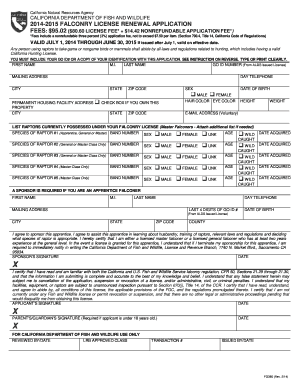
Falconry License Renewal Application FG360 DOC FG360 2014


What is the California Falconry License Renewal Application FG360?
The California Falconry License Renewal Application, known as the FG360 form, is a crucial document for individuals seeking to renew their falconry license in California. This application ensures that falconers comply with state regulations and maintain their eligibility to practice falconry. The FG360 form requires applicants to provide personal information, details about their falconry activities, and any necessary documentation to demonstrate compliance with state laws.
Steps to Complete the California Falconry License Renewal Application FG360
Completing the FG360 form involves several important steps to ensure accuracy and compliance. Here’s a straightforward guide:
- Gather Required Information: Collect personal details, including your name, address, and falconry license number.
- Document Your Falconry Activities: Provide information about your falconry practices, including the species of birds you handle and any relevant training.
- Review State Regulations: Familiarize yourself with California falconry laws to ensure all information is accurate and up to date.
- Complete the Form: Fill out the FG360 form carefully, ensuring all sections are completed as required.
- Submit the Application: Follow the instructions for submission, whether online, by mail, or in person, as specified by the California Department of Fish and Wildlife.
Legal Use of the California Falconry License Renewal Application FG360
The FG360 form is legally binding when completed and submitted according to California state laws. Its legal standing is reinforced by compliance with electronic signature regulations, ensuring that the application is recognized by authorities. Proper completion of the FG360 form not only facilitates the renewal process but also upholds the integrity of falconry practices within the state.
State-Specific Rules for the California Falconry License Renewal Application FG360
California has specific rules governing the falconry license renewal process. Applicants must adhere to the regulations set forth by the California Department of Fish and Wildlife. These rules may include:
- Proof of continued education or training in falconry.
- Documentation of any falconry permits or licenses held in other states.
- Compliance with wildlife conservation laws and ethical practices in falconry.
Understanding these state-specific rules is essential for a successful renewal application.
Required Documents for the California Falconry License Renewal Application FG360
When submitting the FG360 form, certain documents are typically required to support your application. These may include:
- A copy of your current falconry license.
- Proof of residency in California.
- Documentation of any falconry training or workshops completed since your last renewal.
Ensuring that all required documents are included with your application can help prevent delays in the renewal process.
Form Submission Methods for the California Falconry License Renewal Application FG360
The FG360 form can be submitted through various methods, providing flexibility for applicants. The available submission methods typically include:
- Online Submission: Complete and submit the FG360 form electronically through the California Department of Fish and Wildlife's website.
- Mail: Print the completed form and send it via postal service to the designated office.
- In-Person: Deliver the application directly to a local office of the California Department of Fish and Wildlife.
Choosing the most convenient submission method can help streamline the renewal process.
Quick guide on how to complete falconry license renewal application fg360doc fg360
Effortlessly Prepare Falconry License Renewal Application FG360 doc FG360 on Any Device
The utilization of online document management has gained traction among businesses and individuals alike. It serves as an ideal eco-conscious alternative to traditional printed and signed documents, allowing you to easily access the right form and securely keep it online. airSlate SignNow provides you with all the tools necessary to create, modify, and electronically sign your documents swiftly, without any hold-ups. Handle Falconry License Renewal Application FG360 doc FG360 seamlessly across any platform with airSlate SignNow's Android or iOS applications and enhance any document-centric process today.
The Easiest Way to Edit and Electronically Sign Falconry License Renewal Application FG360 doc FG360
- Obtain Falconry License Renewal Application FG360 doc FG360 and then select Get Form to begin.
- Make use of the tools we offer to fill out your form.
- Highlight important sections of your documents or redact sensitive information with features specifically designed by airSlate SignNow for that purpose.
- Create your electronic signature using the Sign tool, which takes just seconds and holds the same legal validity as a conventional ink signature.
- Review all the details and click the Done button to finalize your changes.
- Select your preferred method of sending your form, whether by email, SMS, invitation link, or download it to your computer.
Say goodbye to lost or mislaid files, tedious form searches, or errors that necessitate creating new document copies. airSlate SignNow fulfills your document management needs in just a few clicks from any device you prefer. Edit and electronically sign Falconry License Renewal Application FG360 doc FG360 to ensure excellent communication at every stage of the form preparation process with airSlate SignNow.
Create this form in 5 minutes or less
Find and fill out the correct falconry license renewal application fg360doc fg360
Create this form in 5 minutes!
How to create an eSignature for the falconry license renewal application fg360doc fg360
The way to generate an electronic signature for your PDF document online
The way to generate an electronic signature for your PDF document in Google Chrome
The way to make an electronic signature for signing PDFs in Gmail
The way to create an electronic signature straight from your smart phone
The best way to make an electronic signature for a PDF document on iOS
The way to create an electronic signature for a PDF document on Android OS
People also ask
-
What is ca fg360 and how can it benefit my business?
The ca fg360 is an innovative feature of airSlate SignNow that streamlines document signing and management. By using ca fg360, businesses can enhance their productivity, reduce manual errors, and ensure secure transactions, ultimately leading to faster turnaround times.
-
How does ca fg360 integrate with other software tools?
The ca fg360 offers seamless integration with various business applications, including CRM and productivity tools. This allows users to automate workflows and centralize their document processes, making it easier to manage all aspects of document handling within one platform.
-
What are the pricing options for ca fg360?
airSlate SignNow provides flexible pricing plans for ca fg360 to accommodate businesses of all sizes. You can choose from monthly or annual subscriptions, ensuring you get the best value for your organization's specific needs in document management.
-
Is ca fg360 user-friendly for non-technical staff?
Yes, ca fg360 is designed with user experience in mind, making it accessible for non-technical staff. The intuitive interface and straightforward processes allow anyone to send and eSign documents effortlessly, regardless of their technical expertise.
-
What security features does ca fg360 offer?
Security is a top priority with ca fg360, which includes advanced encryption and compliance with industry standards. This ensures that your documents are secure during transmission and storage, protecting sensitive information from unauthorized access.
-
Can I customize templates using the ca fg360?
Absolutely! ca fg360 allows users to create and customize document templates, enabling businesses to maintain consistency in their branding while saving time on repeated tasks. This flexibility helps streamline workflows and ensures all documents meet organizational standards.
-
Can I track document progress with ca fg360?
Yes, ca fg360 includes tracking features that allow users to monitor the status of sent documents. You can easily see when documents are viewed, signed, or if any action is required, providing transparency throughout the signing process.
Get more for Falconry License Renewal Application FG360 doc FG360
- 08302016 1 2192 in the district court of kansasjudicialcouncil form
- Kansasjudicialcouncil 6969393 form
- Complaintapplication and affidavit in support of judgment form
- Maine supplemental application for applicants admitted in another form
- School certificate form maine board of bar examiners mainebarexaminers
- Re application for examination maine board of bar examiners form
- Application for applicants not admitted in another jurisdiction for form
- Form 2 20150831doc
Find out other Falconry License Renewal Application FG360 doc FG360
- Electronic signature Construction Form California Fast
- Help Me With Electronic signature Colorado Construction Rental Application
- Electronic signature Connecticut Construction Business Plan Template Fast
- Electronic signature Delaware Construction Business Letter Template Safe
- Electronic signature Oklahoma Business Operations Stock Certificate Mobile
- Electronic signature Pennsylvania Business Operations Promissory Note Template Later
- Help Me With Electronic signature North Dakota Charity Resignation Letter
- Electronic signature Indiana Construction Business Plan Template Simple
- Electronic signature Wisconsin Charity Lease Agreement Mobile
- Can I Electronic signature Wisconsin Charity Lease Agreement
- Electronic signature Utah Business Operations LLC Operating Agreement Later
- How To Electronic signature Michigan Construction Cease And Desist Letter
- Electronic signature Wisconsin Business Operations LLC Operating Agreement Myself
- Electronic signature Colorado Doctors Emergency Contact Form Secure
- How Do I Electronic signature Georgia Doctors Purchase Order Template
- Electronic signature Doctors PDF Louisiana Now
- How To Electronic signature Massachusetts Doctors Quitclaim Deed
- Electronic signature Minnesota Doctors Last Will And Testament Later
- How To Electronic signature Michigan Doctors LLC Operating Agreement
- How Do I Electronic signature Oregon Construction Business Plan Template