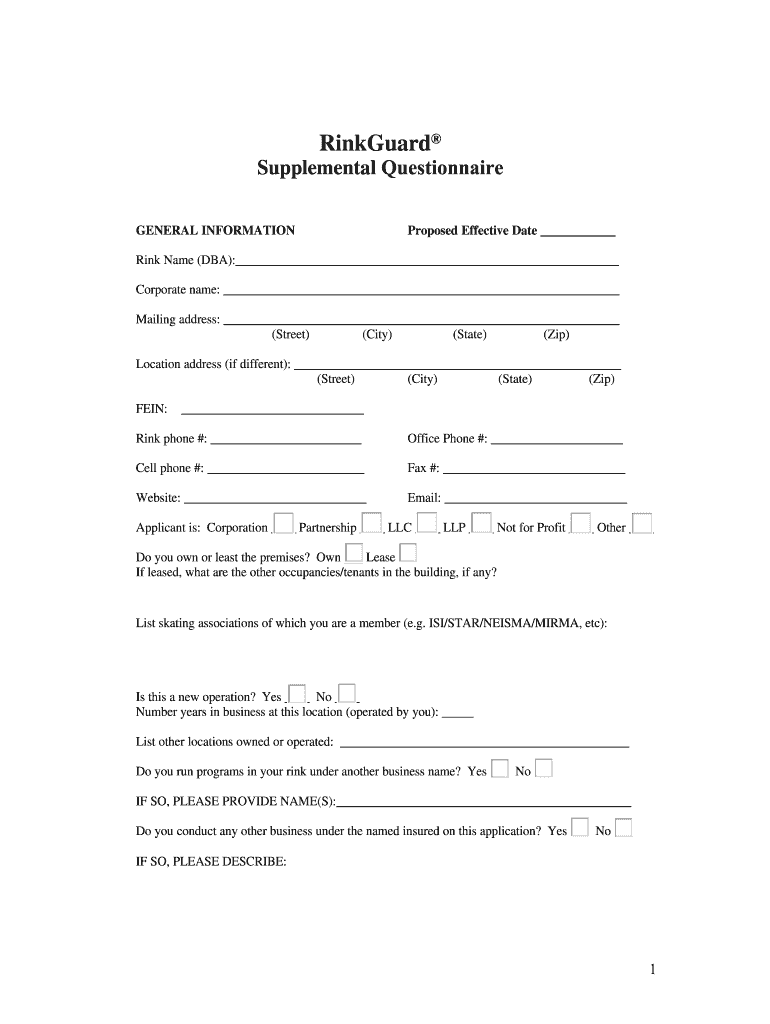
RinkGuard Supplemental Application Willis Programs Form


What is the RinkGuard Supplemental Application Willis Programs
The RinkGuard Supplemental Application is a specific form utilized within the Willis Programs framework. It is designed to gather essential information from applicants seeking coverage related to ice rink operations. This application is crucial for ensuring that all necessary details are provided, allowing for accurate risk assessment and underwriting. The form typically includes sections for operational details, safety measures, and any relevant history that could impact coverage decisions.
Steps to complete the RinkGuard Supplemental Application Willis Programs
Completing the RinkGuard Supplemental Application involves several key steps to ensure accuracy and compliance. First, gather all necessary information regarding your ice rink operations, including safety protocols, employee training, and past incidents. Next, fill out the application form thoroughly, ensuring that each section is completed with precise details. After filling out the form, review it for any errors or omissions. Finally, submit the application as instructed, either electronically or via mail, depending on the requirements outlined by the Willis Programs.
Legal use of the RinkGuard Supplemental Application Willis Programs
The RinkGuard Supplemental Application is legally binding once completed and submitted according to the guidelines established by the Willis Programs. It is essential to understand that the information provided must be truthful and accurate, as any discrepancies could lead to issues with coverage or claims in the future. The application must also comply with relevant local and federal regulations governing insurance applications, ensuring that all legal stipulations are met during the submission process.
How to obtain the RinkGuard Supplemental Application Willis Programs
To obtain the RinkGuard Supplemental Application, interested parties can typically access it through the official Willis Programs website or by contacting their customer service directly. The form may be available in both digital and printable formats, allowing users to choose their preferred method of completion. It is advisable to ensure that you have the most current version of the application to avoid any potential issues during the submission process.
Key elements of the RinkGuard Supplemental Application Willis Programs
Key elements of the RinkGuard Supplemental Application include sections that require detailed information about the ice rink's operations, such as the type of activities offered, safety measures in place, and the number of employees. Additionally, applicants must provide historical data regarding any previous claims or incidents. These elements are critical for the underwriting process, as they help assess the risk associated with insuring the ice rink.
Examples of using the RinkGuard Supplemental Application Willis Programs
Examples of using the RinkGuard Supplemental Application can vary based on the specific operations of the ice rink. For instance, a facility that hosts competitive figure skating events may need to highlight their safety protocols and staff training programs more extensively than a recreational skating rink. Each application should be tailored to reflect the unique aspects of the rink's operations, ensuring that all relevant information is presented to facilitate proper coverage assessment.
Form Submission Methods (Online / Mail / In-Person)
The RinkGuard Supplemental Application can typically be submitted through various methods, including online submission, mail, or in-person delivery. Online submission is often the most efficient, allowing for immediate processing. If opting for mail, ensure that the application is sent to the correct address and consider using a trackable mailing option. In-person submissions may require an appointment, depending on the policies of the Willis Programs office.
Quick guide on how to complete rinkguard supplemental application willis programs
Complete RinkGuard Supplemental Application Willis Programs effortlessly on any device
Digital document management has become increasingly favored by businesses and individuals alike. It offers an ideal environmentally friendly alternative to traditional printed and signed documents, allowing you to access the necessary form and securely store it online. airSlate SignNow equips you with all the tools required to create, modify, and eSign your documents quickly without delays. Manage RinkGuard Supplemental Application Willis Programs on any device using airSlate SignNow Android or iOS apps and enhance any document-related process today.
The simplest way to modify and eSign RinkGuard Supplemental Application Willis Programs with ease
- Locate RinkGuard Supplemental Application Willis Programs and click on Get Form to commence.
- Make use of the tools we offer to complete your form.
- Emphasize pertinent sections of your documents or obscure confidential information with tools that airSlate SignNow provides specifically for that purpose.
- Create your signature using the Sign tool, which only takes a few seconds and holds the same legal significance as a conventional wet ink signature.
- Review the details and then click on the Done button to保存 your modifications.
- Choose how you wish to send your form, via email, SMS, or invitation link, or download it to your computer.
Eliminate worries about lost or misplaced documents, tedious form hunting, or mistakes that necessitate printing out new document copies. airSlate SignNow addresses all your document management needs in just a few clicks from any device you prefer. Modify and eSign RinkGuard Supplemental Application Willis Programs and guarantee effective communication throughout the document preparation process with airSlate SignNow.
Create this form in 5 minutes or less
Create this form in 5 minutes!
How to create an eSignature for the rinkguard supplemental application willis programs
The way to create an electronic signature for your PDF file online
The way to create an electronic signature for your PDF file in Google Chrome
How to make an eSignature for signing PDFs in Gmail
How to make an eSignature straight from your mobile device
The best way to create an electronic signature for a PDF file on iOS
How to make an eSignature for a PDF document on Android devices
People also ask
-
What are willis programs offered by airSlate SignNow?
Willis programs are solutions designed to streamline document signing and management processes. With airSlate SignNow, these programs allow businesses to efficiently send, sign, and manage important documents, enhancing workflow productivity and compliance.
-
How do willis programs benefit my business?
Implementing willis programs through airSlate SignNow can signNowly reduce turnaround times for document approvals. Businesses can expect improved efficiency, reduced paper usage, and better tracking of document status, ultimately leading to cost savings and increased operational effectiveness.
-
What are the pricing options for willis programs?
airSlate SignNow offers flexible pricing plans for willis programs to accommodate businesses of all sizes. These plans are designed to provide exceptional value based on features and usage levels, ensuring you pay only for what you need.
-
Are there any integrations available with willis programs?
Yes, airSlate SignNow's willis programs integrate seamlessly with a variety of software applications, including CRMs and cloud storage solutions. This compatibility allows for a smoother workflow and data management experience, enhancing your overall user experience.
-
Is there a free trial available for willis programs?
Absolutely! airSlate SignNow offers a free trial so prospective users can explore the capabilities of willis programs without any financial commitment. This trial allows businesses to evaluate features and assess the impact on their document management processes.
-
How secure are willis programs by airSlate SignNow?
Security is a priority with airSlate SignNow's willis programs. The platform employs industry-leading encryption and compliance protocols to ensure that your documents are kept safe and secure throughout the signing process.
-
Can I customize willis programs to fit my specific needs?
Yes, airSlate SignNow allows for signNow customization within its willis programs. Businesses can tailor workflows, branding, and templates to match their unique signature collection and document processing requirements.
Get more for RinkGuard Supplemental Application Willis Programs
- Form jd cv 77 ampquotforeclosure worksheetampquot connecticut
- Administration of a form
- For small estate affidavit form
- Small claims court rock county wisconsin form
- The plea sanmateocourt form
- Complaint verified ccm 0008 a in the circuit court of form
- Rules of supreme court of virginia virginias form
- State bar complaint form ga fill online printable fillable
Find out other RinkGuard Supplemental Application Willis Programs
- How Do I Sign Nevada Legal Contract
- Sign New Jersey Legal Memorandum Of Understanding Online
- How To Sign New Jersey Legal Stock Certificate
- Sign New Mexico Legal Cease And Desist Letter Mobile
- Sign Texas Insurance Business Plan Template Later
- Sign Ohio Legal Last Will And Testament Mobile
- Sign Ohio Legal LLC Operating Agreement Mobile
- Sign Oklahoma Legal Cease And Desist Letter Fast
- Sign Oregon Legal LLC Operating Agreement Computer
- Sign Pennsylvania Legal Moving Checklist Easy
- Sign Pennsylvania Legal Affidavit Of Heirship Computer
- Sign Connecticut Life Sciences Rental Lease Agreement Online
- Sign Connecticut Life Sciences Affidavit Of Heirship Easy
- Sign Tennessee Legal LLC Operating Agreement Online
- How To Sign Tennessee Legal Cease And Desist Letter
- How Do I Sign Tennessee Legal Separation Agreement
- Sign Virginia Insurance Memorandum Of Understanding Easy
- Sign Utah Legal Living Will Easy
- Sign Virginia Legal Last Will And Testament Mobile
- How To Sign Vermont Legal Executive Summary Template