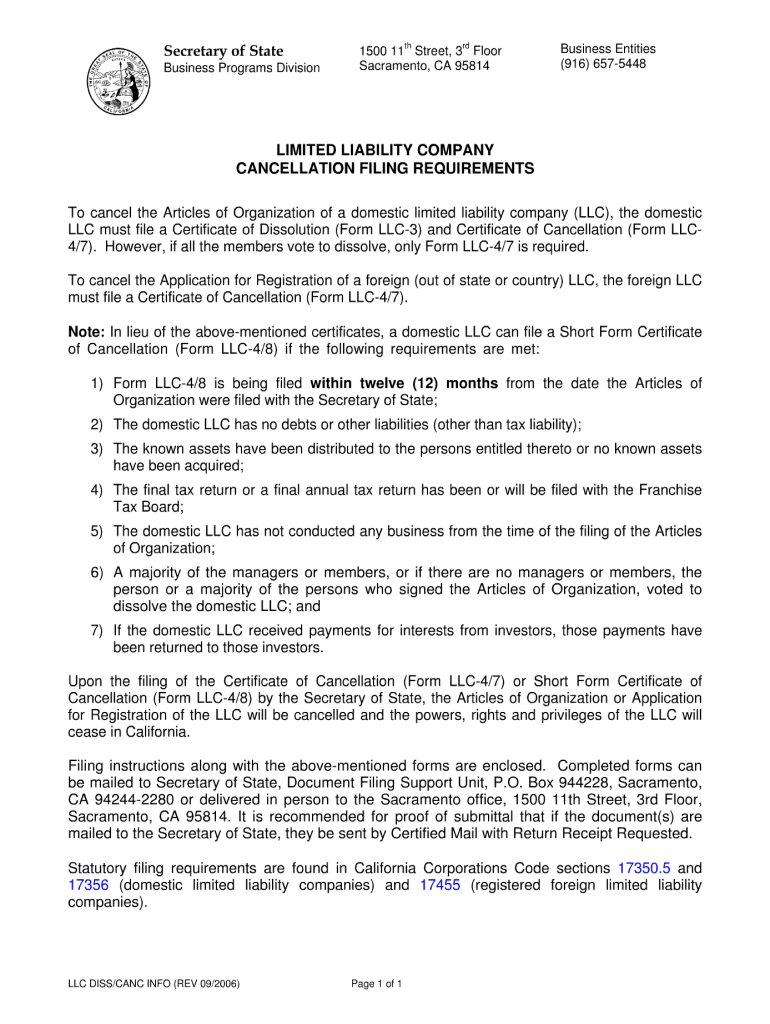
State of California Form Llc 47 2013


What is the State Of California Form Llc 47
The State Of California Form Llc 47 is a legal document required for Limited Liability Companies (LLCs) operating in California. This form is essential for the registration of an LLC and provides the state with necessary information about the business entity. It includes details such as the LLC's name, address, and the names of its members or managers. Understanding this form is crucial for compliance with state regulations and for ensuring that the LLC is recognized as a legal entity.
How to use the State Of California Form Llc 47
Using the State Of California Form Llc 47 involves several key steps. First, you must gather all required information, including the LLC's name and the personal details of its members. Next, complete the form accurately, ensuring that all sections are filled out as required. After filling out the form, you can submit it online or via mail to the appropriate state agency. It is important to keep a copy of the submitted form for your records, as it serves as proof of your LLC's registration.
Steps to complete the State Of California Form Llc 47
Completing the State Of California Form Llc 47 requires careful attention to detail. Begin by downloading the form from the California Secretary of State's website. Next, follow these steps:
- Provide the LLC's name, ensuring it complies with California naming regulations.
- Enter the principal address of the LLC.
- List the names and addresses of all members or managers.
- Include any additional information required by the form.
- Review the completed form for accuracy before submission.
Once completed, submit the form according to the instructions provided, either online or by mail.
Key elements of the State Of California Form Llc 47
Several key elements must be included in the State Of California Form Llc 47 to ensure its validity. These elements include:
- The official name of the LLC, which must be unique and not misleading.
- The principal office address where the LLC will conduct business.
- The names and addresses of all members or managers, which helps establish ownership and management structure.
- Any additional provisions that may be relevant to the LLC's operations.
Inclusion of these elements is vital for the legal recognition of the LLC in California.
Legal use of the State Of California Form Llc 47
The legal use of the State Of California Form Llc 47 is critical for establishing an LLC as a recognized business entity. Filing this form correctly ensures compliance with California's business regulations. It protects the personal assets of the members by providing limited liability, meaning that members are not personally liable for the debts and obligations of the LLC. Proper use of this form can also facilitate business operations, such as opening a bank account or entering into contracts.
Form Submission Methods (Online / Mail / In-Person)
Submitting the State Of California Form Llc 47 can be done through various methods, each offering different advantages. The available submission methods include:
- Online: This is the fastest method, allowing for immediate processing. You can fill out and submit the form through the California Secretary of State's online portal.
- Mail: You can print the completed form and mail it to the designated address. This method may take longer for processing.
- In-Person: Submitting the form in person at a local office may provide immediate confirmation of receipt, though it may require waiting in line.
Choosing the right submission method depends on your preference for speed and convenience.
Quick guide on how to complete state of california form llc 47 2006
Effortlessly Prepare State Of California Form Llc 47 on Any Device
Digital document management has gained traction among businesses and individuals alike. It serves as an ideal eco-friendly substitute for conventional printed and signed documents, allowing you to obtain the right format and safely store it online. airSlate SignNow provides all the tools you require to create, modify, and eSign your documents promptly and without any holdups. Manage State Of California Form Llc 47 across any platform using airSlate SignNow’s Android or iOS applications and streamline any document-related task today.
The Easiest Method to Edit and eSign State Of California Form Llc 47 with Minimal Effort
- Find State Of California Form Llc 47 and click Get Form to begin.
- Utilize the tools we provide to complete your document.
- Emphasize important sections of your documents or obscure sensitive information with tools specifically offered by airSlate SignNow for that purpose.
- Create your signature using the Sign feature, which takes just seconds and holds the same legal validity as a traditional handwritten signature.
- Verify all information and click the Done button to save your changes.
- Choose your preferred method to send your form, via email, SMS, or invitation link, or download it to your computer.
Eliminate concerns about lost or misplaced documents, boring form navigation, or mistakes that require printing new copies. airSlate SignNow fulfills all your document management needs in just a few clicks from any device you prefer. Edit and eSign State Of California Form Llc 47 and guarantee effective communication at every step of your form preparation journey with airSlate SignNow.
Create this form in 5 minutes or less
Find and fill out the correct state of california form llc 47 2006
Create this form in 5 minutes!
How to create an eSignature for the state of california form llc 47 2006
The way to make an electronic signature for your PDF file online
The way to make an electronic signature for your PDF file in Google Chrome
The best way to make an eSignature for signing PDFs in Gmail
The way to make an eSignature right from your mobile device
The way to generate an electronic signature for a PDF file on iOS
The way to make an eSignature for a PDF on Android devices
People also ask
-
What is the State Of California Form Llc 47?
The State Of California Form Llc 47 is a filing requirement for limited liability companies in California, used to report information regarding the LLC's members. This form is crucial for maintaining compliance with state regulations. By submitting the State Of California Form Llc 47, businesses indicate transparency to the state and stakeholders.
-
How can I complete the State Of California Form Llc 47 using airSlate SignNow?
With airSlate SignNow, you can easily create, fill, and eSign the State Of California Form Llc 47. The platform provides user-friendly tools that guide you through the process of completing the form electronically. You can also save your progress and access the form anytime for quick revisions.
-
What are the costs associated with processing the State Of California Form Llc 47 through airSlate SignNow?
airSlate SignNow offers competitive pricing plans that are cost-effective for businesses of all sizes. The cost for processing the State Of California Form Llc 47 typically falls under the subscription plan you choose, allowing for unlimited eSigning and document management. We recommend checking our pricing page for details on specific plans.
-
What features does airSlate SignNow offer for managing the State Of California Form Llc 47?
airSlate SignNow provides features like customizable templates, secure eSigning, and document tracking to streamline the management of the State Of California Form Llc 47. With our cloud-based platform, you can access your documents from anywhere and collaborate with team members in real time. Additionally, our templates can help reduce the time needed to complete the form.
-
What are the benefits of using airSlate SignNow for the State Of California Form Llc 47?
Using airSlate SignNow for the State Of California Form Llc 47 offers several benefits including ease of use, enhanced compliance, and improved security. The platform ensures your documents are legally binding and securely stored, reducing the risk of errors during the filing process. Plus, eSigning accelerates the completion of documents, getting your LLC compliant faster.
-
Can airSlate SignNow integrate with other business tools for filing the State Of California Form Llc 47?
Yes, airSlate SignNow seamlessly integrates with various business tools to enhance workflow efficiency, enabling you to manage the State Of California Form Llc 47 alongside your other applications. This can include integration with CRM systems, cloud storage, and email platforms. By using these integrations, you can streamline your document processes and enhance productivity.
-
How does airSlate SignNow ensure the security of my State Of California Form Llc 47 documents?
airSlate SignNow prioritizes the security of your documents, including the State Of California Form Llc 47, by employing advanced encryption technologies. All data is securely transmitted and stored in compliance with industry standards. This ensures that your sensitive information remains safe from unauthorized access while you electronically sign and share your documents.
Get more for State Of California Form Llc 47
- 07152016 1 132 in the district court of kansas in the kansasjudicialcouncil form
- Rule 173 petition 7 1 12doc kansasjudicialcouncil form
- 5113 1 353 in the district court of kansas judicial council kansasjudicialcouncil form
- Working with the courts in child protection child welfare kansasjudicialcouncil 6969178 form
- 5113 1 201 in the district court of kansas judicial council kansasjudicialcouncil form
- Wetbikenet member galleries njmustang wtpb4jpg kansasjudicialcouncil form
- Rev 072016 ksjc 1 116 in the district court of kansasjudicialcouncil form
- Kansasjudicialcouncil 6969232 form
Find out other State Of California Form Llc 47
- Electronic signature Nebraska Finance & Tax Accounting Business Plan Template Online
- Electronic signature Utah Government Resignation Letter Online
- Electronic signature Nebraska Finance & Tax Accounting Promissory Note Template Online
- Electronic signature Utah Government Quitclaim Deed Online
- Electronic signature Utah Government POA Online
- How To Electronic signature New Jersey Education Permission Slip
- Can I Electronic signature New York Education Medical History
- Electronic signature Oklahoma Finance & Tax Accounting Quitclaim Deed Later
- How To Electronic signature Oklahoma Finance & Tax Accounting Operating Agreement
- Electronic signature Arizona Healthcare / Medical NDA Mobile
- How To Electronic signature Arizona Healthcare / Medical Warranty Deed
- Electronic signature Oregon Finance & Tax Accounting Lease Agreement Online
- Electronic signature Delaware Healthcare / Medical Limited Power Of Attorney Free
- Electronic signature Finance & Tax Accounting Word South Carolina Later
- How Do I Electronic signature Illinois Healthcare / Medical Purchase Order Template
- Electronic signature Louisiana Healthcare / Medical Quitclaim Deed Online
- Electronic signature Louisiana Healthcare / Medical Quitclaim Deed Computer
- How Do I Electronic signature Louisiana Healthcare / Medical Limited Power Of Attorney
- Electronic signature Maine Healthcare / Medical Letter Of Intent Fast
- How To Electronic signature Mississippi Healthcare / Medical Month To Month Lease