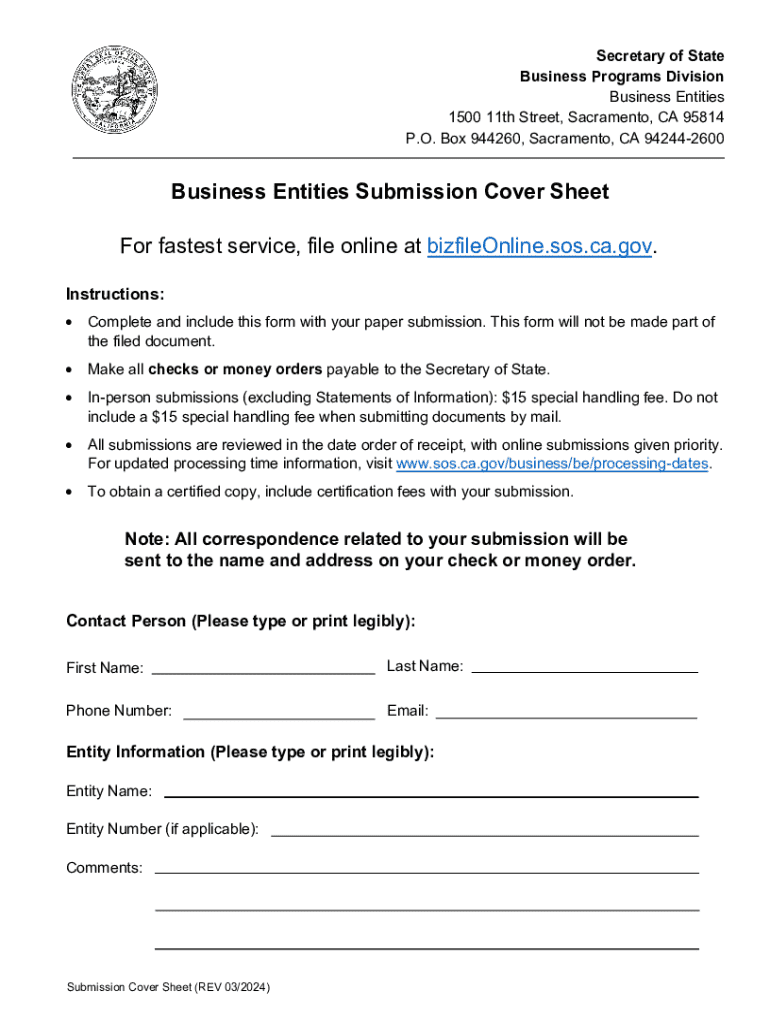
Form Llc 4 7 2024-2026


Understanding the LLC Certificate of Cancellation
The LLC certificate of cancellation is a formal document that signifies the dissolution of a limited liability company (LLC). This certificate is essential for legally terminating the existence of the LLC in the state where it was formed. It serves as an official record that the business has ceased operations and is no longer recognized as a legal entity. Completing this form is a critical step in ensuring that all legal obligations are fulfilled and that the business is properly closed.
Steps to Complete the LLC Certificate of Cancellation
Completing the LLC certificate of cancellation involves several key steps:
- Gather necessary information about the LLC, including its name, formation date, and the reason for dissolution.
- Obtain the correct form, typically referred to as Form LLC 4/7 in California, from the Secretary of State's website or office.
- Fill out the form accurately, ensuring all required fields are completed, including signatures from members or managers.
- Review the form for any errors or omissions before submission.
- Submit the completed form to the appropriate state authority, either online, by mail, or in person, depending on state regulations.
Legal Use of the LLC Certificate of Cancellation
The legal use of the LLC certificate of cancellation is crucial for protecting personal liability and ensuring compliance with state laws. By filing this document, the members of the LLC formally notify the state that the business has been dissolved. This action helps prevent any future legal or tax obligations associated with the LLC. It is important to follow the specific state guidelines to ensure that the cancellation is recognized and that all necessary procedures are followed.
State-Specific Rules for the LLC Certificate of Cancellation
Each state has its own rules and requirements regarding the LLC certificate of cancellation. For example, in California, the specific form to be used is Form LLC 4/7, which must be filed with the Secretary of State. Some states may require additional documentation or have different filing fees. It is essential to check the specific regulations for the state where the LLC was formed to ensure compliance with local laws.
Required Documents for Filing the LLC Certificate of Cancellation
When filing the LLC certificate of cancellation, certain documents may be required. Typically, these include:
- The completed LLC certificate of cancellation form (e.g., Form LLC 4/7 for California).
- Any outstanding tax clearance certificates, if applicable.
- Proof of payment for any required filing fees.
Having these documents prepared in advance can streamline the filing process and help avoid delays.
Filing Deadlines and Important Dates
Filing deadlines for the LLC certificate of cancellation can vary by state. It is important to be aware of any specific timelines to avoid penalties or complications. Generally, the certificate should be filed promptly after the decision to dissolve the LLC has been made. Some states may have specific deadlines for filing, especially if there are ongoing obligations or pending legal matters. Checking with the state’s Secretary of State office can provide clarity on any important dates related to the cancellation process.
Quick guide on how to complete form llc 4 7
Complete Form Llc 4 7 with ease on any device
Managing documents online has become increasingly popular among businesses and individuals. It offers an ideal environmentally friendly alternative to conventional printed and signed documents, allowing you to access the correct form and securely save it online. airSlate SignNow provides you with all the tools necessary to create, edit, and electronically sign your documents quickly and without delays. Handle Form Llc 4 7 on any device using the airSlate SignNow applications for Android or iOS and enhance any document-related process today.
How to modify and electronically sign Form Llc 4 7 effortlessly
- Locate Form Llc 4 7 and click on Get Form to begin.
- Utilize the tools we offer to complete your form.
- Highlight important sections of the documents or redact sensitive information with tools that airSlate SignNow provides specifically for that purpose.
- Create your signature using the Sign tool, which takes just seconds and carries the same legal validity as a traditional handwritten signature.
- Review the information and click on the Done button to save your changes.
- Choose how you would like to submit your form, via email, text message (SMS), invite link, or download it to your computer.
Say goodbye to lost or misplaced documents, tedious form searching, or errors that require printing new document copies. airSlate SignNow fulfills all your document management needs in just a few clicks from any device you prefer. Edit and electronically sign Form Llc 4 7 and ensure outstanding communication at any stage of your form preparation process with airSlate SignNow.
Create this form in 5 minutes or less
Find and fill out the correct form llc 4 7
Create this form in 5 minutes!
How to create an eSignature for the form llc 4 7
How to create an electronic signature for a PDF online
How to create an electronic signature for a PDF in Google Chrome
How to create an e-signature for signing PDFs in Gmail
How to create an e-signature right from your smartphone
How to create an e-signature for a PDF on iOS
How to create an e-signature for a PDF on Android
People also ask
-
What is an LLC certificate of cancellation?
An LLC certificate of cancellation is a legal document that formally dissolves a limited liability company (LLC). This document is filed with the state to officially end the LLC's existence and is essential for avoiding future liabilities. Understanding how to properly file an LLC certificate of cancellation is crucial for business owners.
-
How do I obtain an LLC certificate of cancellation?
To obtain an LLC certificate of cancellation, you need to complete the required form provided by your state’s Secretary of State office. This form typically requires information about your LLC and the reason for cancellation. Once completed, submit the form along with any applicable fees to officially process your LLC certificate of cancellation.
-
What are the costs associated with filing an LLC certificate of cancellation?
The costs for filing an LLC certificate of cancellation vary by state, but they generally include a filing fee that can range from $10 to $200. It's important to check your state's specific requirements and fees. Using airSlate SignNow can help streamline the process and ensure you meet all necessary requirements efficiently.
-
What are the benefits of using airSlate SignNow for my LLC certificate of cancellation?
Using airSlate SignNow for your LLC certificate of cancellation simplifies the document signing process. Our platform allows you to eSign and send documents securely, ensuring that your cancellation is processed quickly and efficiently. Additionally, our user-friendly interface makes it easy for anyone to navigate the cancellation process.
-
Can I track the status of my LLC certificate of cancellation?
Yes, with airSlate SignNow, you can track the status of your LLC certificate of cancellation. Our platform provides real-time updates on document status, so you can stay informed about your filing. This feature helps ensure that you are aware of any issues that may arise during the cancellation process.
-
Is there a way to integrate airSlate SignNow with other business tools for LLC management?
Absolutely! airSlate SignNow offers integrations with various business tools, enhancing your LLC management experience. You can connect with platforms like Google Drive, Dropbox, and more, allowing for seamless document storage and management related to your LLC certificate of cancellation.
-
What happens after I file my LLC certificate of cancellation?
After filing your LLC certificate of cancellation, the state will process your request and officially dissolve your LLC. You will receive confirmation once the cancellation is complete. It's important to keep this documentation for your records to avoid any future liabilities associated with the LLC.
Get more for Form Llc 4 7
Find out other Form Llc 4 7
- eSign West Virginia Healthcare / Medical Forbearance Agreement Online
- eSign Alabama Insurance LLC Operating Agreement Easy
- How Can I eSign Alabama Insurance LLC Operating Agreement
- eSign Virginia Government POA Simple
- eSign Hawaii Lawers Rental Application Fast
- eSign Hawaii Lawers Cease And Desist Letter Later
- How To eSign Hawaii Lawers Cease And Desist Letter
- How Can I eSign Hawaii Lawers Cease And Desist Letter
- eSign Hawaii Lawers Cease And Desist Letter Free
- eSign Maine Lawers Resignation Letter Easy
- eSign Louisiana Lawers Last Will And Testament Mobile
- eSign Louisiana Lawers Limited Power Of Attorney Online
- eSign Delaware Insurance Work Order Later
- eSign Delaware Insurance Credit Memo Mobile
- eSign Insurance PPT Georgia Computer
- How Do I eSign Hawaii Insurance Operating Agreement
- eSign Hawaii Insurance Stock Certificate Free
- eSign New Hampshire Lawers Promissory Note Template Computer
- Help Me With eSign Iowa Insurance Living Will
- eSign North Dakota Lawers Quitclaim Deed Easy