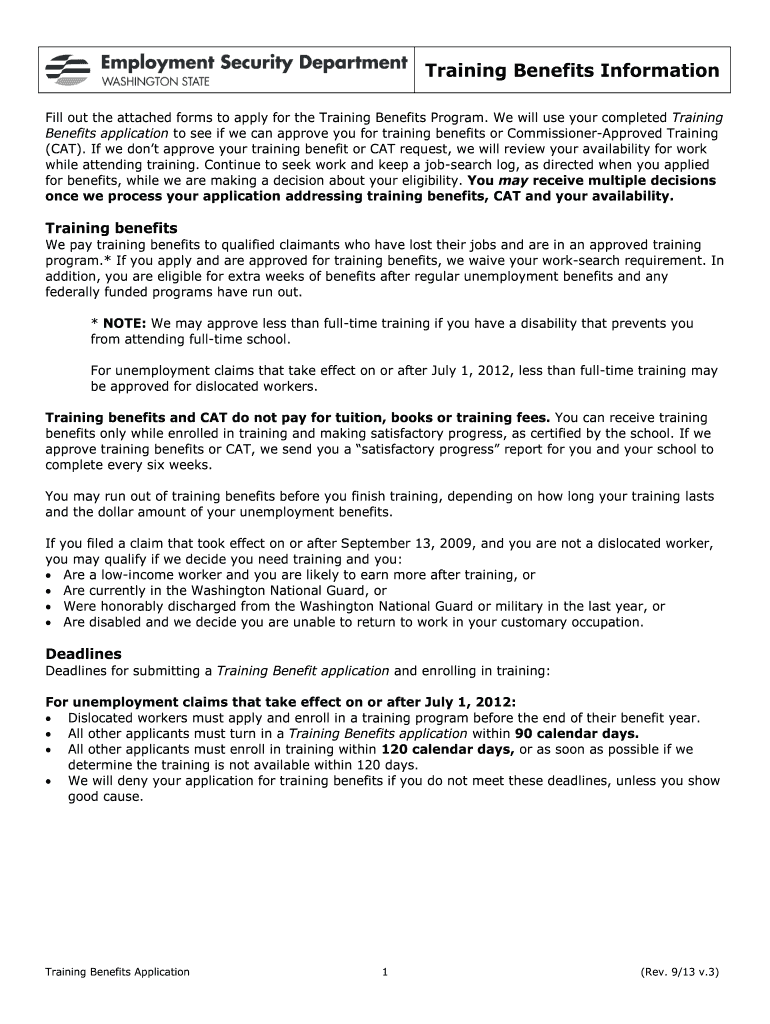
Wa Training Benefits 2013-2026


What is the WA Training Benefits
The WA training benefits refer to a set of financial assistance programs available to individuals who are pursuing training or education in Washington State. These benefits are designed to support residents in enhancing their skills and improving their employability. The program is particularly beneficial for those who have been laid off or are seeking new job opportunities in a competitive market. The training benefits may cover tuition costs, fees, and other related expenses, helping individuals gain the necessary qualifications for various industries.
How to Obtain the WA Training Benefits
To obtain the WA training benefits, individuals must first meet specific eligibility criteria set by the Washington State Employment Security Department. Applicants typically need to demonstrate that they are unemployed or underemployed and actively seeking training opportunities. The application process involves submitting the Washington benefits application, which may require documentation such as proof of previous employment, training program details, and financial information. Once the application is submitted, it will be reviewed, and eligible applicants will receive notification regarding their benefits.
Steps to Complete the WA Training Benefits Application
Completing the WA training benefits application involves several key steps:
- Gather necessary documents, including proof of unemployment or underemployment, training program details, and identification.
- Visit the Washington State Employment Security Department website to access the benefits application form.
- Fill out the application form accurately, ensuring all required fields are completed.
- Review the application for any errors or missing information.
- Submit the application online or via mail, depending on the submission method you choose.
- Monitor your application status and respond promptly to any requests for additional information.
Legal Use of the WA Training Benefits
The legal use of WA training benefits is governed by state regulations and guidelines. Recipients must use the benefits solely for approved training programs and related expenses. Misuse of funds, such as using them for non-educational purposes, can lead to penalties, including the requirement to repay the benefits received. It is essential for applicants to understand the terms and conditions associated with the training benefits to ensure compliance and avoid any legal issues.
Eligibility Criteria for WA Training Benefits
Eligibility for WA training benefits typically includes the following criteria:
- Must be a resident of Washington State.
- Must be unemployed or underemployed.
- Must demonstrate a need for training to improve job prospects.
- Must enroll in an approved training program.
- Must meet any additional requirements set by the Employment Security Department.
Required Documents for WA Training Benefits Application
When applying for WA training benefits, applicants should prepare the following documents:
- Proof of unemployment or underemployment, such as a layoff notice or recent pay stubs.
- Details of the training program, including enrollment confirmation and cost breakdown.
- Identification documents, such as a driver's license or social security card.
- Any additional documentation requested by the Employment Security Department.
Quick guide on how to complete wa training benefits
Set Up Wa Training Benefits Effortlessly on Any Device
Web-based document management has become increasingly popular among businesses and individuals alike. It offers an ideal eco-friendly solution to traditional printed and signed documents, allowing you to locate the necessary form and securely store it online. airSlate SignNow equips you with all the resources required to create, edit, and electronically sign your documents swiftly without delays. Handle Wa Training Benefits on any device using the airSlate SignNow applications for Android or iOS, and streamline any document-related tasks today.
The Easiest Way to Edit and Electronically Sign Wa Training Benefits Without Stress
- Obtain Wa Training Benefits and click Get Form to begin.
- Utilize the tools available to complete your form.
- Emphasize relevant portions of the documents or conceal sensitive information with tools specifically designed for that purpose by airSlate SignNow.
- Generate your electronic signature using the Sign tool, which takes only seconds and holds the same legal validity as a conventional wet ink signature.
- Review the details and then click on the Done button to save your changes.
- Choose how you wish to send your form: via email, SMS, invitation link, or download it to your PC.
Eliminate concerns about lost or misplaced documents, tedious form searches, or mistakes needing new copies to be printed. airSlate SignNow addresses all your document management needs within a few clicks from your chosen device. Edit and electronically sign Wa Training Benefits and ensure outstanding communication at every step of your form preparation process with airSlate SignNow.
Create this form in 5 minutes or less
Find and fill out the correct wa training benefits
Create this form in 5 minutes!
How to create an eSignature for the wa training benefits
How to make an electronic signature for your PDF online
How to make an electronic signature for your PDF in Google Chrome
The best way to generate an electronic signature for signing PDFs in Gmail
How to create an eSignature right from your smartphone
The best way to generate an electronic signature for a PDF on iOS
How to create an eSignature for a PDF on Android
People also ask
-
What are the main wa training benefits for businesses using airSlate SignNow?
The primary wa training benefits include streamlining document workflows, reducing turnaround time, and enhancing team collaboration. With airSlate SignNow, businesses can efficiently manage their document signing process, allowing for faster transactions and improved productivity.
-
How does airSlate SignNow integrate with existing systems to maximize wa training benefits?
airSlate SignNow offers seamless integrations with various platforms like Google Workspace, Salesforce, and Microsoft 365. This ensures that businesses can leverage these integrations to further enhance the wa training benefits, such as minimizing manual entry and automating document processes.
-
What pricing plans are available for airSlate SignNow, and how do they relate to wa training benefits?
airSlate SignNow provides multiple pricing plans tailored to different business sizes and needs. Each plan is designed to amplify the wa training benefits by offering varying features that cater to enhanced efficiency and cost-effectiveness in document management.
-
What features should I look for in airSlate SignNow to maximize wa training benefits?
Key features to consider include customizable templates, advanced security options, and real-time tracking. These features contribute to the wa training benefits by ensuring that your document processes are not only efficient but also secure and tailored to your specific requirements.
-
How can airSlate SignNow help improve compliance as part of wa training benefits?
By using airSlate SignNow, businesses can ensure compliance with various regulations through its secure signing features and audit trails. This compliance aspect is crucial, as it enhances the wa training benefits by providing peace of mind and safeguarding against legal complications.
-
Is there a limit to the number of documents I can send with airSlate SignNow, and how does that affect wa training benefits?
The volume of documents you can send with airSlate SignNow depends on the pricing plan you select. Having the right plan will signNowly affect the wa training benefits, as it allows businesses to operate without interruptions even when dealing with high volumes of documents.
-
Can I customize my document workflows in airSlate SignNow to enhance wa training benefits?
Absolutely! airSlate SignNow allows for customization of document workflows to fit your business needs. This feature is a signNow contributor to wa training benefits, enabling businesses to fine-tune their processes for maximum efficiency and effectiveness.
Get more for Wa Training Benefits
- Certificate of origin taiwan pdf form
- Form 10 ba
- San bernardino family court services form
- Cant open a form docs editors help google support
- Notice of repossession of a motor vehicle or dmv ny gov form
- Formulario de registro de usuarios sidunea form sip ooi operadores de comercio exterior sidunea aduana gob
- Development departmentstuart fl form
- City of ormond beach fl official websiteofficial website form
Find out other Wa Training Benefits
- eSign Arkansas Military Leave Policy Myself
- How To eSign Hawaii Time Off Policy
- How Do I eSign Hawaii Time Off Policy
- Help Me With eSign Hawaii Time Off Policy
- How To eSign Hawaii Addressing Harassement
- How To eSign Arkansas Company Bonus Letter
- eSign Hawaii Promotion Announcement Secure
- eSign Alaska Worksheet Strengths and Weaknesses Myself
- How To eSign Rhode Island Overtime Authorization Form
- eSign Florida Payroll Deduction Authorization Safe
- eSign Delaware Termination of Employment Worksheet Safe
- Can I eSign New Jersey Job Description Form
- Can I eSign Hawaii Reference Checking Form
- Help Me With eSign Hawaii Acknowledgement Letter
- eSign Rhode Island Deed of Indemnity Template Secure
- eSign Illinois Car Lease Agreement Template Fast
- eSign Delaware Retainer Agreement Template Later
- eSign Arkansas Attorney Approval Simple
- eSign Maine Car Lease Agreement Template Later
- eSign Oregon Limited Power of Attorney Secure