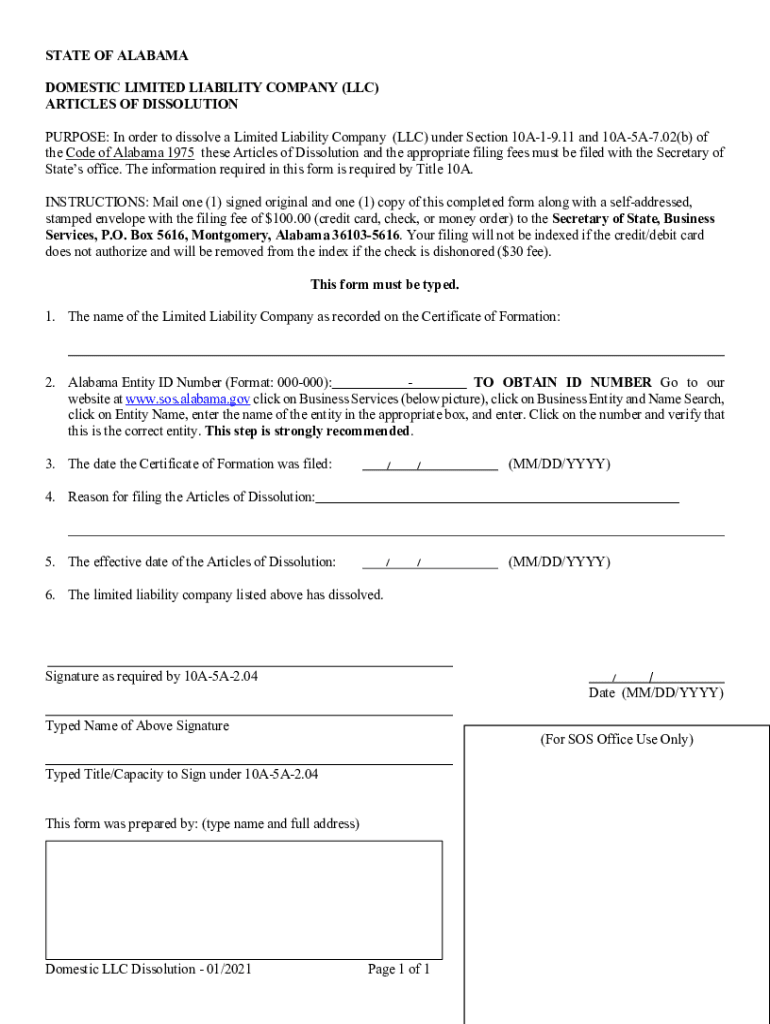
STATE of ALABAMA DOMESTIC LIMITED LIABILITY COMPANY LLC 2021


What is the State of Alabama Domestic Limited Liability Company LLC
The State of Alabama Domestic Limited Liability Company (LLC) is a specific type of business entity recognized under Alabama law. An LLC combines the liability protection of a corporation with the tax benefits of a partnership. This structure allows owners, known as members, to limit their personal liability for business debts and obligations. The formation of an LLC in Alabama provides flexibility in management and operational structure, making it a popular choice for small business owners and entrepreneurs.
How to Obtain the State of Alabama Domestic Limited Liability Company LLC
To obtain a State of Alabama Domestic Limited Liability Company LLC, you must first choose a unique name that complies with Alabama naming requirements. The next step involves filing the Articles of Organization with the Alabama Secretary of State. This form can be submitted online or via mail. Additionally, you may need to create an Operating Agreement, which outlines the management structure and operating procedures of your LLC. It is advisable to check for any specific local regulations or additional permits required for your business type.
Steps to Complete the State of Alabama Domestic Limited Liability Company LLC
Completing the State of Alabama Domestic Limited Liability Company LLC involves several key steps:
- Select a unique name for your LLC that includes "Limited Liability Company" or its abbreviations (LLC or L.L.C.).
- Designate a registered agent who will receive legal documents on behalf of the LLC.
- File the Articles of Organization with the Alabama Secretary of State, providing necessary details such as the LLC name, registered agent information, and business address.
- Draft an Operating Agreement to outline the management structure and operational guidelines.
- Obtain any required business licenses or permits based on your industry and location.
Legal Use of the State of Alabama Domestic Limited Liability Company LLC
The legal use of the State of Alabama Domestic Limited Liability Company LLC allows members to operate a business while protecting their personal assets from business liabilities. This legal structure is particularly beneficial for entrepreneurs and small business owners, as it provides a shield against personal liability for debts incurred by the LLC. However, it is essential to adhere to all state regulations, including proper record-keeping and compliance with tax obligations, to maintain the legal protections afforded by the LLC status.
Key Elements of the State of Alabama Domestic Limited Liability Company LLC
Key elements of the State of Alabama Domestic Limited Liability Company LLC include:
- Limited Liability Protection: Members are not personally liable for the LLC's debts.
- Flexible Management Structure: Members can choose to manage the LLC themselves or appoint managers.
- Pass-Through Taxation: Profits and losses can be reported on members' personal tax returns, avoiding double taxation.
- Fewer Formalities: Compared to corporations, LLCs have fewer ongoing formalities and compliance requirements.
State-Specific Rules for the State of Alabama Domestic Limited Liability Company LLC
In Alabama, there are specific rules governing the formation and operation of a Domestic Limited Liability Company. These include the requirement for a registered agent, the necessity of filing the Articles of Organization, and adherence to naming conventions. Additionally, Alabama law mandates that LLCs maintain accurate records of financial transactions and member meetings. It is crucial for LLCs to comply with state regulations to ensure legal standing and protection.
Quick guide on how to complete state of alabama domestic limited liability company llc
Accomplish STATE OF ALABAMA DOMESTIC LIMITED LIABILITY COMPANY LLC effortlessly on any device
Digital document management has gained traction among organizations and individuals alike. It serves as an ideal eco-friendly alternative to traditional printed and signed papers, allowing you to locate the necessary form and securely save it online. airSlate SignNow provides all the tools you need to create, edit, and electronically sign your documents swiftly without any holdups. Manage STATE OF ALABAMA DOMESTIC LIMITED LIABILITY COMPANY LLC on any device with airSlate SignNow's Android or iOS applications and simplify any document-related task today.
The easiest method to edit and electronically sign STATE OF ALABAMA DOMESTIC LIMITED LIABILITY COMPANY LLC with ease
- Find STATE OF ALABAMA DOMESTIC LIMITED LIABILITY COMPANY LLC and click on Get Form to begin.
- Utilize the tools we offer to complete your form.
- Emphasize pertinent sections of the documents or redact sensitive information with tools that airSlate SignNow has specifically designed for that purpose.
- Generate your signature using the Sign tool, which takes mere seconds and holds the same legal validity as a conventional wet ink signature.
- Review the details and click the Done button to save your modifications.
- Select how you wish to send your form, whether by email, text message (SMS), invite link, or download it to your computer.
Eliminate worries about lost or misplaced documents, tedious form searching, or errors that necessitate printing additional document copies. airSlate SignNow meets all your document management needs with just a few clicks from a device of your choosing. Edit and electronically sign STATE OF ALABAMA DOMESTIC LIMITED LIABILITY COMPANY LLC to ensure excellent communication at every stage of the form preparation process with airSlate SignNow.
Create this form in 5 minutes or less
Find and fill out the correct state of alabama domestic limited liability company llc
Create this form in 5 minutes!
How to create an eSignature for the state of alabama domestic limited liability company llc
The best way to create an eSignature for a PDF document online
The best way to create an eSignature for a PDF document in Google Chrome
The best way to generate an eSignature for signing PDFs in Gmail
The best way to generate an electronic signature straight from your smart phone
The way to generate an eSignature for a PDF document on iOS
The best way to generate an electronic signature for a PDF document on Android OS
People also ask
-
What is a STATE OF ALABAMA DOMESTIC LIMITED LIABILITY COMPANY LLC?
A STATE OF ALABAMA DOMESTIC LIMITED LIABILITY COMPANY LLC is a legal business structure that combines the benefits of a corporation and a partnership. It offers limited liability protection to its owners, meaning personal assets are protected from business debts and liabilities. This structure is ideal for small business owners looking to establish a formal business identity in Alabama.
-
How do I form a STATE OF ALABAMA DOMESTIC LIMITED LIABILITY COMPANY LLC?
To form a STATE OF ALABAMA DOMESTIC LIMITED LIABILITY COMPANY LLC, you must file the Certificate of Formation with the Alabama Secretary of State. Additionally, you need to create an Operating Agreement that outlines the management of your LLC. It's advisable to consult with a legal professional to ensure all requirements are met correctly.
-
What are the benefits of having a STATE OF ALABAMA DOMESTIC LIMITED LIABILITY COMPANY LLC?
One of the primary benefits of a STATE OF ALABAMA DOMESTIC LIMITED LIABILITY COMPANY LLC is the limited liability protection it provides to its members. Furthermore, it allows flexible management structures and pass-through taxation, where profits are reported on individual tax returns instead of the company being taxed separately. This structure can be particularly advantageous for entrepreneurs in Alabama.
-
What are the costs associated with forming a STATE OF ALABAMA DOMESTIC LIMITED LIABILITY COMPANY LLC?
The costs to form a STATE OF ALABAMA DOMESTIC LIMITED LIABILITY COMPANY LLC typically include state filing fees and any legal or consulting fees if you hire a professional. The current filing fee for the Certificate of Formation in Alabama is approximately $100. It’s important to budget for annual fees as well, including business license renewals.
-
Can I use airSlate SignNow for documents related to my STATE OF ALABAMA DOMESTIC LIMITED LIABILITY COMPANY LLC?
Absolutely! airSlate SignNow provides an efficient platform for creating, sending, and electronically signing documents related to your STATE OF ALABAMA DOMESTIC LIMITED LIABILITY COMPANY LLC. Whether you need to manage member agreements or partnership contracts, SignNow's intuitive interface makes it easy to handle all your documentation needs securely.
-
What features does airSlate SignNow offer for LLC document management?
airSlate SignNow offers a range of features that enhance document management for your STATE OF ALABAMA DOMESTIC LIMITED LIABILITY COMPANY LLC. These include customizable templates, real-time tracking of document status, and easy electronic signatures. With robust integrations, you can streamline your operations and manage all business documents in one platform.
-
Is airSlate SignNow affordable for small businesses with an LLC in Alabama?
Yes, airSlate SignNow is designed to be a cost-effective solution for small businesses, including those operating as a STATE OF ALABAMA DOMESTIC LIMITED LIABILITY COMPANY LLC. With flexible pricing options and plans tailored for different needs, you can choose the package that best fits your budget without compromising on essential features.
Get more for STATE OF ALABAMA DOMESTIC LIMITED LIABILITY COMPANY LLC
- Does post accident drug testing reduce form
- The strategic use of decentralized institutions harvard kennedy hks harvard form
- Residential building permit application packet form
- Application for metroaccess door to door paratrans form
- Employee outsourcing agreement template form
- Employee owned cell phone agreement template form
- Employee payment agreement template form
- Employee payback agreement template form
Find out other STATE OF ALABAMA DOMESTIC LIMITED LIABILITY COMPANY LLC
- eSignature Louisiana Insurance Rental Application Later
- eSignature Maryland Insurance Contract Safe
- eSignature Massachusetts Insurance Lease Termination Letter Free
- eSignature Nebraska High Tech Rental Application Now
- How Do I eSignature Mississippi Insurance Separation Agreement
- Help Me With eSignature Missouri Insurance Profit And Loss Statement
- eSignature New Hampshire High Tech Lease Agreement Template Mobile
- eSignature Montana Insurance Lease Agreement Template Online
- eSignature New Hampshire High Tech Lease Agreement Template Free
- How To eSignature Montana Insurance Emergency Contact Form
- eSignature New Jersey High Tech Executive Summary Template Free
- eSignature Oklahoma Insurance Warranty Deed Safe
- eSignature Pennsylvania High Tech Bill Of Lading Safe
- eSignature Washington Insurance Work Order Fast
- eSignature Utah High Tech Warranty Deed Free
- How Do I eSignature Utah High Tech Warranty Deed
- eSignature Arkansas Legal Affidavit Of Heirship Fast
- Help Me With eSignature Colorado Legal Cease And Desist Letter
- How To eSignature Connecticut Legal LLC Operating Agreement
- eSignature Connecticut Legal Residential Lease Agreement Mobile