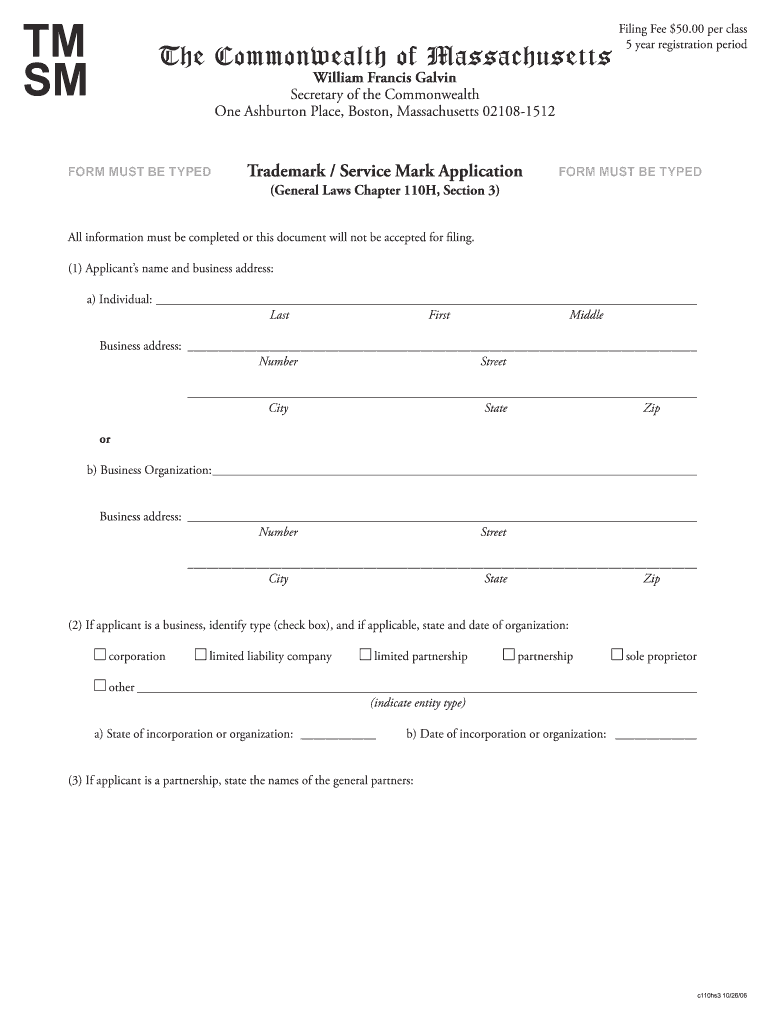
Ma Trademark Form


What is the Massachusetts Trademark?
The Massachusetts trademark is a legal designation that protects symbols, names, and slogans used to identify goods or services. This protection helps businesses distinguish their products in the marketplace and prevents others from using similar marks that could confuse consumers. A trademark can be a word, phrase, logo, or a combination of these elements. Understanding the significance of a Massachusetts trademark is essential for any business looking to establish its brand identity and safeguard its intellectual property.
How to Obtain the Massachusetts Trademark
To obtain a Massachusetts trademark, businesses must complete a series of steps that involve research, documentation, and submission. First, conduct a thorough Massachusetts trademark search to ensure that the desired mark is not already in use. Next, prepare the necessary documentation, including the completed Massachusetts trademark application form. This form requires details about the mark, the goods or services it represents, and the applicant's information. Once the application is ready, submit it to the Massachusetts Secretary of the Commonwealth for review. Upon approval, the trademark will be registered, granting the owner exclusive rights to its use in the state.
Steps to Complete the Massachusetts Trademark Application
Completing the Massachusetts trademark application involves several key steps:
- Conduct a trademark search to verify availability.
- Gather required information, including the name, address, and description of goods or services.
- Fill out the Massachusetts trademark application form accurately.
- Submit the application along with the required fee to the appropriate state office.
- Monitor the application status and respond to any requests for additional information.
Legal Use of the Massachusetts Trademark
Legal use of the Massachusetts trademark is critical for maintaining its validity. A trademark must be used in commerce to qualify for protection. This means that the mark should be actively used in the sale or advertising of goods or services. Additionally, it is important to avoid any actions that could be considered abandonment of the trademark, such as not using it for an extended period. Regular monitoring and enforcement of trademark rights are essential to prevent infringement and to uphold the legal protections afforded by registration.
Required Documents for the Massachusetts Trademark Application
When applying for a Massachusetts trademark, specific documents are required to ensure a complete submission. These documents typically include:
- The completed Massachusetts trademark application form.
- A clear representation of the trademark, such as a logo or design.
- A description of the goods or services associated with the trademark.
- Proof of use in commerce, if applicable.
- The filing fee, which varies based on the type of application.
Application Process & Approval Time
The application process for a Massachusetts trademark involves several stages, from submission to approval. After submitting the application, it undergoes a review by the Massachusetts Secretary of the Commonwealth. The approval time can vary, typically ranging from a few weeks to several months, depending on the complexity of the application and the current workload of the office. Applicants should be prepared for potential follow-up requests for additional information, which may extend the timeline.
Quick guide on how to complete ma trademark
Effortlessly Prepare Ma Trademark on Any Device
Digital document management has gained traction among businesses and individuals alike. It offers an excellent eco-friendly alternative to traditional printed and signed papers, allowing you to access the correct form and securely store it online. airSlate SignNow provides all the tools necessary to create, modify, and electronically sign your documents quickly and efficiently. Handle Ma Trademark on any device using airSlate SignNow's Android or iOS applications and streamline your document-related processes today.
How to Modify and Electronically Sign Ma Trademark with Ease
- Find Ma Trademark and click Get Form to begin.
- Utilize the tools we offer to fill out your document.
- Select important sections of the documents or obscure sensitive information using tools that airSlate SignNow provides specifically for this purpose.
- Create your electronic signature with the Sign feature, which takes mere seconds and carries the same legal standing as a physical signature.
- Review the details and click on the Done button to save your changes.
- Decide how you wish to send your form: via email, text (SMS), invitation link, or download it to your computer.
Say goodbye to lost or mislaid files, tedious form searching, or errors that necessitate printing new document copies. airSlate SignNow meets your document management requirements in just a few clicks from any device you prefer. Modify and electronically sign Ma Trademark while ensuring excellent communication during your form preparation process with airSlate SignNow.
Create this form in 5 minutes or less
Create this form in 5 minutes!
How to create an eSignature for the ma trademark
The best way to make an electronic signature for a PDF document online
The best way to make an electronic signature for a PDF document in Google Chrome
The best way to generate an eSignature for signing PDFs in Gmail
The way to create an electronic signature straight from your smart phone
How to generate an eSignature for a PDF document on iOS
The way to create an electronic signature for a PDF document on Android OS
People also ask
-
What is a Massachusetts trademark search?
A Massachusetts trademark search is a process used to determine whether a specific trademark is available for use within the state. Conducting this search helps businesses avoid legal complications by ensuring that their desired trademark does not infringe on existing registered marks. Utilizing tools like airSlate SignNow can facilitate this process efficiently.
-
How can airSlate SignNow assist with a Massachusetts trademark search?
airSlate SignNow provides a streamlined platform that allows users to manage documents associated with a Massachusetts trademark search effortlessly. The platform helps in organizing necessary legal documents while ensuring secure and fast electronic signatures. This functionality can save valuable time and resources during the trademark registration process.
-
What are the costs involved in a Massachusetts trademark search using airSlate SignNow?
Using airSlate SignNow for a Massachusetts trademark search is cost-effective and scales according to your business needs. The pricing plans are transparent and designed to fit different budget ranges. You will find that investing in this service can save you from costly trademark disputes down the line.
-
Are there any additional features for trademarks in airSlate SignNow?
Yes, airSlate SignNow offers additional features that enhance the trademark search experience. With features like automated document creation, eSigning, and secure storage, it allows businesses to handle the entire trademark registration process, including a Massachusetts trademark search, efficiently and securely.
-
What are the benefits of using airSlate SignNow for a Massachusetts trademark search?
The primary benefits of using airSlate SignNow for a Massachusetts trademark search include improved efficiency and document security. The user-friendly interface makes it easy for businesses to navigate through the trademark search process. Moreover, the ability to sign documents electronically streamlines workflows and reduces processing times signNowly.
-
Can I integrate airSlate SignNow with other tools for trademark management?
Absolutely! airSlate SignNow offers integrations with various business tools, enhancing the trademark management process. Whether you need to sync data or manage workflows, these integrations help facilitate a seamless experience while conducting a Massachusetts trademark search and beyond.
-
How secure is airSlate SignNow for document management during a Massachusetts trademark search?
Security is a priority for airSlate SignNow, ensuring that all documents related to a Massachusetts trademark search are protected. The platform employs advanced encryption and complies with industry standards to safeguard sensitive information. Users can trust that their documents are in safe hands while utilizing our services.
Get more for Ma Trademark
Find out other Ma Trademark
- How Can I Electronic signature Texas Electronic Contract
- How Do I Electronic signature Michigan General contract template
- Electronic signature Maine Email Contracts Later
- Electronic signature New Mexico General contract template Free
- Can I Electronic signature Rhode Island Email Contracts
- How Do I Electronic signature California Personal loan contract template
- Electronic signature Hawaii Personal loan contract template Free
- How To Electronic signature Hawaii Personal loan contract template
- Electronic signature New Hampshire Managed services contract template Computer
- Electronic signature Alabama Real estate sales contract template Easy
- Electronic signature Georgia Real estate purchase contract template Secure
- Electronic signature South Carolina Real estate sales contract template Mobile
- Can I Electronic signature Kentucky Residential lease contract
- Can I Electronic signature Nebraska Residential lease contract
- Electronic signature Utah New hire forms Now
- Electronic signature Texas Tenant contract Now
- How Do I Electronic signature Florida Home rental application
- Electronic signature Illinois Rental application Myself
- How Can I Electronic signature Georgia Rental lease form
- Electronic signature New York Rental lease form Safe