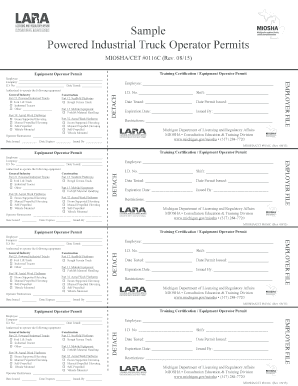
Miosha Forklift License 2015


What is the Miosha Forklift License
The Miosha Forklift License is a certification required for individuals operating forklifts in Michigan. This license ensures that operators are trained in safe practices and understand the regulations governing the use of forklifts in various work environments. Obtaining this license is essential for compliance with the Michigan Occupational Safety and Health Administration (MIOSHA) standards, which aim to protect workers from potential hazards associated with forklift operation.
How to Obtain the Miosha Forklift License
To obtain the Miosha Forklift License, individuals must complete a training program that covers essential safety practices, operational procedures, and regulatory requirements. This training typically includes both classroom instruction and hands-on experience. After completing the training, candidates must pass a written test and a practical evaluation to demonstrate their competency in operating a forklift safely. Once these requirements are met, the individual can apply for the license through their employer or authorized training provider.
Steps to Complete the Miosha Forklift License
Completing the Miosha Forklift License involves several key steps:
- Enroll in a MIOSHA-approved forklift training program.
- Participate in classroom instruction covering safety regulations and operational techniques.
- Engage in hands-on training to gain practical experience operating a forklift.
- Pass a written examination to assess knowledge of safety practices and regulations.
- Successfully complete a practical evaluation demonstrating safe forklift operation.
- Apply for the Miosha Forklift License through your employer or training provider.
Legal Use of the Miosha Forklift License
The Miosha Forklift License is legally recognized as proof of an individual's competency to operate a forklift in Michigan. Employers are required to ensure that all forklift operators possess a valid license to comply with MIOSHA regulations. This legal framework helps to reduce workplace accidents and injuries by ensuring that only trained individuals operate heavy machinery.
Key Elements of the Miosha Forklift License
Key elements of the Miosha Forklift License include:
- Proof of completion of a MIOSHA-approved training program.
- Demonstrated knowledge of safety regulations and operational procedures.
- Successful completion of both written and practical evaluations.
- Validity period, which may require periodic retraining or renewal.
State-Specific Rules for the Miosha Forklift License
In Michigan, specific rules govern the issuance and maintenance of the Miosha Forklift License. These rules include mandatory training requirements, the need for regular evaluations, and adherence to safety protocols established by MIOSHA. It is essential for operators to stay informed about any changes in regulations to ensure ongoing compliance and safety in the workplace.
Quick guide on how to complete miosha forklift license
Complete Miosha Forklift License effortlessly on any device
Managing documents online has gained signNow traction among organizations and individuals. It offers an ideal environmentally friendly alternative to traditional printed and signed paperwork, allowing you to access the necessary forms and securely keep them online. airSlate SignNow equips you with all the tools required to create, edit, and eSign your documents swiftly without delays. Handle Miosha Forklift License on any platform using airSlate SignNow's Android or iOS applications and simplify any document-related processes today.
How to modify and eSign Miosha Forklift License effortlessly
- Find Miosha Forklift License and click on Get Form to begin.
- Utilize the tools we provide to fill out your document.
- Emphasize important sections of the documents or hide sensitive information with the tools that airSlate SignNow provides specifically for that purpose.
- Create your eSignature using the Sign tool, which takes only seconds and carries the same legal validity as a conventional wet ink signature.
- Review the information and click the Done button to save your modifications.
- Select how you wish to share your form, whether by email, text message (SMS), invite link, or download it to your computer.
Eliminate the hassle of lost or misplaced documents, tedious searches for forms, or errors that require printing additional copies. airSlate SignNow addresses all your document management needs in just a few clicks from any device of your choice. Modify and eSign Miosha Forklift License and maintain excellent communication at every stage of the document preparation process with airSlate SignNow.
Create this form in 5 minutes or less
Find and fill out the correct miosha forklift license
Create this form in 5 minutes!
How to create an eSignature for the miosha forklift license
How to make an eSignature for your PDF document in the online mode
How to make an eSignature for your PDF document in Chrome
The way to make an electronic signature for putting it on PDFs in Gmail
The way to create an electronic signature straight from your mobile device
The best way to make an electronic signature for a PDF document on iOS devices
The way to create an electronic signature for a PDF document on Android devices
People also ask
-
What are MIOSHA CET 0116C printable forms?
MIOSHA CET 0116C printable forms are standardized documents used by businesses to comply with Michigan Occupational Safety and Health Administration regulations. These forms help ensure that companies meet safety requirements, thereby protecting both employees and employers. With airSlate SignNow, completing and signing these MIOSHA CET 0116C printable forms becomes a streamlined, efficient process.
-
How can airSlate SignNow assist with MIOSHA CET 0116C printable forms?
airSlate SignNow provides an intuitive platform for businesses to create, send, and eSign MIOSHA CET 0116C printable forms. The platform ensures that organizations can quickly complete necessary compliance documentation without delay. By using airSlate SignNow, businesses save time and reduce the likelihood of errors in form completion.
-
Are there any costs associated with using airSlate SignNow for MIOSHA CET 0116C printable forms?
While airSlate SignNow offers various pricing plans, the overall costs are generally considered competitive and cost-effective for businesses needing MIOSHA CET 0116C printable forms. You can choose a plan that best fits your organization’s size and document needs. Each plan comes with features that enhance the signing and workflow processes, ensuring good value for your investment.
-
What features does airSlate SignNow offer for MIOSHA CET 0116C printable forms?
AirSlate SignNow offers features such as customizable templates, secure eSignature capabilities, and robust compliance tracking specifically tailored for MIOSHA CET 0116C printable forms. Additionally, you can automate reminders and track the status of your documents to enhance your workflow. These features make managing compliance documents straightforward and efficient.
-
Can I integrate airSlate SignNow with other software for MIOSHA CET 0116C printable forms?
Yes, airSlate SignNow supports various integrations with popular software and tools, allowing for seamless processing of MIOSHA CET 0116C printable forms. Integrating with solutions like Google Drive and Microsoft Office can enhance collaboration and file management. This flexibility makes it easier for businesses to incorporate airSlate SignNow into their existing workflows.
-
How does using airSlate SignNow improve compliance with MIOSHA CET 0116C printable forms?
Using airSlate SignNow to manage MIOSHA CET 0116C printable forms helps ensure that all documents are filled out correctly and submitted on time. The platform keeps thorough records of eSignatures and maintains compliance with legal requirements. By automating the signing process, businesses can minimize risks related to incomplete or improperly handled forms.
-
Is it easy to get started with airSlate SignNow for MIOSHA CET 0116C printable forms?
Yes, getting started with airSlate SignNow to manage your MIOSHA CET 0116C printable forms is quick and user-friendly. The platform offers a straightforward setup process, allowing you to create and send forms in minutes. Additionally, there are helpful resources and customer support available to assist with any questions or needs you may have.
Get more for Miosha Forklift License
- Child amp adolescent psychiatry evaluation form psychiatry residency psychres washington
- Opmed chronic forms
- Allied world lpl assure lawyers professional liability form
- Cms triple check form
- Mountsinai patient access request 2004 form
- Hospital forms from 2014
- Personal medication record form
- Beneficiary designation form ewsc k12 in
Find out other Miosha Forklift License
- Sign Connecticut Living Will Online
- How To Sign Georgia Living Will
- Sign Massachusetts Living Will Later
- Sign Minnesota Living Will Free
- Sign New Mexico Living Will Secure
- How To Sign Pennsylvania Living Will
- Sign Oregon Living Will Safe
- Sign Utah Living Will Fast
- Sign Wyoming Living Will Easy
- How Can I Sign Georgia Pet Care Agreement
- Can I Sign Kansas Moving Checklist
- How Do I Sign Rhode Island Pet Care Agreement
- How Can I Sign Virginia Moving Checklist
- Sign Illinois Affidavit of Domicile Online
- How Do I Sign Iowa Affidavit of Domicile
- Sign Arkansas Codicil to Will Free
- Sign Colorado Codicil to Will Now
- Can I Sign Texas Affidavit of Domicile
- How Can I Sign Utah Affidavit of Domicile
- How To Sign Massachusetts Codicil to Will