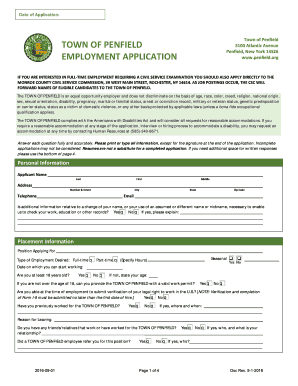
Employee Application Employee Application Form


What is the Employee Application Employee Application
The Employee Application Employee Application is a formal document used by employers to collect essential information from potential hires. This form typically includes sections for personal details, work history, education, and references. It serves as a critical tool in the hiring process, allowing employers to assess candidates' qualifications and suitability for specific roles. By standardizing the application process, organizations can streamline recruitment and ensure compliance with employment laws.
Steps to complete the Employee Application Employee Application
Completing the Employee Application Employee Application involves several key steps to ensure accuracy and completeness. Begin by gathering necessary personal information, such as your full name, address, and contact details. Next, provide your employment history, including job titles, responsibilities, and dates of employment. After that, detail your educational background, listing degrees earned and institutions attended. Don't forget to include references who can vouch for your qualifications. Finally, review the application for any errors before submitting it electronically or in print.
Legal use of the Employee Application Employee Application
The legal use of the Employee Application Employee Application is governed by various employment laws and regulations. It is essential for employers to ensure that the application complies with the Equal Employment Opportunity Commission (EEOC) guidelines, which prohibit discrimination based on race, color, religion, sex, or national origin. Additionally, the application must adhere to the Fair Credit Reporting Act (FCRA) if background checks are conducted. Employers should also be aware of state-specific laws that may impose additional requirements on the application process.
Key elements of the Employee Application Employee Application
Several key elements are crucial for a comprehensive Employee Application Employee Application. These include:
- Personal Information: Full name, address, phone number, and email.
- Employment History: Previous employers, job titles, dates of employment, and responsibilities.
- Education: Schools attended, degrees earned, and graduation dates.
- References: Contact information for individuals who can provide professional recommendations.
- Signature: A declaration confirming the accuracy of the information provided.
How to use the Employee Application Employee Application
Using the Employee Application Employee Application is straightforward. Candidates can fill out the form online or print it for manual completion. When using a digital platform, ensure that all required fields are filled out accurately. After completing the form, candidates should review their entries for any mistakes or omissions. Once satisfied, the application can be submitted electronically, ensuring that it reaches the employer promptly. If submitting a paper version, make sure to send it to the correct address and keep a copy for personal records.
Eligibility Criteria
Eligibility criteria for submitting the Employee Application Employee Application may vary by employer and position. Generally, candidates must be legally eligible to work in the United States, which includes having the appropriate work authorization. Some employers may also require specific qualifications or experience relevant to the job. It is essential for applicants to review the job posting carefully to ensure they meet all stated requirements before applying.
Quick guide on how to complete employee application employee application
Complete Employee Application Employee Application effortlessly on any device
Digital document management has become increasingly popular among businesses and individuals. It serves as an ideal eco-friendly alternative to traditional printed and signed papers, allowing you to find the right template and securely store it online. airSlate SignNow provides you with all the tools needed to create, modify, and electronically sign your documents quickly and efficiently. Handle Employee Application Employee Application on any platform with airSlate SignNow's Android or iOS applications and enhance any document-related process today.
How to modify and eSign Employee Application Employee Application with ease
- Find Employee Application Employee Application and click Get Form to begin.
- Utilize the tools we provide to fill out your form.
- Highlight important sections of your documents or obscure sensitive information with tools specifically designed for that purpose by airSlate SignNow.
- Create your signature using the Sign tool, which takes just seconds and has the same legal standing as a traditional handwritten signature.
- Review all the information and click the Done button to save your modifications.
- Select how you want to send your form, whether via email, text message (SMS), invitation link, or download it to your computer.
Forget about lost or misplaced files, tedious document searches, or errors requiring new copies to be printed. airSlate SignNow addresses all your document management needs in just a few clicks from any chosen device. Edit and eSign Employee Application Employee Application and ensure effective communication at every stage of your form preparation process with airSlate SignNow.
Create this form in 5 minutes or less
Create this form in 5 minutes!
How to create an eSignature for the employee application employee application
The best way to generate an electronic signature for your PDF in the online mode
The best way to generate an electronic signature for your PDF in Chrome
The way to generate an electronic signature for putting it on PDFs in Gmail
The way to make an electronic signature from your smart phone
The way to make an electronic signature for a PDF on iOS devices
The way to make an electronic signature for a PDF file on Android OS
People also ask
-
What is Employee Application Employee Application?
Employee Application Employee Application is a streamlined process for managing employment applications through airSlate SignNow's eSignature platform. It allows organizations to create, send, and sign employee applications electronically, reducing paperwork and improving efficiency.
-
How much does the Employee Application Employee Application feature cost?
The costs associated with the Employee Application Employee Application feature depend on the chosen pricing plan of airSlate SignNow. Pricing is designed to be cost-effective, providing businesses with flexibility to select a plan that suits their needs.
-
What features does the Employee Application Employee Application include?
The Employee Application Employee Application feature includes customizable templates, automated workflows, and real-time tracking of application status. These features streamline the hiring process and enhance applicant communication.
-
How does the Employee Application Employee Application benefit my business?
Implementing the Employee Application Employee Application can signNowly reduce processing time and enhance the applicant experience. This allows your HR team to focus on more critical tasks while ensuring compliance and proper documentation.
-
Can I integrate the Employee Application Employee Application with other tools?
Yes, the Employee Application Employee Application is designed to integrate seamlessly with various HR management tools and platforms. This ensures a smooth transition of data and optimizes the hiring workflow.
-
Is the Employee Application Employee Application secure?
Absolutely! The Employee Application Employee Application is built with security in mind, providing features such as encrypted data storage and compliance with industry standards. This guarantees your sensitive employee information remains protected.
-
Can I customize the Employee Application Employee Application forms?
Yes, airSlate SignNow allows you to fully customize the Employee Application Employee Application forms to match your company’s branding and specific requirements. This ensures the forms are user-friendly and aligned with your overall hiring strategy.
Get more for Employee Application Employee Application
- Tulane university immunizattion complainace form for students born in the us
- 22 printable animal report template 4th grade forms
- Pharmacy prior authorization request form johns hopkins
- Form short health
- Gift form stanford university school of medicine
- Artwork request form
- Reproductive endocrinology ampampamp infertilityivf elective form
- Proof of good health statement form
Find out other Employee Application Employee Application
- How Can I Electronic signature Ohio Affidavit of Service
- Can I Electronic signature New Jersey Affidavit of Identity
- How Can I Electronic signature Rhode Island Affidavit of Service
- Electronic signature Tennessee Affidavit of Service Myself
- Electronic signature Indiana Cease and Desist Letter Free
- Electronic signature Arkansas Hold Harmless (Indemnity) Agreement Fast
- Electronic signature Kentucky Hold Harmless (Indemnity) Agreement Online
- How To Electronic signature Arkansas End User License Agreement (EULA)
- Help Me With Electronic signature Connecticut End User License Agreement (EULA)
- Electronic signature Massachusetts Hold Harmless (Indemnity) Agreement Myself
- Electronic signature Oklahoma Hold Harmless (Indemnity) Agreement Free
- Electronic signature Rhode Island Hold Harmless (Indemnity) Agreement Myself
- Electronic signature California Toll Manufacturing Agreement Now
- How Do I Electronic signature Kansas Toll Manufacturing Agreement
- Can I Electronic signature Arizona Warranty Deed
- How Can I Electronic signature Connecticut Warranty Deed
- How To Electronic signature Hawaii Warranty Deed
- Electronic signature Oklahoma Warranty Deed Myself
- Can I Electronic signature Texas Warranty Deed
- How To Electronic signature Arkansas Quitclaim Deed