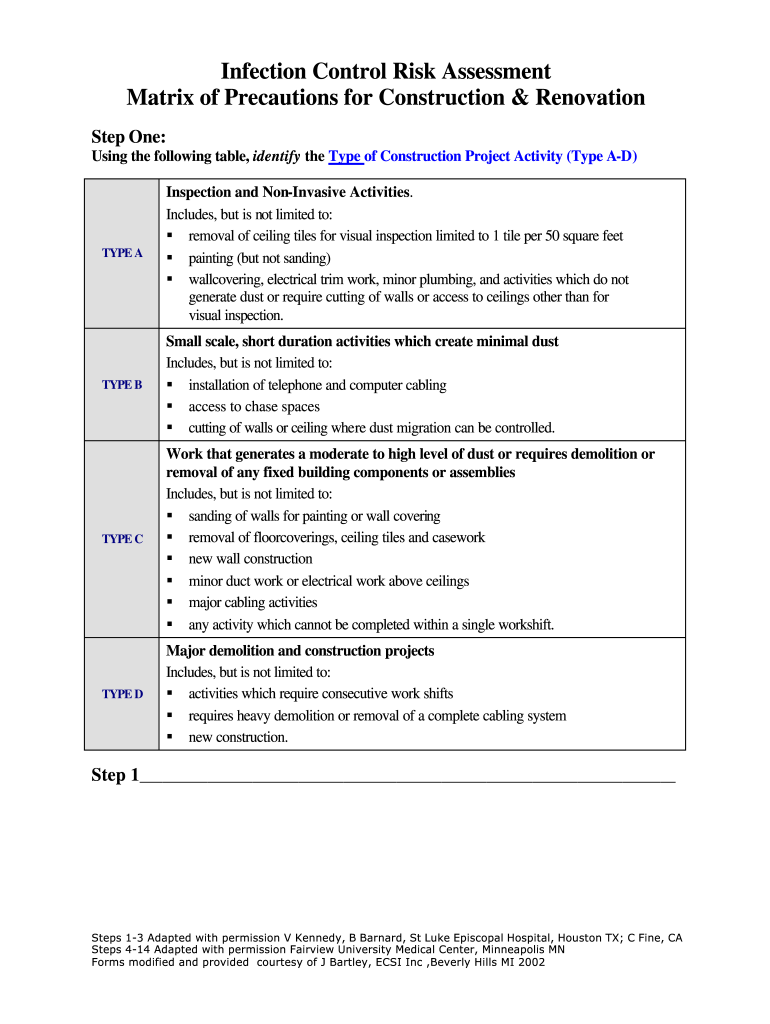
Template for Infection Control Policy Form


Understanding the Infection Control Policy Template
The infection control policy template serves as a foundational document for healthcare facilities, outlining procedures and protocols aimed at preventing and controlling infections. This template is essential for establishing a clear framework that guides staff in maintaining a safe environment for patients and employees. Key components typically include guidelines on hygiene practices, use of personal protective equipment (PPE), and protocols for handling infectious materials. By implementing this template, organizations can ensure compliance with health regulations and promote a culture of safety.
Steps to Complete the Infection Control Policy Template
Completing the infection control policy template involves several critical steps to ensure comprehensive coverage of infection prevention strategies. Begin by assessing the specific needs of your facility, considering factors such as patient demographics and types of services provided. Next, outline the infection control measures that will be implemented, including hand hygiene, sterilization processes, and isolation procedures. Involve key stakeholders, such as infection control officers and healthcare staff, to gather insights and ensure that the policy reflects practical realities. Finally, review the completed template for clarity and compliance with local and federal regulations before finalizing it for distribution.
Key Elements of the Infection Control Policy Template
An effective infection control policy template should encompass several key elements to ensure its efficacy. These include:
- Objectives: Define the goals of the infection control program.
- Roles and Responsibilities: Clearly outline the responsibilities of staff members in maintaining infection control.
- Infection Prevention Strategies: Detail specific practices for preventing infections, such as hand hygiene protocols and PPE usage.
- Monitoring and Evaluation: Establish methods for assessing the effectiveness of the infection control measures.
- Training and Education: Include provisions for ongoing training of staff on infection control practices.
Legal Use of the Infection Control Policy Template
The legal use of the infection control policy template is crucial for healthcare facilities to protect themselves from liability and ensure compliance with applicable laws. It is essential to align the policy with federal regulations, such as those set forth by the Centers for Disease Control and Prevention (CDC) and the Occupational Safety and Health Administration (OSHA). Regular updates to the policy may be necessary to reflect changes in laws or best practices in infection control. Additionally, documenting adherence to the policy can provide legal protection in the event of an infection outbreak.
Examples of Using the Infection Control Policy Template
Utilizing the infection control policy template can vary depending on the specific context of the healthcare facility. For example, a hospital may adapt the template to include specialized protocols for surgical procedures, while a long-term care facility may focus on infection control measures relevant to elderly patients. By tailoring the template to meet the unique needs of different settings, organizations can enhance their infection control efforts and improve patient outcomes. Furthermore, case studies showcasing successful implementation of the policy can serve as valuable references for other facilities.
Obtaining the Infection Control Policy Template
Healthcare organizations can obtain an infection control policy template through various means. Many professional healthcare associations and regulatory bodies provide downloadable templates that can be customized to fit specific needs. Additionally, consulting with infection control experts or legal advisors can help ensure that the template meets all necessary legal and regulatory standards. It is important to review the template thoroughly and adapt it to reflect the unique circumstances of the facility before implementation.
Quick guide on how to complete template for infection control policy
Complete Template For Infection Control Policy smoothly on any device
Managing documents online has become increasingly popular among businesses and individuals. It offers a perfect eco-friendly substitute for conventional printed and signed documents, as you can easily find the correct form and securely store it online. airSlate SignNow provides you with all the tools you need to create, modify, and electronically sign your documents swiftly without delays. Handle Template For Infection Control Policy on any platform using airSlate SignNow's Android or iOS applications and streamline any document-based process today.
How to modify and electronically sign Template For Infection Control Policy effortlessly
- Find Template For Infection Control Policy and click Get Form to begin.
- Utilize the tools we offer to fill out your form.
- Highlight relevant sections of your documents or obscure sensitive information with tools specifically provided by airSlate SignNow for that purpose.
- Create your electronic signature using the Sign feature, which takes just seconds and carries the same legal significance as a traditional handwritten signature.
- Review the details and then click the Done button to save your changes.
- Choose how you would like to share your form, whether by email, text message (SMS), or invitation link, or download it to your computer.
Say goodbye to lost or misplaced documents, tedious form searches, or errors that require printing new copies. airSlate SignNow meets your document management needs in just a few clicks from any device you prefer. Modify and electronically sign Template For Infection Control Policy and ensure excellent communication at every stage of the form preparation process with airSlate SignNow.
Create this form in 5 minutes or less
Create this form in 5 minutes!
How to create an eSignature for the template for infection control policy
How to make an eSignature for your PDF file in the online mode
How to make an eSignature for your PDF file in Chrome
The way to make an eSignature for putting it on PDFs in Gmail
The best way to create an electronic signature straight from your smartphone
The best way to make an electronic signature for a PDF file on iOS devices
The best way to create an electronic signature for a PDF document on Android
People also ask
-
What is included in the infection control risk assessment feature of airSlate SignNow?
AirSlate SignNow includes comprehensive tools to conduct infection control risk assessments. This feature allows you to create, manage, and securely eSign documents related to risk assessments, ensuring compliance with health regulations.
-
How does airSlate SignNow enhance the efficiency of conducting infection control risk assessments?
With airSlate SignNow, conducting infection control risk assessments becomes streamlined and efficient. You can automate document workflows, reduce manual paperwork, and easily send and eSign documents, minimizing delays.
-
Can airSlate SignNow integrate with other healthcare software for infection control risk assessments?
Yes, airSlate SignNow offers integration with a variety of healthcare software platforms. This allows for smooth data transfer and improved workflow when conducting infection control risk assessments with existing systems.
-
What are the pricing options for using airSlate SignNow for infection control risk assessments?
AirSlate SignNow offers competitive pricing plans tailored to different business needs. Whether you're a small clinic or a large healthcare provider, you can find a flexible plan that allows you to implement infection control risk assessments effectively.
-
Is training available for using airSlate SignNow for infection control risk assessment?
Absolutely! AirSlate SignNow provides comprehensive training resources for users. You can access tutorials, webinars, and customer support to help you effectively utilize the platform for infection control risk assessments.
-
What benefits can I expect from using airSlate SignNow for infection control risk assessments?
Using airSlate SignNow for infection control risk assessments can signNowly improve your operational efficiency. You'll benefit from reduced turnaround times, enhanced document security, and better compliance with health regulations.
-
Are there mobile options available for conducting infection control risk assessments with airSlate SignNow?
Yes, airSlate SignNow is fully mobile-responsive. This enables you to conduct infection control risk assessments on-the-go, allowing you to access important documents, send, and eSign from any device conveniently.
Get more for Template For Infection Control Policy
- Fillable online course nomination form name of nominee
- Application to be appointed rescinded as a forms
- District court magistrate or warrant clerk appointment forms
- Form c 74
- Form c 75a
- Application for reduction of penalty assessed under forms
- Get the summons number state of alabama unified judicial form
- Order requiring defendant to pay certain amounts of form
Find out other Template For Infection Control Policy
- How To Sign Arkansas Doctors Document
- How Do I Sign Florida Doctors Word
- Can I Sign Florida Doctors Word
- How Can I Sign Illinois Doctors PPT
- How To Sign Texas Doctors PDF
- Help Me With Sign Arizona Education PDF
- How To Sign Georgia Education Form
- How To Sign Iowa Education PDF
- Help Me With Sign Michigan Education Document
- How Can I Sign Michigan Education Document
- How Do I Sign South Carolina Education Form
- Can I Sign South Carolina Education Presentation
- How Do I Sign Texas Education Form
- How Do I Sign Utah Education Presentation
- How Can I Sign New York Finance & Tax Accounting Document
- How Can I Sign Ohio Finance & Tax Accounting Word
- Can I Sign Oklahoma Finance & Tax Accounting PPT
- How To Sign Ohio Government Form
- Help Me With Sign Washington Government Presentation
- How To Sign Maine Healthcare / Medical PPT