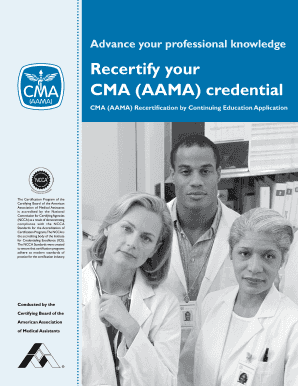
Cma Recertification Online Form 2013


What is the Cma Recertification Online Form
The Cma Recertification Online Form is a digital document used by Certified Management Accountants (CMAs) to maintain their certification status. This form is essential for professionals seeking to demonstrate their ongoing commitment to professional development and adherence to industry standards. By completing this form, CMAs can ensure they meet the required continuing education credits and other criteria set forth by the certifying body. The online format enhances accessibility, allowing users to fill out and submit the form conveniently from any location.
How to use the Cma Recertification Online Form
Using the Cma Recertification Online Form involves several straightforward steps. First, access the form through the designated online portal. Once you have the form open, carefully read the instructions provided to understand the requirements. Fill in the necessary personal and professional information, ensuring accuracy to avoid delays. After completing the form, review all entries for correctness before submitting. The online system typically provides a confirmation of submission, which is important for your records.
Steps to complete the Cma Recertification Online Form
Completing the Cma Recertification Online Form requires attention to detail. Follow these steps for a smooth process:
- Log in to the online portal where the form is hosted.
- Locate the Cma Recertification Online Form and download it if necessary.
- Fill in your personal information, including your CMA number and contact details.
- Document your continuing education credits, ensuring they meet the required standards.
- Review your entries for accuracy and completeness.
- Submit the form electronically and save the confirmation for your records.
Legal use of the Cma Recertification Online Form
The Cma Recertification Online Form is legally recognized when completed in accordance with established guidelines. It must meet specific requirements to ensure its validity, including proper signatures and compliance with relevant laws. The use of electronic signatures is permissible, provided they adhere to the ESIGN and UETA acts, which govern the legality of digital documents in the United States. This legal framework ensures that your submission is binding and can be upheld in a court of law if necessary.
Required Documents
When filling out the Cma Recertification Online Form, certain documents may be required to support your application. These typically include:
- Proof of completed continuing education credits.
- Documentation of professional development activities.
- Any additional certifications or training records relevant to your recertification.
Having these documents ready can streamline the completion process and ensure compliance with the recertification requirements.
Form Submission Methods
The Cma Recertification Online Form can be submitted electronically through the designated online portal. This method is encouraged for its efficiency and speed. Alternatively, if electronic submission is not feasible, the form may also be printed and mailed to the appropriate office. Ensure that you check for any specific submission guidelines, including deadlines and required documentation, to avoid processing delays.
Quick guide on how to complete cma recertification online form
Prepare Cma Recertification Online Form effortlessly on any device
Managing documents online has gained traction among businesses and individuals. It offers an ideal eco-friendly substitute for conventional printed and signed documents, allowing you to locate the appropriate form and securely store it online. airSlate SignNow provides all the necessary tools to create, edit, and eSign your documents swiftly without delays. Manage Cma Recertification Online Form on any device using the airSlate SignNow Android or iOS applications and enhance any document-focused process today.
How to edit and eSign Cma Recertification Online Form with ease
- Find Cma Recertification Online Form and click on Get Form to begin.
- Utilize the tools provided to complete your document.
- Emphasize important sections of the documents or redact sensitive information using tools specifically designed for that purpose by airSlate SignNow.
- Create your eSignature with the Sign tool, which takes mere seconds and holds the same legal validity as a traditional wet ink signature.
- Confirm the information and click on the Done button to save your modifications.
- Choose your preferred method of sending your form, whether by email, SMS, invitation link, or download it to your computer.
Eliminate the worry of lost or misplaced documents, tedious form searching, or mistakes that require printing new document copies. airSlate SignNow addresses your document management needs with just a few clicks from any device you prefer. Edit and eSign Cma Recertification Online Form and ensure excellent communication throughout the document preparation process with airSlate SignNow.
Create this form in 5 minutes or less
Find and fill out the correct cma recertification online form
Create this form in 5 minutes!
How to create an eSignature for the cma recertification online form
How to make an eSignature for your PDF document in the online mode
How to make an eSignature for your PDF document in Chrome
The way to make an electronic signature for putting it on PDFs in Gmail
The best way to create an electronic signature straight from your mobile device
The best way to make an electronic signature for a PDF document on iOS devices
The best way to create an electronic signature for a PDF document on Android devices
People also ask
-
What is the Cma Recertification Online Form?
The Cma Recertification Online Form is a digital solution provided by airSlate SignNow that allows certified management accountants to submit their recertification applications online. This streamlined process saves time and simplifies document management while ensuring compliance with certification requirements.
-
How much does the Cma Recertification Online Form cost?
The cost of utilizing the Cma Recertification Online Form through airSlate SignNow is competitive and provides excellent value for its features. Pricing details depend on your subscription plan, which can accommodate different user needs, from individual to enterprise solutions.
-
What features does the Cma Recertification Online Form offer?
The Cma Recertification Online Form comes equipped with several essential features including easy eSigning, document tracking, and secure storage. Additionally, users can customize forms, set reminders, and receive notifications to ensure timely submission and avoid lapses in certification.
-
How can the Cma Recertification Online Form benefit my business?
By using the Cma Recertification Online Form, businesses can enhance operational efficiency and reduce paper clutter. The online platform facilitates quicker approval processes, improves collaboration among team members, and ensures compliance with regulatory standards.
-
Is the Cma Recertification Online Form easy to use?
Absolutely! The Cma Recertification Online Form is designed with user-friendliness in mind. Its intuitive interface allows users, regardless of their technical skills, to navigate easily and complete their recertification tasks quickly.
-
Does the Cma Recertification Online Form integrate with other tools?
Yes, the Cma Recertification Online Form integrates seamlessly with various business tools and applications. This integration capability allows users to maintain their existing workflows while enjoying the advantages of an eSigning solution like airSlate SignNow.
-
Can I track my Cma Recertification Online Form submissions?
Yes, one of the key features of the Cma Recertification Online Form is the ability to track submissions in real-time. Users receive updates about the status of their applications, making it easy to stay informed and follow up if necessary.
Get more for Cma Recertification Online Form
- That the statutory requirements for a change of name under 13 15 101 c form
- Jdf 433 petition for change of name adult colorado form
- Colorado adult name change adult name change form
- Colorado installments fixed rate promissory note secured by form
- Colorado notarial certificates 112117 form
- The option is subject to the terms and conditions of that certain option agreement between sellers form
- Control number co p003 pkg form
- Control number co p004 pkg form
Find out other Cma Recertification Online Form
- Sign New Jersey Real Estate Limited Power Of Attorney Computer
- Sign New Mexico Real Estate Contract Safe
- How To Sign South Carolina Sports Lease Termination Letter
- How Can I Sign New York Real Estate Memorandum Of Understanding
- Sign Texas Sports Promissory Note Template Online
- Sign Oregon Orthodontists Last Will And Testament Free
- Sign Washington Sports Last Will And Testament Free
- How Can I Sign Ohio Real Estate LLC Operating Agreement
- Sign Ohio Real Estate Quitclaim Deed Later
- How Do I Sign Wisconsin Sports Forbearance Agreement
- How To Sign Oregon Real Estate Resignation Letter
- Can I Sign Oregon Real Estate Forbearance Agreement
- Sign Pennsylvania Real Estate Quitclaim Deed Computer
- How Do I Sign Pennsylvania Real Estate Quitclaim Deed
- How Can I Sign South Dakota Orthodontists Agreement
- Sign Police PPT Alaska Online
- How To Sign Rhode Island Real Estate LLC Operating Agreement
- How Do I Sign Arizona Police Resignation Letter
- Sign Texas Orthodontists Business Plan Template Later
- How Do I Sign Tennessee Real Estate Warranty Deed