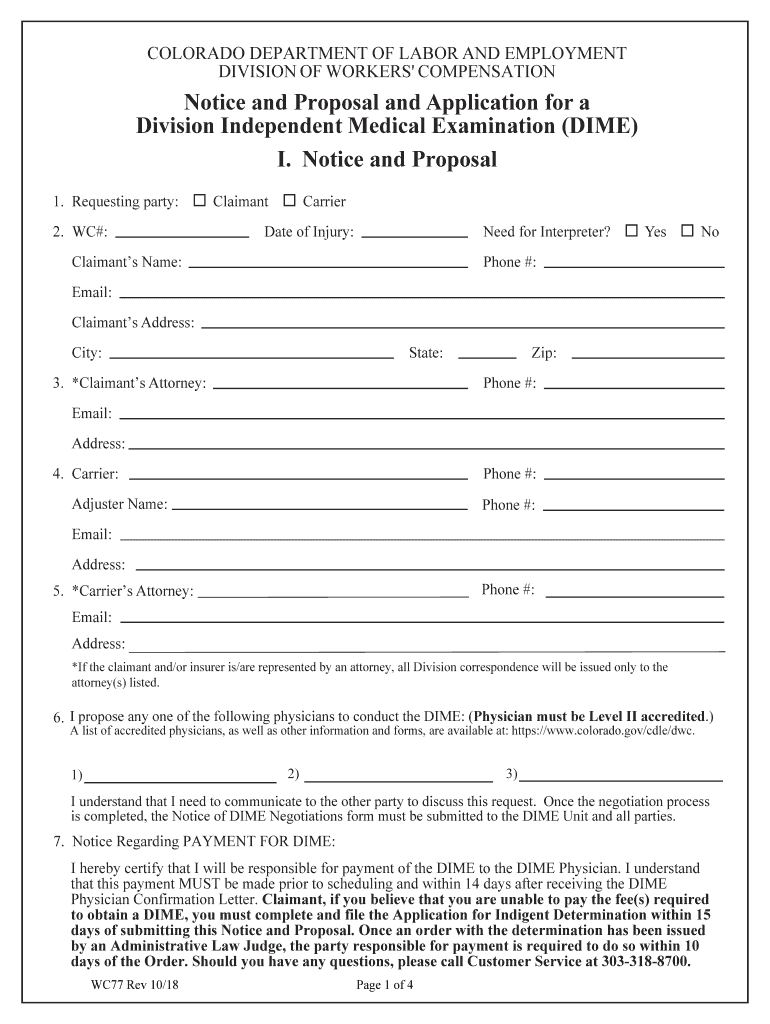
Division Independent Medical Examination DIME Form


What is the Division Independent Medical Examination DIME
The Division Independent Medical Examination (DIME) is a specialized assessment used primarily in workers' compensation cases. It involves an independent medical professional evaluating an injured worker's medical condition to determine the extent of their injuries and the necessity for ongoing treatment. This examination aims to provide an unbiased opinion regarding the worker's medical status and potential for recovery. The DIME process is crucial in resolving disputes between the injured worker and insurance companies regarding the validity of claims and the appropriate course of medical treatment.
How to use the Division Independent Medical Examination DIME
Using the Division Independent Medical Examination DIME involves several key steps. First, the injured worker must ensure that they have been referred for a DIME by their attorney or the workers' compensation insurance carrier. Next, the worker should prepare for the examination by gathering relevant medical records and any documentation related to their injury. During the examination, the medical professional will review the worker's history, conduct a physical examination, and may request additional tests if necessary. After the assessment, the independent medical examiner will provide a report outlining their findings and recommendations, which will be used in the claims process.
Steps to complete the Division Independent Medical Examination DIME
Completing the Division Independent Medical Examination DIME involves a systematic approach:
- Receive a referral for the DIME from your attorney or insurance provider.
- Gather all relevant medical documents, including previous treatment records and diagnostic tests.
- Schedule the examination with an approved independent medical examiner.
- Attend the examination, providing accurate and honest information about your medical history and current condition.
- Review the examiner's report once received, noting any recommendations for treatment or further assessments.
Legal use of the Division Independent Medical Examination DIME
The legal use of the Division Independent Medical Examination DIME is significant in the context of workers' compensation claims. The findings from a DIME are typically considered authoritative and can influence the outcome of disputes regarding the extent of injuries and the necessity of treatment. It is essential that the DIME is conducted in compliance with state regulations to ensure its legal validity. This includes adhering to guidelines about the selection of the examiner and the process of conducting the examination.
Key elements of the Division Independent Medical Examination DIME
Several key elements define the Division Independent Medical Examination DIME:
- Independence: The examiner must be impartial and not have any prior relationship with the injured worker.
- Thoroughness: The examination should include a comprehensive review of medical history, current symptoms, and relevant diagnostic tests.
- Documentation: A detailed report must be generated, summarizing findings and recommendations for treatment.
- Compliance: The process must adhere to legal standards and regulations set forth by the state’s workers' compensation board.
Eligibility Criteria
Eligibility for a Division Independent Medical Examination DIME typically requires that the injured worker is involved in an active workers' compensation claim. The referral for a DIME is often initiated by the insurance carrier or the worker's legal representative. Additionally, the worker must have a documented injury that necessitates an independent medical evaluation to assess ongoing treatment needs and the potential for recovery. It is essential for the worker to comply with all requests for documentation and attend the examination as scheduled to maintain eligibility for benefits.
Quick guide on how to complete division independent medical examination dime
Effortlessly Prepare Division Independent Medical Examination DIME on Any Device
Digital document management has become increasingly favored by businesses and individuals alike. It serves as an ideal environmentally friendly alternative to traditional printed and signed papers, allowing you to find the correct form and securely store it online. airSlate SignNow provides all the tools you need to create, modify, and electronically sign your documents swiftly without delays. Manage Division Independent Medical Examination DIME on any platform using airSlate SignNow's Android or iOS applications and simplify any document-related process today.
How to Alter and eSign Division Independent Medical Examination DIME Without Hassle
- Obtain Division Independent Medical Examination DIME and click Get Form to begin.
- Utilize the tools we provide to fill out your document.
- Emphasize pertinent sections of the documents or redact sensitive information with tools that airSlate SignNow offers specifically for this purpose.
- Create your signature using the Sign tool, which takes mere seconds and holds the same legal validity as an ink signature.
- Review all the details and click on the Done button to save your modifications.
- Choose how you wish to share your form, via email, SMS, or invitation link, or download it to your computer.
Eliminate the worry of lost or misfiled documents, tedious form hunting, or mistakes that necessitate reprinting new document copies. airSlate SignNow caters to your document management needs with just a few clicks from any device you prefer. Modify and eSign Division Independent Medical Examination DIME and guarantee effective communication at every step of the form preparation process with airSlate SignNow.
Create this form in 5 minutes or less
Create this form in 5 minutes!
How to create an eSignature for the division independent medical examination dime
The best way to generate an eSignature for your PDF document online
The best way to generate an eSignature for your PDF document in Google Chrome
How to make an electronic signature for signing PDFs in Gmail
How to create an electronic signature right from your smart phone
How to create an electronic signature for a PDF document on iOS
How to create an electronic signature for a PDF on Android OS
People also ask
-
What is a Division Independent Medical Examination DIME?
A Division Independent Medical Examination DIME is a medical assessment performed by a neutral physician to evaluate an individual's medical condition. This examination helps to resolve disputes in workers' compensation cases, ensuring objective findings are reported. Understanding the Division Independent Medical Examination DIME process can aid both employers and employees.
-
How does airSlate SignNow facilitate the Division Independent Medical Examination DIME process?
airSlate SignNow streamlines the Division Independent Medical Examination DIME process by allowing you to easily send and sign necessary documents online. This enhances communication between parties involved and accelerates document delivery. The platform's efficiency means quicker resolution of claims associated with DMEs, benefiting all stakeholders.
-
What features does airSlate SignNow offer for Division Independent Medical Examination DIME documents?
airSlate SignNow includes features such as customizable templates, real-time tracking, and secure electronic signatures. These features are designed to simplify the completion and management of Division Independent Medical Examination DIME paperwork. Users can also store documents in the cloud for easy access and reference.
-
Is there a cost associated with using airSlate SignNow for Division Independent Medical Examination DIME?
Yes, airSlate SignNow offers various pricing plans tailored to fit the needs of businesses using the Division Independent Medical Examination DIME. These plans are designed to provide cost-effective solutions while ensuring users have access to all essential features. Interested parties can visit our pricing page for more details.
-
What are the benefits of using airSlate SignNow for Division Independent Medical Examination DIME?
By using airSlate SignNow for Division Independent Medical Examination DIME, businesses can reduce paperwork, save time, and enhance compliance. The platform's user-friendly interface makes it easy for all parties to complete necessary forms efficiently. Value is added by ensuring a clear audit trail of all signed documents, crucial for legal and administrative purposes.
-
Can I integrate airSlate SignNow with other applications for Division Independent Medical Examination DIME?
Yes, airSlate SignNow seamlessly integrates with various popular applications to support the Division Independent Medical Examination DIME workflow. Integration with platforms like Google Drive and Dropbox allows for easier document management and sharing. This connectivity ensures you have all your resources at hand to facilitate smooth communication.
-
How secure is airSlate SignNow when handling Division Independent Medical Examination DIME documents?
airSlate SignNow prioritizes security, using advanced encryption technologies to protect your Division Independent Medical Examination DIME documents. Additionally, all signatures are legally binding, and the platform complies with industry standards for data protection. You can trust that your sensitive information is handled with the utmost care and security.
Get more for Division Independent Medical Examination DIME
- New business application for financial advisors form
- Bostonxinetbosworkjobs30804piece551982922frmnpdistrib form
- Nn0739e request for change evidence of insurability not required nn0739e form
- Pregnancy consent form
- Po box 18804 chattanooga tn 37422 form
- Additional payment remittance for use with massmutual form
- Topical ointment ampamp sunscreen authorization ymca of form
- Legacy medical group business health services form
Find out other Division Independent Medical Examination DIME
- How To Electronic signature Pennsylvania Government Document
- Can I Electronic signature Texas Government PPT
- How To Electronic signature Utah Government Document
- How To Electronic signature Washington Government PDF
- How Can I Electronic signature New Mexico Finance & Tax Accounting Word
- How Do I Electronic signature New York Education Form
- How To Electronic signature North Carolina Education Form
- How Can I Electronic signature Arizona Healthcare / Medical Form
- How Can I Electronic signature Arizona Healthcare / Medical Presentation
- How To Electronic signature Oklahoma Finance & Tax Accounting PDF
- How Can I Electronic signature Oregon Finance & Tax Accounting PDF
- How To Electronic signature Indiana Healthcare / Medical PDF
- How Do I Electronic signature Maryland Healthcare / Medical Presentation
- How To Electronic signature Tennessee Healthcare / Medical Word
- Can I Electronic signature Hawaii Insurance PDF
- Help Me With Electronic signature Colorado High Tech Form
- How To Electronic signature Indiana Insurance Document
- Can I Electronic signature Virginia Education Word
- How To Electronic signature Louisiana Insurance Document
- Can I Electronic signature Florida High Tech Document