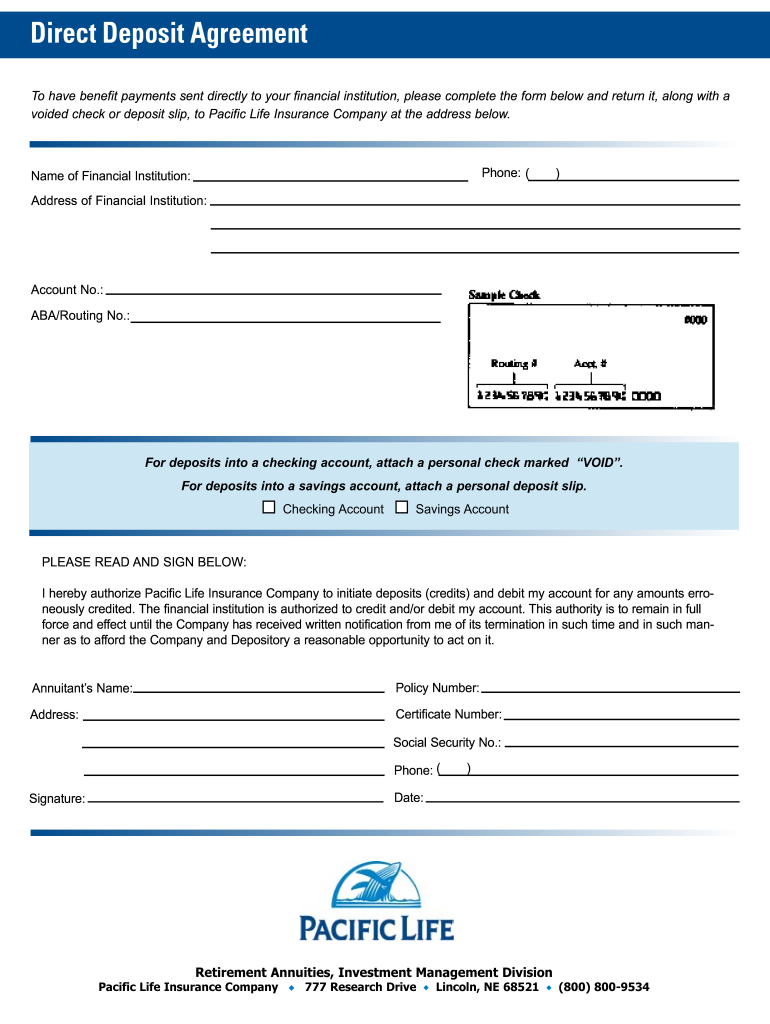
Pacific Life Forms for Direct Deposit


What is the Pacific Life Forms For Direct Deposit
The Pacific Life forms for direct deposit are essential documents that facilitate the electronic transfer of funds directly into an individual's bank account. These forms are primarily used by policyholders or beneficiaries of Pacific Life insurance products, including annuities and life insurance policies. The direct deposit form ensures that payments, such as dividends or claims, are deposited securely and promptly, eliminating the need for physical checks.
How to Use the Pacific Life Forms For Direct Deposit
To use the Pacific Life forms for direct deposit, individuals need to complete the required information accurately. This typically includes personal details such as name, address, Social Security number, and banking information like account number and routing number. Once filled out, the form should be submitted to Pacific Life, either electronically or via mail, depending on the specific instructions provided by the company.
Steps to Complete the Pacific Life Forms For Direct Deposit
Completing the Pacific Life forms for direct deposit involves several key steps:
- Obtain the correct direct deposit form from Pacific Life.
- Fill in personal information, including your name, address, and Social Security number.
- Provide your bank account details, ensuring accuracy to avoid delays.
- Review the form for any errors or omissions.
- Submit the completed form as directed, either online or by mailing it to the appropriate address.
Legal Use of the Pacific Life Forms For Direct Deposit
The legal use of the Pacific Life forms for direct deposit is governed by various regulations that ensure the security and validity of electronic transactions. These forms must comply with the Electronic Signatures in Global and National Commerce (ESIGN) Act and the Uniform Electronic Transactions Act (UETA). By adhering to these regulations, Pacific Life ensures that the direct deposit process is legally binding and protects the rights of all parties involved.
Key Elements of the Pacific Life Forms For Direct Deposit
Key elements of the Pacific Life forms for direct deposit include:
- Personal Information: Accurate identification details of the account holder.
- Banking Information: Essential details such as account number and routing number.
- Signature: A necessary component to validate the form, which may require electronic or handwritten signatures.
- Submission Instructions: Clear guidelines on how to submit the form to Pacific Life.
Form Submission Methods
Individuals can submit the Pacific Life forms for direct deposit through various methods. These typically include:
- Online Submission: Many users prefer to complete and submit their forms electronically through the Pacific Life website.
- Mail: Alternatively, completed forms can be printed and sent via postal mail to the designated address provided by Pacific Life.
- In-Person: Some individuals may choose to deliver their forms directly to a Pacific Life office, if available.
Quick guide on how to complete pacific life forms for direct deposit
Effortlessly prepare Pacific Life Forms For Direct Deposit on any device
Digital document management has gained traction among businesses and individuals alike. It offers an ideal eco-friendly substitute to conventional printed and signed paperwork, allowing you to obtain the correct form and securely maintain it online. airSlate SignNow equips you with all the resources required to swiftly create, modify, and eSign your documents without delays. Manage Pacific Life Forms For Direct Deposit on any platform using airSlate SignNow's Android or iOS applications and streamline any document-related process today.
How to alter and eSign Pacific Life Forms For Direct Deposit with ease
- Find Pacific Life Forms For Direct Deposit and click on Get Form to begin.
- Utilize the tools we offer to complete your form.
- Emphasize relevant areas of the documents or redact sensitive data using the specialized tools provided by airSlate SignNow.
- Create your signature with the Sign feature, which takes mere seconds and holds the same legal significance as a conventional ink signature.
- Review all the details and click on the Done button to save your changes.
- Select how you wish to submit your form, via email, text message (SMS), invite link, or download it to your computer.
Eliminate concerns over lost or mislaid documents, tedious form searches, or mistakes that necessitate reprinting new copies. airSlate SignNow meets your document management requirements in just a few clicks from any device you prefer. Alter and eSign Pacific Life Forms For Direct Deposit to ensure excellent communication at every step of your form preparation journey with airSlate SignNow.
Create this form in 5 minutes or less
Create this form in 5 minutes!
How to create an eSignature for the pacific life forms for direct deposit
The way to generate an eSignature for your PDF document online
The way to generate an eSignature for your PDF document in Google Chrome
How to make an electronic signature for signing PDFs in Gmail
How to generate an electronic signature right from your smart phone
The way to create an electronic signature for a PDF document on iOS
How to generate an electronic signature for a PDF on Android OS
People also ask
-
What is a direct deposit form for Pacific Life?
The direct deposit form Pacific Life is a document used by Pacific Life customers to authorize the company to deposit funds directly into their bank accounts. This convenient form streamlines the process of receiving payments without the need for checks, ensuring faster access to your funds.
-
How can I obtain a direct deposit form for Pacific Life?
To obtain a direct deposit form Pacific Life, you can visit the Pacific Life website or contact their customer service for assistance. Additionally, airSlate SignNow provides an easy-to-use platform to fill out and eSign the form electronically, making the process quicker and more convenient.
-
Is there a fee for using the direct deposit form Pacific Life?
Using the direct deposit form Pacific Life is typically free of charge. There are no fees associated with setting up direct deposits, making it a cost-effective solution for receiving payments from Pacific Life.
-
What benefits does the direct deposit form Pacific Life offer?
The benefits of using the direct deposit form Pacific Life include quicker access to your funds, enhanced security, and the convenience of avoiding physical checks. This method reduces processing times, allowing for timely receipt of payments directly into your bank account.
-
Can I use airSlate SignNow to complete my direct deposit form Pacific Life?
Yes, you can use airSlate SignNow to conveniently complete and electronically sign your direct deposit form Pacific Life. This user-friendly platform allows for seamless document management, making the process of signing and submitting forms easier than ever.
-
What information do I need to fill out the direct deposit form Pacific Life?
When filling out the direct deposit form Pacific Life, you typically need to provide your bank account information, including the account number and routing number, as well as your personal details. Ensure that all information is accurate to avoid any delays in processing your deposits.
-
How long does it take for the direct deposit form Pacific Life to take effect?
After submitting the direct deposit form Pacific Life, it usually takes a few business days for the changes to take effect. Be sure to check with Pacific Life for specific processing times and ensure that your information is accurate to avoid delays.
Get more for Pacific Life Forms For Direct Deposit
- Divorce with children petition pima county superior court form
- Lessor and lessee for the leased premises addressed as follows form
- Non covenant marriage divorce form
- Impairs any other remedies or rights of the landlord either under the lease form
- Joint legal decision making joint legal form
- Person 2 form
- Who will live in apartment except applicant and children form
- Objecting to the petition f graham county form
Find out other Pacific Life Forms For Direct Deposit
- eSignature New York Police NDA Now
- eSignature North Carolina Police Claim Secure
- eSignature New York Police Notice To Quit Free
- eSignature North Dakota Real Estate Quitclaim Deed Later
- eSignature Minnesota Sports Rental Lease Agreement Free
- eSignature Minnesota Sports Promissory Note Template Fast
- eSignature Minnesota Sports Forbearance Agreement Online
- eSignature Oklahoma Real Estate Business Plan Template Free
- eSignature South Dakota Police Limited Power Of Attorney Online
- How To eSignature West Virginia Police POA
- eSignature Rhode Island Real Estate Letter Of Intent Free
- eSignature Rhode Island Real Estate Business Letter Template Later
- eSignature South Dakota Real Estate Lease Termination Letter Simple
- eSignature Tennessee Real Estate Cease And Desist Letter Myself
- How To eSignature New Mexico Sports Executive Summary Template
- Can I eSignature Utah Real Estate Operating Agreement
- eSignature Vermont Real Estate Warranty Deed Online
- eSignature Vermont Real Estate Operating Agreement Online
- eSignature Utah Real Estate Emergency Contact Form Safe
- eSignature Washington Real Estate Lease Agreement Form Mobile