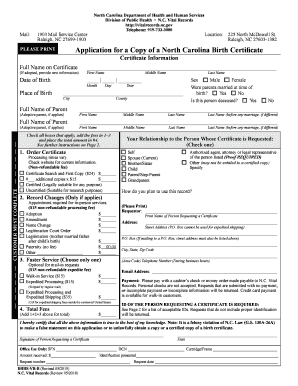
Nc Birth Certificate 2015


What is the NC Birth Certificate
The NC birth certificate is an official document that records the birth of an individual in North Carolina. It includes essential information such as the person's full name, date of birth, place of birth, and the names of the parents. This document serves as a vital record and is often required for various legal purposes, including obtaining a driver's license, applying for a passport, or enrolling in school.
How to Obtain the NC Birth Certificate
To obtain a NC birth certificate, individuals can request it through the North Carolina Vital Records office. Requests can be made online, by mail, or in person. It is important to provide necessary information such as the full name of the person on the certificate, the date of birth, and the place of birth. Additionally, valid identification and payment of the required fee are essential to process the request.
Steps to Complete the NC Birth Certificate
Completing the NC birth certificate involves several steps:
- Gather necessary information, including full name, date of birth, and parents' names.
- Choose the method of application: online, by mail, or in person.
- Fill out the application form accurately, ensuring all details are correct.
- Provide valid identification and payment for the processing fee.
- Submit the application through the chosen method.
Legal Use of the NC Birth Certificate
The NC birth certificate is legally recognized and can be used for various purposes, including:
- Establishing identity and citizenship.
- Applying for government benefits.
- Enrolling in educational institutions.
- Obtaining a marriage license.
Key Elements of the NC Birth Certificate
The key elements included in the NC birth certificate are:
- Full name of the individual.
- Date of birth.
- Place of birth (city and county).
- Names of the parents.
- Certificate number and date of issuance.
State-Specific Rules for the NC Birth Certificate
North Carolina has specific rules governing the issuance and use of birth certificates. Only authorized individuals, such as the person named on the certificate, parents, or legal guardians, can request a copy. Additionally, there may be restrictions on how the information can be used, ensuring the privacy and security of personal data.
Quick guide on how to complete nc birth certificate
Effortlessly Prepare Nc Birth Certificate on Any Device
Digital document management has become increasingly popular among organizations and individuals. It offers an ideal environmentally friendly substitute for conventional printed and signed paperwork, allowing you to obtain the necessary form and safely store it online. airSlate SignNow provides you with all the tools required to create, modify, and electronically sign your documents swiftly without any delays. Manage Nc Birth Certificate on any platform using airSlate SignNow's Android or iOS applications and enhance any document-based process today.
How to Modify and Electronically Sign Nc Birth Certificate with Ease
- Obtain Nc Birth Certificate and click on Get Form to begin.
- Make use of the tools available to complete your document.
- Emphasize pertinent sections of your documents or conceal sensitive information using tools provided by airSlate SignNow specifically for that purpose.
- Create your signature using the Sign tool, which takes just seconds and carries the same legal validity as a traditional handwritten signature.
- Review the information and click on the Done button to save your changes.
- Choose how you would like to send your form, either via email, SMS, invitation link, or download it to your computer.
Say goodbye to lost or misplaced documents, monotonous form searches, or mistakes that necessitate printing additional copies. airSlate SignNow meets your document management needs with just a few clicks from any device you prefer. Modify and electronically sign Nc Birth Certificate to ensure outstanding communication at every stage of the form preparation process with airSlate SignNow.
Create this form in 5 minutes or less
Find and fill out the correct nc birth certificate
Create this form in 5 minutes!
How to create an eSignature for the nc birth certificate
The way to create an electronic signature for your PDF file online
The way to create an electronic signature for your PDF file in Google Chrome
How to make an eSignature for signing PDFs in Gmail
How to make an eSignature straight from your mobile device
The best way to create an electronic signature for a PDF file on iOS
How to make an eSignature for a PDF document on Android devices
People also ask
-
What is the process to obtain an NC birth certificate through airSlate SignNow?
To obtain an NC birth certificate, airSlate SignNow allows you to securely send your request documents electronically. Simply upload the necessary forms, eSign where required, and submit them through our platform for a streamlined experience.
-
How much does it cost to get an NC birth certificate using airSlate SignNow?
The cost of processing an NC birth certificate request through airSlate SignNow varies depending on the nature of the documents you need signed. Our pricing is competitive and designed to provide a cost-effective solution for your document needs, ensuring great value.
-
Can airSlate SignNow help me with tracking my NC birth certificate request?
Yes, airSlate SignNow provides tracking features that allow you to monitor the status of your NC birth certificate request. You will receive notifications at each step, ensuring you stay informed throughout the process.
-
What are the key features of airSlate SignNow for requesting an NC birth certificate?
airSlate SignNow offers a variety of features to help with your NC birth certificate requests, including easy document uploading, secure eSigning, and comprehensive templates tailored for vital records. Our user-friendly interface makes it accessible for everyone.
-
Are there integrations available with airSlate SignNow for managing NC birth certificate requests?
Absolutely! airSlate SignNow integrates seamlessly with various applications, enhancing the efficiency of your NC birth certificate request process. This includes popular tools like Google Drive and Dropbox, making document management simpler.
-
What benefits does airSlate SignNow offer for obtaining an NC birth certificate?
Using airSlate SignNow for your NC birth certificate requests not only simplifies the eSigning process but also enhances security and reduces turnaround times. Our platform empowers you with an easy-to-use solution that saves both time and money.
-
Is airSlate SignNow secure for handling my personal information when applying for an NC birth certificate?
Yes, airSlate SignNow prioritizes the security of your personal information. We implement robust encryption protocols and comply with privacy regulations to ensure that your NC birth certificate application and sensitive details remain protected.
Get more for Nc Birth Certificate
Find out other Nc Birth Certificate
- Can I Sign Kentucky Courts Document
- How To eSign New York Banking Word
- Can I eSign South Dakota Banking PPT
- How Can I eSign South Dakota Banking PPT
- How Do I eSign Alaska Car Dealer Form
- How To eSign California Car Dealer Form
- Can I eSign Colorado Car Dealer Document
- How Can I eSign Colorado Car Dealer Document
- Can I eSign Hawaii Car Dealer Word
- How To eSign Hawaii Car Dealer PPT
- How To eSign Hawaii Car Dealer PPT
- How Do I eSign Hawaii Car Dealer PPT
- Help Me With eSign Hawaii Car Dealer PPT
- How Can I eSign Hawaii Car Dealer Presentation
- How Do I eSign Hawaii Business Operations PDF
- How Can I eSign Hawaii Business Operations PDF
- How To eSign Hawaii Business Operations Form
- How Do I eSign Hawaii Business Operations Form
- Help Me With eSign Hawaii Business Operations Presentation
- How Do I eSign Idaho Car Dealer Document