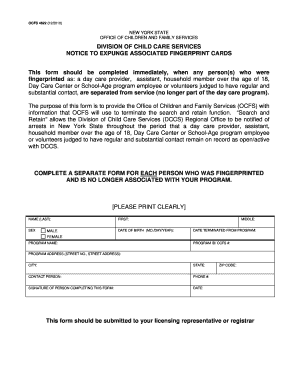
Ocfs Expunge Form


What is the Ocfs Expunge Form
The Ocfs expunge form is a legal document used in the United States to request the expungement of certain records. This form is particularly relevant for individuals seeking to clear their criminal records, which can significantly impact their opportunities in employment, housing, and education. The form is officially designated as the OCFS 4622 and is part of the process to remove specific offenses from an individual's record, allowing for a fresh start.
How to Obtain the Ocfs Expunge Form
To obtain the Ocfs expunge form, individuals can visit the official website of the relevant state agency or department that handles expungement requests. Typically, this form can be downloaded directly from the site. Additionally, some jurisdictions may provide physical copies at local government offices or courthouses. It is essential to ensure that you are using the most current version of the form to avoid any delays in processing your request.
Steps to Complete the Ocfs Expunge Form
Completing the Ocfs expunge form involves several important steps:
- Begin by filling out your personal information accurately, including your full name, address, and contact details.
- Provide details about the offenses you wish to expunge, including case numbers and dates.
- Include any required supporting documentation, such as court records or identification.
- Review the form for completeness and accuracy before signing.
- Submit the form according to the instructions provided, ensuring you meet any filing deadlines.
Legal Use of the Ocfs Expunge Form
The Ocfs expunge form is legally binding once completed and submitted according to state laws. It is essential to understand that the expungement process varies by state, and not all offenses may be eligible for expungement. Therefore, individuals should consult legal resources or professionals to ensure they meet the criteria for expungement and understand the implications of the form.
Required Documents for the Ocfs Expunge Form
When submitting the Ocfs expunge form, certain documents may be required to support your request. Commonly required documents include:
- Proof of identity, such as a government-issued ID.
- Documentation of the offenses to be expunged, including court records.
- Any relevant certificates of completion for rehabilitation programs, if applicable.
Gathering these documents in advance can streamline the application process and help ensure that your request is processed without unnecessary delays.
Form Submission Methods
The Ocfs expunge form can typically be submitted through various methods, depending on state regulations. Common submission methods include:
- Online submission via the state’s official website, if available.
- Mailing the completed form to the appropriate government office.
- In-person submission at designated offices or courthouses.
It is important to check the specific requirements for your state to ensure that you choose the correct submission method and comply with any associated guidelines.
Quick guide on how to complete ocfs expunge form
Prepare Ocfs Expunge Form effortlessly on any device
Online document management has become increasingly popular among businesses and individuals. It offers an excellent eco-friendly substitute for traditional printed and signed documents, as you can access the necessary form and securely keep it online. airSlate SignNow provides you with all the tools necessary to create, modify, and eSign your documents swiftly without delays. Manage Ocfs Expunge Form on any device using airSlate SignNow's Android or iOS applications and simplify any document-related process today.
How to adjust and eSign Ocfs Expunge Form with ease
- Find Ocfs Expunge Form and click Get Form to begin.
- Use the tools we offer to complete your document.
- Highlight important sections of the documents or redact sensitive information with tools that airSlate SignNow provides specifically for that purpose.
- Create your eSignature using the Sign tool, which takes mere seconds and holds the same legal validity as an ink-on-paper signature.
- Review all the details and click the Done button to save your modifications.
- Choose how you wish to send your form, by email, SMS, invitation link, or download it to your PC.
Eliminate concerns over lost or misplaced files, tedious form searches, or errors that require printing new document copies. airSlate SignNow addresses all your document management needs in just a few clicks from your preferred device. Modify and eSign Ocfs Expunge Form and ensure excellent communication at any stage of the form preparation process with airSlate SignNow.
Create this form in 5 minutes or less
Create this form in 5 minutes!
How to create an eSignature for the ocfs expunge form
How to generate an eSignature for a PDF document online
How to generate an eSignature for a PDF document in Google Chrome
How to generate an eSignature for signing PDFs in Gmail
The way to make an eSignature from your smart phone
The best way to create an eSignature for a PDF document on iOS
The way to make an eSignature for a PDF file on Android OS
People also ask
-
What is the OCFS expunge form?
The OCFS expunge form is a legal document used to request the expungement of a child's record from the New York State Office of Children and Family Services. This form ensures that any record associated with the child is sealed and no longer accessible to the public. Understanding how to properly fill out the OCFS expunge form is crucial for those seeking to clear their child's record.
-
How can airSlate SignNow help with the OCFS expunge form?
airSlate SignNow simplifies the process of completing and eSigning the OCFS expunge form with its intuitive interface. Users can easily upload, fill out, and electronically sign the document, which saves time and reduces errors. By using airSlate SignNow, users can ensure their expunge form is submitted promptly and correctly.
-
Is there a cost associated with using airSlate SignNow for the OCFS expunge form?
Yes, airSlate SignNow offers various pricing plans to cater to different needs, including options for businesses and individuals. The cost includes access to features like document templates and secure eSigning, which can be particularly beneficial when handling the OCFS expunge form. Users can choose a plan that best fits their requirements and budget.
-
What features does airSlate SignNow offer for the OCFS expunge form?
airSlate SignNow provides features such as customizable templates, real-time collaboration, and secure document storage that enhance the process of managing the OCFS expunge form. Users can also track the progress of their eSigned documents and receive notifications once the form has been completed. These features streamline workflow and improve efficiency.
-
Can I integrate airSlate SignNow with other applications while using the OCFS expunge form?
Absolutely! airSlate SignNow supports integrations with various applications, allowing users to connect their workflows seamlessly. This means you can utilize tools like CRM systems and document management software while managing the OCFS expunge form, making the entire process more efficient and organized.
-
How secure is airSlate SignNow when handling the OCFS expunge form?
Security is a top priority for airSlate SignNow. The platform utilizes encryption and other security measures to protect sensitive information associated with the OCFS expunge form. Users can trust that their documents are safe and comply with legal regulations regarding data protection.
-
Are there any customer support options available for users of the OCFS expunge form on airSlate SignNow?
Yes, airSlate SignNow offers comprehensive customer support to assist users with any questions or issues related to the OCFS expunge form. Support options include online resources, tutorials, and direct assistance from the support team. This ensures users have the help they need throughout the expungement process.
Get more for Ocfs Expunge Form
- Annual report national spiritualist association of churches nsac form
- Altar server certificates templates printable form
- Extension consultation form
- Mirasol shutter form
- We bought zoo questions form
- Assignment form airhelp
- Sea student entry form 2019 private candidatesdocx
- Cr 112jv 792 instructions order for victim restitution form
Find out other Ocfs Expunge Form
- How Do I Electronic signature Nebraska Legal Form
- Help Me With Electronic signature Nevada Legal Word
- How Do I Electronic signature Nevada Life Sciences PDF
- How Can I Electronic signature New York Life Sciences Word
- How Can I Electronic signature North Dakota Legal Word
- How To Electronic signature Ohio Legal PDF
- How To Electronic signature Ohio Legal Document
- How To Electronic signature Oklahoma Legal Document
- How To Electronic signature Oregon Legal Document
- Can I Electronic signature South Carolina Life Sciences PDF
- How Can I Electronic signature Rhode Island Legal Document
- Can I Electronic signature South Carolina Legal Presentation
- How Can I Electronic signature Wyoming Life Sciences Word
- How To Electronic signature Utah Legal PDF
- How Do I Electronic signature Arkansas Real Estate Word
- How Do I Electronic signature Colorado Real Estate Document
- Help Me With Electronic signature Wisconsin Legal Presentation
- Can I Electronic signature Hawaii Real Estate PPT
- How Can I Electronic signature Illinois Real Estate Document
- How Do I Electronic signature Indiana Real Estate Presentation