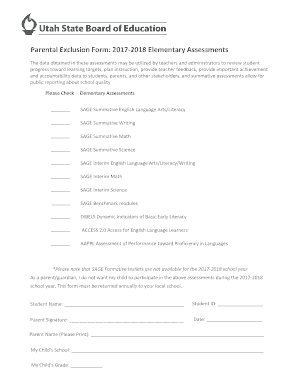
Parental Exclusion Form for Assessments 2017


What is the Parental Exclusion Form For Assessments
The Parental Exclusion Form for Assessments is a document that allows parents or guardians to formally opt-out their children from specific assessments in educational settings. This form is often utilized by schools to ensure compliance with educational policies and to respect parental rights regarding their children's participation in certain evaluations. The form typically includes essential information such as the student's name, the assessments from which they are being excluded, and the parent's signature to validate the request.
How to use the Parental Exclusion Form For Assessments
Using the Parental Exclusion Form for Assessments involves several straightforward steps. First, parents should obtain the form from the school or educational institution. Once the form is acquired, parents need to fill in the required details, including their child's name, grade, and the specific assessments they wish to exclude their child from. After completing the form, it should be signed and submitted to the appropriate school official, ensuring that it is done within any specified deadlines to guarantee the exclusion is honored.
Key elements of the Parental Exclusion Form For Assessments
The Parental Exclusion Form for Assessments contains several key elements that are crucial for its validity. These elements typically include:
- Student Information: Name, grade, and identification number of the student.
- Assessment Details: Specific assessments from which the student is being excluded.
- Parent/Guardian Information: Name and contact details of the parent or guardian completing the form.
- Signature: The signature of the parent or guardian, which confirms their request.
- Date: The date on which the form is completed and submitted.
Steps to complete the Parental Exclusion Form For Assessments
Completing the Parental Exclusion Form for Assessments involves a series of clear steps:
- Obtain the form from the school’s website or administrative office.
- Fill in the student's personal information accurately.
- Specify the assessments from which the student is to be excluded.
- Provide your contact information as the parent or guardian.
- Sign and date the form to validate your request.
- Submit the completed form to the designated school official or office.
Legal use of the Parental Exclusion Form For Assessments
The legal use of the Parental Exclusion Form for Assessments is governed by educational laws and regulations that protect parental rights. This form must be filled out correctly and submitted within the timeframes established by the school district to ensure that the exclusion is recognized. Schools are required to honor valid requests made through this form, as it reflects the rights of parents to make decisions regarding their children's participation in assessments.
State-specific rules for the Parental Exclusion Form For Assessments
State-specific rules regarding the Parental Exclusion Form for Assessments can vary significantly. Each state may have its own regulations about which assessments can be excluded and the process for submitting the form. It is important for parents to familiarize themselves with their state's educational guidelines and consult with local school officials to understand any specific requirements or deadlines that may apply.
Quick guide on how to complete parental exclusion form for 2017 2018 assessments
Complete Parental Exclusion Form For Assessments effortlessly on any device
Online document management has become increasingly favored by businesses and individuals alike. It offers an ideal eco-friendly substitute for conventional printed and signed paperwork, allowing you to locate the correct form and securely save it online. airSlate SignNow provides you with all the tools necessary to create, modify, and eSign your documents rapidly without any delays. Manage Parental Exclusion Form For Assessments on any device with airSlate SignNow Android or iOS applications and simplify any document-related task today.
How to modify and eSign Parental Exclusion Form For Assessments effortlessly
- Locate Parental Exclusion Form For Assessments and click Get Form to begin.
- Utilize the tools we offer to complete your document.
- Highlight important sections of your documents or obscure sensitive information with tools specifically provided by airSlate SignNow for that purpose.
- Create your signature using the Sign tool, which takes mere seconds and carries the same legal validity as a conventional wet ink signature.
- Review the details and click on the Done button to save your changes.
- Select your preferred method to send your form, whether by email, SMS, or invitation link, or download it to your computer.
Eliminate concerns about lost or misplaced documents, tedious form searching, or errors that necessitate printing new document copies. airSlate SignNow fulfills your document management requirements in just a few clicks from any device of your choice. Alter and eSign Parental Exclusion Form For Assessments and guarantee excellent communication at every stage of the form creation process with airSlate SignNow.
Create this form in 5 minutes or less
Find and fill out the correct parental exclusion form for 2017 2018 assessments
Create this form in 5 minutes!
How to create an eSignature for the parental exclusion form for 2017 2018 assessments
How to make an electronic signature for your PDF file online
How to make an electronic signature for your PDF file in Google Chrome
The best way to make an eSignature for signing PDFs in Gmail
How to create an eSignature right from your mobile device
The best way to generate an electronic signature for a PDF file on iOS
How to create an eSignature for a PDF on Android devices
People also ask
-
What is a Parental Exclusion Form For Assessments?
The Parental Exclusion Form For Assessments is a document that allows parents to formally request their child be excluded from participating in certain assessments. This form is essential for ensuring that parental rights are respected when it comes to educational assessments. With airSlate SignNow, you can easily create, share, and eSign this form, streamlining the entire process.
-
How can airSlate SignNow help with the Parental Exclusion Form For Assessments?
airSlate SignNow provides a user-friendly platform for creating and managing the Parental Exclusion Form For Assessments. Our eSignature solution allows parents to sign the document digitally, making it quick and convenient. Additionally, our secure cloud storage ensures that all forms are safely accessible.
-
Is there a cost associated with using airSlate SignNow for the Parental Exclusion Form For Assessments?
Yes, airSlate SignNow offers various pricing plans to fit different organizational needs. Depending on the features and volume of documents needed, plans are designed to be cost-effective while providing a comprehensive solution for managing the Parental Exclusion Form For Assessments. You can explore our pricing page for detailed information on costs.
-
What features does airSlate SignNow offer for the Parental Exclusion Form For Assessments?
airSlate SignNow includes features such as customizable templates, bulk sending options, and real-time tracking for the Parental Exclusion Form For Assessments. Users can also take advantage of automated reminders to ensure timely completion of forms. These features work together to make the process more efficient.
-
Can I integrate airSlate SignNow with other tools for managing the Parental Exclusion Form For Assessments?
Absolutely! airSlate SignNow integrates seamlessly with various tools such as Google Drive, Salesforce, and Microsoft Office. This integration allows for easy access and management of the Parental Exclusion Form For Assessments alongside other educational resources, enhancing productivity and organization.
-
What are the benefits of using airSlate SignNow for educational institutions handling Parental Exclusion Forms?
Using airSlate SignNow for managing Parental Exclusion Forms brings numerous benefits, including time savings, improved compliance, and better document tracking. Educational institutions can enhance communication with parents while ensuring proper record-keeping. The eSignature feature signNowly reduces paper waste and simplifies the workflow.
-
How secure is airSlate SignNow when handling the Parental Exclusion Form For Assessments?
Security is a top priority for airSlate SignNow. We utilize advanced encryption and compliance with data protection regulations to ensure that the Parental Exclusion Form For Assessments and all related documents are safe. Users can trust that their information and privacy are well-protected throughout the signing and management process.
Get more for Parental Exclusion Form For Assessments
- Swp 6851 009 dated 10 may 2016 subj foreign disclosure bb form
- Quality assurance and quality control plan for measurement of indoor form
- Office structure template pdf form
- Aris solutions electronic timesheet form
- Download generic fashion jewelry order form silver stars
- Buffalo blower parts form
- Emergency contact form and medical waiver 2015 summer camp waynewoodrec
- First article inspection form
Find out other Parental Exclusion Form For Assessments
- Electronic signature Mississippi Car Dealer IOU Now
- Electronic signature New Hampshire Car Dealer NDA Now
- Help Me With Electronic signature New Hampshire Car Dealer Warranty Deed
- Electronic signature New Hampshire Car Dealer IOU Simple
- Electronic signature Indiana Business Operations Limited Power Of Attorney Online
- Electronic signature Iowa Business Operations Resignation Letter Online
- Electronic signature North Carolina Car Dealer Purchase Order Template Safe
- Electronic signature Kentucky Business Operations Quitclaim Deed Mobile
- Electronic signature Pennsylvania Car Dealer POA Later
- Electronic signature Louisiana Business Operations Last Will And Testament Myself
- Electronic signature South Dakota Car Dealer Quitclaim Deed Myself
- Help Me With Electronic signature South Dakota Car Dealer Quitclaim Deed
- Electronic signature South Dakota Car Dealer Affidavit Of Heirship Free
- Electronic signature Texas Car Dealer Purchase Order Template Online
- Electronic signature Texas Car Dealer Purchase Order Template Fast
- Electronic signature Maryland Business Operations NDA Myself
- Electronic signature Washington Car Dealer Letter Of Intent Computer
- Electronic signature Virginia Car Dealer IOU Fast
- How To Electronic signature Virginia Car Dealer Medical History
- Electronic signature Virginia Car Dealer Separation Agreement Simple