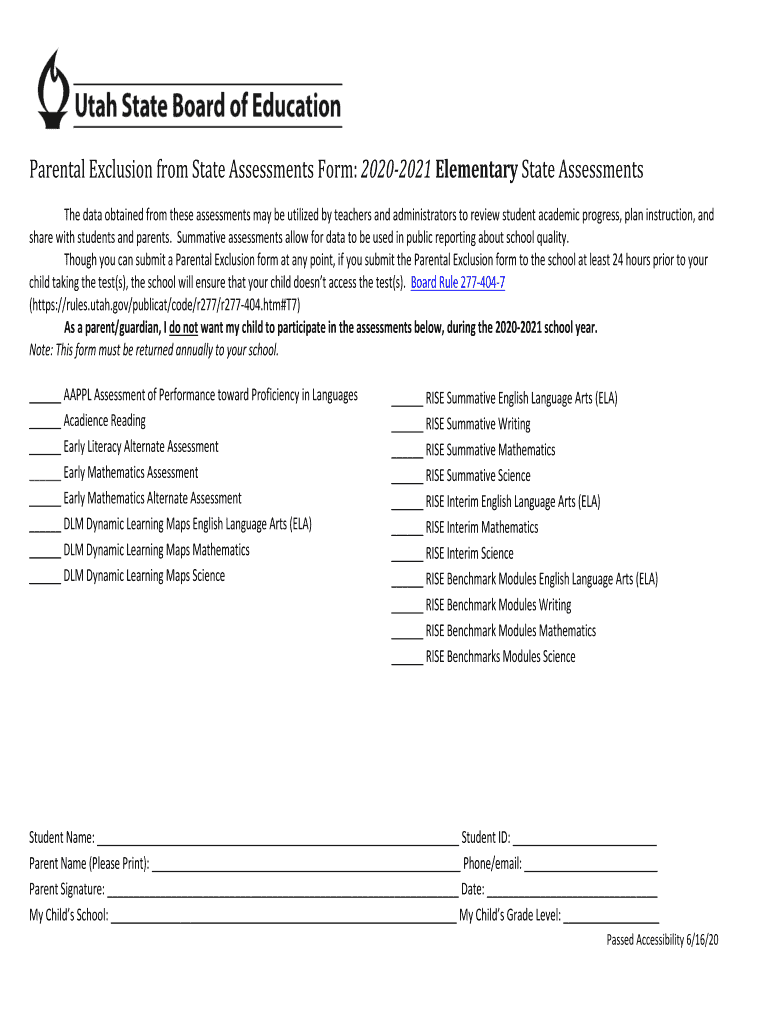
State TestingOhio Department of Education 2020


What is the State Testing Ohio Department Of Education
The State Testing Ohio Department Of Education refers to standardized assessments administered to students in Ohio to evaluate their academic performance and proficiency in various subjects. These tests are designed to measure student understanding of the curriculum and ensure that educational standards are being met across the state. The assessments typically cover subjects such as mathematics, English language arts, science, and social studies, and are aligned with Ohio's Learning Standards.
How to use the State Testing Ohio Department Of Education
Using the State Testing Ohio Department Of Education form involves several steps to ensure proper completion and submission. First, educators and administrators should familiarize themselves with the specific requirements and guidelines outlined by the Ohio Department of Education. This includes understanding the testing schedule, the subjects tested, and the accommodations available for students with special needs. Once familiarized, the necessary forms can be filled out, ensuring that all required information is accurately provided.
Steps to complete the State Testing Ohio Department Of Education
Completing the State Testing Ohio Department Of Education form requires careful attention to detail. The following steps can guide users through the process:
- Review the testing guidelines provided by the Ohio Department of Education.
- Gather all necessary information, including student details and testing accommodations.
- Fill out the form accurately, ensuring all fields are completed as required.
- Double-check the form for any errors or missing information.
- Submit the form through the designated method, whether online, by mail, or in person.
Legal use of the State Testing Ohio Department Of Education
The legal use of the State Testing Ohio Department Of Education form is governed by state regulations and educational laws. It is essential for educators and administrators to ensure compliance with these regulations to maintain the integrity of the testing process. This includes adhering to privacy laws regarding student information and ensuring that the testing procedures are followed according to the guidelines set forth by the Ohio Department of Education.
Key elements of the State Testing Ohio Department Of Education
Several key elements define the State Testing Ohio Department Of Education form. These include:
- Student Information: Essential details such as name, grade, and school identification.
- Testing Dates: Specific dates when the assessments will take place.
- Subject Areas: The subjects that will be assessed during the testing period.
- Accommodations: Any necessary adjustments for students with disabilities or special needs.
Who Issues the Form
The State Testing Ohio Department Of Education form is issued by the Ohio Department of Education. This state agency is responsible for overseeing public education in Ohio, including the administration of standardized tests. The department provides guidelines, resources, and support to schools and educators to ensure that the testing process is conducted fairly and effectively.
Quick guide on how to complete state testingohio department of education
Accomplish State TestingOhio Department Of Education easily on any gadget
Digital document management has become increasingly popular with businesses and individuals alike. It offers an ideal eco-friendly alternative to conventional printed and signed documents, allowing you to find the appropriate form and securely save it online. airSlate SignNow equips you with all the resources necessary to create, alter, and electronically sign your documents promptly without delays. Manage State TestingOhio Department Of Education on any gadget with airSlate SignNow's Android or iOS applications and simplify any document-related task today.
The easiest way to modify and electronically sign State TestingOhio Department Of Education with ease
- Find State TestingOhio Department Of Education and then click Get Form to commence.
- Utilize the tools provided to fill out your form.
- Emphasize pertinent sections of your documents or obscure sensitive data using tools specifically designed for that purpose by airSlate SignNow.
- Generate your electronic signature with the Sign tool, which takes mere seconds and holds the same legal value as a standard wet ink signature.
- Review all the details and then click on the Done button to save your changes.
- Select your preferred method of sharing your form, whether by email, text message (SMS), invitation link, or download it to your computer.
Eliminate concerns about lost or misplaced documents, tedious form navigation, or errors that necessitate printing new document copies. airSlate SignNow addresses all your document management needs in just a few clicks from the device of your choice. Edit and electronically sign State TestingOhio Department Of Education and ensure effective communication at every step of your form preparation process with airSlate SignNow.
Create this form in 5 minutes or less
Find and fill out the correct state testingohio department of education
Create this form in 5 minutes!
How to create an eSignature for the state testingohio department of education
How to make an electronic signature for your PDF file in the online mode
How to make an electronic signature for your PDF file in Chrome
The best way to make an eSignature for putting it on PDFs in Gmail
How to create an eSignature from your smartphone
The best way to generate an electronic signature for a PDF file on iOS devices
How to create an eSignature for a PDF file on Android
People also ask
-
What is State TestingOhio Department Of Education?
State TestingOhio Department Of Education refers to the assessments conducted to evaluate student performance and ensure educational standards are met. These tests are essential for tracking academic progress and determining readiness for advancement. Understanding these assessments is crucial for both educators and parents.
-
How can airSlate SignNow assist with State TestingOhio Department Of Education documentation?
airSlate SignNow offers a seamless solution for managing the documentation related to State TestingOhio Department Of Education. Our platform allows educators to easily send, sign, and store important documents securely. This streamlines the process, ensuring that all necessary paperwork is handled efficiently.
-
Are there any costs associated with using airSlate SignNow for State TestingOhio Department Of Education?
Yes, airSlate SignNow provides various pricing plans designed to meet different needs. The costs are competitive and reflect the ease of use and the robust features that support State TestingOhio Department Of Education documentation. You can choose a plan that fits your organization's size and requirements.
-
What features does airSlate SignNow offer that are beneficial for State TestingOhio Department Of Education?
airSlate SignNow includes features like easy document signing, customizable templates, and automated workflows tailored to the State TestingOhio Department Of Education process. These features enhance efficiency and reduce manual errors, making it easier for educators to manage testing-related paperwork.
-
Can I integrate airSlate SignNow with other tools related to State TestingOhio Department Of Education?
Absolutely! airSlate SignNow offers integrations with various educational tools and platforms. This means you can connect your existing systems with our solution to enhance your efficiency in managing processes associated with State TestingOhio Department Of Education.
-
How does airSlate SignNow improve collaboration for State TestingOhio Department Of Education teams?
With airSlate SignNow, collaboration is signNowly improved through real-time document sharing and signing capabilities. Teams working on State TestingOhio Department Of Education can easily communicate and finalize documents quickly. This ensures that everyone stays informed and aligned throughout the testing process.
-
Is airSlate SignNow compliant with regulations related to State TestingOhio Department Of Education?
Yes, airSlate SignNow is designed to comply with regulations relevant to educational documentation, including those related to State TestingOhio Department Of Education. Our security measures ensure that sensitive information is protected, providing peace of mind for users managing critical educational assessments.
Get more for State TestingOhio Department Of Education
Find out other State TestingOhio Department Of Education
- Can I Sign Washington Lawers Quitclaim Deed
- Sign West Virginia Lawers Arbitration Agreement Secure
- Sign Wyoming Lawers Lease Agreement Now
- How To Sign Alabama Legal LLC Operating Agreement
- Sign Alabama Legal Cease And Desist Letter Now
- Sign Alabama Legal Cease And Desist Letter Later
- Sign California Legal Living Will Online
- How Do I Sign Colorado Legal LLC Operating Agreement
- How Can I Sign California Legal Promissory Note Template
- How Do I Sign North Dakota Insurance Quitclaim Deed
- How To Sign Connecticut Legal Quitclaim Deed
- How Do I Sign Delaware Legal Warranty Deed
- Sign Delaware Legal LLC Operating Agreement Mobile
- Sign Florida Legal Job Offer Now
- Sign Insurance Word Ohio Safe
- How Do I Sign Hawaii Legal Business Letter Template
- How To Sign Georgia Legal Cease And Desist Letter
- Sign Georgia Legal Residential Lease Agreement Now
- Sign Idaho Legal Living Will Online
- Sign Oklahoma Insurance Limited Power Of Attorney Now