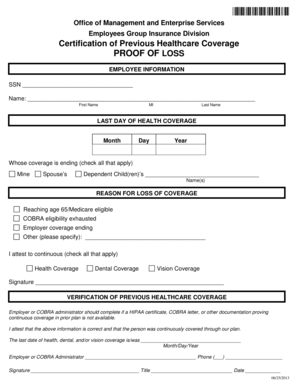
Proof of Loss of Employment 2013


What is the proof of loss of employment?
The proof of loss of employment is a formal document that verifies an individual's termination from their job. This document is often required for various purposes, such as applying for unemployment benefits, securing loans, or meeting other financial obligations. It typically includes details such as the employee's name, the employer's name, the date of termination, and the reason for the job loss. Understanding this document is crucial for individuals navigating their financial and legal responsibilities after losing their job.
How to use the proof of loss of employment
The proof of loss of employment serves multiple functions depending on the context in which it is used. Primarily, it is utilized to claim unemployment benefits, providing evidence to state agencies that an individual is eligible for financial assistance following job loss. Additionally, this document can be presented to lenders or landlords as proof of income disruption, which may affect loan approvals or rental agreements. Proper usage of this form can facilitate smoother transitions during periods of unemployment.
Steps to complete the proof of loss of employment
Completing the proof of loss of employment involves several key steps:
- Gather necessary information, including personal details and employment history.
- Obtain the form from your employer or relevant agency.
- Fill out the form accurately, ensuring all information is current and correct.
- Review the completed form for any errors or omissions.
- Submit the form as required, either online or via mail, depending on the instructions provided.
Legal use of the proof of loss of employment
The legal use of the proof of loss of employment is essential for ensuring compliance with various regulations. This document must be filled out truthfully and accurately, as providing false information can lead to legal repercussions, including penalties or denial of benefits. It is important to understand the legal framework surrounding this document, including state-specific regulations that may apply to unemployment claims or other uses.
Key elements of the proof of loss of employment
Several key elements must be included in the proof of loss of employment to ensure its validity:
- Employee Information: Full name, address, and contact details.
- Employer Information: Name of the company, address, and contact details.
- Termination Details: Date of termination and reason for job loss.
- Signature: A signature from an authorized representative of the employer may be required to validate the document.
Who issues the form?
The proof of loss of employment is typically issued by the employer or a designated representative within the human resources department. In some cases, it may also be obtained from state unemployment agencies or other relevant organizations that manage employment records. It is essential to request this document promptly after termination to ensure that it is available when needed for unemployment claims or other purposes.
Quick guide on how to complete proof of loss of employment
Prepare Proof Of Loss Of Employment effortlessly on any device
Online document management has become increasingly popular among businesses and individuals. It offers a perfect environmentally friendly alternative to traditional printed and signed documents, as you can locate the correct form and securely store it online. airSlate SignNow equips you with all the necessary tools to create, modify, and electronically sign your documents swiftly without any hold-ups. Manage Proof Of Loss Of Employment on any device with airSlate SignNow's Android or iOS applications and enhance any document-related process today.
How to modify and electronically sign Proof Of Loss Of Employment easily
- Locate Proof Of Loss Of Employment and click Get Form to begin.
- Use the tools we provide to fill out your form.
- Emphasize relevant sections of your documents or conceal sensitive information with tools that airSlate SignNow offers specifically for that purpose.
- Create your eSignature with the Sign feature, which takes mere seconds and holds the same legal validity as a traditional handwritten signature.
- Review the information and click on the Done button to save your changes.
- Choose your preferred method to send your form, whether by email, SMS, or invite link, or download it to your computer.
Eliminate concerns about lost or misplaced documents, tedious form searches, or mistakes requiring new document prints. airSlate SignNow addresses your document management needs with just a few clicks from any device you prefer. Modify and electronically sign Proof Of Loss Of Employment to ensure excellent communication at any stage of your form preparation process with airSlate SignNow.
Create this form in 5 minutes or less
Find and fill out the correct proof of loss of employment
Create this form in 5 minutes!
How to create an eSignature for the proof of loss of employment
How to make an electronic signature for your PDF document online
How to make an electronic signature for your PDF document in Google Chrome
The best way to make an electronic signature for signing PDFs in Gmail
How to create an eSignature from your smart phone
The best way to generate an electronic signature for a PDF document on iOS
How to create an eSignature for a PDF file on Android OS
People also ask
-
What is a proof of loss of employment and why is it important?
A proof of loss of employment is a document that verifies an individual's job loss, often required for financial and legal purposes. This document can help you claim unemployment benefits or apply for loans. Having a clear and concise proof of loss of employment is crucial for ensuring timely processing of your applications.
-
How does airSlate SignNow help in creating a proof of loss of employment?
airSlate SignNow offers a user-friendly platform that allows you to create and sign documents, including a proof of loss of employment, efficiently. You can customize templates, fill in necessary details, and send them for signatures in just a few clicks. This streamlines the process and ensures that your documents are legally binding and secure.
-
Is there a cost associated with using airSlate SignNow for proof of loss of employment documents?
Yes, airSlate SignNow features various pricing plans tailored to suit different business needs. You can access the features needed to create a proof of loss of employment at a competitive rate. Review our pricing page to find the plan that fits your budget and requirements.
-
Can I integrate airSlate SignNow with other applications for managing proof of loss of employment?
Absolutely! airSlate SignNow offers integrations with multiple applications like Google Drive, Dropbox, and Salesforce, allowing you to manage all your documents, including proof of loss of employment, seamlessly. These integrations facilitate easy document access and streamline your workflow.
-
What features does airSlate SignNow provide for signing proof of loss of employment documents?
With airSlate SignNow, you can utilize features like eSignature, templates, and automated workflows to enhance your document handling. For proof of loss of employment, you can swiftly acquire signatures and store documents securely in the cloud. This ensures that your documents are always accessible when needed.
-
How secure is airSlate SignNow when handling proof of loss of employment documents?
Security is a top priority at airSlate SignNow. We employ industry-standard encryption and secure access protocols to protect your proof of loss of employment and other sensitive documents. You can rest assured that your information remains confidential and secure throughout the signing process.
-
Can I track the status of my proof of loss of employment documents in airSlate SignNow?
Yes, airSlate SignNow provides tracking features that let you monitor the status of your proof of loss of employment documents in real-time. You'll receive notifications when documents are viewed or signed, ensuring you never miss a crucial update. This feature enhances communication and keeps your workflow efficient.
Get more for Proof Of Loss Of Employment
- Nevada state funded sierra regional center src form
- Employee change form
- Goodwill job application form careers freedownloadsnet
- Canisius application form
- Download application feeney brothers excavation form
- Home of the best co workers anywhere form
- Goodwill donation form
- Military leave approval letter form
Find out other Proof Of Loss Of Employment
- How Can I eSignature Idaho Non-Profit Business Plan Template
- eSignature Mississippi Life Sciences Lease Agreement Myself
- How Can I eSignature Mississippi Life Sciences Last Will And Testament
- How To eSignature Illinois Non-Profit Contract
- eSignature Louisiana Non-Profit Business Plan Template Now
- How Do I eSignature North Dakota Life Sciences Operating Agreement
- eSignature Oregon Life Sciences Job Offer Myself
- eSignature Oregon Life Sciences Job Offer Fast
- eSignature Oregon Life Sciences Warranty Deed Myself
- eSignature Maryland Non-Profit Cease And Desist Letter Fast
- eSignature Pennsylvania Life Sciences Rental Lease Agreement Easy
- eSignature Washington Life Sciences Permission Slip Now
- eSignature West Virginia Life Sciences Quitclaim Deed Free
- Can I eSignature West Virginia Life Sciences Residential Lease Agreement
- eSignature New York Non-Profit LLC Operating Agreement Mobile
- How Can I eSignature Colorado Orthodontists LLC Operating Agreement
- eSignature North Carolina Non-Profit RFP Secure
- eSignature North Carolina Non-Profit Credit Memo Secure
- eSignature North Dakota Non-Profit Quitclaim Deed Later
- eSignature Florida Orthodontists Business Plan Template Easy