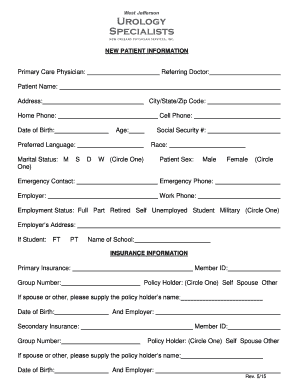
Doctor Sheet Form


What is the Doctor Sheet
The doctor sheet, often referred to as a doctor information sheet or new patient information sheet, is a crucial document used in healthcare settings. It serves to collect essential information from patients, including personal details, medical history, allergies, and current medications. This information helps healthcare providers offer tailored medical care and ensures that they are aware of any potential health risks associated with the patient’s background.
Key Elements of the Doctor Sheet
A well-structured doctor sheet typically includes several key sections:
- Personal Information: Patient's name, date of birth, contact information, and insurance details.
- Medical History: Previous illnesses, surgeries, and family health history.
- Current Medications: List of medications the patient is currently taking, including dosages.
- Allergies: Any known allergies to medications, foods, or environmental factors.
- Emergency Contact: Information for a person to be contacted in case of an emergency.
How to Use the Doctor Sheet
Using the doctor sheet effectively involves several steps. First, patients should complete the form accurately, ensuring all sections are filled out to provide comprehensive information. Once completed, the doctor sheet can be submitted to the healthcare provider, either digitally or in paper format. Healthcare providers will then review the information to prepare for the patient's visit, allowing for a more efficient and focused consultation.
Steps to Complete the Doctor Sheet
To ensure the doctor sheet is filled out correctly, follow these steps:
- Gather personal identification and insurance information.
- Review your medical history and list any past surgeries or conditions.
- Compile a list of current medications, including over-the-counter drugs and supplements.
- Identify any allergies and note them clearly on the sheet.
- Provide an emergency contact name and phone number.
Legal Use of the Doctor Sheet
The doctor sheet is not only a practical tool for healthcare providers but also serves legal purposes. It helps establish a documented history of patient information, which can be crucial in legal situations, such as disputes over care or treatment decisions. Healthcare providers must ensure that the information collected is kept confidential and complies with regulations such as HIPAA, which protects patient privacy.
Examples of Using the Doctor Sheet
Doctor sheets can be utilized in various scenarios, such as:
- New patient registrations in a clinic or hospital.
- Annual check-ups where updated medical information is required.
- Emergency situations where quick access to a patient’s medical history is necessary.
Digital vs. Paper Version
Doctor sheets can be completed in both digital and paper formats. Digital versions offer the advantage of easier storage and retrieval, as well as the ability to quickly share information with healthcare providers. Paper versions may still be used in many practices, particularly in settings where patients prefer traditional methods. Regardless of the format, it is essential that the information is accurate and up-to-date.
Quick guide on how to complete doctor sheet
Complete Doctor Sheet effortlessly on any device
Online document management has become increasingly popular among businesses and individuals. It serves as a superb eco-friendly alternative to traditional printed and signed documents, as you can easily locate the correct form and securely store it online. airSlate SignNow equips you with all the necessary tools to create, edit, and eSign your documents quickly without delays. Handle Doctor Sheet on any platform using airSlate SignNow's Android or iOS applications and streamline any document-related process today.
The easiest way to modify and eSign Doctor Sheet without hassle
- Locate Doctor Sheet and click Get Form to begin.
- Utilize the tools we provide to complete your form.
- Mark important sections of the documents or obscure sensitive information with tools that airSlate SignNow offers specifically for that purpose.
- Create your signature using the Sign tool, which takes just seconds and has the same legal validity as a conventional wet ink signature.
- Review all the details and then click on the Done button to confirm your changes.
- Select your preferred method of delivering your form, whether by email, SMS, invite link, or downloading it to your computer.
Forget about lost or misplaced documents, tedious form searches, or mistakes that necessitate printing new document copies. airSlate SignNow meets all your document management needs in just a few clicks from any device you choose. Modify and eSign Doctor Sheet to ensure excellent communication throughout your form preparation process with airSlate SignNow.
Create this form in 5 minutes or less
Create this form in 5 minutes!
How to create an eSignature for the doctor sheet
How to create an electronic signature for a PDF online
How to create an electronic signature for a PDF in Google Chrome
How to create an e-signature for signing PDFs in Gmail
How to create an e-signature right from your smartphone
How to create an e-signature for a PDF on iOS
How to create an e-signature for a PDF on Android
People also ask
-
What is a doctor sheet and how can airSlate SignNow help?
A doctor sheet is a document used by healthcare professionals to manage patient information efficiently. With airSlate SignNow, you can easily create, send, and eSign these sheets, ensuring that all patient data is securely handled and accessible whenever needed.
-
How much does it cost to use airSlate SignNow for doctor sheets?
airSlate SignNow offers a range of pricing plans that cater to different needs, starting from an affordable monthly fee. These plans provide access to create, send, and eSign doctor sheets, enabling your practice to streamline processes without breaking the bank.
-
What features does airSlate SignNow offer for managing doctor sheets?
airSlate SignNow includes various features such as template creation, integrations with healthcare systems, and robust eSignature capabilities specifically designed for doctor sheets. These features help in automating workflow and ensuring compliance, making document handling effortless.
-
Can I store my doctor sheets securely using airSlate SignNow?
Yes, airSlate SignNow provides secure cloud storage for all your doctor sheets. With advanced encryption and compliance with healthcare regulations, your patient information remains confidential and protected against unauthorized access.
-
Is it easy to integrate airSlate SignNow with other software for doctor sheets?
Absolutely! airSlate SignNow seamlessly integrates with various healthcare software solutions, allowing for smooth data transfer and management of doctor sheets. This capability enhances your existing workflows and helps keep all patient information in sync.
-
What benefits can I expect from using airSlate SignNow for my doctor sheets?
Using airSlate SignNow for your doctor sheets offers numerous benefits, including faster document turnaround times, reduced paperwork, and enhanced patient satisfaction. Automating the signing process allows your practice to focus more on patient care while ensuring compliance with regulations.
-
How does airSlate SignNow enhance the workflow for doctor sheets?
airSlate SignNow streamlines the workflow for doctor sheets by allowing multiple users to access, edit, and sign documents in real-time. This collaborative feature reduces delays and improves efficiency, ensuring that patient data is always up-to-date and available.
Get more for Doctor Sheet
Find out other Doctor Sheet
- How Do I eSignature Alaska Life Sciences Presentation
- Help Me With eSignature Iowa Life Sciences Presentation
- How Can I eSignature Michigan Life Sciences Word
- Can I eSignature New Jersey Life Sciences Presentation
- How Can I eSignature Louisiana Non-Profit PDF
- Can I eSignature Alaska Orthodontists PDF
- How Do I eSignature New York Non-Profit Form
- How To eSignature Iowa Orthodontists Presentation
- Can I eSignature South Dakota Lawers Document
- Can I eSignature Oklahoma Orthodontists Document
- Can I eSignature Oklahoma Orthodontists Word
- How Can I eSignature Wisconsin Orthodontists Word
- How Do I eSignature Arizona Real Estate PDF
- How To eSignature Arkansas Real Estate Document
- How Do I eSignature Oregon Plumbing PPT
- How Do I eSignature Connecticut Real Estate Presentation
- Can I eSignature Arizona Sports PPT
- How Can I eSignature Wisconsin Plumbing Document
- Can I eSignature Massachusetts Real Estate PDF
- How Can I eSignature New Jersey Police Document