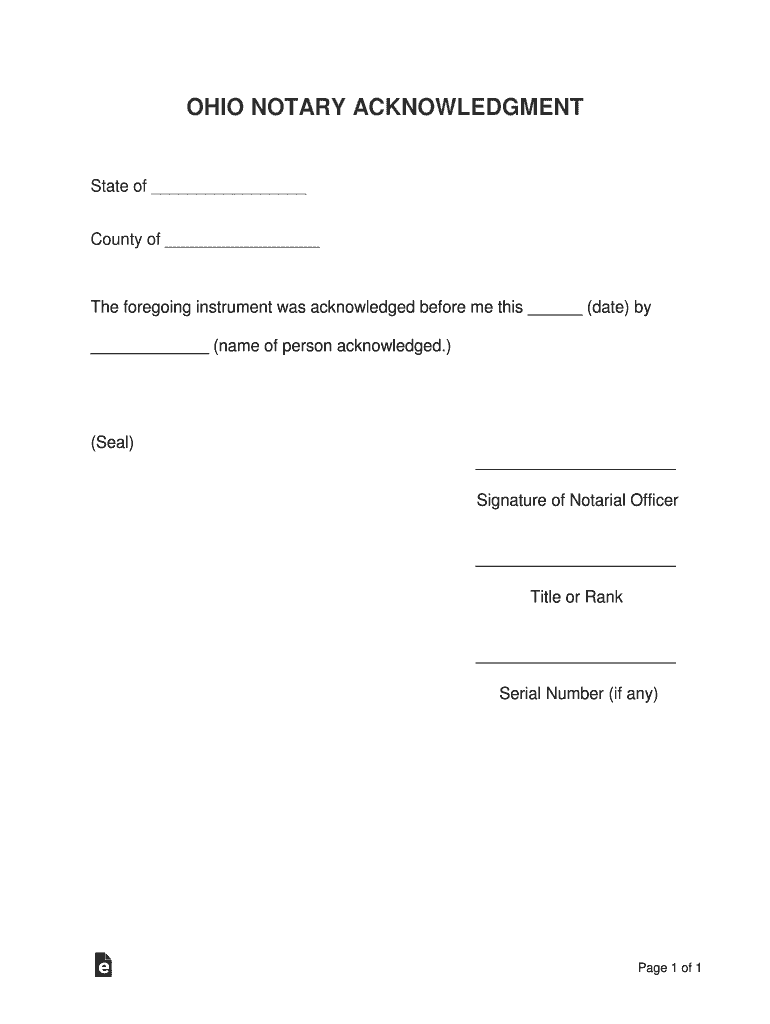
Florida Division of Corporations Notary Notaries Form


Understanding the Florida Notary Acknowledgement Form
The Florida notary acknowledgement form is a crucial document used to verify the identity of individuals signing important legal documents. This form serves as proof that the signer appeared before a notary public and acknowledged their signature on the document. It is essential for ensuring that the signing process adheres to legal standards, thereby providing a layer of protection against fraud.
Key Elements of the Florida Notary Acknowledgement Form
When filling out the Florida notary acknowledgement form, several key elements must be included to ensure its validity:
- Notary's Signature: The signature of the notary public who witnesses the signing.
- Notary's Seal: An official seal that confirms the notary's credentials and authority.
- Signer's Information: Full name and address of the individual signing the document.
- Document Description: A brief description of the document being acknowledged.
- Date of Acknowledgment: The date when the acknowledgement takes place.
Steps to Complete the Florida Notary Acknowledgement Form
Completing the Florida notary acknowledgement form involves several straightforward steps:
- Gather necessary information about the signer and the document.
- Fill out the form with the required details, ensuring accuracy.
- Schedule an appointment with a notary public.
- Present the form and the document to the notary for signing.
- Ensure the notary completes their section, including their signature and seal.
Legal Use of the Florida Notary Acknowledgement Form
The legal use of the Florida notary acknowledgement form is essential in various scenarios, including real estate transactions, legal agreements, and financial documents. By having a notary public witness the signing, the document gains authenticity, making it more likely to be upheld in court if disputes arise. This form is particularly important in preventing fraud and ensuring that all parties involved are fully aware of the implications of their signatures.
Obtaining the Florida Notary Acknowledgement Form
The Florida notary acknowledgement form can be obtained from various sources. Many legal and government websites provide downloadable versions in PDF format. Additionally, notaries public often have copies available for their clients. It is advisable to use the most current version of the form to ensure compliance with state laws.
Examples of Using the Florida Notary Acknowledgement Form
This form is commonly used in several situations, such as:
- Property deeds and mortgages, where verification of signatures is crucial.
- Power of attorney documents, ensuring that the principal's intentions are clear.
- Affidavits, which require notarization to be legally binding.
Quick guide on how to complete florida division of corporations notary notaries
Complete Florida Division Of Corporations Notary Notaries effortlessly on any device
Managing documents online has gained traction with businesses and individuals alike. It offers an excellent environmentally friendly substitute to conventional printed and signed documentation, allowing you to obtain the necessary form and securely store it online. airSlate SignNow equips you with all the tools required to create, modify, and electronically sign your documents quickly and efficiently. Manage Florida Division Of Corporations Notary Notaries on any device with airSlate SignNow's Android or iOS applications and enhance any document-based procedure today.
The easiest way to modify and electronically sign Florida Division Of Corporations Notary Notaries with ease
- Locate Florida Division Of Corporations Notary Notaries and click Get Form to begin.
- Utilize the tools we provide to complete your document.
- Highlight important sections of your documents or obscure sensitive data with tools specifically designed for that purpose by airSlate SignNow.
- Craft your signature using the Sign feature, which takes mere seconds and carries the same legal validity as a traditional handwritten signature.
- Review all the details and click on the Done button to save your changes.
- Select your preferred method for sending your form, whether by email, SMS, or invite link, or download it to your computer.
Eliminate concerns about lost or misplaced documents, tedious form searches, or errors that require new document copies to be printed. airSlate SignNow meets all your document management needs in just a few clicks from any device you choose. Modify and electronically sign Florida Division Of Corporations Notary Notaries and ensure excellent communication at any stage of the form preparation process with airSlate SignNow.
Create this form in 5 minutes or less
Create this form in 5 minutes!
How to create an eSignature for the florida division of corporations notary notaries
The way to create an electronic signature for a PDF in the online mode
The way to create an electronic signature for a PDF in Chrome
How to create an eSignature for putting it on PDFs in Gmail
The best way to make an eSignature right from your smart phone
The best way to create an eSignature for a PDF on iOS devices
The best way to make an eSignature for a PDF on Android OS
People also ask
-
What is a Florida notary acknowledgement form PDF?
A Florida notary acknowledgement form PDF is a legal document that verifies the identity of the signers and ensures their willingness to sign a document. It's essential for various transactions, particularly in real estate, to ensure legality and authenticity. Using a Florida notary acknowledgement form PDF helps meet state requirements for notarization.
-
How can I obtain a Florida notary acknowledgement form PDF?
You can download a Florida notary acknowledgement form PDF from various online resources or create one using document preparation software. airSlate SignNow also offers templates that can be customized to include all necessary information for your specific needs. This ensures that you have a compliant and professionally formatted document.
-
Is using a Florida notary acknowledgement form PDF safe and secure?
Yes, using a Florida notary acknowledgement form PDF through a trusted platform like airSlate SignNow ensures your documents are handled securely. Our solution utilizes advanced encryption and security measures to protect your personal information. Additionally, electronically signing the form maintains its legal standing.
-
What are the benefits of using the airSlate SignNow for Florida notary acknowledgement forms?
Using airSlate SignNow for your Florida notary acknowledgement form PDF comes with several advantages. It simplifies the signing process, allows for easy document management, and speeds up transactions. Our platform is also user-friendly, making it accessible for individuals and businesses alike.
-
Can the Florida notary acknowledgement form PDF be customized?
Absolutely! The Florida notary acknowledgement form PDF can be customized easily using airSlate SignNow’s template features. You can add specific details, change formatting, and include the required signatories. This flexibility ensures your document meets all legal requirements for your specific situation.
-
Are there any costs associated with using the Florida notary acknowledgement form PDF?
While the Florida notary acknowledgement form PDF itself may be available for free, utilizing airSlate SignNow comes with a subscription fee that varies based on the package you choose. However, considering the time saved and the efficiency gained, many users find it to be a cost-effective solution for managing their legal documents.
-
What integrations are available with airSlate SignNow for managing Florida notary acknowledgement forms?
airSlate SignNow offers various integrations that streamline workflow processes, including CRM systems, cloud storage services, and productivity software. This allows you to easily import and export your Florida notary acknowledgement form PDF, ensuring a seamless experience. These integrations enhance efficiency and help centralize document management.
Get more for Florida Division Of Corporations Notary Notaries
- Professional references form macomb community college macomb
- 2 research participant payment mou form university of maryland umresearch umd
- Onlinesocc form
- Cornell finaid application certification form
- University of massachusetts trademark and licensing form
- Rutgers sebs form
- Individual volunteer documentation form center for service cslv siu
- Wiu key form
Find out other Florida Division Of Corporations Notary Notaries
- Can I Electronic signature Maryland High Tech RFP
- Electronic signature Vermont Insurance Arbitration Agreement Safe
- Electronic signature Massachusetts High Tech Quitclaim Deed Fast
- Electronic signature Vermont Insurance Limited Power Of Attorney Easy
- Electronic signature Washington Insurance Last Will And Testament Later
- Electronic signature Washington Insurance Last Will And Testament Secure
- Electronic signature Wyoming Insurance LLC Operating Agreement Computer
- How To Electronic signature Missouri High Tech Lease Termination Letter
- Electronic signature Montana High Tech Warranty Deed Mobile
- Electronic signature Florida Lawers Cease And Desist Letter Fast
- Electronic signature Lawers Form Idaho Fast
- Electronic signature Georgia Lawers Rental Lease Agreement Online
- How Do I Electronic signature Indiana Lawers Quitclaim Deed
- How To Electronic signature Maryland Lawers Month To Month Lease
- Electronic signature North Carolina High Tech IOU Fast
- How Do I Electronic signature Michigan Lawers Warranty Deed
- Help Me With Electronic signature Minnesota Lawers Moving Checklist
- Can I Electronic signature Michigan Lawers Last Will And Testament
- Electronic signature Minnesota Lawers Lease Termination Letter Free
- Electronic signature Michigan Lawers Stock Certificate Mobile