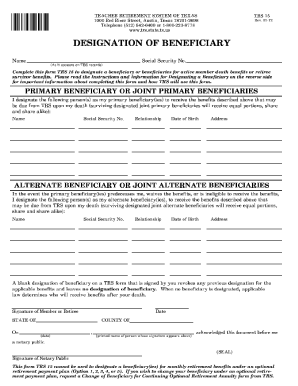
Trs Form 2012


What is the TRS Form
The TRS form, specifically known as the TRS designation of beneficiary form, is a crucial document used by individuals to designate beneficiaries for their retirement accounts within the Teacher Retirement System (TRS). This form allows members to specify who will receive their benefits upon their passing. Understanding the TRS form is essential for ensuring that your retirement benefits are distributed according to your wishes. The TRS form is designed to be straightforward, ensuring that educators can easily navigate the process of beneficiary designation.
How to Use the TRS Form
Using the TRS form involves several key steps to ensure proper completion and submission. First, you will need to obtain the form, which is available through the Teacher Retirement System's official channels. Once you have the form, carefully read the instructions provided. Fill out the form by entering the required information, including your name, member identification number, and the details of your chosen beneficiaries. After completing the form, review it for accuracy before submitting it to the appropriate TRS office. It is important to keep a copy of the submitted form for your records.
Steps to Complete the TRS Form
Completing the TRS form requires attention to detail to ensure accuracy. Follow these steps:
- Obtain the TRS form from the official TRS website or office.
- Read the instructions carefully to understand the requirements.
- Fill in your personal information, including your full name and member ID.
- Designate your beneficiaries by providing their names, relationships, and contact information.
- Sign and date the form to validate your choices.
- Submit the completed form to the designated TRS office, either by mail or in person.
Legal Use of the TRS Form
The TRS form is legally binding once it is properly completed and submitted. To ensure its legal validity, it must comply with relevant regulations governing beneficiary designations. This includes following the guidelines set forth by the Teacher Retirement System and adhering to state laws regarding beneficiary designations. It is advisable to consult legal counsel if you have questions about the implications of your beneficiary choices or the legal requirements surrounding the TRS form.
Key Elements of the TRS Form
Several key elements must be included in the TRS form to ensure it is valid:
- Member Information: Your full name, member ID, and contact details.
- Beneficiary Designations: Names, relationships, and contact information of your beneficiaries.
- Signature: Your signature is required to validate the designation.
- Date: The date on which you complete and sign the form.
Form Submission Methods
The TRS form can be submitted through various methods to accommodate members' preferences. You can choose to submit the form online, if available, or send it via mail to the designated TRS office. In-person submission is also an option for those who prefer direct interaction. Regardless of the method chosen, ensure that you keep a copy of the submitted form for your records and confirm that it has been received by the TRS office to avoid any issues with your beneficiary designations.
Quick guide on how to complete trs form
Effortlessly Prepare Trs Form on Any Device
Digital document management has become increasingly popular among businesses and individuals. It serves as an ideal eco-friendly alternative to traditional printed and signed papers, allowing you to find the right form and securely store it online. airSlate SignNow equips you with all the tools necessary to create, modify, and eSign your documents swiftly and without delays. Manage Trs Form on any platform using airSlate SignNow apps for Android or iOS and simplify any document-related process today.
How to Modify and eSign Trs Form with Ease
- Locate Trs Form and click Get Form to begin.
- Utilize the tools we provide to fill out your document.
- Highlight important sections of your documents or redact sensitive information with the tools specifically offered by airSlate SignNow for that purpose.
- Create your eSignature using the Sign tool, which only takes seconds and holds the same legal validity as a conventional wet ink signature.
- Review the details and click on the Done button to save your changes.
- Choose how you would like to share your form, whether by email, text message (SMS), or invite link, or download it to your computer.
Eliminate concerns about lost or mislaid documents, cumbersome form navigation, or errors that require reprinting new document copies. airSlate SignNow meets your document management needs with just a few clicks from any device of your choice. Modify and eSign Trs Form and ensure excellent communication at every stage of the form preparation process with airSlate SignNow.
Create this form in 5 minutes or less
Find and fill out the correct trs form
Create this form in 5 minutes!
How to create an eSignature for the trs form
How to create an eSignature for a PDF file in the online mode
How to create an eSignature for a PDF file in Chrome
The best way to create an electronic signature for putting it on PDFs in Gmail
How to create an electronic signature straight from your smartphone
How to generate an eSignature for a PDF file on iOS devices
How to create an electronic signature for a PDF document on Android
People also ask
-
What is a TRS form and how is it used in airSlate SignNow?
A TRS form, or Taxpayer Relief Services form, is a legal document that helps streamline various tax-related processes. With airSlate SignNow, you can easily create, send, and eSign TRS forms, ensuring compliance and efficiency in your business operations.
-
How does airSlate SignNow ensure the security of TRS forms?
airSlate SignNow prioritizes the security of your documents, including TRS forms. We utilize advanced encryption methods, secure cloud storage, and robust authentication processes to protect sensitive information, giving you peace of mind while eSigning.
-
What features does airSlate SignNow offer for managing TRS forms?
airSlate SignNow offers a range of features tailored for TRS forms, such as customizable templates, a user-friendly interface, and real-time tracking of document statuses. These tools help streamline your workflow and enhance collaboration among team members.
-
Can I integrate airSlate SignNow with other applications for handling TRS forms?
Yes, airSlate SignNow seamlessly integrates with various applications such as CRMs, cloud storage services, and more. This allows you to manage your TRS forms efficiently without switching between different platforms.
-
What are the pricing plans for using airSlate SignNow to manage TRS forms?
airSlate SignNow offers flexible pricing plans that cater to different business needs, starting from basic plans for individuals to comprehensive solutions for large teams. Each plan provides access to features specifically designed for handling TRS forms and improving document management.
-
How can airSlate SignNow benefit my business when dealing with TRS forms?
By using airSlate SignNow, your business can streamline the process of managing TRS forms, reducing turnaround time and minimizing errors. The eSignature feature enhances compliance and allows for quick approvals, ultimately improving operational efficiency.
-
Is it easy to create a TRS form using airSlate SignNow?
Absolutely! airSlate SignNow offers an intuitive interface that makes it easy to create TRS forms using customizable templates. Simply fill in the required fields, add your branding, and send it for eSignature within minutes.
Get more for Trs Form
- Hep b vaccine schedule form
- Departments to initiate the hiring process please complete the first section of this form and submit to the office of financial
- Intake gender form
- Acsi childrenamp39s tuition fund 2014 2015 family application to be form
- North georgia honor orchestra ksu college of the arts form
- Yoga off the square intake form
- 00 902 university of texas system payor information form 00 902 university of texas system payor information form
- Ustla 5 real property questionnaire ustla 5 real property questionnaire justice form
Find out other Trs Form
- Electronic signature South Carolina Sports Separation Agreement Easy
- Electronic signature Virginia Courts Business Plan Template Fast
- How To Electronic signature Utah Courts Operating Agreement
- Electronic signature West Virginia Courts Quitclaim Deed Computer
- Electronic signature West Virginia Courts Quitclaim Deed Free
- Electronic signature Virginia Courts Limited Power Of Attorney Computer
- Can I Sign Alabama Banking PPT
- Electronic signature Washington Sports POA Simple
- How To Electronic signature West Virginia Sports Arbitration Agreement
- Electronic signature Wisconsin Sports Residential Lease Agreement Myself
- Help Me With Sign Arizona Banking Document
- How Do I Sign Arizona Banking Form
- How Can I Sign Arizona Banking Form
- How Can I Sign Arizona Banking Form
- Can I Sign Colorado Banking PPT
- How Do I Sign Idaho Banking Presentation
- Can I Sign Indiana Banking Document
- How Can I Sign Indiana Banking PPT
- How To Sign Maine Banking PPT
- Help Me With Sign Massachusetts Banking Presentation