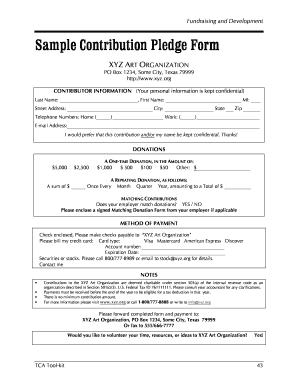
Pledge Form


What is the pledge form?
The pledge form is a document used by organizations to formalize a commitment from individuals or entities to contribute a specific amount of money or resources over a designated period. This form typically outlines the terms of the pledge, including the amount, frequency of payments, and any conditions tied to the pledge. It serves as a binding agreement between the pledger and the organization, ensuring clarity and accountability for both parties.
How to use the pledge form
Using a pledge form involves several key steps. First, the organization must provide the form to potential pledgers, ensuring that they understand the purpose and terms of the pledge. Once the pledger fills out the form, they should review the details carefully to confirm accuracy. After signing, the completed form should be submitted to the organization, which may keep a copy for their records. Organizations can also utilize electronic signature tools to facilitate this process, making it easier for pledgers to sign and submit their forms digitally.
Steps to complete the pledge form
Completing a pledge form typically involves the following steps:
- Read the instructions provided with the form to understand the requirements.
- Fill in personal information, including name, address, and contact details.
- Specify the amount of the pledge and the payment schedule.
- Review the terms and conditions outlined in the form.
- Sign and date the form to validate the pledge.
- Submit the form to the organization, either online or via mail.
Legal use of the pledge form
The legal validity of a pledge form hinges on several factors. To be enforceable, the form must clearly outline the terms of the pledge and be signed by the pledger. It is important that both parties understand their obligations as stated in the form. Additionally, using a reliable electronic signature platform can enhance the legal standing of the document by providing a secure audit trail and ensuring compliance with relevant eSignature laws, such as the ESIGN Act and UETA.
Key elements of the pledge form
A well-structured pledge form should include the following key elements:
- Pledger's Information: Name, address, and contact details of the individual or entity making the pledge.
- Pledge Amount: The total amount being pledged and any installment breakdown.
- Payment Schedule: Dates or frequency of payments, whether one-time or recurring.
- Terms and Conditions: Any stipulations or conditions tied to the pledge.
- Signature Section: Space for the pledger to sign and date the form, confirming their commitment.
Examples of using the pledge form
Pledge forms are commonly used in various contexts, such as:
- Nonprofit organizations seeking donations for specific projects or campaigns.
- Schools requesting financial support from alumni or community members.
- Religious institutions collecting pledges for capital improvements or operational expenses.
- Political campaigns soliciting contributions from supporters.
Quick guide on how to complete pledge form
Complete Pledge Form effortlessly on any device
Digital document management has gained traction among businesses and individuals. It offers an ideal environmentally friendly option to conventional printed and signed paperwork, as you can obtain the right form and securely store it online. airSlate SignNow provides you with all the tools necessary to create, modify, and electronically sign your documents swiftly without delays. Handle Pledge Form on any device using airSlate SignNow Android or iOS applications and enhance any document-centric process today.
The easiest way to modify and electronically sign Pledge Form without hassle
- Obtain Pledge Form and then click Get Form to begin.
- Utilize the tools we offer to submit your form.
- Emphasize relevant sections of the documents or obscure sensitive information using tools that airSlate SignNow provides specifically for that purpose.
- Create your signature with the Sign tool, which takes mere seconds and holds the same legal validity as a traditional wet ink signature.
- Verify the details and click on the Done button to save your changes.
- Choose how you want to distribute your form, via email, text message (SMS), invitation link, or download it to your computer.
Say goodbye to lost or misplaced documents, tedious form searching, or mistakes that require printing new document copies. airSlate SignNow meets your document management needs in just a few clicks from any device you prefer. Alter and electronically sign Pledge Form to ensure effective communication at every phase of the form preparation process with airSlate SignNow.
Create this form in 5 minutes or less
Create this form in 5 minutes!
How to create an eSignature for the pledge form
How to create an eSignature for your PDF document online
How to create an eSignature for your PDF document in Google Chrome
The best way to make an electronic signature for signing PDFs in Gmail
How to generate an eSignature from your smart phone
How to generate an electronic signature for a PDF document on iOS
How to generate an eSignature for a PDF file on Android OS
People also ask
-
What is a sample pledge form?
A sample pledge form is a template that organizations can use to collect commitments from individuals or groups to support a cause or initiative. It typically includes details about the pledge, such as the amount and duration. Using a sample pledge form can streamline the process of gathering pledges and ensure consistency across submissions.
-
How can airSlate SignNow help with sample pledge forms?
airSlate SignNow offers a user-friendly platform to create, send, and eSign sample pledge forms quickly. This solution allows you to customize your forms according to your organization's needs, making it easier to manage pledges digitally. Additionally, the eSigning feature ensures that all forms are legally binding and securely stored.
-
What are the pricing options for using airSlate SignNow for sample pledge forms?
airSlate SignNow provides several pricing plans tailored to different business needs, accommodating users who require sample pledge forms. Each plan includes varying features like document templates, integrations, and support. You can choose a plan based on the scale of your organization and the volume of forms you need to manage.
-
Are there any features specifically designed for creating sample pledge forms?
Yes, airSlate SignNow includes features that make creating sample pledge forms efficient. You can utilize drag-and-drop functionality to customize the layout, add necessary fields, and incorporate your branding. This allows you to create professional-looking pledge forms in minutes without any technical expertise.
-
Can I integrate airSlate SignNow with other software for sample pledge forms?
Absolutely! airSlate SignNow integrates seamlessly with various applications, enhancing your workflow for managing sample pledge forms. You can connect with CRM systems, cloud storage, and other tools to share data and streamline your processes, ensuring that all information is easily accessible.
-
What are the security measures in place for handling sample pledge forms?
airSlate SignNow prioritizes security when it comes to managing your sample pledge forms. The platform uses advanced encryption and secure storage solutions to protect sensitive data. You can also set permissions and access controls to ensure that only authorized personnel can view or edit the pledge forms.
-
How can I track the progress of submitted sample pledge forms?
With airSlate SignNow, you can easily track the status of submitted sample pledge forms through the dashboard. You'll receive notifications regarding form completions and can monitor the progress in real-time. This feature allows you to manage your pledges effectively and follow up as necessary.
Get more for Pledge Form
- Transfer verification form university of massachusetts boston
- International medical student application thomas jefferson form
- Isss medical reduced course load or withdrawal process form
- Student emailmiamioh form
- Form 1098 tbursar and student accounts stony brook
- Saint louis university slu form
- Etsu readmission form
- Faqssouth state bank form
Find out other Pledge Form
- eSign West Virginia Education Resignation Letter Secure
- eSign Education PDF Wyoming Mobile
- Can I eSign Nebraska Finance & Tax Accounting Business Plan Template
- eSign Nebraska Finance & Tax Accounting Business Letter Template Online
- eSign Nevada Finance & Tax Accounting Resignation Letter Simple
- eSign Arkansas Government Affidavit Of Heirship Easy
- eSign California Government LLC Operating Agreement Computer
- eSign Oklahoma Finance & Tax Accounting Executive Summary Template Computer
- eSign Tennessee Finance & Tax Accounting Cease And Desist Letter Myself
- eSign Finance & Tax Accounting Form Texas Now
- eSign Vermont Finance & Tax Accounting Emergency Contact Form Simple
- eSign Delaware Government Stock Certificate Secure
- Can I eSign Vermont Finance & Tax Accounting Emergency Contact Form
- eSign Washington Finance & Tax Accounting Emergency Contact Form Safe
- How To eSign Georgia Government Claim
- How Do I eSign Hawaii Government Contract
- eSign Hawaii Government Contract Now
- Help Me With eSign Hawaii Government Contract
- eSign Hawaii Government Contract Later
- Help Me With eSign California Healthcare / Medical Lease Agreement